Miniature surface mount momentary button. These are great, low-profile momentary switches. Perfect as a tactile reset switch. Rated up to 50mA.
Documents:
Mini Pushbutton Switch - SMD Product Help and Resources
Button and Switch Basics
May 7, 2013
A tutorial on electronics' most overlooked and underappreciated component: the switch! Here we explain the difference between momentary and maintained switches and what all those acronyms (NO, NC, SPDT, SPST, ...) stand for.
Core Skill: Soldering
This skill defines how difficult the soldering is on a particular product. It might be a couple simple solder joints, or require special reflow tools.
Skill Level: Competent - You will encounter surface mount components and basic SMD soldering techniques are required.
See all skill levels
Core Skill: Electrical Prototyping
If it requires power, you need to know how much, what all the pins do, and how to hook it up. You may need to reference datasheets, schematics, and know the ins and outs of electronics.
Skill Level: Noob - You don't need to reference a datasheet, but you will need to know basic power requirements.
See all skill levels
Comments
Looking for answers to technical questions?
We welcome your comments and suggestions below. However, if you are looking for solutions to technical questions please see our Technical Assistance page.
Customer Reviews
5 out of 5
Based on 4 ratings:
Favorite button
These are my go-to button for many projects. They are high quality, have an excellent click with a great feedback feel. They are small and sturdy.
Highly useful SMD switch for any small application
This is a great multipurpose switch. It's easy to solder onto a PCB, and the size is perfect for small applications. I suggest downloading the SparkFun parts library to put this switch into your CAD sketch.
Clicky SMD pushbutton
I bought a strip of these to replace the buttons in an old Compu Star autostart remote, and they fit perfectly. Nice tactile feel, but I KINDA doubt they'll actually last the "100,000 cycles min" the datasheet claims! Of course you can buy 50 of these for a buck or two straight from China, but that doesn't mean this isn't a fine product to throw on your SFE order.

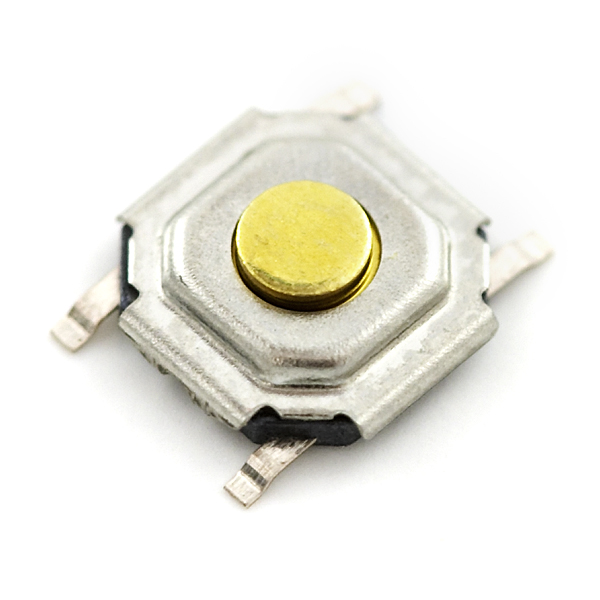

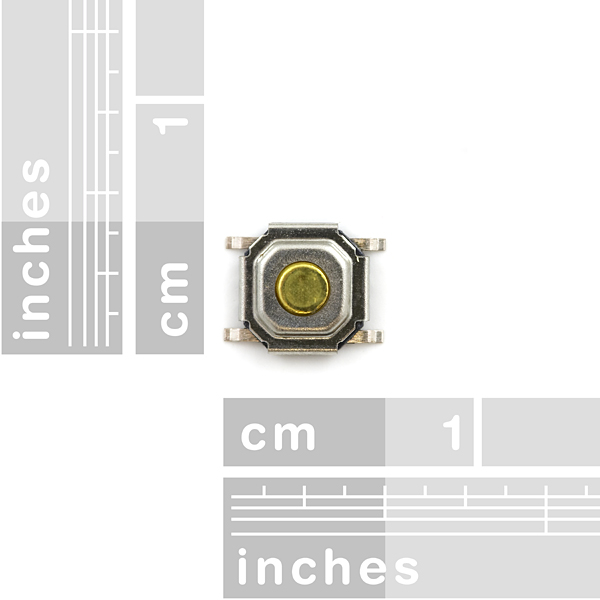

Incase anyone needs it, Ive found a different manufacturer (stocked at DigiKey and Mouser) who makes this identical button.
Datasheet:
http://www.ck-components.com/index.php?module=media&action=Display&cmpref=14407
Thank you, these are hard to find in quantity.
Thanks for the link. FYI, they are still available; P/N: 611-PTS525SM10-LFS for Mouser and CKN9104CT-ND for Digikey.
Also similar to Alps SKQG (stocked at Mouser, not Digikey). The SKQG performs excellently. Spec'd for 100 000 operations, but I tested them for 200 000 and they still did well with 30ms software debouncing. Unfortunately I forgot to measure the actual bounce times after the 200 000 switches at the time. Be sure to place a small cap in parallel with the switch to keep the contacts clean.
Aren't thes the ones Sparkfun uses on the RedBoard?
Is there an Eagle library entry for this one? I looked in the latest library but I could not match this to anything I found. Thanks
Okay, looks to be TACTILE_SWITCH_SMD/TAC_SWITCHSMD That's based on the comment below that sad this is the same button as on the Arduino Pro Mini
Does this switch have two separate lines that are connected by the switch? In other words, if I use this switch to control whether or not two components are grounded, are the two components isolated when the switch isn't pressed? Thanks!
Would be nice if the description mentioned the exact name of the part in the Eagle library. I can't figure out a way to match them other than by looking at the part footprint to make sure it's the same. Any better suggestions?
would these work well for building a micro-keyboard?
They're a bit difficult to press. I don't think they're very durable either.
This part is present on Ebay with the keyword:
"SMD Tactile Push Touch Switch Key Button"
It's for big quantity ! ;)
These look just like the ones on the Arduino Pro/Pro Mini!
That is because they are the same
Does the supplier that you get your knobs and stuff from supply D-pads? If so I think it would be great to make a D-pad break out board with this SMD switch.
Just a thought.
I used these buttons for my project for user input, unfortunately I have found a 75% failure rate with these. How frustrating!!
Excessive soldering heat?
That's interesting, we build those onto hundreds, and hundreds of boards, they are generally great little buttons. As Mike said, you may contact Technical Support for more assistance.
Thanks,
Tim
Thanks guys, I'll contact tech support and see what they say!