Color QVGA 2.3" 320x240
Replacement: None. There is no direct replacement for this item. This page is for reference only.
This is a compact 2.3" diagonal color 320x240 pixel QVGA screen found out the inside of many cellular flip phones. These are meant to be deeply embedded, but because of the wonderful economies of scale, we can offer them for very low-cost.
The ribbon connector is 33pin with 0.8mm pitch. Comes with small adhesive backing on ribbon connector.
You can actually see through the glass. Unit does not come with a backlight, but it does mount very nicely to a specially designed backlight related below. The ribbon folds around the back of the backlight frame and has a cut-out in the ribbon for our smaller 1.1" QVGA display.
- Transmissive TFT
- 34x45mm active area
- 320x240 RGB pixel
- 262k color
- 18-bit parallel data interface
- Driver IC HD66790
- Drawing and pinout
- Datasheet for HD66790 Note typo on page 23: Power Color 1 register address is R00h, not R01h as stated in the datasheet.
Comments
Looking for answers to technical questions?
We welcome your comments and suggestions below. However, if you are looking for solutions to technical questions please see our Technical Assistance page.
Customer Reviews
No reviews yet.

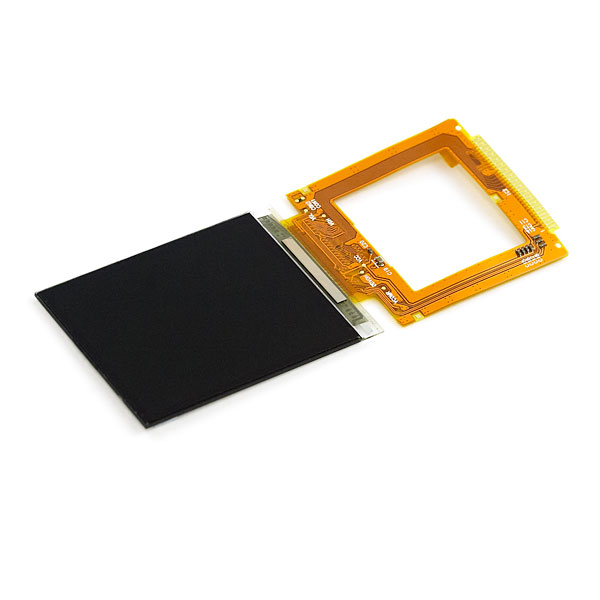
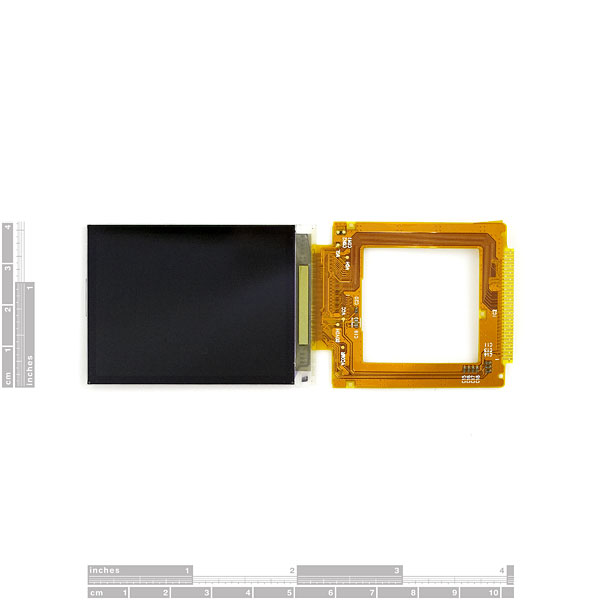
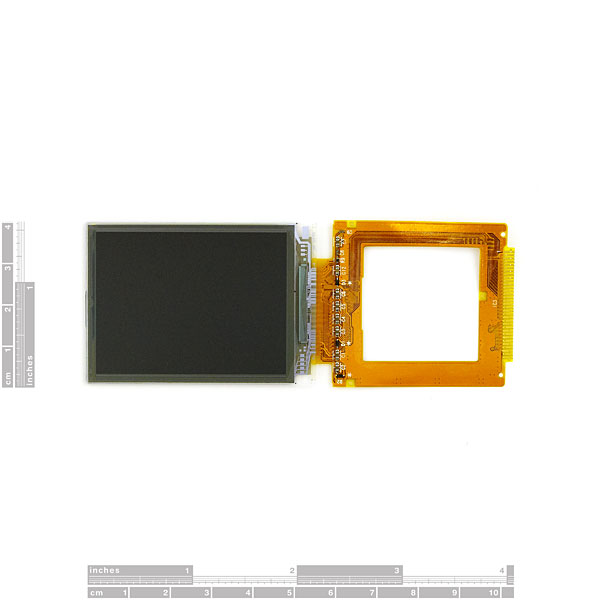
Never mind a connector, how about this and the backlight on a breakout board?
+1 for breakout board!
Mouser's got a 40pin connector (571-5-5179009-1) for $2.90 each. Would probably want to wedge something the space for the last 7 pins to avoid shifting.
Isn't that connector a 20 columns, 2 rows connector?
the backlight component has 7 pins with same pitch... possibly put both in the same connector?
Datasheet has been found - see forum thread
If you show a picture of it working with an image. I would definitely buy a lot of these
There's a thread on the forum now
But since I can't post there yet...
Note that there's a comment on the page for the smaller display that links to a datasheet for a module using the HD66782. It contains the initialization sequence.
It's interesting that the connectors for the main and sub displays of these sparkfun modules are identical, suggesting that the operating modes are very similiar.
James.
I spent some time digging for anything on the HD67790. I even tried the Wayback Machine to recover old info from Renesas, but no real luck. Here're two minor points:
- Looks like this part is much more closely related to the HD66781 than to the HD66789.
- The part has no embedded RAM. There might be some on the module but I haven't gotten mine to look for it.
I'm going to try the Digikey 30 pin connector. I'll let everyone know how it works.
yea, RGB interface is the standard stuff. Thats not the problem. The controller requires quite a lot of setup via the SPI to get the pin pads setup for the proper drive as well as other things. The initialization sequence is quite extensive. I would like to see an example, app note or even the HD66790 datasheet. There seems to be nothing available on the web.
NO problem. This is a standard LCD 6:6:6 interface... There are lots of drivers and microcontrollers that can drive it, including most of the drivers related to HD66790. Or, if you want to make your own, go for it.
Now that I've put my foot in my mouth, I'll let you know how my own attempt goes.
Nix the zebra.
Looks to be a Samsung product.
dv: More then likely it used a Zebrastrip for the connection.
I don't think so - zebras are only used for direct-to-glass connection, and the resistance would likely be too high for the supply to a controller-on-glass display. The termination style on the backlight is identical - you frequently see these soldered to the main flex on other displays.
More then likely it used a Zebrastrip for the connection.
Looking at the edge of the connector, I don't think it was ever designed to go into a FFC connector. The lack of a stiffener, short tab length and plating/notches on the ends suggest that it was always intended to be soldered.
Just googled the part number LTD222QV-F01 on the backlight module - It is made by Samsung, around 2004.
There are a few variants of the suffix - a lot of hits for the -F03 variant, so data should be findable for that - obviously it may use a different controller.
Maybe a useful lead for someone with time to do some hunting...
Probably THE best thing we could find is the phone these are for - if a working one exists, it would be 100% feasible to reverse-engineer everything from that. Even a full datasheet will leave significant work to do.
I suspect it's something that never got into production. I spent an evening looking for a phone with the right permutation of resolutions & came up blank. The wide connector pitch suggests this isn't from a latest-generation device - e.g. Ipod and NDS LCDs use 0.3mm pitch.
Current internet digging doesn't look good. The LCD driver part of Renesas was split off earlier this year. The new website is content free.
The only info I've found on the HD66790 so far looks bad. It's described as a RAM less controller and the system example shows it connected to a CPU via a "display controller processor" and external ram for the display.
Doesn't look like the easiest setup to replicate with an embedded micro!
James.
Has anyone bought this yet and found a way to connect it to something? with a connector? Im just curious, since nobody seems to have an answer to the ribbon cable.
Maybe the guys from SFE know something?
some help would be nice :D
I found this connector:
http://www.kyocera-elco.com/prdct/type/fpc/6278.html
which is closer (34 pins), but I don't know where to get one at. You'd probably have to buy 10K of them no doubt.
Does anybody has a sourcecode or a link to code snippets. i dont find sometihng on avrfreaks or .......
do i need datasheets for HD66782,HD66790 because here are only links for HD66781, HD66789.
KuroiKenjin: Mouser's got a 40pin connector (571-5-5179009-1) for $2.90 each. Would probably want to wedge something the space for the last 7 pins to avoid shifting.
That's not an FFC connector - it's a 2-part board-to-board connector, but might work at a pinch if you packed out the thickness.
The ends are NC & 32's 0V, so cut to 30?
I spent 2hrs looking - Nearest was 32 way
SODIMM skts are 0.8mm BTW.
0.8mm is solderable. At $1 you can trash a few!
Where is the HD66970 datasheet ? Links above look similar tho.
Anyone know what phone these were for? - poking around a working unit would help in the absence of the datasheet
I checked Digi-Key and I could only find a 30-pin 0.8mm FFC connector, just like davr. Maybe I'm being foolish, but it might be possible to split the ribbon down the center and put each half in its own connector.
Where the heck can we get a connector for this? I've checked all the usual places, and the closest I can find is a 30-pin 0.8mm connector. If you can't stock them for whatever reason, I would really appreciate a link to one.
I suspect I will end up paying much more for the connector than the LCD itself, at the crazy price you're offering it.