BlinkM MaxM - I2C Controlled RGB LED
If you used BlinkM and you thought it was good, but needed something to temporarily blind your enemy, the MaxM is what you need. Three large 10mm LEDs combine the forces of 15 individual LED cores to create a flood of RGB light.
BlinkM MaxM is an intensely-bright smart LED for prototyping that comes as a package of two components, a control module (MaxM Master) and a daughter board with three ultrabright LEDs (MaxM Blaster).
MaxM Master runs a unique firmware that creates virtually any RGB color, fades smoothly between two colors, and blinks in virtually any pattern. Like its smaller sibling, it requires almost no knowledge of electronics. Its powerful 1 amp MOSFET transistors can control the industry's most power-hungry LEDs, while its 12 volt power supply lets it be run from a wide variety of power sources, making it perfect for prototyping automotive applications and low-voltage track lighting systems.
MaxM Blaster's trio of LEDs are 50 times as bright as a standard BlinkM and more than 1000 times as bright as a standard LED. They're so amazingly bright they kind of freak us out (and should absolutely not be looked at directly, under any circumstances!).
Finally, it includes four analog input lines, which means that its behavior can be changed without requiring an external controller. We have expanded the BlinkM control language to make this powerful capability available without affecting backward compatibility. All existing BlinkM software should run on the MaxM without requiring any changes.
BlinkM MaxM - I2C Controlled RGB LED Product Help and Resources
Core Skill: Programming
If a board needs code or communicates somehow, you're going to need to know how to program or interface with it. The programming skill is all about communication and code.
Skill Level: Competent - The toolchain for programming is a bit more complex and will examples may not be explicitly provided for you. You will be required to have a fundamental knowledge of programming and be required to provide your own code. You may need to modify existing libraries or code to work with your specific hardware. Sensor and hardware interfaces will be SPI or I2C.
See all skill levels
Core Skill: Electrical Prototyping
If it requires power, you need to know how much, what all the pins do, and how to hook it up. You may need to reference datasheets, schematics, and know the ins and outs of electronics.
Skill Level: Rookie - You may be required to know a bit more about the component, such as orientation, or how to hook it up, in addition to power requirements. You will need to understand polarized components.
See all skill levels
Comments
Looking for answers to technical questions?
We welcome your comments and suggestions below. However, if you are looking for solutions to technical questions please see our Technical Assistance page.
Customer Reviews
4 out of 5
Based on 2 ratings:
1 of 1 found this helpful:
Works well, though the LEDs are almost too big.
Functionality was good, and just as expected. I was able to load up the programming Arduino sketch, and get it working quickly. The open-source BlinkM Communicator programmer software is functional, but pretty much garbage (in Windows it has lots of flukey errors, causes screen problems, doesn't put a button on the task bar to access the open window, etc.). Also, these LEDs are so large, that it's easy to see the discreet red, blue, and green LEDs inside... you'll either need to be using them for something that will be viewed very far away, or need a good diffuser in front of them (otherwise it just looks like you've got 3 different color LEDs behind the diffuser, which you do).
2 of 2 found this helpful:
great for decorative projects
i used this for a color changing gazing ball i made out of an old lamp post base by my driveway. it sits inside a 10" white acrylic globe, and i used a ping pong ball as a diffuser on the led's. the neighbors all love it!!
as stated earlier, the software is pretty buggy, but it works. the ping pong diffuser made it a nice blended color under the white acrylic.
the only reason i didn't give it 5 stars is because within a year the blue LED burned out and i had to replace it.


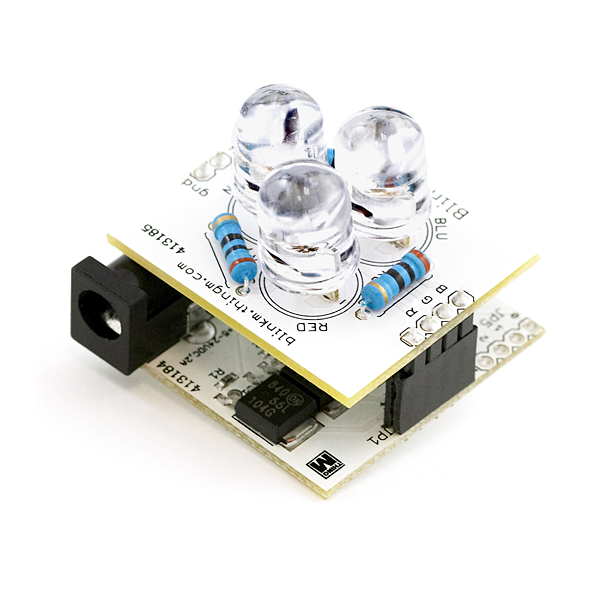
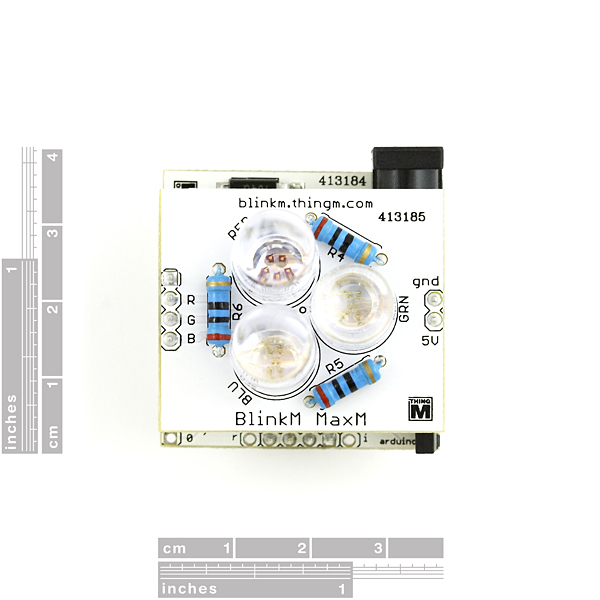
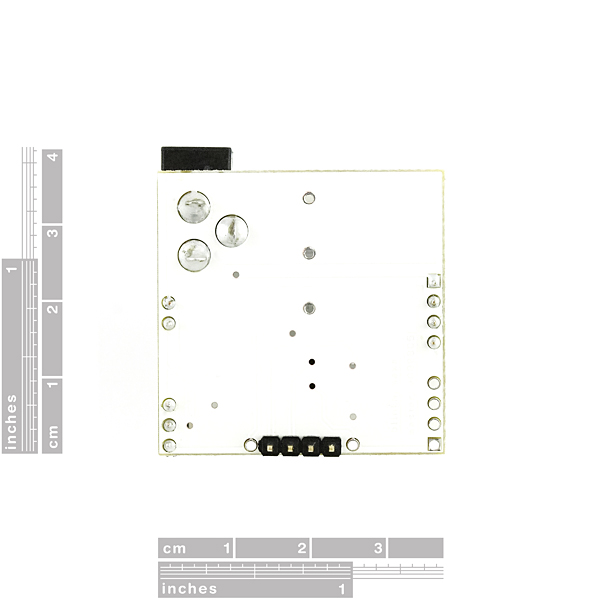
Posted:
http://generalio.blogspot.com/2008/11/blinkm-maxm.html
Grody, sorry about your fried MaxM Master. We'll take your suggestion into consideration when we do the next board rev. Thanks!
- Mike (one of the ThingM founders)
Hi, I am trying to use this to control my own LEDs. Is this common anode or cathode?
Sorry for Noob question, can a motion sensor be plugged directly to MaxM for standalone applications?
No, at least the ones I have used. However these are designed for use with direct connections to analog sensors.
I recently put a MaxM into an ambient orb project, I noticed this morning the green LED is "strobing" at a pretty high rate (not one of my programed modes).... so I swapped it with another MaxM that I had and is seems to be a bad LED as I swapped out the controller and the "strobing" issue remained present.
any thoughts? These MaxM LEDs should be able to handle continuous duty with a 9v power source right? They aren't usually one color for more than a few hours at a time as the orb cycles through various modes throughout the day.
Mike, this is a pretty new purchase can ThingM do anything for me?
Thanks,
-Jason
Either I'm doing something wrong or the MaxM is completely underwhelming. Feeding it a clean 12v @ 2A through the barrel connector, wrote a small sketch to take all LEDs to full...lame. I need something brighter. May gut the board and ditch the LEDs...
a single MaxM lights up my whole living room at night, i used a polycarbonate light fixture diffuser but when its blinking it is even noticeable in the bedroom which is upstairs and down a hallway from where the MaxM is located... you might be doing something wrong, or might have gotten a bad unit (but they are tested before they ship) cause these suckers are ridiculously bright...
-Jason
Reading on the ThingM site, it looks like the specs on the controller board have been upgraded to 3A MOSFETs and 24V power... if I order one, will I get an older 1A unit or a newer 3A unit or is there no way to tell? Looks like an awfully fun device!
Thanks,
Mike
You should get one of the new ones, which also has brighter LEDs on the Blaster.
Thanks! :-)
What is the name of the package type of the LED? Do we have a datasheet on it?
A small suggestion for future hardware revisions: toss in a diode to provide reverse voltage protection. That way, when morons like me use a center-ground wall wart, they won't be out twelve bucks when they fry the control module :-(((
Bummer, I've done similar things.
We actually don't manufacture these, we buy them from ThingM
http://thingm.com/products/blinkm.html
http://thingm.com/contact.html