XBee Pro 900 RPSMA
The XBee-PRO 900 RF module is ideally suited for low-latency point-to-multipoint networking applications. Capable of point-to-point, peer-to-peer and point-to-multipoint networking, the XBee-900 is ideal for solutions where RF penetration and absolute transmission distance are paramount to the application.
As a member of the XBee family of RF products, the module is easy-to-use, shares a common footprint, and leverages Digi’s Drop-in Networking solutions including gateways and adapters. No configuration is necessary for out-of-the-box RF communications. The module’s default configuration supports a wide range of data system applications. Advanced configurations can be implemented using simple serial AT commands.
Not sure which XBee module or accessory is right for you? Check out our XBee Buying Guide!
Digi Part #: XBP09-DPSIT-156
**Note: **Some users have found that the XBee-PRO 900 cannot be used with the XBee Explorer Regulated. One workaround is to change the TX and RX pullups in the XCTU software to be enabled. Or you can bypass diode D1 on the Explorer.
Note: Due to the manufacturer's restrictions in other countries, we can only ship these to the USA and Canada. Sorry world!
- 3.3V @ 210mA
- Fast 156 Kbps RF data rate
- 50 mW (+17 dBm) power output
- Up to 6 miles (10 km) RF LOS with high gain antennas
- Point-to-multipoint networking ideal for low-latency applications
- Support for large, dense networks
- 128-bit AES encryption
- ISM 900 MHz operating frequency
- RPSMA connector
- Industrial temperature rating (-40° C to +85° C)
- Advanced mesh networking and low-power modes supported
- Approved for use in the United States and Canada
XBee Pro 900 RPSMA Product Help and Resources
Core Skill: Programming
If a board needs code or communicates somehow, you're going to need to know how to program or interface with it. The programming skill is all about communication and code.
Skill Level: Rookie - You will need a better fundamental understand of what code is, and how it works. You will be using beginner-level software and development tools like Arduino. You will be dealing directly with code, but numerous examples and libraries are available. Sensors or shields will communicate with serial or TTL.
See all skill levels
Comments
Looking for answers to technical questions?
We welcome your comments and suggestions below. However, if you are looking for solutions to technical questions please see our Technical Assistance page.
Customer Reviews
4.5 out of 5
Based on 2 ratings:
3 of 3 found this helpful:
Very Happy!
Got a pair of these for a remote timing display. With a pair of directional antennas, got well over 300 yard range. The only downside is it won't run for more than a couple of hours on a 9 volt battery. (The adapter board I'm using runs on 5 to 9 volts.) Going to try a USB 5 volt power source, and see what happens.
1 of 4 found this helpful:
Best item fulfilled all need.
Best item fulfilled all need.
Greetings. Sorry to hear you are having issues with your Xbee modules. We are happy to answer any questions you may have and have contacted you personally via E-mail to try and resolve your issue.

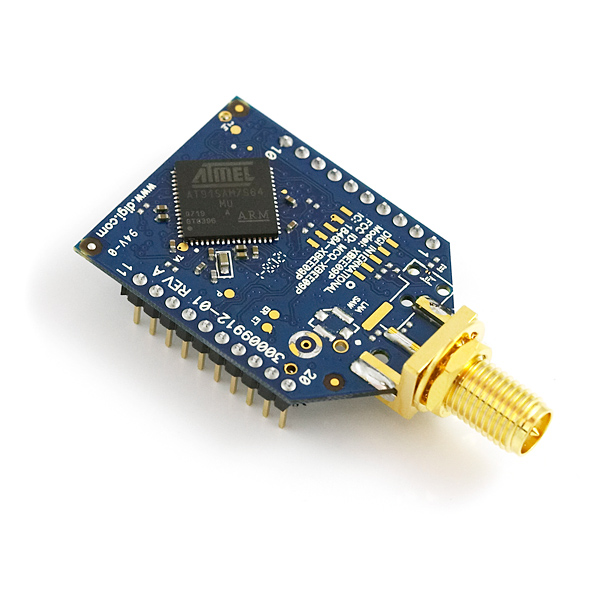
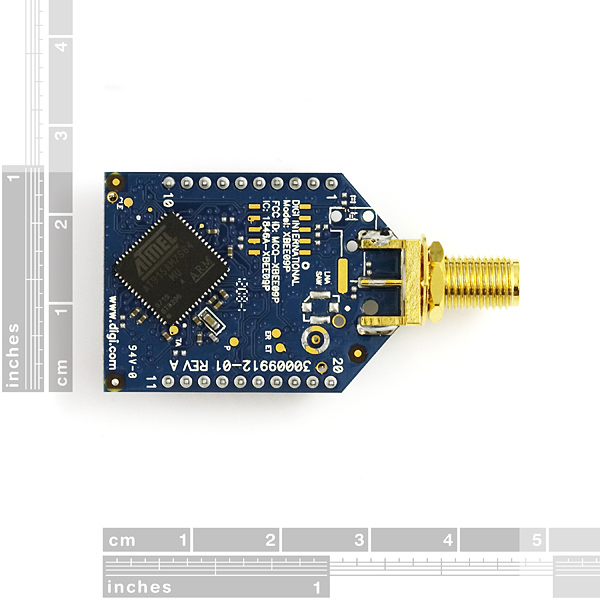
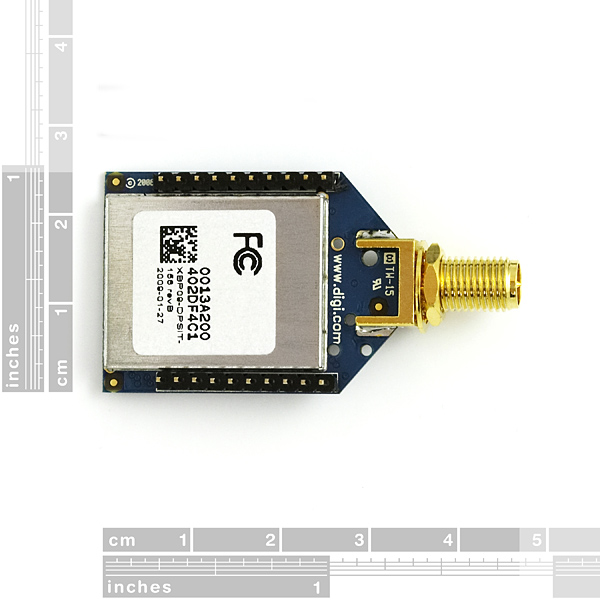
XBee Pro 900 RPSMA Defaults as of 2/6/2015 if you ever brick your XBee:
Product Family: XBP09-DM
Function Set: XBee-PRO DigiMesh 900
Firmware Version: 8062
I bought these 2 Xbee and now these are out of stock.I found xbee on mouser with Manufacturer Part #: XBP9B-DMSTB002 Mouser Part #: 888-XBP9B-DMSTB002
can XBee Pro 900 RPSMA & one I got on mouser connect to each other?
I am trying to go through this tutorial: http://www.ladyada.net/make/xbee/point2point.html with this specific radio and for some reason there is no pan id option in X-CTU. Also it won't respond to the AT commands when using picocom after i issue the +++ see the OK then wait a second. Are these different from the regular XBee modules?
They are definitely different than the other regular X-Bee modules.
The pins have different signals assigned to them, and the modem has its own unique AT command set. So if you're using X-CTU you need to make sure you choose the matching XSC-900 modem and function set.
I think the Sparkfun link to the product manual is wrong - it should go to the XSC modem - not 900 Pro http://ftp1.digi.com/support/documentation/90000938_B.pdf
There is no PAN-ID option as they're not really meant for mesh networking.
Hope that helps
Or maybe it's just confusing because they refer to "the XBee-900 XSC" in the description but not the product title?
Try here:
http://www.digi.com/products/wireless/point-multipoint/xbee-pro-900.jsp#overview
That is the actual product.
Digi has at least 3 different firmwares, or firmware modes. The low power series 1 xbees (which is the only one adafruit sells) is raw 802.15.4 based. This module is a proprietary network that uses a 64 bit ID instead of a short address or PanID. As far as I can tell it does NOT use a coordinator, just mutual routers. Point to point and hopping are supported. It's a bit confusing as it seems to be a cross between raw 802.15.4 and Zigbee (with the disadvantages of both and the advantages of neither ... to quote P.D.Q. Bach).
They also offer a TRUE Zigbee firmware, but NOT in the 900mhz band. I'm not sure there is anything in the Zigbee spec that says it can't apply to the 900mhz band.
I bought 2 XBee Pro 900 RPSMA from Sparkfun.One of them is detected by XCTU but same other one is not detected by XCTU. so I tried recover faultly one by seeing this video (https://www.youtube.com/watch?v=s4PiutgKIes) I know above video used other model of XBEE but I choosed correct one i.e Product Family: XBP09-DM
Function Set: XBee-PRO DigiMesh 900
Firmware Version: 8062 but not worked.There is no response by XCTU when it tell to press reset. then I tried to recover XBEE which was working and detected by XCTU and successfully recover using same procedure. what should I do to recover first on both are new. please help!
Hi everyone! I'v bought these modules and antennas (http://www.ebay.com/itm/291035154823?_trksid=p2059210.m2749.l2649&ssPageName=STRK%3AMEBIDX%3AIT). Test results showed that the urban range is 40m. There were 2 or 3 walls between modules. Is it ok? or my antennas don't suit xbee modules?
for a first timer like me, what should be the setup up xbee pro 900 hp in able to communicate the Tx and Rx...
Any recommendations for a high gain antenna that would work with this module? I found this one but I am not sure if it will work. http://hobbywireless.com/900-mhz-antennas-c-73_74/an905-high-gain-900mhz-5dbi-whip-antenna-sma-male-p-45.html
Hi all, I’ve knocked this QT library up http://anthonypocock.github.io/QTXbee/ to help interface Xbee Digimesh modems with a project I’m working on. It’s working very well so far for what I needed and I hope it will now be of use to someone else. The code is set up with an example implementation. I’m very happy to add features or make changes if needed or alternately please contribute directly on github.
"Note: Due to the manufacturer's restrictions in other countries, we can only ship these to the USA and Canada." This is why I now actively avoid Digi products. Anything Digi seems to be accompanied by a cloud of confusion. I have found their website, product structure and documentation ... unhelpful. And then when you locate what you want, nobody knows about it or refuses to sell it to you. Also my local Digi supplier (BB Electronics) suddenly dropped Digi recently (suspect they were having problems also).
Most of the restrictions are generally due to governmental restrictions on RF ranges being allowed to be used by the public. It is a huge hassle and we do understand your frustration! Hopefully you can find a different supplier quickly that will work for your local area.
Digi no longer recommends this product. It has been superseded by their 900HP product which I can say first hand is an excellent product, especially its Digimesh networking. I have 20 of these nodes in the field for 6 months now spread out over 500 acres and they work very robustly. There is no question the 900HP is worth the extra $3. Mark Holler, Camalie Networks.
Which kind of antenna do you have attached to them? What kind of terrain/vegetation are between your nodes?
Is this thing support full duplex ?
Can these be used as rx/tx for a remote controlled project? Initially the project will just need controls (similar to any regular RC car), but soon after, I'll be incorporating sending sensor data from the RC to the "control station" at certain programmed intervals (as well as on demand when necessary). It's basically a mobile sensor platform that will move from point to point, stop, gather data, send data, and wait for commands on where to go next. LOS range of minimum 1 to maximum 5 miles is ideal for this project.
Would these be a good potential solution, or is there something else that might be better in/around this price range? Anyone have any experience with these in an RC project?
When you buy this does it come with 2 xbee pro 900? Please answer
so were is the sale??...your sale price is the same as mouser current full price
I cant get my Xbee Pro 900 to communicate with X-CTU without hitting the reset. I have the Xbee on the Sparkfun Explorer USB (https://www.sparkfun.com/products/8687). Solutions i have tried: Forcing the USB to supply at least 300mb. resetting the Xbee to defaults by way of holding the resets and once prompted for device from xctu i attach the xbee to the board and the device is written to by the X-CTU software (all complete and successful) . Nothing has worked. I check the device through the Terminal and when "+++" is entered it returns "OK." rather than "OK" (notice the extra ".") . Is this normal? I have posted on DIGI's website but no one has responded to my questions. I have other issues but need to resolve this before moving on.
I solved it. Dumb mistake. I had the parity set to SPACE.
This is probably a dumb question... but, if the data rate of these is only 156 kbps, then is there a benefit to running this at 38400 rather than 9600 or even 4800 or 2400?
OK, I just answered my own question so I thought I'd reply here. I was mistakenly adding a "k" into the baud rate thinking that 9600bps was actually 9600kbps. So the answer is, at speeds less than 156kbps, the baud rate is the limiting factor, not the speed of the radio transmission.
I just bought two of these and two 2.4GHZ modules as well as the necessary boards to use them. I tested both at 9600(the default) and they worked as expected. Then I changed the 2.4GHz to 38400 and they worked fine. But, when I tried to change the 900Mhz to any other speed, I just get garbage. I have tried everything from 9600-57600 and only 9600 works. Has anybody else experienced this?
Well today I tried to change the 900MHz to another speed again and it worked just fine. Not sure if the earlier problem was mine, the wiring, the terminal I was using, or just some upset electronics gods. But it works now so I'm very happy. I wrote a simple sketch to try and measure the range. One arduino sends a number to another arduino which then replys back to the original arduino all over these xbees. I was able to get about 300 yards on ground level but that also included lots of power lines and buildings and trees so I'd image it'd work better under ideal conditions.
I notice from the Digi website that these modules are certified in Australia. Are you able to ship these to Australian address' at all?
Does anybody have any hints to getting this working? I set it up to work in transparent mode, and I can download Firmware onto it using X-CTU. When I try to communicate with the Xbee Pro 900 wire antenna version I don't get any responses. I have set them up to be on the same hopping channel and same Pan Id so I'm not sure what else to do.
NEED TO KNOW THE COST TO THREE UNITS.
THANKS YOU.
When mating an antenna to these XBees, does it matter if the antenna impedance is 50ohms? I want to use this antenna (http://www.l-com.com/item.aspx?id=20230) or something similar, with the ruber duck antenna sold below in the related products, on the other Xbee.
I have a question. I'd bought a Xbee pro 900 RPSMA with the 900MHZ duck antenna, But i'd tested the range an it's about 1 mile. How can i get the ten mile range?. I have two USB explorer too. Please HELP
Also check if you are using the newer version of USB Explorer board, the older one had a 150mA regulator on-board while the XBee Pro requires around 250mA. Less Current = Severe Reduction in Range!
I don't think you can get 10 miles, but you can get 6 miles (10km) with a high gain antenna. Also the ratings are for line of sight ideal conditions and unfortunately real world is never ideal.
when I got my xbees neither of them had the rpsma connectors like they should have I was sure that I ordered this one do I have to attach my own connector?
It seems like you got the wrong item. Contact customer support and they can get the issue resolved.
Why the hell does another xbee with with 1600m haves the same price as this, with 10km?
I'm using this product with the XBee Wireless Shield
(sku: WRL-09841) and I also had to bypass the D1 diode as noted above.
-Lex
Does anyone have any real world experience on the range of these? I want to transmit line of sight, except one wall at my end, for 4km. Has anyone done this? If so, what antennas did you use?
Capable of point-to-point, peer-to-peer and point-to-multipoint networking, the XBee-900 XSC is ideal for solutions where RF penetration and absolute transmission distance are paramount to the application.
I'm confused. Is this the xsc model?
Jordii,
What they don't tell you is that the board is the same with all the modules. If you don't like the antenna mount, you can change it. For instance, if you have the model with the RPSMA, but if decide you want to use a small onboard antenna, you can just insert a wire antenna into the hole on the board. You might need to desolder the old RPSMA connector.
I'm using a fairly large articulated rubber-ducky antenna. But there are many choices. If you have a ground-station that doesn't move much, you can build a small patch antenna or yagi antenna to increase your range:
http://www.rc-cam.com/gp_patch.htm
HelloThere();
I just ordered a couple of them, the problem is the Antenna... Any little, tiny, small 900mhz antenna suggested?
Thanks()!