LilyPad Accelerometer - ADXL335
This is a three axis accelerometer for the LilyPad system. Based on the ADXL335 MEMS accelerometer from Analog Devices, the LilyPad Accelerometer can detect joint movement as well as inclination and vibration.
The ADXL335 outputs a 0V to 3V analog signal on each of the X, Y, and Z axis. You will need to convert this analog voltage to a gravity amount and use trigonometry to calculate a true 'angle'. If you are not looking for tilt, it is very easy to use this sensor for basic motion sensing.
LilyPad is a wearable e-textile technology developed by Leah Buechley and cooperatively designed by Leah and SparkFun. Each LilyPad was creatively designed to have large connecting pads to allow them to be sewn into clothing. Various input, output, power, and sensor boards are available. They're even washable!
Note: A portion of this sale is given back to Dr. Leah Buechley for continued development and education of e-textiles.
- 20mm outer diameter
- Thin 0.8mm PCB
- Schematic
- Eagle Files
- Datasheet (ADXL335)
- 3D cube project using a PIC
- D&D Dice Gauntlet
- GitHub
LilyPad Accelerometer - ADXL335 Product Help and Resources
Dungeons and Dragons Dice Gauntlet
August 13, 2013
A playful, geeky tutorial for a leather bracer that uses a LilyPad Arduino, LilyPad accelerometer, and seven segment display to roll virtual 4, 6, 8, 10, 12, 20, and 100 side dice for gaming.
Das Blinken Top Hat
January 22, 2014
A top hat decked out with LED strips makes for a heck of a wedding gift.
Motion Controlled Wearable LED Dance Harness
January 30, 2019
Control LEDs based on your movement using an accelerometer! Make your LEDs breathe by fading in and out when laying on the floor, turn off the LEDs when moving to your side, or make the LEDs blink in a headstand!
Additional Example Tutorials
For more tutorials on using the ADXL335, try looking at the product page for the standard breakout for the ADXL335 => https://www.sparkfun.com/products/9269.
Core Skill: DIY
Whether it's for assembling a kit, hacking an enclosure, or creating your own parts; the DIY skill is all about knowing how to use tools and the techniques associated with them.
Skill Level: Noob - Basic assembly is required. You may need to provide your own basic tools like a screwdriver, hammer or scissors. Power tools or custom parts are not required. Instructions will be included and easy to follow. Sewing may be required, but only with included patterns.
See all skill levels
Core Skill: Programming
If a board needs code or communicates somehow, you're going to need to know how to program or interface with it. The programming skill is all about communication and code.
Skill Level: Noob - Programming will be limited to basic drag and drop interfaces like ModKit or Scratch. You won't be writing code, but you will still need to understand some basics of interfacing with hardware. If you?re just using a sensor, it's output is analog.
See all skill levels
Core Skill: Electrical Prototyping
If it requires power, you need to know how much, what all the pins do, and how to hook it up. You may need to reference datasheets, schematics, and know the ins and outs of electronics.
Skill Level: Rookie - You may be required to know a bit more about the component, such as orientation, or how to hook it up, in addition to power requirements. You will need to understand polarized components.
See all skill levels
Comments
Looking for answers to technical questions?
We welcome your comments and suggestions below. However, if you are looking for solutions to technical questions please see our Technical Assistance page.
Customer Reviews
5 out of 5
Based on 2 ratings:
1 of 1 found this helpful:
Works like a charm
Easy to program and doesn't use much memory. Will buy again.
1 of 1 found this helpful:
Works well
This sensor is working well, and I recommend this documentation page for wiring diagram and example code: http://www.geeetech.com/wiki/index.php/LilyPad_Accelerometer_ADXL335

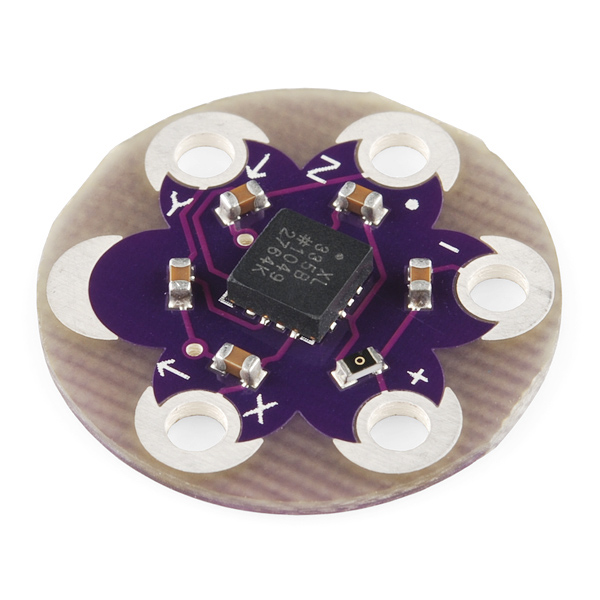
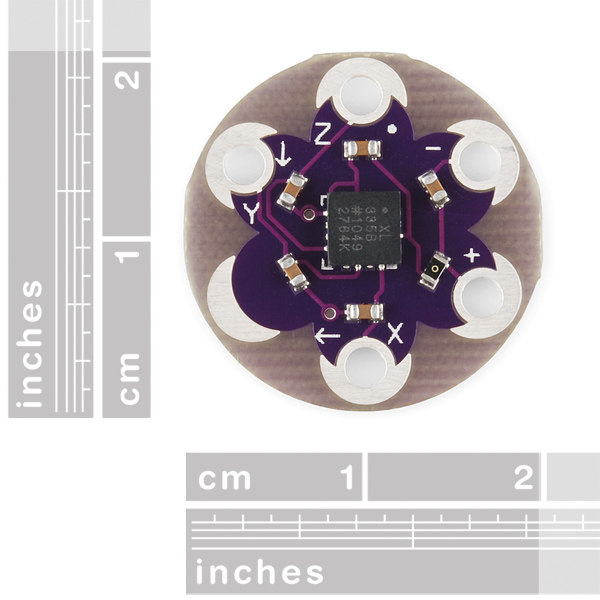
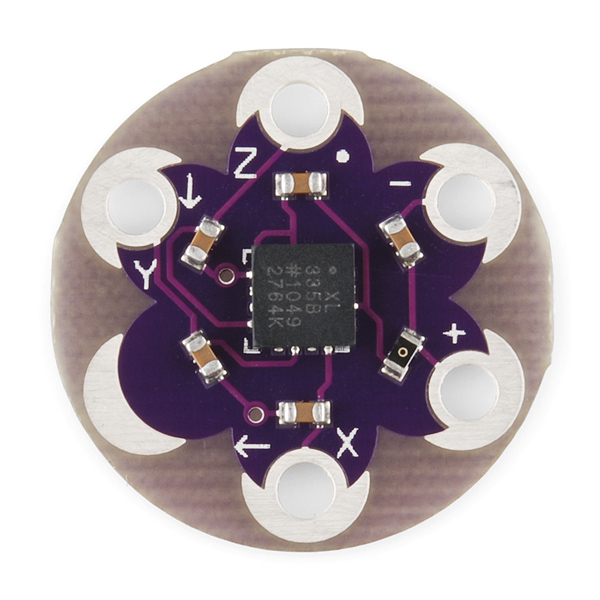

Question: Does this MEMS unit also sense attitude/orientation in all axes? I have a project that needs attitude sensing but not motion sensing.
Usually the voltage used for the LilyPad system is 5V (because both the LilyPad LiPower and LilyPad Power Supply output 5V) - therefore, with the resistor still in place, this LilyPad accelerometer has been designed to accept 5V.
If you want to use an input voltage of 3V, you can simply remove the resistor and solder a bridge between the pads.
Note: If you are using the conductive wire to connect this to a power supply, be wary that the thread itself has resistance - so will need to take this into account when selecting an input voltage (due to the voltage drop across the conductive thread).
Can this accelerometer be used to calculate a jogger's velocity? I know that some GPS are too inaccurate.
Thank you in advance
Consider what an accelerometer actually measures; acceleration. So now consider how you get speed from acceleration - by integrating over time. Now consider the inaccuracies of the accelerometer, the integration methods and a host of other things (starting with the jogger not being an ideal directional vector, but rather something that's going to make the accelerometer axes outputs bounce around pretty wildly), and the answer is typically "yes, but over small time periods, with a known reference velocity (usually: standing still), and with a fairly big and accumulating error (drift)".
You're better off with a GPS since the inaccuracy tends to be relatively low and for calculations actually gets lower over distance and time (although you're really measuring the average speed). GPS, on the other hand, is horrible at instantaneous events.
If you still want to pursue it, just google 'accelerometer velocity' - there are some existing implementations and the sensor's accuracy of course does matter. Just know that the general conclusion is that it is the wrong sensory input for the task :)
Of course you could get the jogger to get into rollerskating instead and use encoders on the wheels... hm. ;)
thank you for your answer. I know that latest jogging watches use only GPS systems. As you already said GPS isn't so accurate at instantaneous event, so if the accelerometer isn't suitable for this aim, what should I use to create a velocity indicator with lilypad? Thank you again
Honestly, for a jogger, I don't think there is a perfect system other than a measurement from a fixed reference (or reference with known velocity and vector); think speed traps or doppler. But that's not going to work if the measuring device is on the person themselves :)
GPS really should be 'good enough' for most joggers to get a sense of how fast they're going, but if you wanted to try and improve things, you could always try combining the two. Use the GPS to get a speed measurement, then integrate the acceleration over time to get the delta over that calculated speed. It'll still be fairly error-prone. On the up side, you can then offer position logs, a rudimentary pedometer (with the assumption that a 'bounce' is a step), etc. should that be an eventual interest.
Is there a specific target application for this? There may be other approaches that work better.
Does this device integrate well with the regular arduino lilypad?
Just bought one of these. The installed resistor is 0 ohms, so apparently that means it's setup for 3 volts these days.
Can this detect a heart rate if placed in the chest area?
You might be able to get some readings out from this, but more likely than not, it will simply look like noise in the data.
So what is the input Voltage for this? 5V? If so, what is the R1 value on the schematic? 14kOhm?
Why can't you use the empty connection for 3V input?
See comment below.
If it's a 0 Ohm resistor, why removing it changes anything? Actually the multimeter showed it as 0.4 Ohm...
whats up zigzag, The .04 ohm value you got is very common for a lot of meters. Let us not forget the resistance in the probes and wires that are coming out of your handheld device.