Wiring Board
Created in collaboration with Hernando Barragan, the Wiring Board is an electronics I/O board that has been designed around the open-source development environment called Wiring, which has been built upon the Processing/Wiring programming language. Wiring explores the electronic arts, tangible media, computer programming, and prototyping with electronics. It illustrates the concept of programming with electronics and the physical realm of hardware control which are necessary to explore physical interaction design and tangible media aspects.
In addition to 54 I/O lines, 8 Analog Inputs, 6 PWM outputs, and 5 Timers, the Wiring Board's 128K of memory separates itself from similar development boards. Power can be supplied over a USB type-B connector, a 2.1mm inner diameter barrel jack connector, or both for more power hungry applications.
The Wiring Board, along with the Wiring development environment, can be used to develop stand-alone interactive objects or can be connected to software on your computer (e.g. Flash, Processing, MaxMSP) via USB. In addition, the Wiring software implements features not yet implemented in Arduino; like composite datatypes including String and Vector. The open-source development environment can be downloaded for free (currently for Mac OS X, Windows, and Linux).
The board comes fully assembled and tested with an ATMega1281-16AU pre-loaded with the Wiring serial bootloader.
Be sure to check out the ever growing list of related items, most of which have example Wiring code.
- 3.6 x 2.5" (91.4 x 54.6 mm)
- Schematic
- Eagle Files
- Wiring Home Page
- Hardware Guide
- Wiring Learning Page
- Wiring Tutorial Page
ATMega1281 Datasheet
Replaces: DEV-00744
Wiring Board Product Help and Resources
Core Skill: Soldering
This skill defines how difficult the soldering is on a particular product. It might be a couple simple solder joints, or require special reflow tools.
Skill Level: Rookie - The number of pins increases, and you will have to determine polarity of components and some of the components might be a bit trickier or close together. You might need solder wick or flux.
See all skill levels
Core Skill: Programming
If a board needs code or communicates somehow, you're going to need to know how to program or interface with it. The programming skill is all about communication and code.
Skill Level: Rookie - You will need a better fundamental understand of what code is, and how it works. You will be using beginner-level software and development tools like Arduino. You will be dealing directly with code, but numerous examples and libraries are available. Sensors or shields will communicate with serial or TTL.
See all skill levels
Core Skill: Electrical Prototyping
If it requires power, you need to know how much, what all the pins do, and how to hook it up. You may need to reference datasheets, schematics, and know the ins and outs of electronics.
Skill Level: Rookie - You may be required to know a bit more about the component, such as orientation, or how to hook it up, in addition to power requirements. You will need to understand polarized components.
See all skill levels
Comments
Looking for answers to technical questions?
We welcome your comments and suggestions below. However, if you are looking for solutions to technical questions please see our Technical Assistance page.
Customer Reviews
No reviews yet.

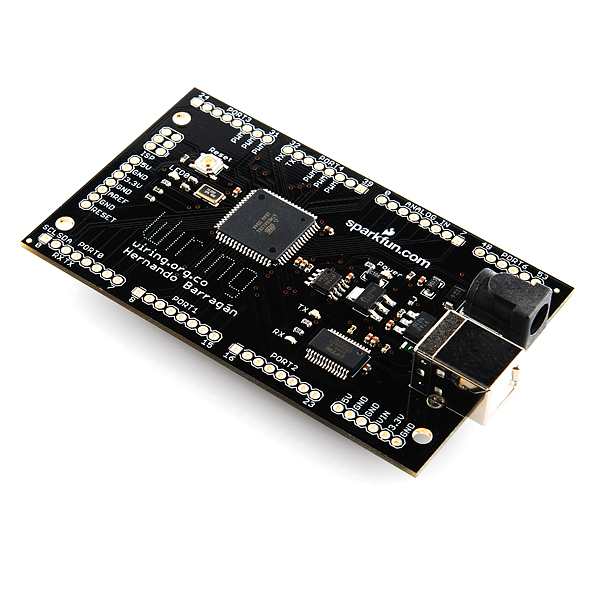
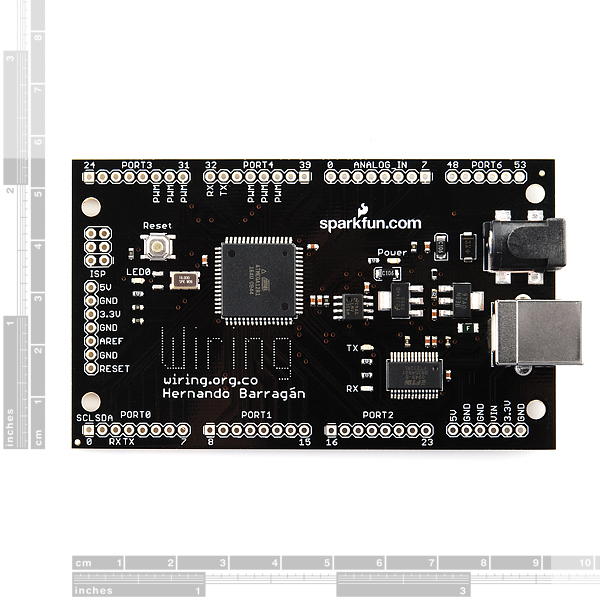
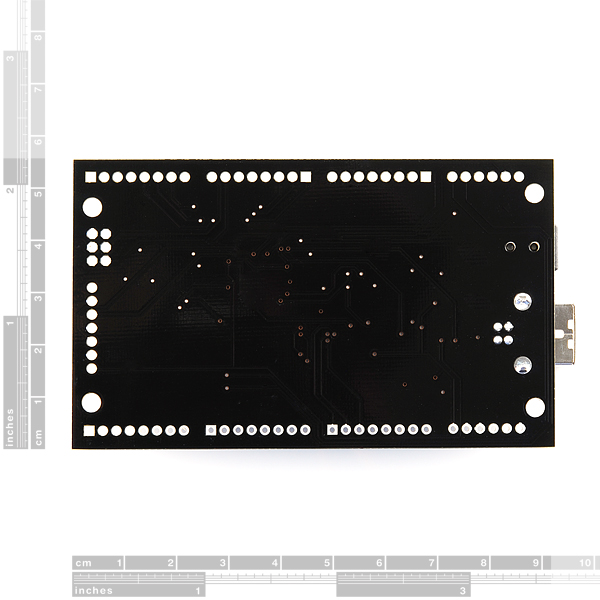
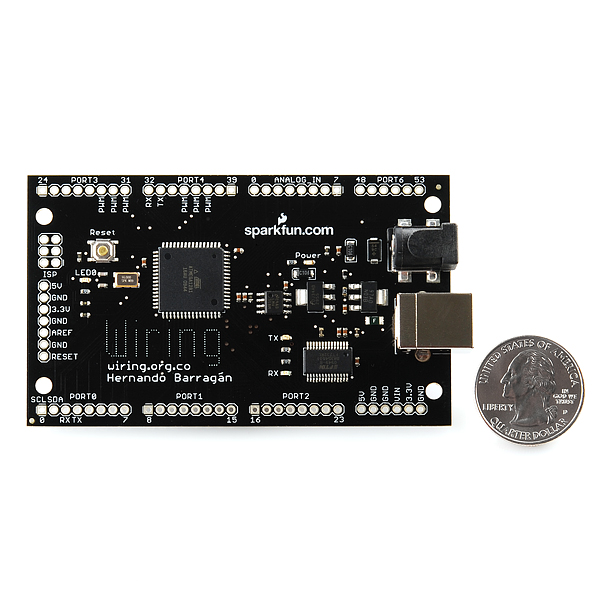
The ATmega1281 has 128Kbytes memory (see your own data sheet link), the same as the Arduino Mega.
Does this board come with the ATmega2561 (in which case your photos are wrong), or the ATmega1281 (in which case your specification is wrong).
Sorry about that, we are using the ATMega1281.
The ATMega2561-16AU has long lead times right now, so as soon as there is stock, we will start using the 2561.
Thanks for pointing that out!
What version of the Wiring Board is this?
Can i put a xilinx XC6SLX150T-3F chip on a PCB on this board?
This is great, its like a MINI-MEGA. Now if we can just get a lower price because a Mega is only $50
when you have again on stock this product
It's in production right now, give us a few days.
Is there any chance that the Eagle files will be released? From the schematic you have a link to, it is released under the CCL. My interests in in the pitch of the port connectors. From the Wiring site and the Rev0004 Eagle files they have, the pitch is 156 mils. I do hope they are not on this board.
james
The Eagle files are posted.
Robert
Thanks.
As I figured they were 100 mil pitch. Odd placement of the headers though. Sub mil placement makes it a bit more difficult to do a mating board.
james
Yeah, it's not entirely our design. But with the Eagle files you should be able to mate to it, good luck.
I'm trying to connect a Digital Temperature Sensor Breakout - TMP102 on this card.
After some try, I cann't...
I have find some example one the wiring web site.
But it's doesn't work.
But my question is: what is the adress for the Port0 SLC / SDA? It was 0x91 (72) for the last version, and now?
Port D has SCL and SDA on it. Port D's addr is 0x2B, SCL and SDA are bits 1 and 2. Take a look at page 101, page 241, and page 83 13.3.4:
http://www.sparkfun.com/datasheets/Components/ATMega1280.pdf
I have created a hardware definition for this to be used under Arduino V0018 and it works as a normal Arduino
I have documented it at
http://cbxdragbike.com/arduino/wiring/index.html
I wish there was a lower profile version that used a microUSB because it would allow use in a smaller footprint project case. Also, apparently its a more durable interconnect too.
http://en.wikipedia.org/wiki/Universal_Serial_Bus
I really do like the Wiring board's separation of the ATMega's ports. Makes it easier for nubs like me.
Now, let the Arduino haters (not common on SFE) descend upon Wiring, too.
If there wasn't a big old "wiring" logo on it I would have thought this was a new arduino mega pro.... it's startlingly similar, perhaps too similar to warrant any new market share... I'm gonna go check out the IDE though, I could do with some strings and vectors.