MPLAB Compatible USB PIC Programmer
This PIC programmer, from Cana Kit, is a professional USB PIC Programmer offering ZIF (Zero Insertion Force) sockets, an ICSP header, and an ICD2 port for easy PIC programming. The programmer is 100% compatible with MPLAB (PICkit 2 interface), and therefore can program practically any PIC microcontroller including the PIC16F84A, PIC16F628, PIC18F458 and PIC16F877.
This PIC Programmer uses a USB port for power and connection to the computer, as opposed to the traditional serial port, eliminating the need for a separate power supply. The programmer offers in-circuit programming with a wide range of optional adapters available for all DIP sizes from 8 to 40 pin, together with a program-run switch for direct in-circuit program execution.
Standalone windows programming software fully supported by Microchip is included. The firmware of this USB PIC Programmer is also fully updatable as new devices are released and updates to the firmware can be easily downloaded via Microchip's official website.
- Fully Assembled & Tested
- USB Connection (Cable Included)
- Does not require a power supply
- 100% compatible with PicKit2 and Microchip's MPLAB IDE
- ZIF sockets for easy programming and removal
- 6-pin ICSP as well as RJ-11 ICD2 port available for programming
- Supports a wide range of PIC Microcontrollers from 8-Pin to 40-Pin
- Power and programming LEDs
MPLAB Compatible USB PIC Programmer Product Help and Resources
Core Skill: Programming
If a board needs code or communicates somehow, you're going to need to know how to program or interface with it. The programming skill is all about communication and code.
Skill Level: Competent - The toolchain for programming is a bit more complex and will examples may not be explicitly provided for you. You will be required to have a fundamental knowledge of programming and be required to provide your own code. You may need to modify existing libraries or code to work with your specific hardware. Sensor and hardware interfaces will be SPI or I2C.
See all skill levels
Core Skill: Electrical Prototyping
If it requires power, you need to know how much, what all the pins do, and how to hook it up. You may need to reference datasheets, schematics, and know the ins and outs of electronics.
Skill Level: Noob - You don't need to reference a datasheet, but you will need to know basic power requirements.
See all skill levels
Comments
Looking for answers to technical questions?
We welcome your comments and suggestions below. However, if you are looking for solutions to technical questions please see our Technical Assistance page.
Customer Reviews
4 out of 5
Based on 2 ratings:
Well built, solid, quality programmer
The good: High quality, well made, plenty of connection options. Works well.
Not so good: The supplied software is very old. Will not install on Windows 8. Installs okay on Windows XP. The hardware will not work with MPLAB on a Mac but this is probably more a Microchip issue than a Cana issue.
Overall, I am happy with it and using it from Linux (Ubuntu) and under Windows XP in VirtualBox on both Mac and Linux. I rate it as one of the best for versatility and quality.
Doesn't program eprom pics
I needed to program several old PIC 16C73 parts to repair a device I built 20 years ago. The old programmer didn't work because it had a serial port interface and would not work with a USB to serial converter. So I bought this thing. Sadly it doesn't support EPROM PICs.


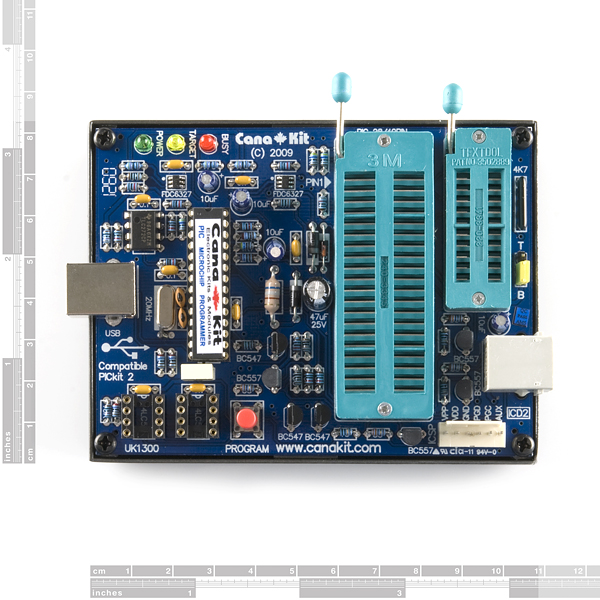
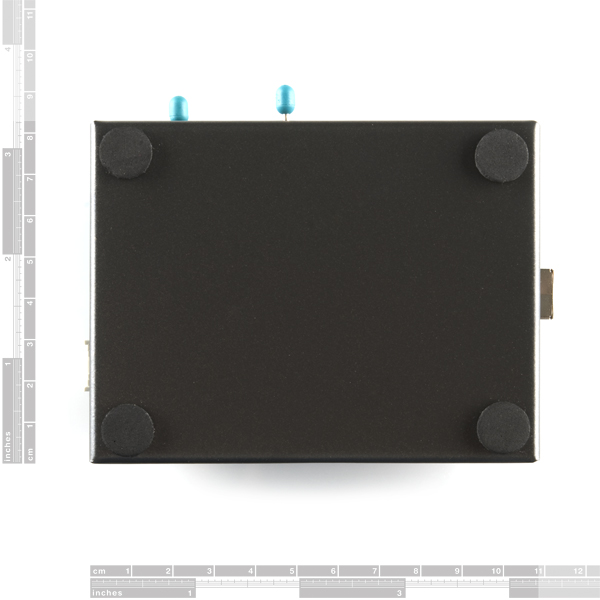

Does anyone know if this works with Windows 10? MPLAB X? I use one on Windows 7 but people claim it doesn't work on Windows 10. Before I get one does anyone have any recent experience with one?
Burns ATmega328?
The Cana Kits programmer is the best programmer I have owned. The Cana Kit programmer is a true USB programmer not a serial/parallel device converted to work with USB. The programmer is made with a protective sturdy metallic bottom base for a finished product. The other programmers have no bottom base. The Software is Cana KITs MPLAB/Microchip and works great and is easy to install and use.
is it OK with win 7 ?
Anyone know if this would be compatible with PICBASIC? Or whether there is a BASIC compiler that it would be compatible with?
I am using this programmer with PICBasicPro. Works like a champ, very fast. It uses pikit2v2.exe to write the hex to the PIC. To use the 'Compile and Program' button in PBP, setup a custom programmer pointed to pikit2v2.exe to launch the app from the microCode studio. Very easy and a faster burn than some I've used which are probably using built in serial to USB convertors.
I recommnad mikroBasic compiler from MikroElektronika
You can download a demo version -up to 2k hex file- for free
After you compile your code .. import the hex file produced by the compiler to PICkit2 software that comes with the programmer.. then write it to your chip
here's the link of mikroBasic
http://www.mikroe.com/en/compilers/mikrobasic/pro/pic/
Thanks! I will check that out!
A note of caution when using this programmer to program devices in-circuit... VDD (5V) is only generated during actual programming. Otherwise voltage on the VDD header pin is close to ground. If you try to connect this programmer to a live board it will essentially short the board's 5V to ground, which, depending on the design, can lead to problems. Microchip's PICKit2 programmer doesn't have this issue and, in my experience, can program boards that are powered on.
can this be used to program pic 16F84 in mplab ? i found out that PicKit2 is NOT supported for pic16F84 , but in the description above they say it can be used with 16F84 pic.
can it still be used to program pic 16F84 ? i have alot of this pic and i want to make use of them.
The 16F84 was replaced by the 16F84A, but they're pin-compatible, so any programmer that handles the "A" version will still work with the older non-A version. This includes the PICKit 2.
Hey, does anyone know if this plays well with Mac OS X?? Thanks.
anyone know how to install this programmer under win7ultimate64? The mplab ide2 doesn't work because of the usb driver fails. I found nothing about this... thanks
Does this allow debugging the baseline devices with just the pickit 2 (no ICD headers, etc)?
How would I use this programmer to program my PIC 18f8722 in circuit with a 2 x 5 header? Is there a cable for that? Thanks, Danny.
Does anybody got this unit to work with Windows 7? After plugging it in, Windows complains it doesn't recognize the device. The supplied drivers don't seem to work with Windows 7. Furthermore, the documentation is very very limited...
Can this two program the same list of chips "MPLAB Compatible Mini USB PIC Programmer" & "MPLAB Compatible USB PIC Programmer"?
Is this programmer compatible with Piklab in Ubuntu? I really don't feel like installing windows just for programming PICs. Thanks-
Mmh.. I discovered that 18FxxJxx and dsPiC30Fxx whom had 40Lead DIP that exist too in QFN 44Lead aren't compatible with the ZIF Socket, their pin aren't the same that other pics,
Pins pgc and pgd are at pins 32 and 31, and not 40 and 39! ICSP is the only way to programming it!=)
It's a good product. Some may be wary of buying a third party programmer, but I got it working with MPLAB almost immediately. The ZIF sockets are nice. Too bad it's not MATLAB compatible though. ;)
Erm...
"The programmer is 100% compatible with MATLAB (PICkit 2 interface)"? Almost jumped thinking Matlab does PIC now.
"Standalone windows programming software fully supported by Microchop is included." Microchop! :D
Yeah... spell / fact checking would be nice :-)
It's ok SparkFun, we still <3 you.
Is this compatible with the PicKit 3 as well? SF doesn't seem to carry the PicKit 2.