WiFly GSX 802.11b/g Serial Module - Roving Networks
The WiFly GSX (RN-131C) module is a complete ultra low power embedded TCP/IP solution. The WiFly GSX module is a stand alone, embedded wireless 802.11b/g networking module. The combination of ultra low power and the ability to wake up, connect to a wireless network, send data and return to sleep mode in less than 100 milliseconds, allows the WiFly GSX to run for years on two standard AAA batteries. Using only 100mWatts when awake and 10uWatts when asleep, this remarkable power efficiency makes possible a new class of internet enabled products.
The WiFly GSX module incorporates a 2.4GHz radio, processor, TCP/IP stack, real-time clock, crypto accelerator, power management and analog sensor interfaces. This complete solution is preloaded with software to simplify integration and minimizes development of your application. In the simplest configuration the hardware only requires four connections (PWR, TX, RX, GND) to create a wireless data connection. The transmit range can be up to 330' (100m), depending upon environmental considerations.
Note: G2 Microsystems and Roving Networks have merged. The RN-131C is interchangeable with the G2M5437.
Replaces:WRL-09290
- Ultra low power 100mWatt active, 10uWatt sleep mode
- Throughput 1 Mbps with TCP/IP and WPA2
- UART hardware interfaces
- 10 general purpose digital I/O
- 8 analog sensor interfaces
- Real-time clock for wakeup and time stamping
- Accepts 3.3VDC regulated or 2-3VDC battery
- Supports Adhoc connection
- Real time clock for time stamping, auto-sleep and auto-wakeup modes
- Configuration over UART or wireless interfaces using simple ASCII commands
- Over the air firmware upgrade (FTP), and data file upload
- Secure WiFi authentication WEP-128, WPA-PSK (TKIP), WPA2-PSK, EAP-TLS for WPA1
Built in networking applications DHCP, UDP, DNS, ARP, ICMP
/* Style Definitions */ table.MsoNormalTable {mso-style-name:"Table Normal"; mso-tstyle-rowband-size:0; mso-tstyle-colband-size:0; mso-style-noshow:yes; mso-style-parent:""; mso-padding-alt:0in 5.4pt 0in 5.4pt; mso-para-margin:0in; mso-para-margin-bottom:.0001pt; mso-pagination:widow-orphan; font-size:10.0pt; font-family:"Times New Roman"; mso-ansi-language:#0400; mso-fareast-language:#0400; mso-bidi-language:#0400;}
- 0.14 x 1.12 x 1.46" (3.5 x 28.5 x 37mm)
WiFly GSX 802.11b/g Serial Module - Roving Networks Product Help and Resources
Core Skill: Soldering
This skill defines how difficult the soldering is on a particular product. It might be a couple simple solder joints, or require special reflow tools.
Skill Level: Competent - You will encounter surface mount components and basic SMD soldering techniques are required.
See all skill levels
Core Skill: Electrical Prototyping
If it requires power, you need to know how much, what all the pins do, and how to hook it up. You may need to reference datasheets, schematics, and know the ins and outs of electronics.
Skill Level: Competent - You will be required to reference a datasheet or schematic to know how to use a component. Your knowledge of a datasheet will only require basic features like power requirements, pinouts, or communications type. Also, you may need a power supply that?s greater than 12V or more than 1A worth of current.
See all skill levels
Comments
Looking for answers to technical questions?
We welcome your comments and suggestions below. However, if you are looking for solutions to technical questions please see our Technical Assistance page.
Customer Reviews
No reviews yet.


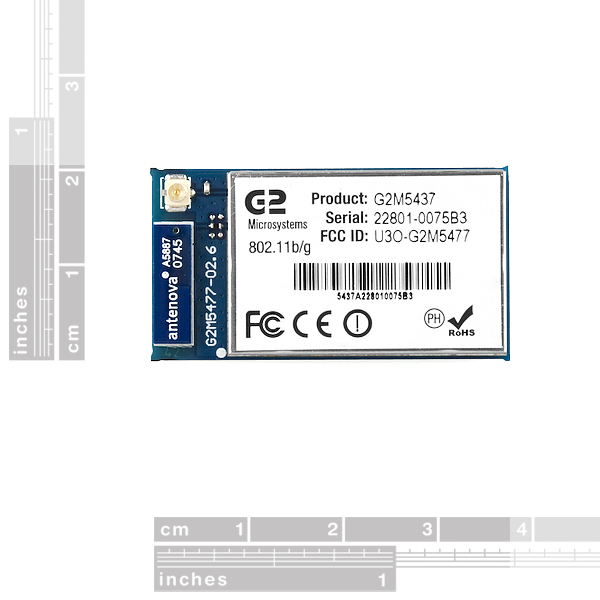
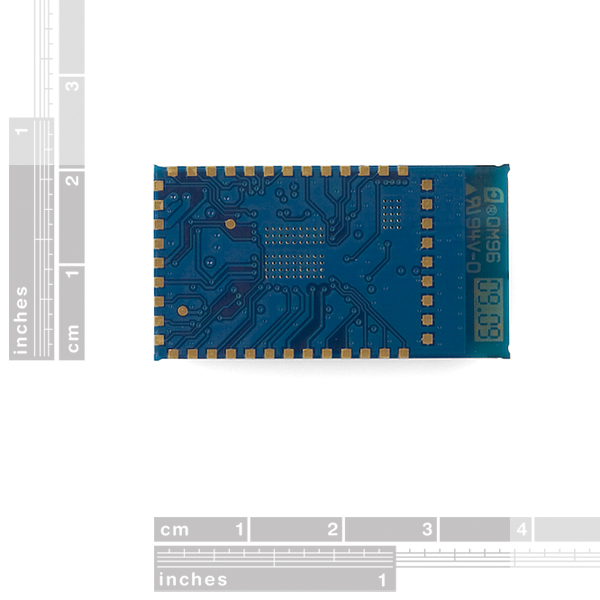

I have been looking at the various wifi modules Sparkfun offers, but I am still not sure which will be best for my application. I have a machine I need to monitor from about 50 feet away. I want to be able to use my Kindle Fire to view the sensor readings and such. I hoped I could set up a wifi module to serve up a web page with the sensor readings that the wifi on my Kindle could connect to and display. The browser on my Kindle seems to work very reliably and it also has a function to easily request between mobile and desktop versions of web pages. I am familiar with HTML and I am confident I could build a GUI in HTML for the display.
I will also need the ability to send configuration commands from the web page on my Kindle back to the device.
There is no Internet in the area and no room on the machine for a computer or separate router. I was hoping for a stand-alone module that could possibly interface serially with an Arduino on the machine, then send the data to my Kindle via wifi.
I had built an XBee based system, but that required that I set up a specific LCD monitor on a serial link. I am trying to get away from the need to build monitors for all of my devices and go toward a setup where I can use my Kindle for all of them. I had considered a Bluetooth connection, but I know next to nothing about the Bluetooth my Kindle uses and can only assume it is meant for headsets or HID's and not intended for raw data transmission (I am also clueless as to how to build the app that such a setup would require).
Is this module capable of doing what I described without a separate router, computer, or Internet connection?
Rob
$36 at digikey. The $13 different is swaying... I like supporting sparkfun, but there's an extent.
I like this chip a lot but the stock firmware is absolute crap (version 2.X build year 2012) . There should be a disclaimer to immediately do an upgrade on the firmware because Roving Networks or Microchip has made substantial improvements in the latest revision (version 4.41 1/17/2014).
The stock firmware had a hard limit on the number of bytes transmitted during an HTTP Client GET/POST request which was causing my parameter string to abruptly get cut off before sending. Really random error, tracked it down in the HTTP access logs and firmware upgrade fixed it.
I also had an issue with the 'sleep' command bricking the module into an unrecoverable Web interface. Contacted Microchip support and was informed that this is internally documented issue. Upgrading to new firmware seems to have fixed any problem.
In summary, upgrade the firmware the second you solder it down.
Hello all, Quick question.. Does this module have the ability to automatically connect to any available unsecured wifi network or do you have to explicitly define the network to connect to? Example would be something like having this on a quadrotor that's flying through a neighborhood and connecting to any available unsecured network to transmit back its GPS coordinates. To elaborate, I would like to know if this can be done without a microcontroller for other applications. I would imagine it would be very easy to get a list of available networks from this module hand them over to a microcontroller and have the microcontroller select one of the unsecured networks found and connect to It so in short, can I use this module on its own to accomplish connecting to any available unsecured network? Thanks!
There is an option specified in the datasheet on pg. 32. You can issue a 'set wlan join 2' command and also issue a 'set wlan auth 0' command. The former sets the module to connect to the network with best RSSI for the given auth type. The later sets the auth type to OPEN networks with no security.
I tested this on firmware 2.32 but I swear when I upgraded to 4.41 GSX it broke. I have a similar application but I manually scan and issue commands for a join.
Is the integrated non-volatile memory (ROM and FLASH) user accessible?
with the SDK (if you are talking about for your own custom programs), and of course if you are talking about for config files.
Here's an example use of this module (actually the RN-134, which is simply Roving Networks' board around this very model) to connect a vacuum tube to the internet and display tweets:
https://trandi.wordpress.com/2011/09/26/vfd-clock-connects-to-the-internet/
Dan
It says clearly on this front page: Secure WiFi authentication WEP-128, WPA-PSK (TKIP), WPA2-PSK, EAP-TLS for WPA1 & WPA2 Enterprise
Yet in the reference guide it says: We also currently do not support WPA2-Enterprise (radius server authentication, EAP-TLS)
So which is it, do you or do you not support WPA2- Enterprise???????
in certian modes it can support it but these are when customers use the SDK. In Dec 2012 there is a planned firmware release to make it available to API users also
Can you eli5? Basically you are saying if I don't use the sdk and roll my own firmware, i can use this to connect to wpa2 radius networks?
"Supports Adhoc connection" this mean that i can connect it and another device without need a router?!
Yup, each unit will help with the routing.
I have one of these but it keeps crashing even when simply sitting there doing nothing. This is an example output form the terminal when it crashes :-
Unrecoverable failure (7) Misaligned address at PC=0002fcd0
The system will be reset
WiFly Ver 2.15, 10-15-2009
MAC Addr=00:06:66:00:3b:b3
Auto-Assoc roving1 chan=1 mode=NONE FAILED
READY
ERR WATCHDOGAuto-Assoc roving1 chan=1 mode=NONE FAILED
Auto-Assoc roving1 chan=1 mode=NONE FAILED
It always seems to be the same address. Anyone else had this? Note Firmware is 2.15 The REALLY annoying thing is that it seems to do a full factory reset so after a crash has to be set up again from scratch!
looks like the card is looking for Network (roving1) and can't find it, try to change the ssid on your router to roving1 without password
by default it goes to roving1, but you can change that.
Is it possible to use this module as an access point in order to have my smarthphone connect to it without a WLAN?
Hi all again.
I tried differen method to make this module work.
When I was touch regulator I found it becoming very hot.then after measure between vdd pin 21 and ground I found there was a short circuit..which mean it is corrupted.That mean no internal protection inside this module.
Why there is nothing to inform the client about this module.
It is difficult to make it work.
till now even I read carefully manual I could not make it works.
when i make search on the wifi devices using my pc i could not find.
really it becoming me to dissappointment.
Please any one can make it working provide mme with solution for this module.
with my pleasre
If you read the data sheet (always a good idea before buying or connecting anything up) it warns specifically of the failure you have, Page 6 of http://www.rovingnetworks.com/documents/WiFlyGSX-um.pdf
"WARNING: Do NOT exceed the voltage ratings damage to the module will result.
1: The Sensor inputs SENS0-7 are extremely sensitive to over voltage. Under no conditions should
these pins be driven above 1.2VDC. Placing any voltage above this will permanently damage the
radio module and render it useless.
2: Placing 5VDC or any voltage above 3.3Vdc into the VDD pins of the module will permanently
damage the radio module.
3: Placing 3.3Vdc into the PIO’s while they are set as outputs will permanently damage the
module. The failure mode is a short across GND and VCC."
Also it's always a good idea to provide your own protection regardless of what the manufacturer may or may not have provided.
Hi every one
I just received this device
and sloldering it
but likely the pins were broken this is the first problem
Pins easily removed even though my solder was smooth and I have good exprience.
Second I want to ask just to make it works,only connect vdd pin 21 and ground or there are should be other pins,also are there any led indicator to show there is power on this device??
thank you
I apologize for the basicness of my question. I read through the datasheet, but found no distinct "yes or no":
Can I directly communicate with the WiFly via UART?
I want to have a host uController that has whatever function to send and receive with uart to my pc. Obviously I'm going to have to develop the computer side of things too.
For example I'd like to make a computer controlled rc car, controlled over wifi, and have some sensor feedback (but I want it to be easy, hence the UART ;p)
yes
Yes you can communicate with the WiFly directly using a serial port. The basic module has 3Volt logic level serail signals so it needs an RS232 convertor to allow it to be connected to a standard PC serial port.
I'm working with this module and because of the apparent lack of basic user information I decided to post my exploits on a blog. Currently. I'm having some issues with the latest firmware...
http://lumeffects.wordpress.com/
Is there a solder stencil for this?
The price went back up to $50, are you going back to the G instead of C version? I'd rather through it in a order from SFE instead of Digi,etc.Just looking for some clarity on this.Thanks for any info ahead of time.
This is great, but will there be a breakout version that will handle 5V TTL & RS-232? I'm not good at getting that right.
Wow, out of stock already!
That's okay, just placed an order yesterday, it would be terrible to have to place another one today ;)
Could someone tell me if this device can act as a webserver, meaning it's configurable via a browser just like the XPort module.
yes
The summary and datasheet for the wifly modules make it sound like it's possible to run user code on the module in some way, but there's no documentation on that. Is that something that we can actually do? Or it it something that I'd need to sign an NDA / promise to buy a million units / etc to get the info for?
Yes, you can write your own firmware for the device... see http://rovingnetworks.com/devkits.php on the manufacturer's page.
rovingnetworks.com no longer exists, after acquisition by Microchip. Anyone know; does the dev kit still exist? EDIT: I see RN-ISP. http://www.microchip.com/DevelopmentTools/ProductDetails.aspx?PartNO=RN-ISP but not the RN-SDK-G2 mentioned in http://www.microchip.com/stellent/groups/sitecomm_sg/documents/devicedoc/jp557986.pdf (which mentions GCC and Gaisler LEON BCC toolchain).
That's exactly what sparked my interest and got me looking into it. But user programs don't seem to be supported on this module, and if it really is using a 2MB ROM, then we are pretty much locked out from making changes. But it would be interesting to know what CPU they are using; it's a pretty impressive core they've got there.
Meanwhile SFE continues to rock, even if they never run their product releases through an editorial review pass first.
you can run programs on it but the SDK cost 2500. People should use the API with a cheap micro rather than go down the SDK path.
For the pricing this definitely will be a great addition to the robot project im running along with. Is there a breakout board planned in the future?
Strike that, its in related products
Actually that is for the RN-131g (not the C that is in this listing), which I assume is why the broken out version is so expensive.
Any chance of a breakout for this one?
It's coming down the pipeline, as we've stopped carrying the other model.
I'm going to go ahead and be foolishly politically incorrect here, but only because SFE has overpriced this item by more than 25%.
This is available at Mouser and Roving Networks for $39 (the MSRP), and the industrial (better temperature range, which can be handy) is also available there too. I won't go totally overboard and post links to these products on your competitors sites; but they are pretty easy to find if you want to.
SFE, you aren't still trying to make up for the losses on the fake ATMega328s you got stuck with, are you?
Actually, it was a pricing mistake. We carried over the price from the older modules. We aren't trying to recoup any losses.