RFID Evaluation Shield - 13.56MHz
Replacement:DEV-10406. The new version of this board corrects the silkscreen error present in this version. This page is for reference only.
This board is an evaluation platform for the SM130 RFID module. It includes an XBee header, PCB trace antenna, and has the layout to be used as a shield for an Arduino. There is a small prototyping area as well. This board can also be used as an antenna to the SM130 RFID module. Be sure to check the schematic for information on the connections.
This board comes populated with the switches, resistors and LEDs, but does not include the RFID module, XBee or Arduino board.
Note: Unfortunately, the UART selection silk screen on the board is incorrect (sorry!). Refer to the schematic for correct pin assignments. Here is how it should read:
D7 -> RFID RX
D8 -> RFID TX
D9 -> XBee TX
D10 -> XBee RX
RFID Evaluation Shield - 13.56MHz Product Help and Resources
SparkFun RFID Starter Kit Hookup Guide
May 5, 2015
Learn the basics of how to get started with the SparkFun RFID Starter Kit.
RFID Basics
February 23, 2017
Dive into the basics of Radio Frequency Identification (RFID) technology.
Comments
Looking for answers to technical questions?
We welcome your comments and suggestions below. However, if you are looking for solutions to technical questions please see our Technical Assistance page.
Customer Reviews
No reviews yet.

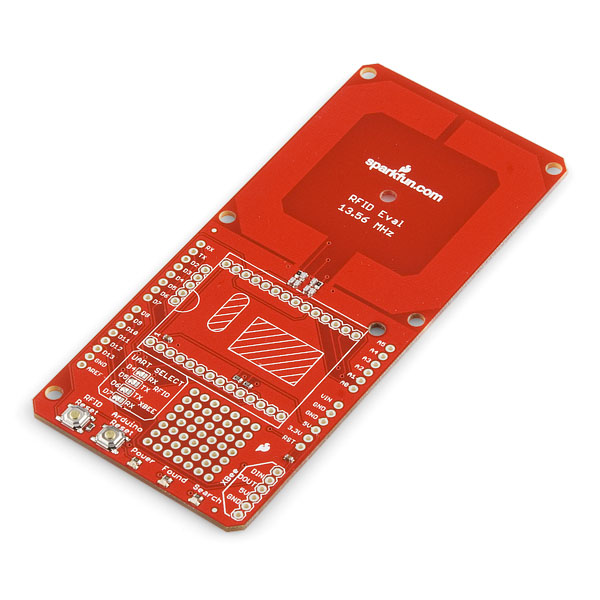
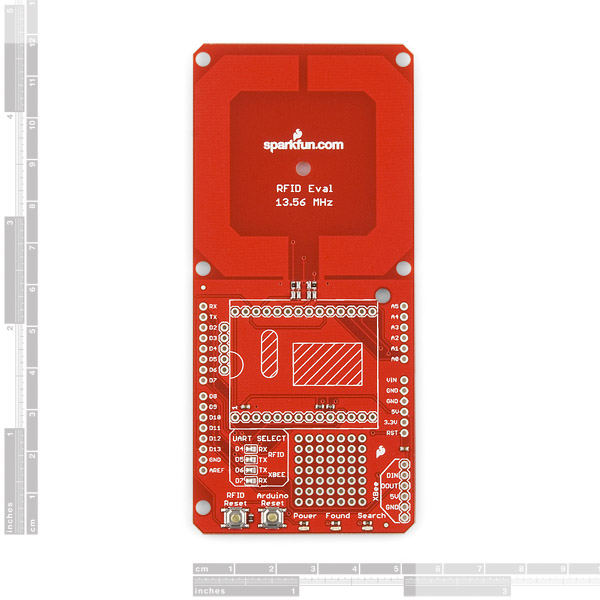
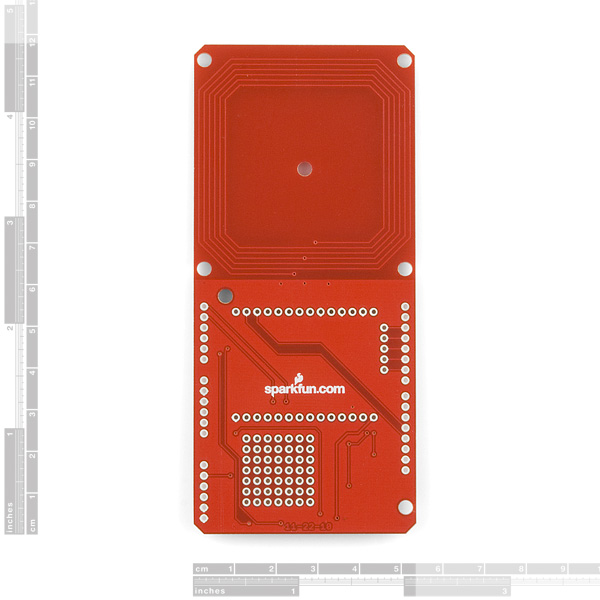
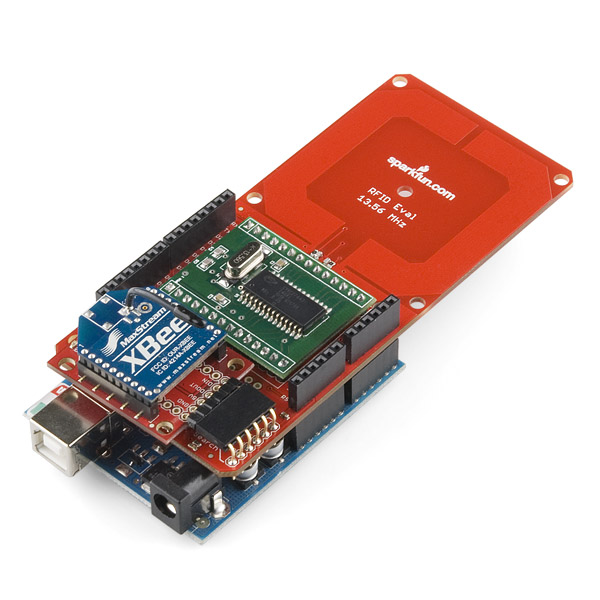
in one of the imaages of this product you can see and xbee module on a PCB where do i get this module, does this site sell the PCB for the Xbee?
The picture shows an XBee Explorer Regulated with a 1mW Wire Antenna XBee.
Apart from this shield and RFID cards what else do i need for this product to work. (replies with product links would be helpful)
You also need an Arduino and an Rfid Module.
does this shield work with the rfid cards that are sold on this site the product is this http://www.sparkfun.com/products/10169
Yes, but it doesn't come with an Rfid module.
Does anybody know where I can get a sample code for reading from this shield? I have bought both the RFID Module - SM130 Mifare (13.56 MHz) and RFID Evaluation Shield - 13.56MHz. I just don't know where to start.
Thanks!
Sorry about that. I posted my example sketch above.
-Aaron
Hi Aaron,
Thanks for your reply.
I am using visual C# express and need a dll instead of a C++ header file. I tried to convert the SoftwareSerial.h to a dll but I am getting the following error:
"Error 10 error C1189: #error : This version of SoftwareSerial supports only 20, 16 and 8MHz processors"
Do you have a dll, instead of a SoftwareSerial.h file, I can reference in my c# project?
Thanks!
Use the arduino ide...
Can this product be used as external antenna of Innovations rfid ID-2 reader?
no, different frequency
Does anyone know what all is needed to update the firmware on the sm130 module with this shield? Whenever I run the update firmware tool I get a timeout error.
A warning for the unwary: Pin 13, which is attached to an LED on Arduino boards, is attached to the RFID module reset line on this shield. So if you're wondering why your RFID module is resetting randomly, check if your sketch tries to indicate status with the pin 13 LED.
What is the range of this PCB antenna combined with the SM130 module and various Sparkfun 13.56MHz tags? Since the transparent tag is bigger, I'd expect it to be readable from (slightly) farther away, but I'm not sure if that means 2 inches or 12 inches.
Has anyone found a cheap way to read a relatively small (dog-tag size) passive RFID tag from about 3 feet away?
Out of the tags we sell, the ABS Token has the longest range of about 3-4 inches. The small laundry tag has a range of about 1-2 inches.
You guys should sell PCB antennas for the 125kHz RFID tags :P
Our ID12 and ID20 125kHz readers have built-in antennas that work quite well...