Bluetooth Modem - BlueSMiRF Gold
Replacement:WRL-12582. The firmware on all our Roving Networks products has been updated from version 4.77 to the 6.15 version. Go check it out! Once this version is gone we won't be selling it again.
The BlueSMiRF is the latest Bluetooth****wireless serial cable replacement from SparkFun Electronics! These modems work as a serial (RX/TX) pipe. Any serial stream from 2400 to 115200bps can be passed seamlessly from your computer to your target. We've tested these units successfully over open air at 350ft (106m)! The latest version of this board also breaks out PIO4.
Note: The remote unit can be powered from 3.3V up to 6V for easy battery attachment. All signal pins on the remote unit are 3V-6V tolerant. No level shifting is required. Do not attach this device directly to a serial port. You will need an RS232 to TTL converter circuit if you need to attach this to a computer.
Note: This is a single unit only. We recommend the purchase a USB dongle to interface to a computer if you do not already have access to a computer with Bluetooth connectivity.
This board ships without headers, you can find break away headers in the related items below.
****Radio Modem * Extremely small radio - 0.15x0.6x1.9" * Very robust link both in integrity and transmission distance (100m) - no more buffer overruns! * Low power consumption : 25mA avg * Hardy frequency hopping scheme - operates in harsh RF environments like WiFi, 802.11g, and Zigbee * Encrypted connection * Frequency: 2.4~2.524 GHz * Operating Voltage: 3.3V-6V * Serial communications: 2400-115200bps * Operating Temperature: -40 ~ +70C * Built-in antenna
® module datasheet](http://cdn.sparkfun.com/datasheets/Wireless/Bluetooth/Bluetooth-RN-41-DS.pdf)
* Hookup Guide
* Wiring Example
* Connecting to a SSC-32 Robot
Replaces:WRL-00582
- FCC Approved Class 1 Bluetooth
- 42x16.5x5.6mm
- Eagle Files
- RN-41 AT Command Set
- [Roving Networks Bluetooth
Bluetooth Modem - BlueSMiRF Gold Product Help and Resources
Using the BlueSMiRF
September 16, 2013
How to get started using the BlueSMiRF and Bluetooth Mate Silvers.
Core Skill: Soldering
This skill defines how difficult the soldering is on a particular product. It might be a couple simple solder joints, or require special reflow tools.
Skill Level: Noob - Some basic soldering is required, but it is limited to a just a few pins, basic through-hole soldering, and couple (if any) polarized components. A basic soldering iron is all you should need.
See all skill levels
Core Skill: Electrical Prototyping
If it requires power, you need to know how much, what all the pins do, and how to hook it up. You may need to reference datasheets, schematics, and know the ins and outs of electronics.
Skill Level: Noob - You don't need to reference a datasheet, but you will need to know basic power requirements.
See all skill levels
Comments
Looking for answers to technical questions?
We welcome your comments and suggestions below. However, if you are looking for solutions to technical questions please see our Technical Assistance page.
Customer Reviews
No reviews yet.

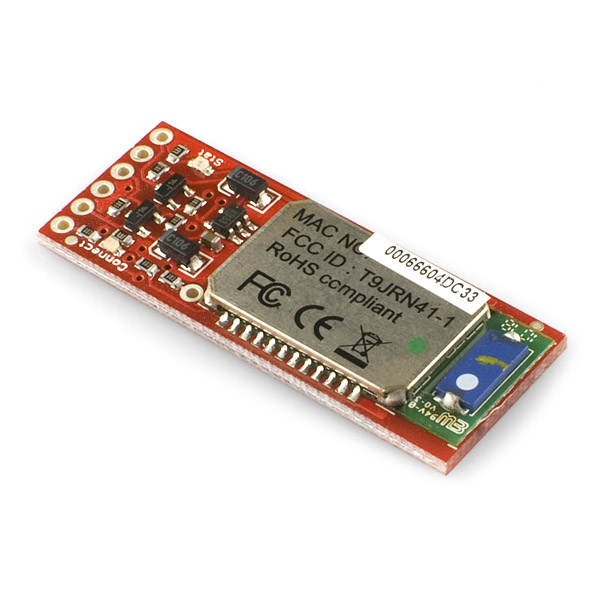
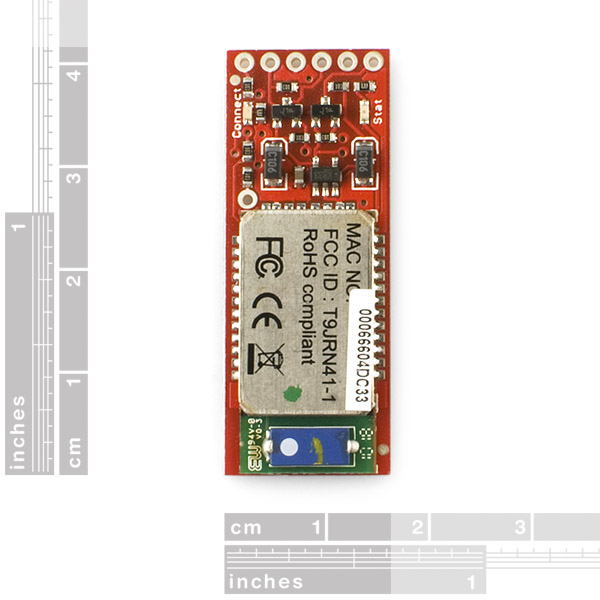
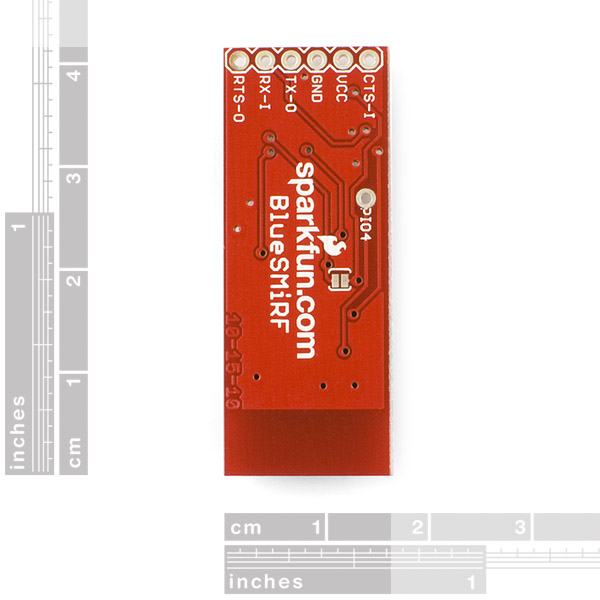
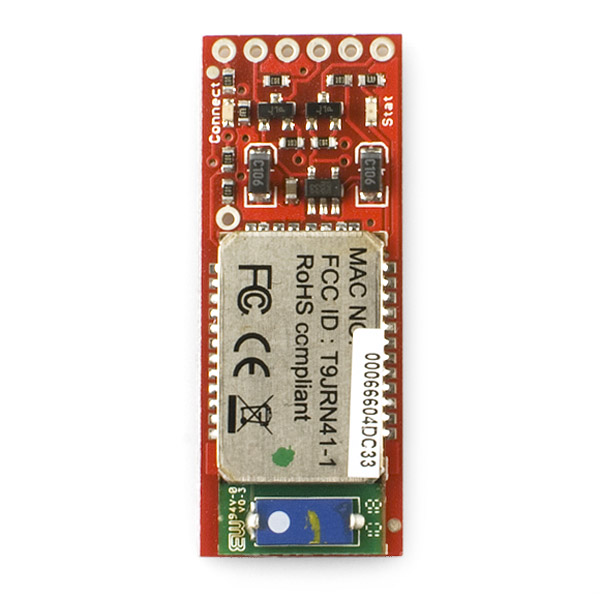
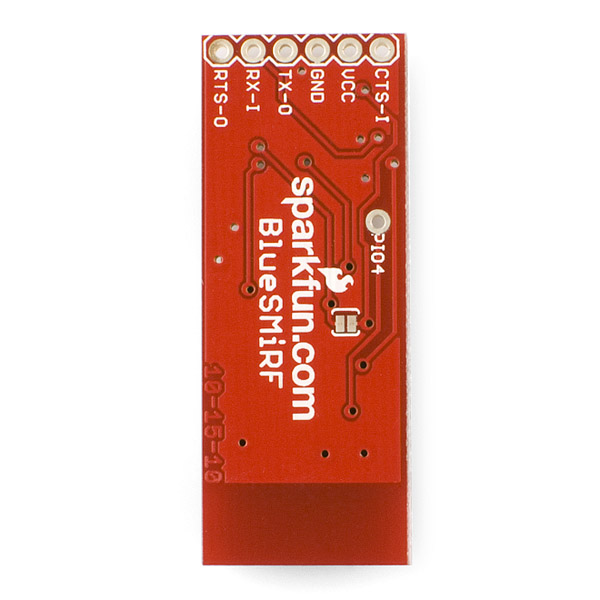
I purchased 3 units of the Bluetooth Modem - BlueSMiRF Gold, and I had very bad experience, the quality of SparkFun is good, the problem was the limitations of the Bluetooth module Roving Networks RN-41.
2 issues i found out in my project:
1) Roving Networks RN-41 only have SPP Bluetooth profile. SPP is not bad, for instance is available in Androids, but no way with iPhone. So therefore, SPP in not enough in many applications. Even more, SPP is a replacement of some kind or serial port like RS232, so SPP is more like a legacy communication for old apps. Bluetooth has many more interesting profiles like HID (suported by iPhone), OPP, etc. that have more bright future.
2) The big problem for me was the firmware of the Roving Networks RN-41, the AT commands and services are really limited. The big stopper in my case was the fact I needed that the BT module to generate event to the host micro controller when a paring was done or when an incoming call was coming from a cell phone. The firmware form Roving Networks RN-41 doesn't generate any event!
So unfortunate I waste my money with the 3 units of the Bluetooth Modem - BlueSMiRF Gold. After realizing the new necessities, I started an investigation of the best and more flexible Bluetooth modules in the markets, for me one of the best are Blugiga (www.bluegiga.com). The are very good, the can generate event and they support a wide list of profile.
So what I did is to create my own Bluetooth Modem based on the Blugiga WT11 compatible with the pin out of BlueSMiRF Gold. So I could replace the module in my motherboard.
If somebody in interested in a Bluetooth Modem based on the Blugiga WT11 compatible with the pin out of BlueSMiRF Gold, can take a look in the Cisium site (http://www.cisium.com), the product is:
Bluetooth Modem � BlueCSM Gold (http://www.cisium.com/en/portfolio/products/55-pcba/174-20120216000.html)
We did many variants of 5V and 3.3V, as well CMOS/TTL compatible.
I hope it can help. BR, Rual
Gah! Why no mounting holes?!?!
Hello, I have tried to find documentation on how to use the CTS and RTS pins currectly. But there are no examples what-so-ever about it. I am interested in using this module in just setting out HIGH or LOW (via the RX, TX, CTS, or RTS pins). I understand that they are Active Low - but how do I set them to be HIGH or LOW? * Does the voltage level depeds on the input power? *
Thanks
I got one of these and it drops out when it gets about 20 ft from my computer. It says 100m and my USB dongle also says 100m. Anyone else have this problem?
hello, can someone please provide me a step-by-step for dummies manual to how to make this module talk to a PC for testing?
Thank you
(Win7)
Try these instructions:
To talk to the BlueSMiRF module, set up your computer to find nearby Bluetooth devices, and power up the BlueSMiRF. Your computer should see the BlueSMiRF module listed as “FireFly” followed by four hexadecimal digits. Tell your computer to connect to this module, entering the PIN code “1234” when asked. A new virtual COM port will be created, and the solid green LED on the BlueSMiRF will light up. Connect to the new COM port using your terminal program of choice (Hyperterm, Tera-Term, etc.) at 115200 baud, 8 bits, 1 stop bit, no parity.
At this point, you’ll want to configure the BlueSMiRF module to work with whatever it's connected to. In this example we'll set it to 9600 baud, but you can set to other speeds, see the manual for the correct command. Within the first 60 seconds after the BlueSMiRF has been powered on, connect to it with your terminal program, and type “$$$”. The BlueSMiRF will respond with “CMD”. Type the following commands, pressing enter after each one:
The “+” turns on local echo so you can see what you’re typing. The “SU,96” sets the BlueSMiRF’s baud rate to 9600 baud. (Note that you should not change your terminal program settings to 9600 baud; leave it at 115200. This 9600 baud rate is only between the BlueSMiRF and your project). “ST,255” turns off the 60-second remote configuration timer, which will allow you to remotely configure the BlueSMiRF at any time. Finally the “---” exits command mode and returns you to the serial connection. You will need to power-cycle the BlueSMiRF to cause these commands to take effect; once you do and reconnect to the module, you should have a serial connection to your project.
I hope this helps, see the BlueSMiRF documentation for more information. Good luck!
Thank you. First step pass very well. Your explanation is detailed :-)
For my application, we will be using it to communicate to a smartphone. Do you know what program is 'best' for testing,debugging, scripting, etc? You listed Hyperterm and Teraterm. What would you recommend to use?
Thanks
Coolterm is a what we usually recommend, it's a very good terminal program. I also use Realterm quite a bit, since it gives you a lot of visibility into serial port functions, but it's not what I'd call user-friendly.
Hello once again, I am using the MSP430 Launch Pad connected via USB to a laptop and a this bluetooth module connected to it. I am using TeraTerm to read the data coming from the USB (it sends HI and LO). and also I am using CoolTerm to read the bluetooth data. The isssue is that the bluetooth shows me "......" over and and over, while the usb shows the right thing.
Any idea what I am doing wrong?
any leads will be appreciated. Thanks.
I bought this module and am having a hard time getting a reliable solderless connection. I'm connecting this to an Arduino Uno. I've tried some of these breakaway headers but the connection still is touchy, meaning I have to position the module in a certain way to get it to connect and then make sure not to touch the thing or else it will reset. Can someone recommend a way to get a good solderless connection for prototyping?
thanks, andrew
I bought this module and am having a hard time getting a reliable solderless connection. I'm connecting this to an Arduino Uno. I've tried some of these breakaway headers but the connection still is touchy, meaning I have to position the module in a certain way to get it to connect and then make sure not to touch the thing or else it will reset. Can someone recommend a way to get a good solderless connection for prototyping?
thanks, andrew
We highly recommend soldering headers to the module, then using jumper wires to connect between your boards. Going solderless is frustratingly unreliable, especially when you're first trying to get something to work.
or Pogos!
Does anyone know if it's possible to program an Arduino over Bluetooth using this? I don't see why it wouldn't be. If it isn't, what could I use to wirelessly reprogram my Arduino?
I have seen old comments stating that this will not connect to an iphone/ ipad directly due to hardware profiles? Can anyone confirm if it will work direct?
can i use it to form Bluetooth Piconet. i.e. i want to send 7 signal at the same time from 7 mobile phones with the same ON/OFF command (for single attached appliance). more over I have attached it with Arduino UNO Board.
thanks
I was tempted to pick up one of the RN-41 modules and build it into a DE-9 plug and have it parasitically powered from I/O lines. This was for a sealed unit that was a pain to open. Alright, I'm still tempted. Maybe I could build it into my old serial trackball with a LiPo for power. I wonder if the drivers for serial mouse are still included in Windows, or if I would have to use the HID model?
So the range of this module is ~100m, but if I'm connecting to it from an Android phone, will I still get that kind of range? It seems like the range depends on both ends of the connection.
I'm new to bluetooth/diy projects. What does this do beyond an RN-41 on its own?
Nothing. It is for people who can't or don't want to integrate the module itself into their project. In fact, it does less than the module itself since a select number of pins are broken out.
Hi guys,
I'm Julian from UK. I need some help with this one: If I connect this BlueSMiRF Gold to a FTDI basic and I try to give him commands, for example, to enter configuration mode ($$$), it does not respond back. I checked the Tx from the BlueSMiRF with and oscilloscope (sillyscope :-) ) and indeed it does not respond with CMD. However, If I connect the same BlueSMiRF to a Arduino and do exactly the same it works ! What has changed ?? apart from the voltage level I cannot image what.
Can you help ? Thank you. much appriciated
Anyone ?? any idea ?
Are you entering the CMD mode within the 60 second window from powerup?
Yes I am.
It is quite puzzelling !! the unit works fine on battery but as I said it only gives me problems when I connect it to the FTDI basic.
I've noticed there are a number of iPhone apps for controlling Arduino based devices for movement (cars, bots, etc.) Will this work with any of them?
I am planning to use this for a quadricopter along with an Arduino.
Two questions -
1 - it says that the operating voltage is 3.3 - 6V. Therefore, I can directly connect this to an Arduino's serial ports without cutting the voltage?
2 - I can connect to a computer through bluetooth (NOT through a cable) without the RS232 to TTL converter circuit, correct? In other words, after setting it up, I can use the arduino serial monitor to communicate wirelessly?
Thanks.
Would rather have seen RESET broken out than PI04, in this revision. Oh well, for those who would rather have RESET, WRL-10144 might be an option.
PI04 is the factory reset on the RN-41.
Yes, you're right. Pin #22 is PI04 which is the factory reset. Pin #5 is RESET, which is entirely different. If you look at Sparkfun's WRL-10144, you'll see that PI04 and RESET are both broken out in that product.
Sure, depends on what you want and need. You can send r,1 to the device to reboot it. You can also cycle the power.
It's nice that this product has the needed components on the board to do what is needed with the broken out pins. The other product you mention is pretty bare. This product has a smaller form factor and provides the essentials for the purpose. Obviously SF provides a selection so you can pick the right item for your needs.