XBee Pro 63mW PCB Antenna - Series 2B (ZigBee Mesh)
This is the XBee XBP24-BZ7PIT-004 module from Digi. The new Series 2B improves upon the power output and data protocol of the Pro Series2. Series 2B modules allow you to create complex mesh networks based on the XBee ZB ZigBee mesh firmware. These modules allow a very reliable and simple communication between microcontrollers, computers, systems, really anything with a serial port! Point to point and multi-point networks are supported.
Series 2B modules use a different hardware configuration from the earlier models and while they will communicate with Series 2 XBee modules, they are not compatible with the outdated Series 2.5 Modules.
Not sure which XBee module or accessory is right for you? Check out our XBee Buying Guide!
Note: If you are looking for a simple point-to-point configuration, you might want to try the Series 1 instead. The Series 2 requires considerable setup and configuration. We highly recommend Building Wireless Sensor Networks as a guide for setting up mesh networks.
Note: Series 1 and Series 2B XBee modules have the same pin-out. However, Series 1 modules cannot communicate with Series 2B modules.
Note: If you are using these outside of the United States, please check with your local laws regarding radio communication.
- 3.3V @ 295mA
- 250kbps Max data rate
- 63mW output (+17dBm)
- 1 mile (1600m) range
- Built-in antenna
- Fully FCC certified
- 6 10-bit ADC input pins
- 8 digital IO pins
- 128-bit encryption
- Local or over-air configuration
- AT or API command set
XBee Pro 63mW PCB Antenna - Series 2B (ZigBee Mesh) Product Help and Resources
Core Skill: Programming
If a board needs code or communicates somehow, you're going to need to know how to program or interface with it. The programming skill is all about communication and code.
Skill Level: Competent - The toolchain for programming is a bit more complex and will examples may not be explicitly provided for you. You will be required to have a fundamental knowledge of programming and be required to provide your own code. You may need to modify existing libraries or code to work with your specific hardware. Sensor and hardware interfaces will be SPI or I2C.
See all skill levels
Core Skill: Electrical Prototyping
If it requires power, you need to know how much, what all the pins do, and how to hook it up. You may need to reference datasheets, schematics, and know the ins and outs of electronics.
Skill Level: Competent - You will be required to reference a datasheet or schematic to know how to use a component. Your knowledge of a datasheet will only require basic features like power requirements, pinouts, or communications type. Also, you may need a power supply that?s greater than 12V or more than 1A worth of current.
See all skill levels
Comments
Looking for answers to technical questions?
We welcome your comments and suggestions below. However, if you are looking for solutions to technical questions please see our Technical Assistance page.
Customer Reviews
3 out of 5
Based on 1 ratings:
Does NOT do what is advertised by Digi...
Ad literature from Digi indicates these are capable of HA profile operation. NOT the case. These lack capability and function to accomplish the profile. Only the SMT series will do this- and something that SparkFun doesn't seem to carry at this time (It'd be easy to make an SMT a through-hole like this. Just solder header pins- the pinout is purportedly 1-to-1.). Devices get three stars because they DO the base Pro profile well and they will do good things for you if you're needing it instead of HA or SE profile function. If they didn't do well in those other functions, it'd be ONE star. If they did what Digi claims they can do...it'd be FIVE. That's how bad of a miss this is.

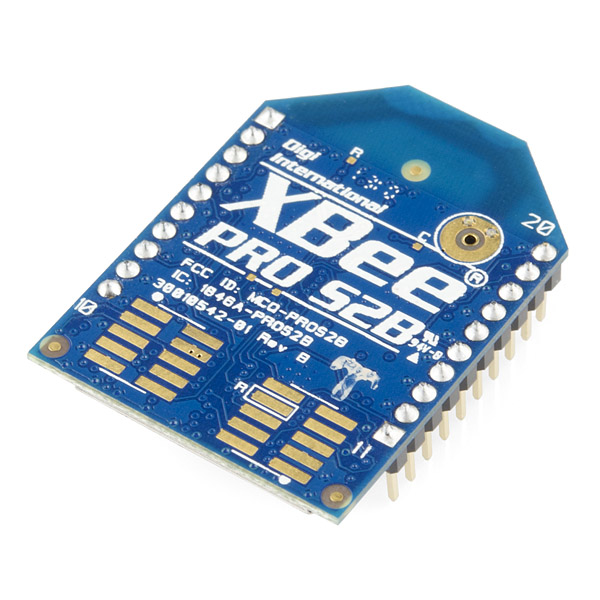
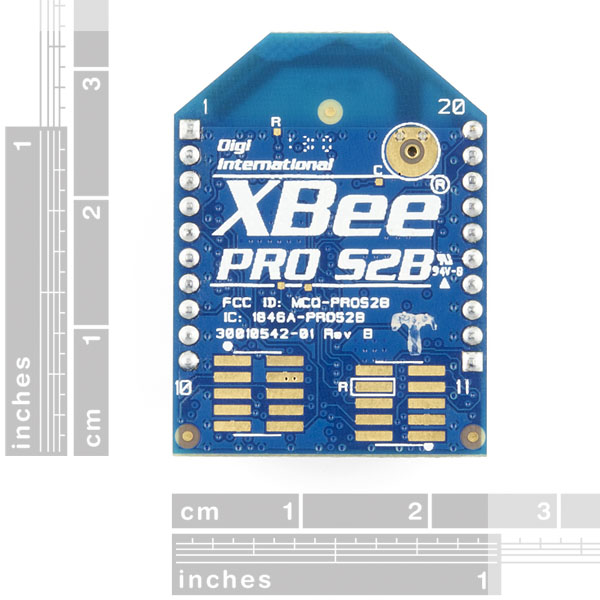


Is this the programmable I2C version ?
No, we do not carry the programmable I2C version. You can try directly from Digi, or even places like Digikey or Mouser.
what should i choose if i want a more directional signal? the PCB or the Wire antenna
What are the SMD pads on the module for?
The PCB antenna sounds very interesting. How does it compare to an external antenna, assuming same gain? Are there any setbacks to the PCB antenna?
Forgive me if I'm wrong but aren't the XBee S2B modules 63mW (+18dBm) not 50mW (+17dBm)?
Comment Removed
The part number in the description doesn't match the picture:
Description:
XBee XBP24-BZ7PIT-004
Picture:
XBP24-BCIT-004.
The P in PIT stands for PCB ant. The C in CIT stands for chip ant.
We are taking new photos of this very soon and will update the description as well. This is, however, for the chip antenna module.