Exciting XBees Series 1 - July 23rd, 2011
Ready to go wireless? Set your project free, trigger action at a distance and pass sensor data through thin air. Whether you are creating something that moves, spins, flies, walks or forms a network on your sweater this is the class for you.
Veteran wireless teachers including the author of Building Wireless Sensor Networks will lead you through the basics of radio networking and beyond, using the popular point-to-point XBee Series 1 802.15.4 radios. The class begins with an introduction to all the required components, serial terminals, AT commands and the basics of going wireless. The first project will be a Basic Chat session that demonstrates how to configure and connect a pair of XBee radios together. We'll follow that with a simple doorbell project, using the direct connection features of the XBee radio to link electronic components without needing any external microcontroller. Finally we'll create an Arduino-based XBee midway-style horse race using acoustic sensors and XBee radio connections to generate an interactive group competition.
This class is one of a two part series on building wireless sensor networks, if you're interested in learning about creating mesh networks using Series 2 XBee radios, check out the second class in the series: Exciting XBees Series 2
Concepts covered in this class: During this class we will talk about radio protocols, PAN IDs, API mode, I/O features, power management, hexadecimals, network topologies and data, all while having plenty of fun.
**Materials Included in this class: **
- 2 XBee Series 1 radios
- XBee USB Serial adapter
- 6 ft. USB Mini-B Cable
- 2 Clear, Self-Adhesive Breadboards
- Bag of LEDs
- 33mm Push Button
- PC Mount Buzzer
- 2 XBee Module Breakout Boards
- Electret Microphone Breakout Board
**Prerequisites: **Prior experience with basic electronics and physical computing is helpful but adventurous beginners are welcome.
**Note: **Please install the Arduino software on your computer before the class. Click here for instructions on installing the Arduino software.
Also, please install CoolTerm on your computer before the class. Click here for CoolTerm download. If you are a windows user then you will also need to install X-CTU. Click here for X-CTU download.
Finally you will also need the FTDI chip driver for use with our XBee Explorer. Click here for FTDI chip driver download.
What to bring: Students are asked to provide their own laptop and Arduino board and should bring both along with them. Arduino boards can be purchased separately before the class if needed.
Date: Saturday, July 23rd 2011
Time: 1 pm - 6 pm (Please eat lunch before hand)
Location: **SparkFun
**Instructors: Rob Faludi, Tim, Ben & Lindsay
Comments
Looking for answers to technical questions?
We welcome your comments and suggestions below. However, if you are looking for solutions to technical questions please see our Technical Assistance page.
Customer Reviews
No reviews yet.

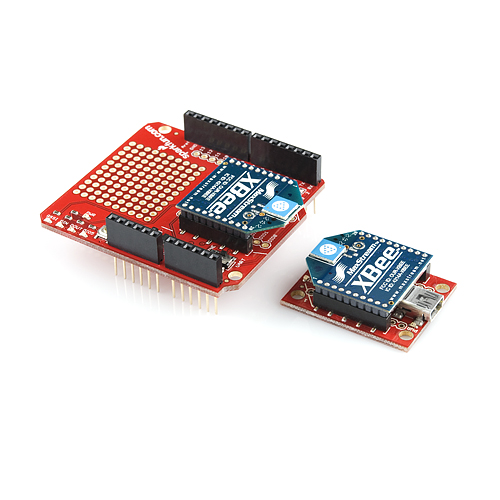
Hey Sparkfun, have you considered doing an online version of these classes? Because if you choose to do so, your company
could probably get a ton more people taking the classes.
Also, people could take the class without leaving there house, which is a big plus for anyone not able to take the trip to Sparkfun.(Like me)
One other thing I would like to mention is that the classes could have an infinite stock, and available at any time, if the classes were made as a download.
We are fully aware of everyone's desire to take our classes online. There are numerous logistical issues to be figured out and our Education Department is very new and we're doing what we can to work out the kinks. As of right now, we don't have the capability but are working towards it and will most likely offer than in the future.
kool
YES PLEASE. A satellite SparkFun outpost in Los Angeles would also be acceptable :)
Man I could not agree more, I would love to go to one of these classes but I am unable, due to being stationed in England. SparkFun please start putting these classes online it would make this service member very happy !!
+1 For that
I 2nd that
Agree ... why not run a simple test in July. Register, send out materials ahead of time and then open a phone conference line (freeconference.com?) and let others listen in. No questions, no visuals, just listen. Later you can get feedback from the participants. Think of it as an alpha prototype.
Attended both XBee classes on 23-24 July.
Rob's a great speaker. Since he wrote the book, he knows the topic
intimately, and he kept everyone engaged. He's one of those speakers
at a conference that, even though the topic may not be what you want,
you still go see because the presentation will be fun and interesting.
I (stupidly) had not read the book before the class (I have now bought
it and will be reading it next weekend). Rob indicated that the
material for the second class was right out of the book, but even if
so, I imagine that most would still find the class worthwhile.
If you go to this class, bring your own soldering iron. We had some
minor soldering, but the Sparkfun irons are so well-used that it took
much longer than it should have. I would also recommend looking at the
processing or python libraries for the XBee so that you can code up
some of the XBee configuration we do in class -- may save you some
iterations.
Debugging the XBee projects was hard, IMO, since there's very little
feedback. As Rob explained, most likely it's your configuration (and
he was right in all the issues I had). You may want to look beforehand
at how to wire up an LED to show when your XBee associates -- a little
feedback helps.
If you run Linux as I do, here are some tips:
- You need the Arduino IDE (there's a bug in avr-gcc v 4.6.1 - I had
to build up an earlier toolchain to get it to work).
- You'll need miniterm.py or minicom -- serial console.
- You'll need a windows install under qemu or other emulator to run
the X-CTU code from Digi (Rob says there is a wine setup - haven't
tried it).
The Sparkfun guys were great, and if you needed something, they just
helped. The offices are very rural (I'm from SoCal, so filter that
statement as you will). Bring snacks and drinks.
I'm a hobbyist, but I sat next to two very experienced guys, and they
were engaged the entire time. Overall, a great experience.
Took this class today. Very enjoyable and accessible. I'd definitely recommend it for anyone interested in getting stated with wireless!
can i know where is it going to be held ? are you going to provide us with videos or is it live ??
also
can you give me more info about the paying information and how to get the materials since i am in Jordan
hope to hear from you .
This is held at SparkFun in Boulder, CO. We're currently working on being able to offer classes on video as well, but there's no time frame for this.
I'm unclear on whether the listed parts are a set we get to take home at the end of the day or parts we can expect to work with during the class.
Thank you!
The materials are included and you get to keep them. We don't resell stuff that's been powered on and soldered to, so it's yours!
Wow...This would be a great class, and I'm a local front ranger, but I'll be out of town at that time. Please consider a repeat.
Same situation here, and agreed.
Sparkfun, I'd love to take this class online but if you do have logistical issued to be figured out why don't you guys sell video lectures online at store, i think everybody would love to buy it.
so long as it's a downloaded video i'm ok with that
I'll second or third or what ever number it is up to now that online classes would be an awesome addition. I live a bit too far away to travel to sparkfun hq for the classes but have been very interested in a few of them.
asked this on the other class, but: is it suggested to take series one prior to series two? would it be better to take one before two? or does it not matter? Because I could make the series two one, but i'm not sure about the first one
We will update the class listing with included materials very soon (possibly even this afternoon) - stay tuned!
I'm not with Chris in assuming that any materials are included with the class, as the other classes I've taken explicitly outlined what was included.
What, if anything is included in this class?
What about the Series 2 class?
I'm assuming the price of the class includes the shield, explorer and two Xbees? Any discount if I already have them?