Arduino Pro 328 - 5V/16MHz
It's blue! It's skinny! It's the Arduino Pro! SparkFun's minimal design approach to Arduino. This is a 5V Arduino running the 16MHz bootloader in a super-sleek form factor that will fit easily into your next small project.
Arduino Pro does not come with connectors populated so that you can solder in any connector or wire with any orientation you need. We recommend first time Arduino users start with the Uno R3. It's a great board that will get you up and running quickly. The Arduino Pro series is meant for users that understand the limitations of this lack of connectors and USB off board.
To keep things affordable and low profile, we've chosen to make the DC power jack footprint available, but not to populate it. We recommend running the board with a LiPo battery for better portability. Also, to keep the cost low, we made changes like using all SMD components and switching to a two layer PCB.
This board connects directly to the FTDI Basic Breakout board and supports auto-reset. The Arduino Pro also works with the FTDI cable but the FTDI cable does not bring out the DTR pin so the auto-reset feature will not work. In this latest version of the Arduino Pro we've also moved the FTDI headers back* just a skoach* so that the pins don't hang over the edge of the board. We've also populated it with a sturdier power selection switch.
Not sure which Arduino or Arduino-compatible board is right for you? Check out our Arduino Buying Guide!
**Note: **A portion of this sale is given back to Arduino LLC to help fund continued development of new tools and new IDE features.
- ATmega328 running at 16MHz external resonator
- USB connection off board
- 5V regulator
- Max 150mA output
- Over current protected
- Reverse polarity protected
- DC input 5V up to 12V
- Resettable fuse prevents damage to board in case of short
- Power select switch acts as on/off switch
- 2.1x2.05" (53.34x52.08mm)
Arduino Pro 328 - 5V/16MHz Product Help and Resources
Choosing an Arduino for Your Project
December 11, 2017
Examining the diverse world of Arduino boards and understanding the differences between them before choosing one for a project.
Core Skill: Soldering
This skill defines how difficult the soldering is on a particular product. It might be a couple simple solder joints, or require special reflow tools.
Skill Level: Rookie - The number of pins increases, and you will have to determine polarity of components and some of the components might be a bit trickier or close together. You might need solder wick or flux.
See all skill levels
Core Skill: Programming
If a board needs code or communicates somehow, you're going to need to know how to program or interface with it. The programming skill is all about communication and code.
Skill Level: Rookie - You will need a better fundamental understand of what code is, and how it works. You will be using beginner-level software and development tools like Arduino. You will be dealing directly with code, but numerous examples and libraries are available. Sensors or shields will communicate with serial or TTL.
See all skill levels
Core Skill: Electrical Prototyping
If it requires power, you need to know how much, what all the pins do, and how to hook it up. You may need to reference datasheets, schematics, and know the ins and outs of electronics.
Skill Level: Competent - You will be required to reference a datasheet or schematic to know how to use a component. Your knowledge of a datasheet will only require basic features like power requirements, pinouts, or communications type. Also, you may need a power supply that?s greater than 12V or more than 1A worth of current.
See all skill levels
Comments
Looking for answers to technical questions?
We welcome your comments and suggestions below. However, if you are looking for solutions to technical questions please see our Technical Assistance page.
Customer Reviews
4.3 out of 5
Based on 3 ratings:
1 of 1 found this helpful:
Used in product
We have included 40-50 Pro 328s in a product we provide to a niche market, too small to be worth making our own board, but one with significant revenue, primarily resulting from the included software.
We have only had a couple of failures of the Pro 328. We did not even troubleshoot as the boards are so cheap it's not worth the effort.
We are developing another product employing the Pro 328 as Sparkfun as not indicated any plan top discontinue production. Should that happen we hope to have enough overall volume established to make it worthwhile for us to build our own should it become necessary.
On the other hand, as long as they keep building the board we are very happy sourcing from Sparkfun.
Tom Curl
My go-to board for small projects. Works great, never fails. Cheap!
Affordable High Quality Arduino Board
I used this board in some custom built test hardware for our sensor. It's used conjunction with a CAN shield. I've built about 10 of my test boxes so far and distributed them to customers all over. Sure, we can build our own circuit boards, and write complex code from scratch, but this saves us a ton of time. I think sparkfun would be proud to know that one of the top OEM automotive suppliers in the world is using their boards!
Thanks, we're always proud and happy to learn about the millions of ways people are coming up with to use our products!

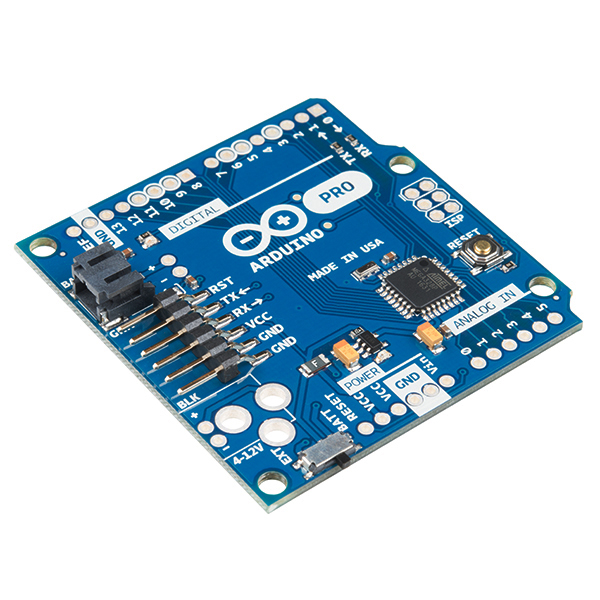
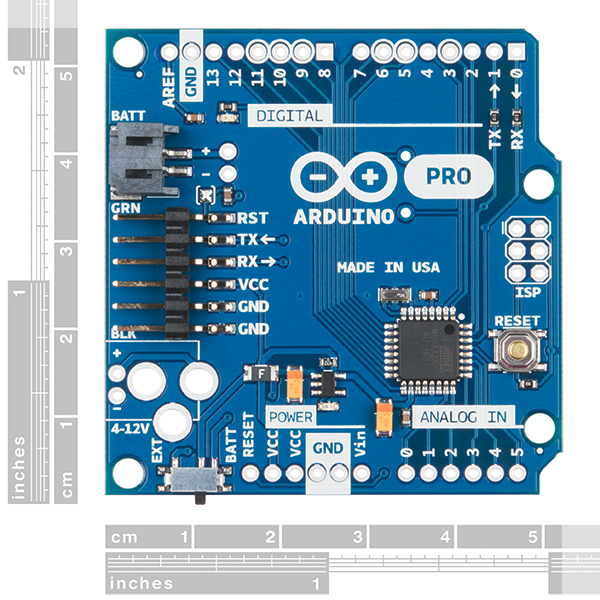
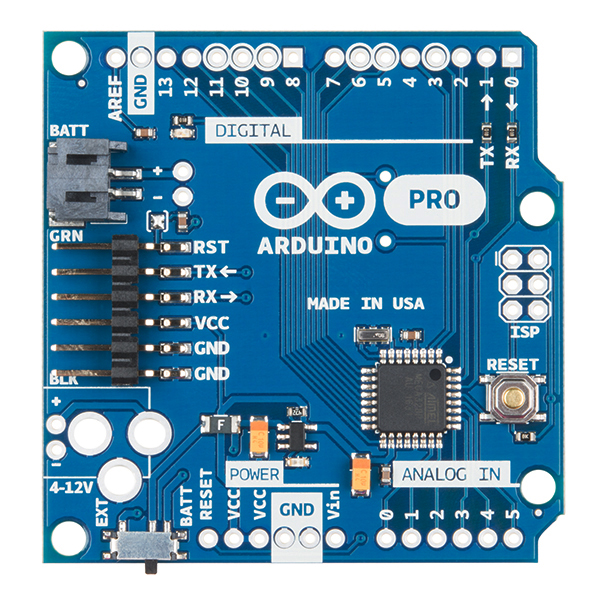
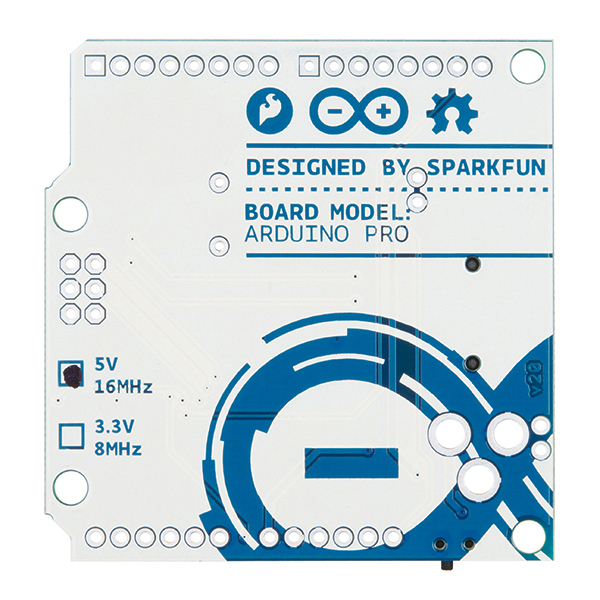
So these boards are NOT arduino pin compatible? 5V on the 3.3V pin is BAD. Personally I think it would have been better to leave that pin disconnected. As it is, I'll just pop the pin out of the header before I solder it.
The minimum input voltage in the Raw pin is 5V (actually probably a bit above that) because it goes through a 5V voltage regulator. But the minimum input voltage on VCC is a different story, and depends on the frequency the ATMega328 is running at. The datasheet for the ATMega328 has 3.3V listed outside the range for 16MHz, but we've seen it work just fine (the OpenLog actually runs with these values). I wouldn't recommend much less than that, but 3.7V should be fine.
LiPos are 3.7V per cell nominally, 4.2V per cell fully charged, and 3.0V fully discharged. a 2S LiPo will be perfect for running this.
It took me a minute or two to figure out the buzzer so I posted a quick write up at TechSpin/Arduino Pro Buzzer.
It seems the buzzer can be mounted either end up. I happened to mount mine with the words up and positive terminal down. Positive terminal connected to D4 and negative terminal connected to D5. With this configuration playing a tone on the buzzer is as simple as:
Modifying the Arduino toneMelody example is as simple as adding a line and modifying two lines:
Does this board shut down with low voltage, in order to protect a lipo battery from complete discharge?
This board doesn't, but all of our LiPo cells have internal circuitry that does the same thing.
For anyone trying to program one of these with avrdude, the bootloader on mine had an unexpected baud rate needed for programming. If you're having trouble, try using 57600 baud.
There's even a nice Buzzer in the middle of the board, at least in the eagle file :-) EDIT: Well there's a buzzer really... Still don't know why but there is one for this Pro version.
Just purchased 5x of these for cost reduction build of a specialty "tester box" I'm working on. The last 3 units I made used an Arduino Uno R3. I've run into a snag on this build since switching to the Arduino Pro's. First off, there's the pin difference between Uno R3, which is easily resolved since I don't need those extra pins on the Uno. I just cut them off my mating shields. However, the case I am using is setup (like most cases these days) for an Arduino Uno R3. The Pro is just a tad shorter in one dimension so I can't mount it properly.
Question: Has there been any thought to making an updated version of this lower cost Pro board that has pin and dimensional compatibility with the Arduino Uno R3? Most shields and enclosures these days are designed for the Uno. Thanks!
We are looking at updating this board and it should include the extra pins included in the R3 footprint. As for size I have a feeling that changing the size will cause a lot of people a lot of headache. The standoffs should be in the same place as the Uno so it really just depends on your case on how it works. We don't plan on changing the overall dimensions (or anything else that might break backwards compatibility), just making some much needed updates.
I have a question about powering the Arduino Pro. Is it okay to have external power and the FTDI Basic connected to the board at the same time? On the Uno board there is a circuit that switches the power to the external power if it is present. Looking at the Arduino Pro schematic I didn't see such a circuit, but I may have over looked it. I think that there have been times that I have had both connected in the past, without a problem, I am wondering if I have just been lucky so far and I should avoid doing it?
What's the benefit of this board over the Pro Mini? The Pro Minis are still using the 328. I looked up a few of the specs and they were pretty much identical.
This board fits the standard Arduino shield footprint, which the Pro Minis are too tiny to fit. It's a size/ease of use with other existing boards trade-off.
I thought you said backorders were allowed "There is a limit of two units for each product (per order) and back-orders are allowed" I wanted two of the 5Vs and one of the red boards but the sight wouldn't ler me saying backorders are not allowed.
They've mentioned on the arudinoday comments that it's a technical issue and are looking into it.
Wanted to buy one on sale, but guess what. No backorders available (unlike promised in e-mail) and sold out while fighting the damn credit card system so had to remove it then they sold out of another card I wanted. if something goes on sale, at least have enough on stock. SOld out in 3 minutes
They've mentioned on the arudinoday comments that it's a technical issue and are looking into it.
I like Pro boards, but I sometime miss the 3v3 pins next to the 5v pin for my shield compatibility issues.
If you have chance, please consider to change PCB 5V pattern routing going from FTDI con, as firstly 5V pin then to another VCC pin assingnd to 3v3 on UNOs. It may make easy to cut the 5V pattern and attach a 3v3 regulator on the bottom.
We need a Arduino Pro Mega 2560 board who looks similar like this one !
This one looks a little different, but its close. https://www.sparkfun.com/products/11007
The free white circle, near the middle ?
buzzer
These are great I have used 20 so far and just ordered 20 more. These have been extremely stable and reliable so far. In my application runs off 14 volts, so I use a voltage regulator to knock the voltage down to approx 7 volts to power the Pro. The project is completely enclosed and no problems so far. I'm driving a 16X2 LCD display with backlight and 5 LEDs. I notice they are running low, I hope they get more soon.
What is the Advantage of having a 16Mhz bootloader? How do I specify TX-1/RX-0 of the FTDI pins in my sketch? I'm currently working using D0 and D1 for TX/RX, but not with the FTDI TX/RX. Any help?
Can I use an Arduino Leonardo to programming this Arduino Pro ? I saw somewhere that I have to remove the ATmega chip to programming an Arduino Pro with another Arduino ans it's quite difficult with a Leonardo ...
I'm working on a project with the Arduino Pro that runs on solar and I want to keep the power needs as low as possible. Is the best way to power the pro by connecting the output of a 5V switching regulator to the 5V and Ground pins on 6 pin header (where you normally connect the FTDI cable). Is there a 500 ma current limit via that connection ?
The Pro is such a nice board to use! I used to always use my Mega 2560, but Pros are a lot cheaper to replace, and a 4xAA battery pack is just about the same size and the Pro can run off of 6 volts! Nice job Sparkfun!
If you add a DC power jack to this board then it makes it very difficult to fit the FTDI basic breakout board between the DC jack and the JST connector. I had to file down the JST slightly in order to get my FTDI breakout board to fit in between. Please consider increasing the space between the DC jack and the JST for the next batch of PCBs.
great.
Interesting - I had to replace the series resistors with 0 ohm on the TX/RX to get 115200 ... R1 and R3.
Worked great on the UNO smd and Rev 2 I have...