ProtoSnap - LilyPad Development Board
Replacement:DEV-11262. The new version of this board is easier to snap apart! This page is for reference only.
The ProtoSnap series is a new way to prototype your project without a breadboard. Everything is wired together on a single board, which makes it easy to explore the possibilities of the components before snapping them apart and building them into your project.
The ProtoSnap LilyPad Development Board is designed to get you started in the world of e-textiles. Combining a LilyPad Simple Board with other LilyPad components like a buzzer, a vibration motor, an RGB LED, a button, a switch, five LEDs, a light sensor, and a temperature sensor, the ProtoSnap LilyPad Development Board lets you dive right into wearable electronics. When you’ve learned how to program the LilyPad Arduino Simple Board, break apart the components and explore the power of the LilyPad platform.
In this version, we've changed the labeling on the LEDs to make more sense. We've also connected the speaker to ground so that only one I/O pin is required to get the buzzer working!
Note: This kit does not include a USB cable. You will need a USB mini-B for the FTDI basic. Check below for an appropriate cable if you don't already have one.
Note: A portion of this sale is given back to Dr. Leah Buechley for continued development and education of e-textiles and also to Arduino LLC to help fund continued development of new tools and new IDE features.
Included on the Board:
- 1 x LilyPad Simple Board
- 1 x LilyPad Button
- 1 x LilyPad Slide Switch
- 5 x LilyPad White LED
- 1 x LilyPad RGB tri-color LED
- 1 x LilyPad Light Sensor
- 1 x LilyPad Temp Sensor
- 1 x LilyPad Buzzer
- 1 x LilyPad Vibe board
Kit Also Includes:
- 1 x LilyPad FTDI Basic
- 1 x 110mAh battery
- 2 x Conductive Thread (60')
- 1 x Needle Set
Replaces:DEV-10506
ProtoSnap - LilyPad Development Board Product Help and Resources
LilyPad Development Board Hookup Guide
July 28, 2011
The LilyPad Development Board is a sewable electronics prototyping board that you can use to learn circuits and programming with Arduino, then break apart to make an interactive fabric or wearable project.
LilyPad Development Board Activity Guide
December 7, 2017
Learn how to program in Arduino with the LilyPad Development Board. This guide includes 11 example activities that use the pre-wired LilyPad boards on the LilyPad Development Board.
Comments
Looking for answers to technical questions?
We welcome your comments and suggestions below. However, if you are looking for solutions to technical questions please see our Technical Assistance page.
Customer Reviews
No reviews yet.

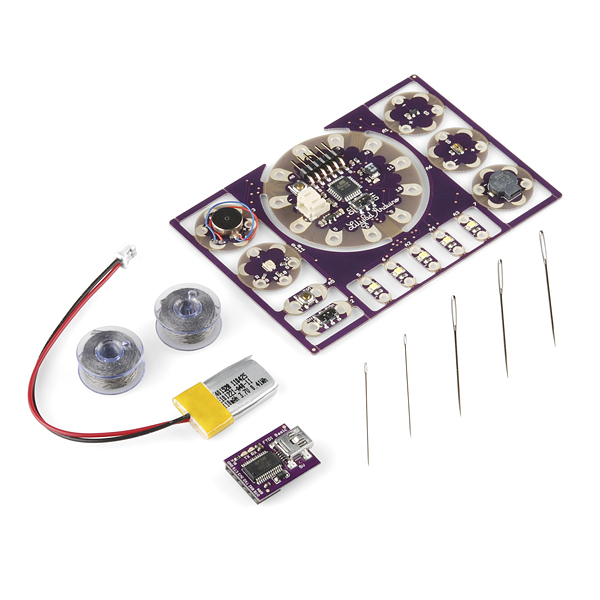
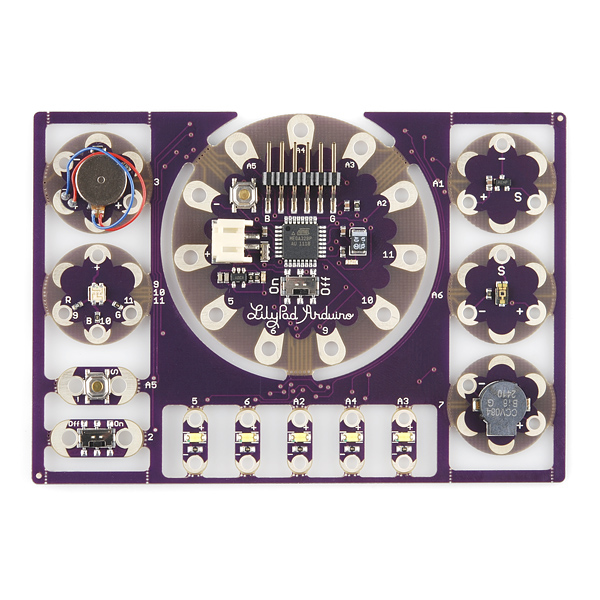

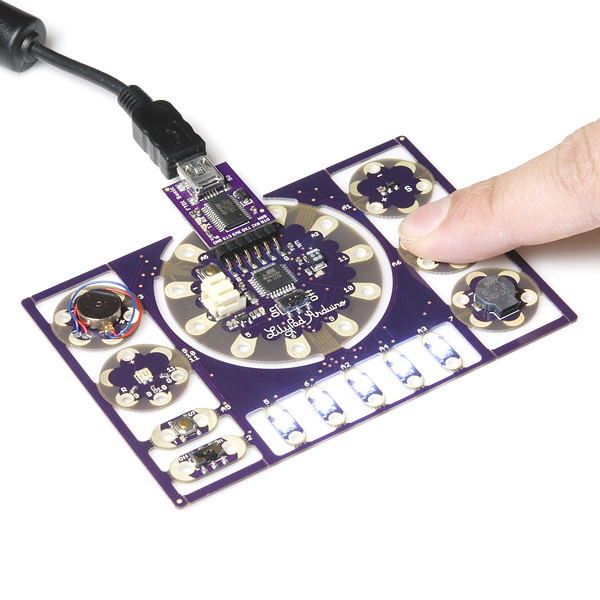
The picture shows a tiny LiPo battery, but the parts list doesn't include it.
Which one is "right"? :)
It does come with it. It's fixed now.
Except the battery isn't "on the board", it just connects to it.:p Shouldn't it be listed under "Kit Also Includes:"?;)
NOW it's fixed. I should have looked at it more closely. I didn't realize it was THAT wrong...
probably not, especially since the batter is in the related products...
I'm wondering the same thing myself... I think it doesn't... since there's also a picture of it with a USB cable and the text mentions that the cable is not included?
Does this work well and when you snap off the parts how do you connect then to the bord I was just wondering about that
Because this is a Lilypad board the parts are designed to be sewn into things with conductive thread, each board has pads broken out, you will need to figure out which connections you need and then sew those connections in with conductive thread. If you have any other questions email us at techsupport.
How is the battery charged? Do I need to buy something else?
Did you find out the answer?
About how long should the 110mAh battery last?