Serial TFT LCD 4.3" with Touchscreen - uLCD43
The μLCD43(GFX) is an intelligent graphics display that harnesses the power of Active Matrix LCD (TFT) technology to deliver a diverse range of features in a single, compact cost effective unit. Embedded at the heart of the design is the PICASO-GFX2 processor.
The PICASO-GFX2 belongs to a family of processors powered by a highly optimised soft core virtual engine, E.V.E. (Extensible Virtual Engine). EVE is a proprietary, high performance virtual processor with an extensive byte-code instruction set optimised to execute compiled 4DGL programs. 4DGL (4D Graphics Language) was specifically developed from ground up for the EVE engine core. It is a high level language which is easy to learn and simple to understand yet powerful enough to tackle many embedded graphics applications.
4DGL allows the developer to write applications in a high level syntax similar to popular languages such as BASIC, C and Pascal and run it directly on the PICASO-GFX2 processor embedded in the uLCD-43 module. It allows the user to take complete control of all available resources on that hardware platform such as the Serial Ports, Graphics LCD Display, uSD memory card, I/O pins, etc. This eliminates the need for an external host controller/processor to drive the uLCD-43 module via serial commands. It provides the user complete control over the hardware module allowing them to quickly develop powerful applications.
Note: The module can be switched to a "SGC" by changing the firmware. It's been brought to our attention that trying to program the 4D screens using an FTDI breakout can damage the driver. Check the Recommended Items section below for 4D Systems' µUSB-PA5.
- Low-cost 4.3" LCD-TFT display graphics user interface solution.
- 480 x 272 QVGA resolution, RGB 65K true to life colours, TFT screen.
- Integrated 4-Wire Resistive Touch Panel
- Easy 5 pin interface to any host device
- Powered by the 4D-Labs PICASO-GFX2 processor (also available as separate OEM IC for volume users).
- 14KB of Flash memory for user code storage and 14KB of SRAM for user variables.
- 2 x Asynchronous hardware serial ports (COM0, COM1), TTL interface, with 300 baud to 256K baud.
- 1 x I2C interface (Master).
- 8 x 16 bit timers with 1 millisecond resolution.
- 16 x General Purpose I/O pins. Upper 8 bits can be used as an I/O Bus for fast 8-bit parallel data transfers.
- On-board micro-SD memory card adaptor for multimedia storage and data logging purposes. HC memory card support is also available for cards larger than 4GB.
- DOS compatible file access (FAT16 format) as well as low level access to card memory.
- Dedicated PWM Audio pin supports FAT16 audio WAV files and complex sound generation.
- On-board audio amplifier with a tiny 8Ω speaker for sound generation and WAV file playback.
- Built in extensive 4DGL graphics and system library functions. For all available features and functions under the 4DGL programming language.
- Display full colour images, animations, icons and video clips.
- Supports all available Windows fonts and characters.
- 2 x 15 pin 0.1" Pitch SMT header for I/O expansion and future plug-in daughter boards.
- 4.0V to 5.5V range operation (single supply).
- Module dimensions: 105.5 x 67.0 x 14.7mm (excluding mounting tabs).
- Display Viewing Area: 95.0 x 53.9mm
- 4 x mounting tabs with 3mm holes for mechanical support.
Serial TFT LCD 4.3" with Touchscreen - uLCD43 Product Help and Resources
Core Skill: Programming
If a board needs code or communicates somehow, you're going to need to know how to program or interface with it. The programming skill is all about communication and code.
Skill Level: Rookie - You will need a better fundamental understand of what code is, and how it works. You will be using beginner-level software and development tools like Arduino. You will be dealing directly with code, but numerous examples and libraries are available. Sensors or shields will communicate with serial or TTL.
See all skill levels
Core Skill: Electrical Prototyping
If it requires power, you need to know how much, what all the pins do, and how to hook it up. You may need to reference datasheets, schematics, and know the ins and outs of electronics.
Skill Level: Competent - You will be required to reference a datasheet or schematic to know how to use a component. Your knowledge of a datasheet will only require basic features like power requirements, pinouts, or communications type. Also, you may need a power supply that?s greater than 12V or more than 1A worth of current.
See all skill levels
Comments
Looking for answers to technical questions?
We welcome your comments and suggestions below. However, if you are looking for solutions to technical questions please see our Technical Assistance page.
Customer Reviews
No reviews yet.

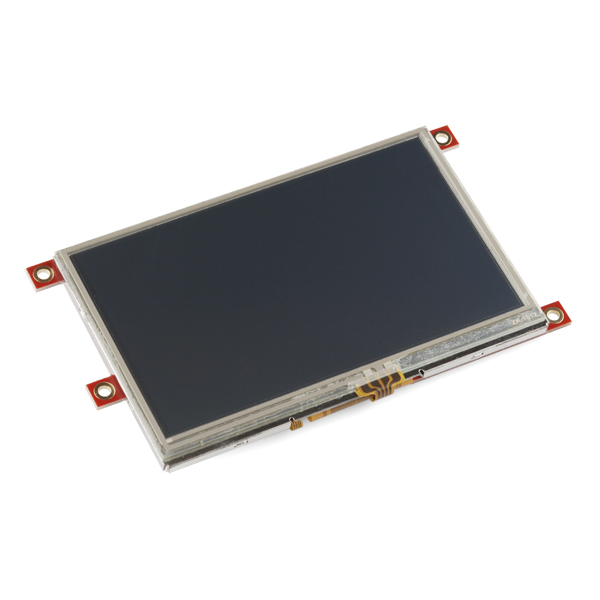
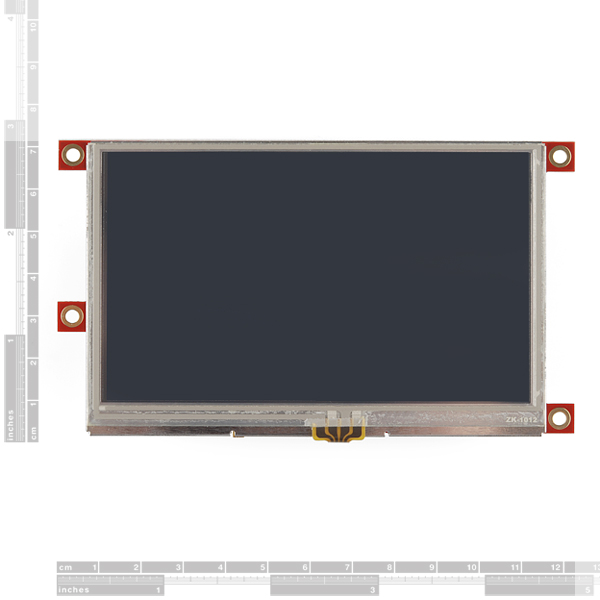
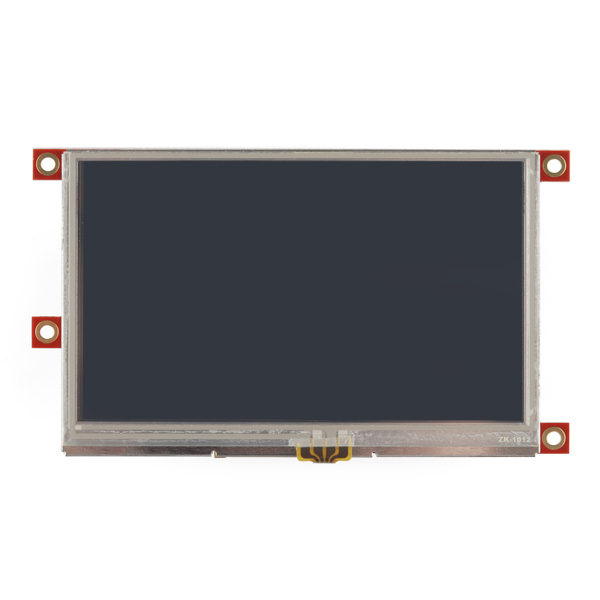
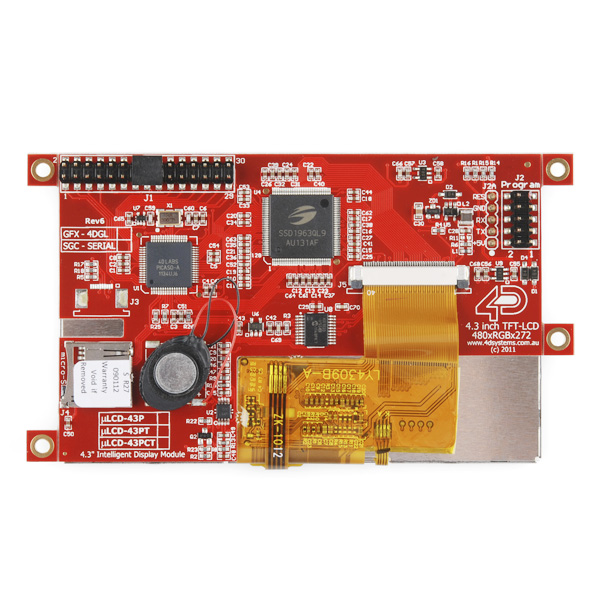
This is a great screen, but missing a KEY requirement for me. Are you planning on carrying the uLCD-43PCT(GFX) version that has Capacitive Touch built in? Resistive Touch is so 2005.
Still no Capacitive touch at SparkFun?
Absolutely, the uLCD43 with cap touch is due for release late February.
Will the Capacitive Touch model still be available this month?
And will it carry a higher price tag .. I just ordered the resistive touch from another site and I'm really going to regret it if the capacitive is the same price.
I have an email from 4D Systems saying the following: The uLCD-43PCT with cap touch is yet to be released, we expect to go live by Mid March with an MSRP of USD249.
You say: "Note: The module can be switched to a "SGC" by changing the firmware. It's been brought to our attention that trying to program the 4D screens using an FTDI breakout can damage the driver. You'll need to use the FT232RQ USB to Serial which you can find in the related items below."
What is SGC and why would I want to use that ? Also any word on the Capacitive touch version ?
Ignore SGC if you are new to 4D Systems. SGC was the legacy Serial platform, which has now been replaced.
Capacitive Touch is available however not from Sparkfun. Available for the 4D Systems website online store.
This product has been around for a number of years and has evolved over the years in both hardware and software. Please refer to the 4D Systems website for up to date information, however purchase from Sparkfun.
How much current at can this panel supply at the regulated 3.3 V output?
On page 6 of the datasheet, pin 20 is listed as being able to supply 400 mA. That pin is also listed as an input (shouldn't it be an output?). On page 8 of the datasheet, pin 20 is described as having a maximum available current of 150 mA.
150mA - Datasheet here is old. Please refer to the one on our website. http://www.4dsystems.com.au/productpages/uLCD-43/downloads/uLCD-43_datasheet_R_1_5.pdf
Overall the screen is a good quality device. It renders very fast, even when updating multiple objects on the screen at once. It does have its quirks though...
The Workshop IDE is really clunky for my tastes. It has some interesting 'features'. However, it's not bad for the price (free).
And I end up having to build a list of #defines that map between how I'm using the 4D objects and my Arduino/C++ code.
e.g. ...
define GENIE_OBJ_widgetCount 0 // this is Customdigits0 in the Workshop IDE. Objects are zero based, so Customdigits1 would have an index of 1 when using genie.WriteObject().
... genie.WriteObject(GENIE_CUSTOM_DIGITS, GENIE_OBJ_widgetCount, 1234); ...
Most peculiar for my project was that the LCDs Customdigits object only supports numbers from 0-65536 (uint16_t) (0x0000-0xFFFF) and a digit display of 5 numbers, which makes sense (i guess) given it can only display up to 65536.
Other than that, I'd probably buy another one. I have several already.
You can already do all the define based exporting using Workshop4, using the 'Generate Files' tab under the Options menu. You define the format you want, and each time you build it will export the file of your choosing, with the defines you have set up.
Regarding 16bit numbering, watch out for Workshop4 Pro, coming out in a few weeks.
Trying to decide between this product and the Arduino Display Module - 4.3" Touchscreen LCD.
Is the major difference is that this includes the Arduino adapter ?
Looking for why I would buy this over the other.
That's exactly the difference. If you plan on using it with an Arduino, you might as well get the adapter, but you aren't forced to either.
Well shipping from 4D is $32 and it's overseas which might explain part of the price.
Kind of odd this screen is $140. While 4DSystems sell it for $99. Good screen, will buy one real soon
Can anyone report on the performance of the serial commands? I have a device from another company with a similar serial protocol, but it turns out that drawing one pixel (or "line to") is taking ~10ms! I want to show a real-time graph, but, at that rate, a simple 128 line-segment graph is taking over a second to render. I want to update the graph at minimally ~4 fps, though I'd prefer ~30 fps. Can this display do that? (Or, if not, can you point me at one that can?)
The datasheet appears to mention extreme brightness (I interpret 4600-5000 nits). This would be perfect for me (mounting it in the dashboard of a glider), but it is about 5 times as much as I usually see for displays. How well is this display readable in the sun?
Is there a way to implement ActiveX indicators into the Workshop software?
Bottom left corner of the last picture: "Warrenty void if removed." I hope that "4D Systems" knows who is buying these...
How would I go about using a salvaged 7.3" TFT with a touch screen. Is there a controller breakout I can use?
Is there a BEZEL available for this? Thanks.
There is now! https://www.sparkfun.com/products/12715
If you are interested in this display and/or have used 4D displays in the past, you should wander over to their site. They have a new version of their IDE which incorporates a visual aspect to your layout making it at least a little more like the Mac XCode IDE.
One of the great features of the upcoming Capacitive touch version is that there is a keyboard option with multiple versions including a full qwerty keyboard pre-programmed and ready to go. The only drawback is that you must use the GFX version of the firmware since the new features are not supported by SGC yet. I cannot wait!
Do you have a date when the Capacitive Touch model will be available?
No we don't. Sorry.
A few questions for 4D Systems (and maybe Sparkfun):
Will 4D make a 640x480 4" display?
Will 4D send some P1-EB's to Sparkfun? I have the uOLED-3202X-P1 and want faster access to it!!!
You would be better off emailing 4d systems directly.
I want one!
Noob question...
After reading the documentation and visiting the manufacturers website I noticed their warranty states that it will be voided if any serial to USB converter cable other then the one they supply is used. Is there a reason for this? Also where can I get said cable without ordering from Australia.
Thanks!
We discovered that not all USB cables and USB->serial converters exhibit the same characteristics. Some USB cables dropped the VBUS down to 4.3V instead of the nominal +5V. Some USB cables have thinner wires inside and hence cannot carry the supposed 500mA and some cheap USB-UART converters uses bad RS-232 chips and drain more currents.
So if the device is sensitive to the +5 VBUS and/or other reasons, the data may be corrupted and hence produced weird results. I don't know if 4Dsystems has this problem but our own products certainly had issues with these sorts of problems.
You can use the uUSB-MB5 for programming the uLCD43, this won't void the warranty.
And how can you "tell" that a 3rd party adapter has been used?
Why not make a approved list of adapters?
4D Systems recommends any one of the following USB to Serial Converters to program their display modules uUSB-MB5 and uUSB-CE5 These USB to Serial converters have special circuitry that uses the DTR line to generate a Reset signal which is part of the PmmC/4DGL programming protocol as well as our extensive range of software test tools. Third party USB to Serial converters do not provide this reset circuity and in the past users have attempted modifications and could not make it work or have corrupted the internal chip PmmC loader. Others have connected the DTR signal from 3rd party converters directly to the Reset pin and some have attempted to manually simulate the reset pulse, most of these attempts proved to be futile and have caused considerable tech support headaches.
I strongly recommend using one of 4D Systems cable to prevent any damage.
The programming cable comes with drivers for Windows, Mac OS X and Linux.
This screen is just great, with extra real estate compared with the uLCD32.
The Serial_LCD library I wrote for the uLCD32 can handle now the uLCD43, as well as Goldelox-based uOLED screens.
See here for more details and download.
Have fun!
You Link is dead!
Looks like the related Github page is intact.