Arduino Ethernet Shield with PoE Module
As you may already know, the Arduino Ethernet Shield allows an Arduino board to connect to the internet, which is awesome. It's based on the Wiznet W5100 ethernet chip providing a network (IP) stack capable of both TCP and UDP. The Arduino Ethernet Shield supports up to four simultaneous socket connections. Use the Ethernet library to write sketches which connect to the internet via a standard RJ45 Ethernet jack using the shield.
The Ethernet jack can also be used for power, did you know that? Check it out: Power over Ethernet, or PoE for short, is a system that's designed to pass data and power, safely, over the same Cat5 cable. You may have noticed the odd headers on the Arduino Ethernet shield (The line of holes at an angle to the rest of the board) Well those are there so that you can install a PoE module. We've included that PoE module on this one! The Ag9120-S.
The Ag9120-S is a module designed to extract power from a conventional twisted pair Category 5 Ethernet cable, conforming to the IEEE 802.3af Power-over-Ethernet (PoE) standard.It provides the PoE compatibility signature and power classification required by the Power Sourcing Equipment (PSE) before applying up to 15W power to the port. The high efficiency DC/DC converter operates over a wide input voltage range (36V to 48V typical) and provides a regulated low ripple and low noise output. The DC/DC converter also has built-in overload and short-circuit output protection.
Aside from the inclusion of the Ag9120-S module, this is the same Arduino Ethernet Shield we've been selling, which means it has a micro-SD card slot, which can be used to store files for serving over the network. It is compatible with the Arduino Uno and Mega (using the Ethernet library). You can access the on-board SD card slot using the SD library which is included in the current Arduino build.
It also includes a reset controller, to ensure that the W5100 Ethernet module is properly reset on power-up. Previous revisions of the shield were not compatible with the Mega and need to be manually reset after power-up. The reset button on the shield resets both the W5100 and the Arduino board.
Arduino communicates with both the W5100 and SD card using the SPI bus (through the ICSP header). This is on digital pins 11, 12, and 13 on the Duemilanove and pins 50, 51, and 52 on the Mega. On both boards, pin 10 is used to select the W5100 and pin 4 for the SD card. These pins cannot be used for general i/o. On the Mega, the hardware SS pin, 53, is not used to select either the W5100 or the SD card, but it must be kept as an output or the SPI interface won't work.
Note that because the W5100 and SD card share the SPI bus, only one can be active at a time. If you are using both peripherals in your program, this should be taken care of by the corresponding libraries. If you're not using one of the peripherals in your program, however, you'll need to explicitly deselect it. To do this with the SD card, set pin 4 as an output and write a high to it. For the W5100, set digital pin 10 as a high output.
- Getting Started
- Schematic
- Reference Design
- Arduino EthernetShield Page
- Datasheet) (W5100)
- Datasheet (Ag9120-S)
- Bildr Tutorial (Server)
- Bildr Tutorial (Client)
Arduino Ethernet Shield with PoE Module Product Help and Resources
Core Skill: Programming
If a board needs code or communicates somehow, you're going to need to know how to program or interface with it. The programming skill is all about communication and code.
Skill Level: Competent - The toolchain for programming is a bit more complex and will examples may not be explicitly provided for you. You will be required to have a fundamental knowledge of programming and be required to provide your own code. You may need to modify existing libraries or code to work with your specific hardware. Sensor and hardware interfaces will be SPI or I2C.
See all skill levels
Core Skill: Electrical Prototyping
If it requires power, you need to know how much, what all the pins do, and how to hook it up. You may need to reference datasheets, schematics, and know the ins and outs of electronics.
Skill Level: Rookie - You may be required to know a bit more about the component, such as orientation, or how to hook it up, in addition to power requirements. You will need to understand polarized components.
See all skill levels
Comments
Looking for answers to technical questions?
We welcome your comments and suggestions below. However, if you are looking for solutions to technical questions please see our Technical Assistance page.
Customer Reviews
No reviews yet.

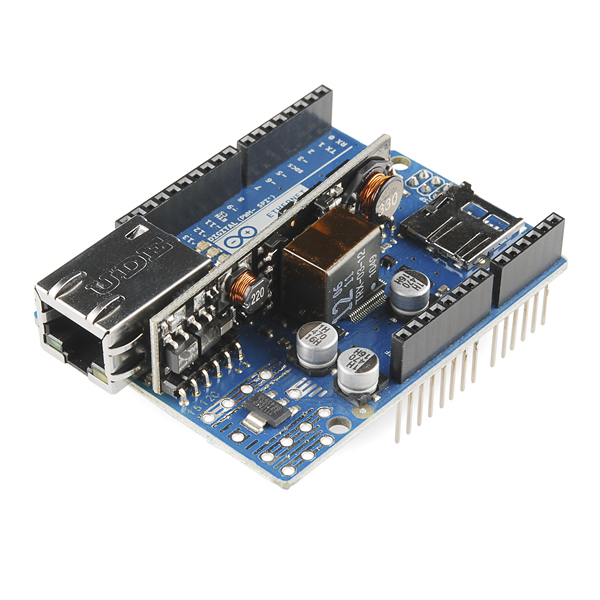
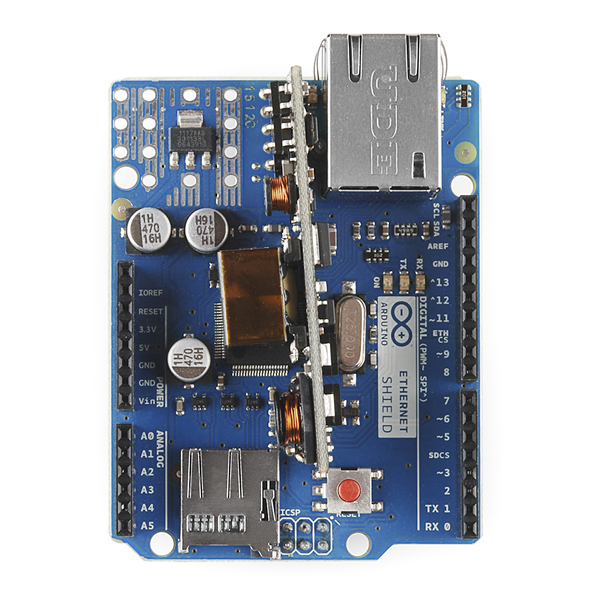
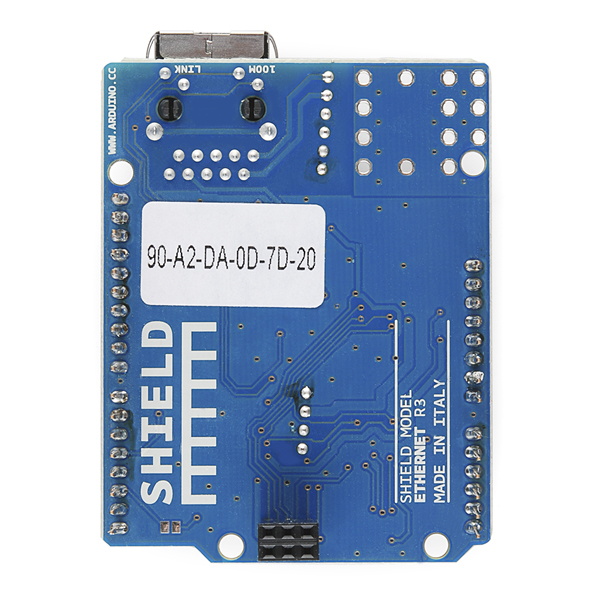
There's something twisted about this....
That b eenteresteenggg...
Is there anyway I can remotely program Arduino Uno using Ethernet Shield ??
Can I assume that the PoE module also provides power to the Arduino board and I can use the 5V output to drive other (low power) devices? How much power is available?
Is there any enclosure to go with this one?
Is there also any other easy way to add ethernet with PoE to an Arduino, that uses a Atmega with DIP package?
The Ag9120-S puts out 12 volt. is there any connector on this board that I could pull 12 volt and 10 watt (for a motor) from?
This requires to have a POE cable too rite ? Or the normal cables already come with power running thru it ?
Regular Cat5/5e/6 has the lines needed. You have 4 pairs of 2 wires in Ethernet cable. 2 pair are used for data, leaving 2 pair. One of the remaining pair is used for power.
In order to use PoE, you will either have to have a switch/router with PoE ports (which supply the power straight from the router) or you'll need to get a PoE injector. These can be had pretty cheap, I bought one to use with my IP camera for around $20 on Amazon.
You don't need a special cable to use PoE. A regular ethernet cable will work just fine.
I have seen this from China with a "PoE" DC/DC on the main board that could not handle 24 volts, leaving you with basically 12V as the only choice. Nice idea by someone to stick a real PoE module on there. Is it isolated? Can the cable shield ground be the same as the boards ground? (In case there is a bridge and Buck converter, where the "grounds" would differ by diode drops).
That PoE module looks pretty bodgy and very hand-soldered, plus it has a heavy inductor that could stress the daughterboard pins during knocks or vibration. Was it not possible to directly lay out an 802.3af powered device circuit on (a new rev of) the shield itself?
I have a bunch of these shields and the PoE module in real life look better than the photos. But yeah, it's kinda cramped.
I assume the PoE will power the Arduino as well?
If so, this + this + this would make for an awesome setup.
Yes it will power the Arduino.
I'm not sure you would need those two things unless your not using the POE feature