Arduino Ethernet with PoE
So you want your Arduino to surf the web but you don't have room for the Arduino board plus the Ethernet Shield. What do you do? How about giving the Arduino Ethernet a try? The Arduino Ethernet is an Arduino development board with the Wiznet Ethernet interface built in on the same board! It has 14 digital input/output pins, 6 analog inputs, a 16 MHz crystal oscillator, a RJ45 connection, a power jack, an ICSP header, and a reset button.
An on-board microSD card reader, which can be used to store files for serving over the network, is accessible through the SD Library. Pin 10 is reserved for the Wiznet interface, SS for the SD card is on Pin 4.
This board also includes a Power over Ethernet (PoE) module which allows the board to be powered over the Ethernet connection as part of a PoE system!
To make room for the Ethernet interface, they removed the USB-serial driver so you will need an FTDI breakout or similar device to upload your Arduino sketches. Also, Pins 10, 11, 12 and 13 are reserved for interfacing with the Ethernet module and should not be used otherwise. This reduces the number of available pins to 9, with 4 available as PWM outputs.
Arduino is an open-source physical computing platform based on a simple i/o board and a development environment that implements the Processing/Wiring language. Arduino can be used to develop stand-alone interactive objects or can be connected to software on your computer (e.g. Flash, Processing, MaxMSP). The open-source IDE can be downloaded for free (currently for Mac OS X, Windows, and Linux).
Note: Because of the height of the Ethernet Jack on this shield, you will need an extra set of stackable headers to get a shield to stack on top of it.
- ATMega328 Microcontroller
- Operating Voltage: 5V
- Input Voltage: 7-12V
- Digital I/O Pins: 14 (4 of which are used by the Ethernet controller)
- Analog Input Pins: 6
- On Board Micro SD Cardslot
- W5100 TCP/IP Embedded Ethernet Controller
- Power Over Ethernet ready Magnetic Jack and included PoE module
- Schematic
- Eagle Files
- Arduino Site
- W5100 Datasheet
- Bildr Tutorial (Server)
- Bildr Tutorial (Client)
Arduino Ethernet with PoE Product Help and Resources
Core Skill: Programming
If a board needs code or communicates somehow, you're going to need to know how to program or interface with it. The programming skill is all about communication and code.
Skill Level: Competent - The toolchain for programming is a bit more complex and will examples may not be explicitly provided for you. You will be required to have a fundamental knowledge of programming and be required to provide your own code. You may need to modify existing libraries or code to work with your specific hardware. Sensor and hardware interfaces will be SPI or I2C.
See all skill levels
Core Skill: Electrical Prototyping
If it requires power, you need to know how much, what all the pins do, and how to hook it up. You may need to reference datasheets, schematics, and know the ins and outs of electronics.
Skill Level: Competent - You will be required to reference a datasheet or schematic to know how to use a component. Your knowledge of a datasheet will only require basic features like power requirements, pinouts, or communications type. Also, you may need a power supply that?s greater than 12V or more than 1A worth of current.
See all skill levels
Comments
Looking for answers to technical questions?
We welcome your comments and suggestions below. However, if you are looking for solutions to technical questions please see our Technical Assistance page.
Customer Reviews
No reviews yet.

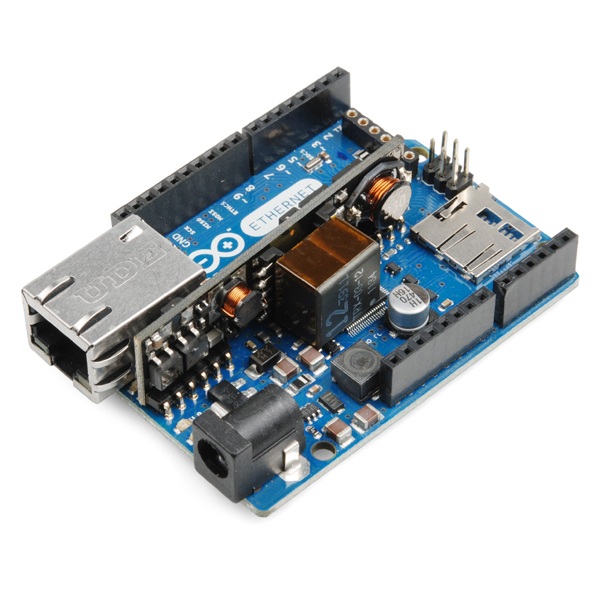
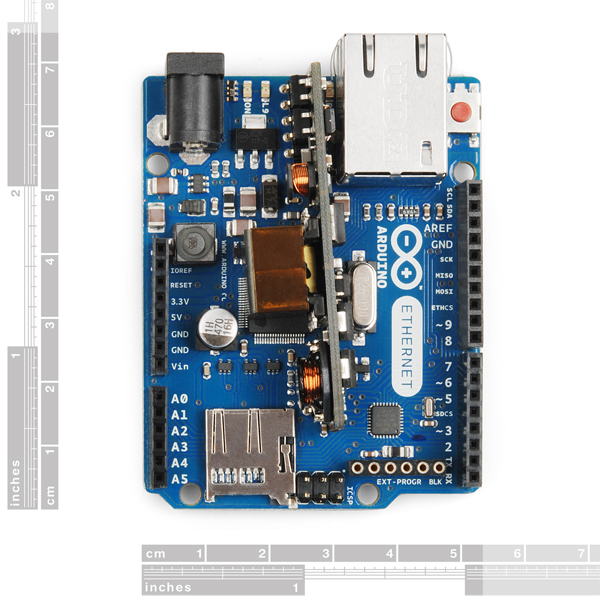
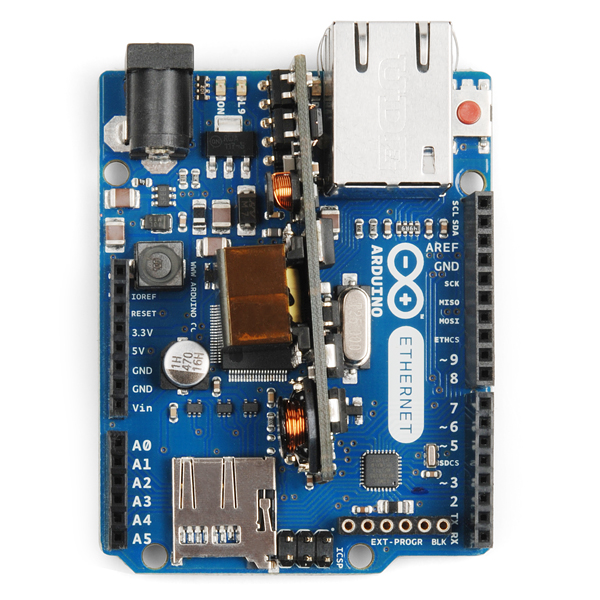
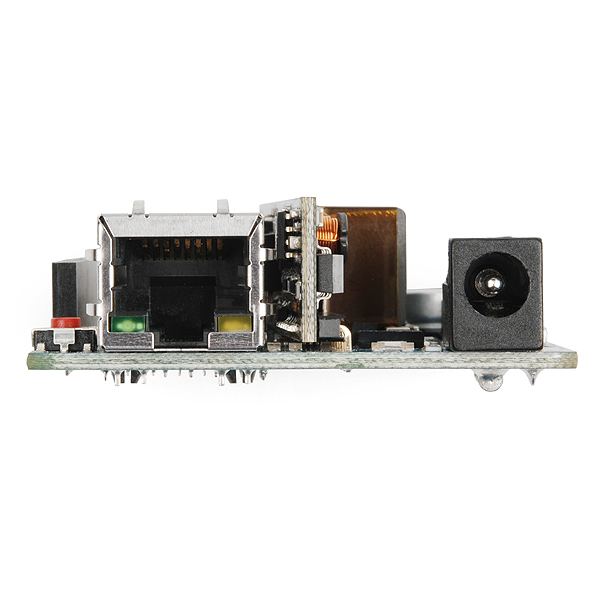
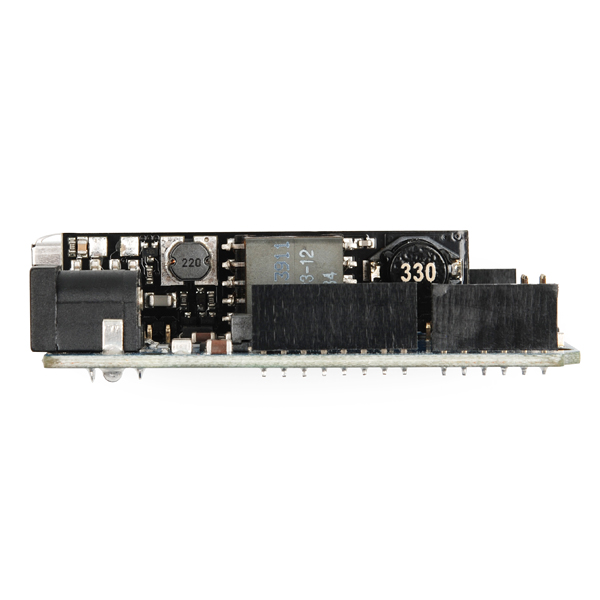

is it really necessary to have ftdi breakout for this? I tought it would upload the program directly over Ethernet?
this is a great product. you plug in one wire and you get everything you need. I am a programmer for a rocket test facility. i bought a pile of these, added a switch & LCD and presto chango! ethernet abort buttons! rocket scientist approved!
When you work in a rocket test facility everything is rocket science!
Come on! LCD and a switch?!? That's not exactly Rocket Science is it?!? :P
Just to confirm: This is IEEE 802.3af compliant, right? Unlike some other products SparkFun has called "PoE" in the past? (Like https://www.sparkfun.com/products/10864 )
Check the datasheet for the POE module listed on Arduino's page. It is indeed 802.3af compliant.
Why this product have been retired from the catalog? any reason in particular?
Anyone know if you can use ICSP header on this one to talk to another device via SPI? With the Ethernet shield version it uses the ICSP header so it's a no-go, wondering if it would work on this one.
I bought a bunch of these for a home automation project. It seems like they are all defective, or I'm doing something horribly wrong... Basically, one of them heats up so bad that I'm confident it might catch fire or burn out. The other units all exhibit the same strange behavior. They work fine for about 6-18 hours, and then they stop. All I use them for is to send temperature sensor readings every 60 seconds, but after less than a day of usage, they all stop transmitting. The units remain on, but nothing happens. I've tested it with 3 different POE switches, including an enterprise 24 port switch and the results are always the same. There are no firewalls in place. If I unplug them and plug them back in, they all work just fine and then turn off after about 6-18 hours. Just wanted to post this in case someone else experienced the same problem or knows how to fix it.
Email techsupport@sparkfun.com. They may have heard of this error, or might have some additional insight into this for you. Sorry to hear about the difficulties with your project!
Hello I have the RFID Evaluation Shield - 13.56MHz and I want to know if I can use the the Arduino Ethernet with module PoE and RFID Evaluation Shield I can see that the module PoE is big?
Arduino Italy said they incorporated version 4.4 firmware starting October 2011 on these boards. Are these boards in Sparkfun inventory pretty new?