LED - RGB 5mm Square (Piranha)
Thanks to their square shape, these RGB LEDs can sit flush against a PCB saving you precious vertical space in projects where space is a luxury. They may not be huge, but these common cathode piranha LEDs are bright!
- Common Cathode
- Forward Voltage:
- Red: 1.8 - 2.4V
- Green: 2.9 - 3.3V
- Blue: 3.0 - 3.4V
- Luminous Intensity:
- Red: 1000 - 1500mcd
- Green: 3000 - 4000mcd
- Blue: 1000 - 1500mcd
LED - RGB 5mm Square (Piranha) Product Help and Resources
Core Skill: Electrical Prototyping
If it requires power, you need to know how much, what all the pins do, and how to hook it up. You may need to reference datasheets, schematics, and know the ins and outs of electronics.
Skill Level: Competent - You will be required to reference a datasheet or schematic to know how to use a component. Your knowledge of a datasheet will only require basic features like power requirements, pinouts, or communications type. Also, you may need a power supply that?s greater than 12V or more than 1A worth of current.
See all skill levels
Comments
Looking for answers to technical questions?
We welcome your comments and suggestions below. However, if you are looking for solutions to technical questions please see our Technical Assistance page.
Customer Reviews
5 out of 5
Based on 1 ratings:
Amazing little guys!
These are very bright little rgb leds, and I have no complaints. They aren't breadboard-friendly, they are more for a finished pcb.




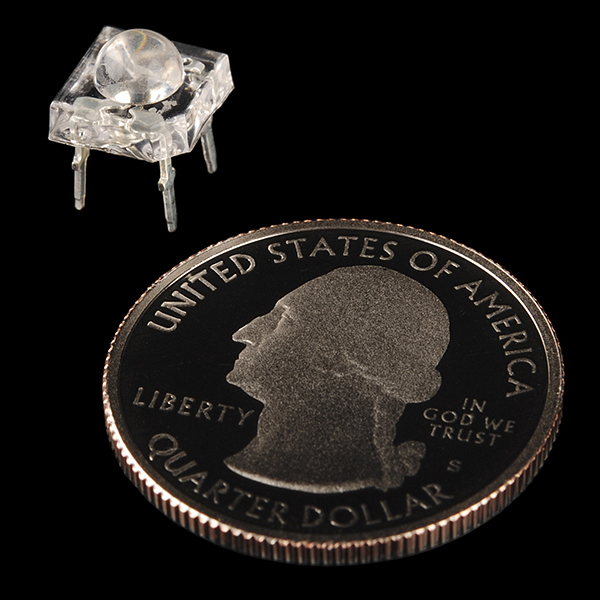
The datasheet says "Drawing by: volitation". So I'm thinking the diagrams were made with a pencil hooked to a quadcopter or the draftsman works while on an airplane. If it's the quadcopter, video please.
Or, I suppose, the draftsman could have their desk on a slightly larger version of the Hiller Flying Platform. If it was a DIY version, I'd like plans...;)
The datasheet does not seem to identify which pin is the cathode, and I don't have previous experience with these types of LED. I ordered one of these and have it here. I am guessing that the chamfered ("flat") corner is the cathode.
Assuming the datasheet figure is the top view, Pin 1 is the Common Cathode, Pin 2 (the one with the chamfer) is Blue, Pin 3 is Green and Pin 4 is Red
you never removed the note!!!! you posted clear pictures! :-)
What resistors would you recommend?
I used one of these devices in a 3.3V system with the following series resistors: Blue (pin 2): 1.8K, Green (pin 3): 4.7K, Red (pin 4): 2.2K. Of course the common cathode pin 1 is grounded. These resistor values might sound high, but as the description says, these LEDs are really bright, especially the green one. These resistors give approximately equal perceived brightness to my eyes. Since I'm using this device with a battery powered XBee radio, the low current draw is a definite plus. The currents with these resistors measured: Blue: 430 uA, Green: 200 uA, Red: 750 uA. You can certainly use lower value resistors (down to 75 ohms or lower in a 3.3V system) without exceeding the spec but the LEDs get blindingly bright very fast.
it depends on your source voltage.
you cna find out with this calculator(or with ohms law!)--it will round up to the nearest common value: http://led.linear1.org/led.wiz
Any chance of getting these in a common anode arrangement rather than a common cathode?
You can get the common anode variety over at Adafruit http://www.adafruit.com/products/314
Adafruit doesn't have a Common Cathode one so I doubt either of the two stores will be getting the other unless they can sell them for cheaper.