PiFace Digital I/O Expander
Last time we connected a pie to an electric motor, it made a mess of the kitchen. It turns out that raspberry pie is still a challenge for motors... Raspberry Pi, on the other hand, can totally hook up to all kinds of controls and sensors thanks to the PiFace Digital expansion board!
The PiFace Digital plugs directly into the GPIO port on your Raspberry Pi and adds a whole load of input and output capability. You can detect switch states, drive motors, move actuators, blink LEDs... you know, all the good stuff! Program it any way you want but there's existing documentation for Python *and *Scratch! All of the input and output connectors are screw terminals, making it really easy to wire your Pi to all kinds of external systems. If you want to get an interactive project off the ground quickly with Raspberry Pi, the PiFace Digital is a great way to start.
Note: Though the PiFace is electronically compatible with the Raspberry Pi B+, the Raspberry Pi 2, and the Raspberry Pi 3, it can NOT physically stack on top of them.
- Plugs directly onto the Raspberry Pi GPIO socket
- Fits Directly over the Raspberry Pi and within the Raspberry Pi's footprint
- 2 Changeover Relays
- 4 Tactile Switches
- 8 Digital Inputs
- 8 Open-Collector Outputs
- 8 LED Indicators
- Easy to program in Python, Scratch and C
- Graphical Emulator and Simulator
- Relays can be used to switch voltages up to 20V (Max) or currents up to 5A (Max)
PiFace Digital I/O Expander Product Help and Resources
Core Skill: DIY
Whether it's for assembling a kit, hacking an enclosure, or creating your own parts; the DIY skill is all about knowing how to use tools and the techniques associated with them.
Skill Level: Noob - Basic assembly is required. You may need to provide your own basic tools like a screwdriver, hammer or scissors. Power tools or custom parts are not required. Instructions will be included and easy to follow. Sewing may be required, but only with included patterns.
See all skill levels
Core Skill: Programming
If a board needs code or communicates somehow, you're going to need to know how to program or interface with it. The programming skill is all about communication and code.
Skill Level: Noob - Programming will be limited to basic drag and drop interfaces like ModKit or Scratch. You won't be writing code, but you will still need to understand some basics of interfacing with hardware. If you?re just using a sensor, it's output is analog.
See all skill levels
Core Skill: Electrical Prototyping
If it requires power, you need to know how much, what all the pins do, and how to hook it up. You may need to reference datasheets, schematics, and know the ins and outs of electronics.
Skill Level: Noob - You don't need to reference a datasheet, but you will need to know basic power requirements.
See all skill levels
Comments
Looking for answers to technical questions?
We welcome your comments and suggestions below. However, if you are looking for solutions to technical questions please see our Technical Assistance page.
Customer Reviews
3.3 out of 5
Based on 4 ratings:
1 of 1 found this helpful:
Question about the relays
Where does the 20v limit come from in the description. That's not a limit of the listed relay. I want to run a 24vac motor at 1a. Any issue?
Great idea. Makes projecting come to life easier. I'd like to see a 40 pin version and more relays.
Hi, The 20V rating is found in the suppliers product page. http://www.piface.org.uk/products/piface_digital/ I wouldn't recommend going over the spec rating. Happy hacking
4 of 6 found this helpful:
No interface data to interface it to the new Pi-2
There is no schematic or detailed data available to interface the expander to the new Pi-2.
I have not been able to make any use of the board.
Whats the problem with providing schematic or detailed data??????
No Documentation
As always Sparkfun delivered a product timely and professionally.
However, PiFace includes almost no documentation for this product. How is it helpful to make a product but include no instructions. Their website has almost no useful information to the function and wiring of the actual board. No information of what the 5 jumpers on the board do, or whether or not any GPIO pins are retained for use.
I don't know if it will answer your questions, but there is some information to be found here: http://www.piface.org.uk/guides/.

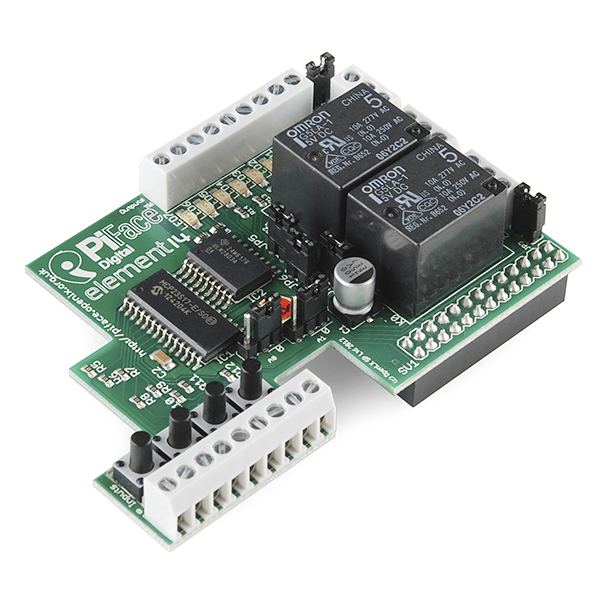
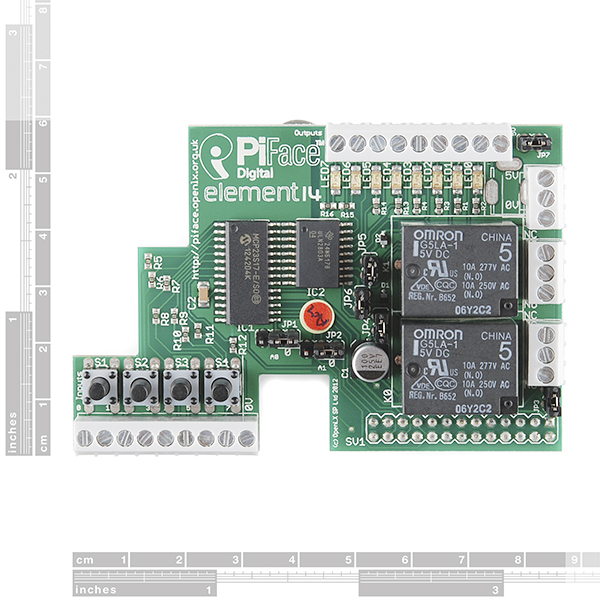
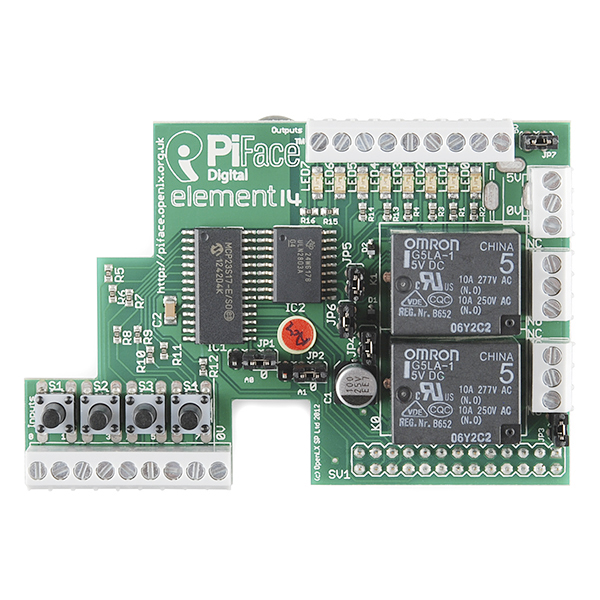
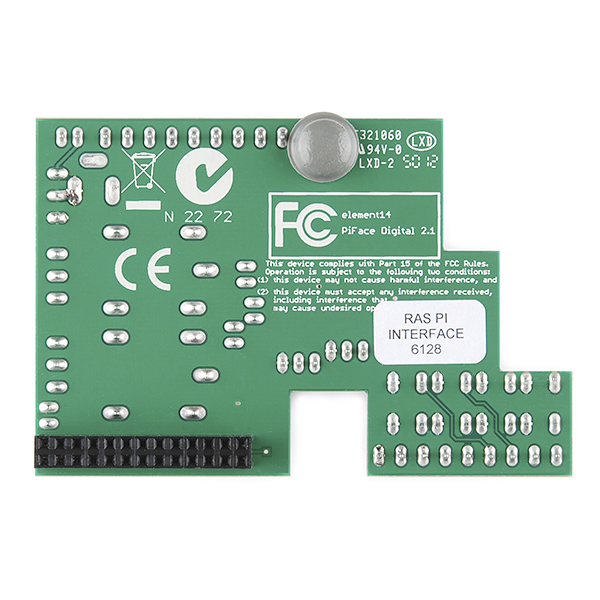
Which pi board versions can this physically stack on top of? ( I have a pi 3. ) The pi face web site shows it stacked on a pi, but sparkfun says:
Not sure how to read that. Does it stack or not, and if so is it pi version specific?
The relay actually display 10A 250Volt . Is it a typo on the description. I dont see why it can only do 20V @ 5A max? Thats a 100Watt. From what the picture shows it can handle 2.5kW... ? Am I missing something?
It is more than likely a matter of heat dissipation, the capacity of the traces on the board, or even the rating of the screw terminals. Just because the relay itself is rated at a certain level, doesn't mean this particular implementation can dissipate all that heat or move that much current through the traces on the board and screw terminals.
I mean I wouldn't switch 2.5kW with those but I can just barely see the traces on the top and they look thick. If its rated at 100w then the traces and can handle 100watt. This mean 0.5A at 220volt - So its not purely for 20volts only. If you removed the relay and connected a better coper wire to the terminals I am sure the terminals will be able to withstand 200~400watts. It depends what you want to switch on and off I suppose, but saying it only supports 20volts is to keep noobs out of danger switching on 1kw machines like a a stove or a massive computer. Doesnt seem like this PCB was thought through properly or its destination use is not mentioned.I would have put another trace on the bottom, to double the capacity. I would have expected some ADC inputs too.
I was simply trying to help. Do what you want with it.
When it comes to voltage ratings, the key isn't in the size of the traces (as is the case with amperage) it's in the spacing of the traces to avoid arcing. I personally wouldn't switch mains voltage with this thing as it is simply not designed for that and very likely would not meet electrical codes in most parts of the world. Usually when you have a device designed to switch mains voltage, the high voltage (120 or 220v) portion of the circuit is fully separated from the low voltage part by a significant amount of space. That is not the case here. With that being said, if you choose to do so, that is your decision, but you can't expect Sparkfun to rate a product based on extreme edge cases that may be possible under the right circumstances, but could be dangerous in others.
Does it work with the model B+ ?
This site Raspberry Spi Pi says it does. I'd guess it also works just fine with the newly released Raspberry Pi A+ module as well.
Will the PiFace seat into its socket OK with the Raspberry Pi B installed into a PiTin? I ordered a ribbon cable in case it doesn't, but I would really like to just have it seated on top of the case.
Is there a separate housing available for the PiFace? Will a different case accommodate both the R-Pi and PiFace combined?
Thanks, Greg
I would like to see some nice opto isolated relays rated for 120/240 Vac so you could make a web enabled outlet. You can't do much with 5 or 12 V dc.
Opto would be nice, but from the picture, these are 10A/240VAC relays. That sounds like a web-enabled outlet to me, minus optic isolation. The description says otherwise, which is... confusing.
+1 for this.
Theres no doc . help tutorials of forums that can help.. its crap
Mounting holes would be nice... 8)
Is there hardware documentation available anywhere?
Couldn't find any on the PiFace website.
Thanks, Brad
There is also a PDF at http://www.element14.com/community/servlet/JiveServlet/downloadBody/55183-102-1-275519/PiFace%20Digital%20Datasheet.pdf.
Found it. If you go to "Startup Guides" in the Documents links on the SparkFun product page, look for a document called "pifacedigitaldatasheet.pdf"
Brad