SparkFun Bluetooth Modem - BlueSMiRF Silver
We rebooted this amazing product. See our new BlueSMiRF v2.
The BlueSMiRF Silver is the latest Bluetooth wireless serial cable replacement from SparkFun Electronics! This version of the popular BlueSMiRF uses the RN-42 module which has a bit less range than the RN-41 module used in the BlueSMiRF Gold. These modems work as a serial (RX/TX) pipe. Any serial stream from 2400 to 115200bps can be passed seamlessly from your computer to your target.
The remote unit can be powered from 3.3V up to 6V for easy battery attachment. All signal pins on the remote unit are 3V-6V tolerant. No level shifting is required. Do not attach this device directly to a serial port. You will need an RS232 to TTL converter circuit if you need to attach this to a computer.
Unit comes without a connector. Please see related male and female pins below.
- v6.15 Firmware
- FCC Approved Class 2 Bluetooth Radio Modem
- Extremely small radio - 0.15x0.6x1.9"
- Very robust link both in integrity and transmission distance (18m)
- Hardy frequency hopping scheme - operates in harsh RF environments like WiFi, 802.11g, and Zigbee
- Encrypted connection
- Frequency: 2.402~2.480 GHz
- Operating Voltage: 3.3V-6V
- Serial communications: 2400-115200bps
- Operating Temperature: -40 ~ +70C
- Built-in antenna
- 45x16.6x3.9mm
SparkFun Bluetooth Modem - BlueSMiRF Silver Product Help and Resources
Hackers in Residence - Hacking MindWave Mobile
February 26, 2014
Review, teardown, and hacking tutorial for the MindWave Mobile, a $99 commercial grade EEG sensor.
Using the BlueSMiRF
September 16, 2013
How to get started using the BlueSMiRF and Bluetooth Mate Silvers.
SparkFun Arduino ProtoShield Hookup Guide
May 17, 2018
The SparkFun Arduino ProtoShield PCB and ProtoShield kit lets you customize your own Arduino shield using whatever custom circuit you can come up with! This tutorial will go over its features, hardware assembly, and how to use the shield with an Arduino R3 footprint.
Comments
Looking for answers to technical questions?
We welcome your comments and suggestions below. However, if you are looking for solutions to technical questions please see our Technical Assistance page.
Customer Reviews
4.5 out of 5
Based on 15 ratings:
1 of 2 found this helpful:
Fulfills its purpose.
Functions at a decent range through a lead lined wall. Very impressive.
Great Solution
Added the BlueSMiRF Silver with a 6 pin header to my project board and integrated BlueTooth into my project with ease. Have used ~35 so far with no problems. Pairing sometimes takes a couple of tries, but once paired, Android device can connect flawlessly. Might be the Android device, might be the BlueSmiRF. Tried a number of BlueTooth breakouts and this one was the easiest to use and one of the best documented boards out there.
This product does exactly what I expect of it.
I need a bluetooth module which supports the SPP profile and this device does it perfectly.
Following the instructions at "http://developer.neurosky.com/docs/doku.php?id=mindwave_mobile_and_arduino", and modifying for use on a mega's rx1/tx1, I had it reading brainwave data from the MindWave with the first try.
It just works
Using BlueSmirf modules to control a robotic device via a Bluetooth link. The remote uses an Arduino micro and the Bot has an Arduino Mega. Easy to code and works well.
Works Great.
I am using this for serial communication with a pc board with a PIC processor, and it works well. I wish Windows 10 worked as well.
Win10 has a hard time connecting to it, and I have to have win10 forget it and pair it again. Each time win10 pairs it uses 2 new com ports. Eventually going beyond Teraterm's limit (com12). Then I have to trick the Registry so it will go back to assigning ports below com12.
Anyway this modem has worked perfectly.
very good module.
I have an xbee gps air to ground setup with google maps. However, without the net, its useless. The bluetooth made my smartphone very valuable, as I don't need the net to use google maps anymore. Tracking weather balloons. As long as I have cell service, which is way more available than wifi, I have a map.
And it was well documented. That was key.
0 of 1 found this helpful:
They do not work with matlab2016 mac version
I am trying to connect to multiple SMiRFs via matlab. The Gold ones work just fine but none of the sliver ones work. I am frustrated and I am going to return my silver ones.
We'll be happy to help you with an RMA. Please contact us via https://www.sparkfun.com/returns if you have not already set something up with our Support team.
Still the best bluetooth modem
Price has come down substantially. Works well with Matlab's Bluetooth Toolbox once you've figured everything out.
Works great for my Project
Connects fast and rarely looses signal even at a good distance.
Connects perfectly
Successful connections to RaspPi and iMac. Unfortunately iPad does not connect. Any ideas?
Easy to set up and works great
I'm using the Silver module with an GPS-RTK2 (ZED-F9P) board and was able to get it paired and receiving RTK correction data on the first try. The only problem is that the right angle header components recommended for connecting the boards seem to be unavailable from Sparkfun at present. I used a straight header and soldered the module in place.
works great
with the serial interface, it is easy to use and implement.
I really like this modem
I have used this modem in several projects. I like that it is 5V signal compatible. I also like the ability to connect from a blue tooth terminal emulator on a tablet to enter command mode and configure parameters. The available documentation for the RN42 is very good and helpful. With my projects the connections work on the first try and once established are rock solid.

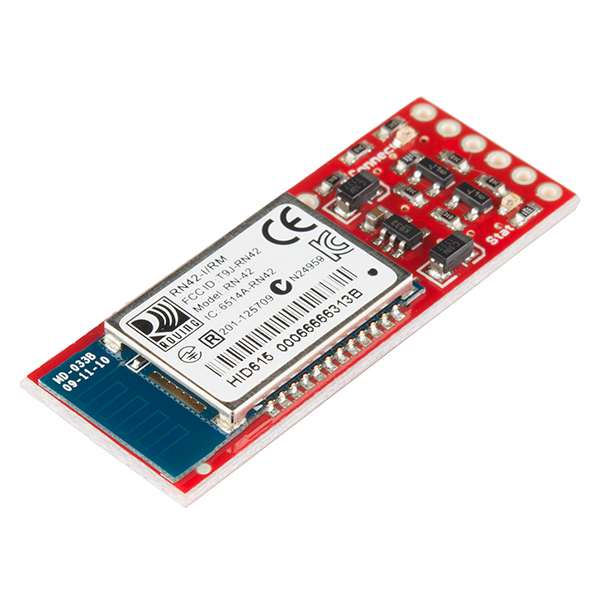

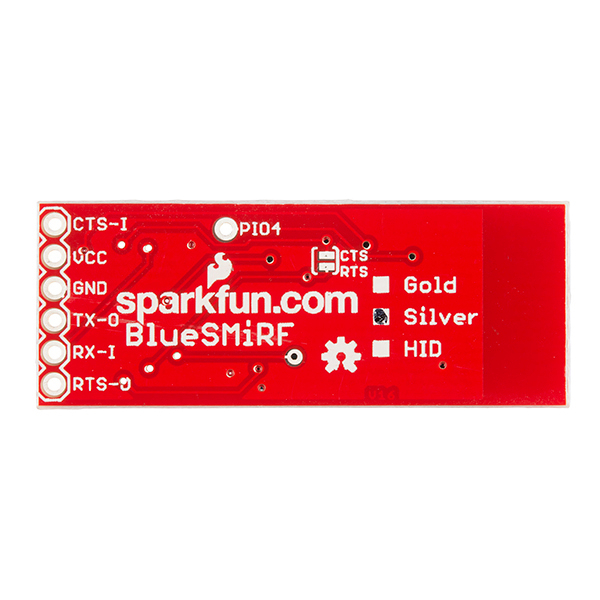
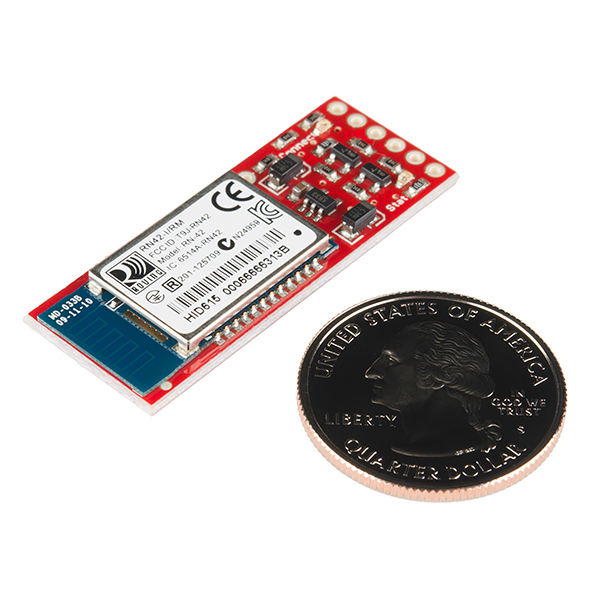
I would recommend that Sparkfun place in their item description that this module comes with firmware 6.15 and even though the manual states that you can enable 7-bit mode with the command, S7,1 it is known by Microchip that support for this command is not present in version 6.15.
I bought this module at a premium price (it is just a serial bridge like a $5 module) primarily BECAUSE it supposedly supported 7-bit mode. And it does not. Had there been a mention in the description above or in the manual, I would have not purchased this. Now I have a $30 bluetooth serial module that will not work in my project.
I am not blaming Sparkfun for this. Microchip has known about this issue for years and has not updated their documentation. It was obviously such a problem that they actually sell the RN-42 module with firmware 4.77 in it under a different part number. But you are not going to figure that out until you run into the problem after spending $30 and trying to research it.
If you need 7-bit data mode, this module is not going to work for you.
Hi, I have a question. If I use two of these, one connected to a PC (running windows) and another connected to a microcontroller (e.g., Arduino or Photon), can I establish a connection? Do I have to worry if they can be set as Central or Peripheral devices? Thanks for the help.
Hi!. it is valid for being used with Particle Photon devices? thanks
Hey – maybe some of you know this already, but I haven't seen anyone mention it here yet – since the firmware shipping on this module is > 6.11 now, you can do bluetooth HID with the standard BlueSMiRF now. I was thinking I'd have to buy different hardware to switch my project over from serial to HID… but no! Check out the HID Profile chapter of the AT Command Set Guide
I just set my BlueSMiRF Silver up as an HID gamepad to interface with MaxMSP 7 on Mac. In command mode I did the following:
Then my I have my micro-controller (a teensy LC) write 8 bytes to the BlueSMiRF at a time for the gamepad raw report:
(positions of button and joystick segments are reversed in roving networks' documentation it seems)
Using hi.tools instead of the Max's built-in hi object, I can have a robust controller that auto re-connects within seconds if the connection is lost for some reason. Way better than serial where if the BlueSMiRF disconnected unexpectedly I would often have to restart Max and/or remove and re-pair the BlueSMiRF in the Bluetooth System Preferences pane before it would reconnect – neither of which are feasible during a performance, especially one where the laptop has to be left unattended.
Hi! I'm having a problem, I'm trying to connect my teensy 3.1 to an Arduino UNO using two bluetooth BlueSMiRF Silver, but it doesn't work. I had to use a computer to communicate those two, does anyone have communicate two BlueSMiRF before? Im using this code to make the connection.
void setup() { Serial.begin(115200);
Serial1.print("$$$");
delay(100);
Serial1.println("SM,0");
delay(100);
Serial1.println("---"); }
I can't seem to get this device to connect with AT commands: it keeps replying "CONNECT failed"; trying via ftdi:
Tried with two different Bluetooth PC dongles, set to discoverable through Blueman on Ubuntu. Also tried with discoverable Android phone. Tried both before and after pairing via the pc / android. What am I doing wrong?
Does anyone know if it is possible to use this (or a similar) Bluetooth module as a HID device, and as a serial device simultaneously? I need to use my Arduino as HID device, but I also need the possibility to send data to the arduino (e.g. for switching on LEDs).
Or would I have to connect two BT modules to achieve that?
I am unable to get the Bluesmirf Silver to pair and connect to either a Macbook Pro or iMac running OS X 10.9.5. It does pair and connect to my iPhone and to a Windows 8.1 tablet. All of the tutorials I have found appear to be an older version of the Mac OS and the System Preferences -> Bluetooth dialog box has changed significantly. I have googled this to death, but I can't find a solution. I need this for the score reporting for the Nerdy Derby track that is going to be at the Denver Maker Faire in June. Any help would be appreciated. Thx!
I've encountered a curious issue with the BlueSMiRF silver and the arduino pro. (I'm using the silver to transmit data from the Arduino to another device.)
For some reason, the Bluetooth transmission does not start until I open up the Serial Monitor in the Arduino IDE. (Once I open the monitor, the data begins transmitting. But, until I open the monitor, there's no data.)
My hunch is that I'm missing something simple here; but, can't seem to determine what that might be. Any thoughts?
Thanks!
Is it possible to download the 3D model?
It is available in our 3D model repository, the files live here.
I have a problem with my module,
I'm using TeraTerm and a FTDI Basic, and I'm trying to enter command mode, and actually succeding, BUT... I'm not recieving anything on my terminal screen BUT... my LED starts to blink faster so I know that my Module is in CMD, I can change Baud rate, reboot, etc, but with no feedback from my BlueSMiRF, I know he is listening because I can reboot it with the r,1 command, I don't know what to do!
Please Help me!
Daniel
I can use the Arduino IDE to talk the BlueSMiRF by entering command mode and typing simple commands (e.g. I am able to change the name and baud rate). Now I would like to change the values of variables within the program that is running on the Arduino. Also, I would like to be able to print the values of variables (e.g. accelerometer readings) to the serial port using the bluetooth connection. Is there any documentation on how to do this sort of thing?
ps. When I'm in command mode, and the Arduino is ostensibly running a program with the line Serial.println("Hello world");, nothing is printed...
Has anyone successfully received a signal from the CTS line? I am assuming that this would change when there is a serial connection through the bluetooth antenna. Though I can easily connect via bluetooth and talk to the UART, I cannot seem to get the CTS line to toggle.
could this 'bluetooth modem' be paired to BT-enabled smartphones or or even a Wii-remote as a remote control radio link? If not, is these such a device out there somewhere?
Anyone know of an iOS app that will connect and work with the BlueSmirf? I see a couple for the BlueFruit specifically, but I don't see any more general bluetooth serial terminals in the app store.
I've been trying to pair my BlueSMiRF Silver HID to a PS3. I always get the "wrong code" error even I cannot get to type the numbers Playstation asks me to write in order to pair. What configuration parameters could I change in order to successfully pair the device?
Hi, i purchased this bluesmirf silver a month ago i was able to enter the command mode few days back but now when I am loading the same program and hitting $$$ its not returning CMD back I am using arduino mega adk with pins 14 and 15 as rx tx.
I purchased a couple of these when trying to communicate with a bluetooth device. I now know that my existing device uses a RN-41 module. Can the RN-42 communicate with the RN-41? It is my understanding that the difference is in output power only?
Hi, I have a problem. I am working with two blueSmirf Silver and I am connecting one of them to an Arduino uno, and the other one to a Teensy. My problem is that I cannot connect those boards between them using the Bluetooth BlueSmirf. I dont know whats happening ! Please I need some help to solve this problem or some page where I can read something about that. I tried to connect each one to my PC and it works. But doesnt work between them.
Thanks
Why is this so expensive? And why does the Bluefruit cost so much less?
Hey there, I bought a BlueSMiRF Silver and carefully wired it up - but I'm not getting any status LEDs to light up. Is there a particular trick I need to know - or is it possible I got a defective module?
Does BlueSMiRF Silver work with Arduino pro minis? The Bluetooth Mate Silver can be directly plugged into an Arduino mini, but those are out of stock apparently.
Yup! The only difference is you'll need to use some jumper wires to connect them. The BlueSMiRF doesn't have the exact same pinout as the Pro Mini.