Teensy 3.1
The Teensy is a breadboard-friendly development board with loads of features in a, well, teensy package. The Teensy 3.1 brings a 32 bit ARM Cortex microprocessor into the mix so you can do some serious number crunching.
The Teensy 3.1 comes pre-flashed with a bootloader so you can program it using the on-board USB connection: No external programmer needed! You can program for the Teensy in your favorite program editor using C *or *you can install the Teensyduino add-on for the Arduino IDE and write Arduino sketches for Teensy!
The processor on the Teensy also has access to the USB and can emulate any kind of USB device you need it to be, making it great for USB-MIDI and other HID projects. The 32 bit processor brings a few other features to the table as well, such as multiple channels of Direct Memory Access, several high-resolution ADCs and even an I2S digital audio interface! There are also 4 separate interval timers plus a delay timer! Oh yeah, and all pins have interrupt capability. Also, it can provide system voltage of 3.3V to other devices at up to 100mA.
All of this functionality is jammed into a 1.4 x 0.7 inch board with all headers on a 0.1" grid so you can slap in on a breadboard and get to work! On top of everything else the Teensy has been gifted with more RAM (64K, thats 4x more than the Teensy 3.0) and 256kb of flash memory! The Teensy 3.1 now has 5V tolerance on its digital inputs however all analog-only pins are still 3.3V only.
Note: This does not come with a USB cable, please check below for an appropriate one.
- 32 bit ARM Cortex-M4 72 MHz CPU (M4 = DSP extensions)
- 256K Flash Memory, 64K RAM, 2K EEPROM
- 21 High Resolution Analog Inputs (13 bits usable, 16 bit hardware)
- 34 Digital I/O Pins (5V tolerance on Digital Inputs)
- 12 PWM outputs
- 7 Timers for intervals/delays, separate from PWM
- USB with dedicated DMA memory transfers
- 3 UARTs (serial ports)
- SPI, I2C, I2S,CAN Bus, IR modulator
- I2S (for high quality audio interface)
- Real Time Clock (with user-added 32.768 crystal and battery)
- 16 DMA channels (separate from USB)
- Touch Sensor Inputs
- 1.4 x 0.7" (~35 x 18 mm)
- Datasheet (MK20DX256VLH7)
- Teensy Quickstart
- Teensyduino Software
- Pin Assignment Charts
- Using the RTC
- Product Page
Teensy 3.1 Product Help and Resources
Hackers in Residence - Sound and Motion Reactivity for Wearables
October 3, 2014
How to consciously wear light-up and and sound reactive clothing.
Teensy XBee Adapter Hookup Guide
June 18, 2015
Getting started with the Teensy 3.1 / Teensy 3.2 and XBee. Establishing a serial link.
Teensy Arduino Shield Adapter Hookup Guide
June 18, 2015
A basic introduction and assembly guide for the SparkFun Teensy Arduino Shield Adapter.
Getting Started with the Teensy
June 18, 2015
Basic intro to the Teensy line of products, with soldering and programming suggestions.
Boss Alarm
March 30, 2016
Build a Boss Alarm that alerts you of anyone walking into your office and automatically changes your computer screen.
Vox Imperium: Stormtrooper Voice Changer
October 25, 2016
Add some flair to your Imperial uniform by changing your voice using a Teensy 3.2 and Prop Shield.
How to Load MicroPython on a Microcontroller Board
September 4, 2018
This tutorial will show you how to load the MicroPython interpreter onto a variety of development boards.
Core Skill: Soldering
This skill defines how difficult the soldering is on a particular product. It might be a couple simple solder joints, or require special reflow tools.
Skill Level: Rookie - The number of pins increases, and you will have to determine polarity of components and some of the components might be a bit trickier or close together. You might need solder wick or flux.
See all skill levels
Core Skill: Programming
If a board needs code or communicates somehow, you're going to need to know how to program or interface with it. The programming skill is all about communication and code.
Skill Level: Competent - The toolchain for programming is a bit more complex and will examples may not be explicitly provided for you. You will be required to have a fundamental knowledge of programming and be required to provide your own code. You may need to modify existing libraries or code to work with your specific hardware. Sensor and hardware interfaces will be SPI or I2C.
See all skill levels
Core Skill: Electrical Prototyping
If it requires power, you need to know how much, what all the pins do, and how to hook it up. You may need to reference datasheets, schematics, and know the ins and outs of electronics.
Skill Level: Rookie - You may be required to know a bit more about the component, such as orientation, or how to hook it up, in addition to power requirements. You will need to understand polarized components.
See all skill levels
Comments
Looking for answers to technical questions?
We welcome your comments and suggestions below. However, if you are looking for solutions to technical questions please see our Technical Assistance page.
Customer Reviews
4.8 out of 5
Based on 35 ratings:
5 of 5 found this helpful:
Very powerful little dev board
it can do floating point DSP calculations and has a DAC. That means basic audio processing! Also, USB hosting. So many features! so good!
1 of 1 found this helpful:
Flawless
It is like an Arduino, but just better. So you have all the good online examples of Arduino, plus other good examples for the Teensy. Serial communication seams more stable than Arduino, and midi support makes it WOW.
2 of 2 found this helpful:
versatile and easy to use
have been able to use in LED matrix and audio applications already. support added for the Arduino 1.6 IDE was quick after its release. Haven't found anything yet that I've tried that it won't do...
1 of 1 found this helpful:
Best dev board period!
Don't buy anything else, this is the only choice!
1 of 1 found this helpful:
The Teensy rocks!
Where do I begin? Easy setup (the fantastic Teensyduino package), 5V tolerance (I'm looking at you, Arduino Due/Zero), loads of power, basically unbrickable. DSP instructions means it can do FFT's (audio analysis!) without breaking a sweat. And if you want an interface, it probably has it. I2C, SPI, 3xUART, I2S, native USB, DAC, CAN, touch...
1 of 1 found this helpful:
Fantastic board and great value, I now have 2 of them
The multitude of Arduino's I have are simply not fast enough to drive a large RGB matrix display. Surprisingly this device not only worked like a champ using the Teensy Arduino IDE (and libraries), but it also has plenty of horsepower to drive the matrix display. I used both the smartmatrix library and the ENC28J60 library with no changes necessary. For the money its the fastest and easiest to use 32-bit arm board out there (given the vast Arduino lib's available).
2 of 2 found this helpful:
Very capable board, great support website
This board is straightfoward to use, the microprocessor is very capable, and the PJRC website has made the learning curve as short as I could realisitically ask for. The primary sacrifice with the tiny size is the difficulty of connecting to surface mount pads on the bottom of the board. This is necessary only if you are pushing the limits of pin availability (i.e., running out of through-hole pins), however.
1 of 1 found this helpful:
Works as expected
Using it as the brains for a Stepper Motor controller used for an Amateur Radio loop antenna. It allows the antenna to be automatically adjusted to wherever the radio is tuned. Cicuit design by Loftur, VE2LJX.
1 of 1 found this helpful:
Powering up a modular synthesizer
I am using the Teensy 3.1 in three new modules for my Moog format music synthesizer. One module allows hosting USB devices such as keyboard controllers and MIDI controllers without a computer. The second uses a Teensy 3.1 and a Teensy audio adapter board to provide high quality audio I/O from the synth to a digital audio workstation. The third module combines a Teensy 3.1 with a WAV Trigger board to provide a standalone sample player triggered by sequencers or MIDI sources.
1 of 1 found this helpful:
I hope that it will be the best thing I ever owened! (but not yet:(, )
I saw the 32x32 panel and the teency and had to get them! I had to upgrade to Teensy 3.1 for the Arduino,(No problem with the (i think it was PJRC fourums)). I was looking do do a FIRDSP filter and PJRC helped me with setting up the Teensy and I have the ADC Library working (thanks MXXX). I am happy with the ADC and DIO. Now to the 32x32 LED panel. I saw the SmartMatrix shield from Adafruit and installed it per:http://dangerousprototypes.com/forum/viewtopic.php?f=56&t=6125&p=56311. after over a week of struggles, I just got it to work special thanks to the forum guys of PJRC: MXXX, sevech, embedded-creation and Nantonos! getting the correct lib files from the correct people a real pain.
1 of 1 found this helpful:
Teensy Rocks.
Lots of RAM. Fast Cortex MCU. 5 Volt Tolerant digital inputs. Great price. Avoids arduino politics.
Could use more shield-like ecosystem, this will certainly come.
1 of 1 found this helpful:
Teensy for telemetry
I am using teensy to provide telemetry to my Taranis radio. I love the multi-functionality of this little board.Now I can monitor my Quadrocopters in flight systems without worrying.I highly recommend. Teensy 3.1 for this type of project. Thanks Sparkfun!
5 of 6 found this helpful:
Excellent board, excellent value.
This board occupies some important middle ground between Arduinos and things like a Raspberry Pi. A very good value for the price. If you find yourself bumping up against the RAM limits of an Arduino, try this.
0 of 1 found this helpful:
I had bad luck
My Teensy stopped working wery soon. I don't find cause. I descirbed my probrem here: https://forum.pjrc.com/threads/28579-Teensy-3-1-is-not-running-program?p=72577#post72577
Teensy works great
Use Teensy as interface board from Taranis Receiver to Pixhawk flight controller. This is my 3rd one and they all work great!
Great for keyboards
I just finished assembling a Planck, and I used the Teensy 3.1 as a controller. The Teensy was super easy to work with and it runs great
2nd place ASEE
The power of the teensy and all its pins made it easy for my team to make a robot for the ASEE competition in Seattle. We originally planned to make a swarm of our bots but when our lab flooded we just focused on the one that was running and in the end we took second place in the national competition. While everyone else used a mega and didn't have working robots our teensy and its power gave us the advantage to win. I think that next year more people will be using a teensy at ASEE.
Versatile
Very easy to setup and get working, accessible large Arduino libraries. Powerful for it's size with lots of inputs.
Best arduino compatible board I have found
Everything you can do with XXXduinos, this does it faster. Tons of hidden perks: adjustable PWM, internal PGAs on the ADCs, tons of pins.
Only thing I could possibly complain about it the fact the reset pin is surface mounted below the board. There is a nice breakout board available (if not here, on tindie) that solves that but I have not bought one yet.
Good value for the price
The K20 is a nice processor with a decent ADC. I got the Teensy 3.1 to port the PteroDAQ data acquisition system to it: https://bitbucket.org/abe_k/pterodaq/wiki/Home
The porting was pretty easy with the Teensyduino IDE, which provided a good enough USBserial implementation (half the size of the MBED implementation).
I've not yet taken advantage of all the features of the Teensy 3.1 that are relevant to PteroDAQ, because I'm concentrating more on adding functionality that can be shared with the Teensy LC and the FRDM-KL25Z boards (which PteroDAQ also supports, along with many of the Arduino boards).
It's a little strange not having a reset button on the board (have to power cycle to reset), but that hasn't been a problem so far.
I've soldered male headers on the bottom for breadboard use, and 1x5 and 1x3 female headers on the top, but that still leaves 14 pins inaccessible (surface mount pads on the bottom of the board), including the second differential ADC channel.
I'm planning to use the Teensy LC, rather than the Teensy 3.1 for the data-acquisition board in my applied electronics class this Spring, because the LC is half the price and (so far) none of the extra features of the Teensy 3.1 have been worth the extra price in this application. The higher speed is not of much use to me, since the ADC speeds are the same, and my application is limited by the ADC and by communication to a Python program on the host, not by the microcontroller processing power.
(My opinion may change if I can get the programmable gain amplifiers integrated into PteroDAQ or figure out a way to make good use of the second ADC.)
Neither Teensy board has as nice peripherals as the FRDM-KL25Z board (accelerometer, RGB LED, and touch slider), but the Teensy boards are good for incorporating onto breadboards, which makes them easier to transport and wire up than having to run jumper wires to the female headers on a FRDM-KL25Z board.
If you don't need to hook up Arduino shields, the Teensy 3.1 and Teensy LC boards offer much better value for the money than any of the Arduino boards, and the Teensyduino enviroment has a much gentler learning curve than most of the other ARM development systems.
Fantastic little module, brilliant design
Powerful capable CPU, easy to work with, affordable, lots of great peripherals. I expect to be using this for a lot of projects over the coming years. Great for applications too big for 8-bit Arduinos where you don't want to run Linux.
Pretty sweet!
An amazing product!
Excellent product
I used the processor time ago, this very well assembled. Support for this device is very good, Paul is a great developer and quickly responds to technical problems.
Huge improvement
Its fast, its arduino like, its small, its cheap, there is good support, there are lots of libraries, some compatible hardware, 3.3v what's not to like.
I have used about 10 of them in projects ranging from motor controllers, IMU's, led controllers, user interface controllers, audio controllers, etc. All are radio linked through XBee.
Worked great
I really have liked this board so far! The higher res ADC is great, the ad-ins to the Arduino IDE are very intuitive. The only con is there is not a great list of functions that work on it for example "analogReadResolution()" works on this board, but you have to dig in forums to find that out. I would recommend this to someone that is already proficient with Arduino.
Well engineered hardware.
I have used the Teensy 3.0 and 3.1 on a couple of projects. A temperature controller and a SI4735 radio chip controller. It is easy to use for the following reasons: 1. Uses a more powerful processor with more I/O, both digital and analog. It also has more memory for larger programs. 2. The Teensyduino software is well thought out and is constantly being improved. This is especially true for software routines from other vendors. 3. Also I like the smaller size compared to the original Arduino Uno.
The Teensy totally rocks!
I quickly built a "Teensy" data acquisition system that communicated with three serial pressure sensors, five analog vacuum gages and one analog temperature sensor. I had never used the teensy before, but using the Arduino IDE (1.05) with the teensyduino software from pjrc made it as simple as using an Uno while giving me more capability. Three hardware serial ports, tons of memory and high processing speed (96 MHz!) makes this tiny little board rock!
Incredible functionality and value!
As an owner of several Teensy 2.0 plus a few 3.0's and 3.1's (and a multitude of other AVR-based boards), I can safely say that this is the most capable board in its price range that I've come across. The sheer volume of features available, the number of I/O, miniscule size, and the raw processing power of the microcontroller all come together to make this an incredible value while still somehow managing to be easy to use. The Teensy series have become my go-to boards for small-to-medium projects, especially since 3.1 was released with 5v tolerant I/O. I can't speak for the Arduino IDE integration as I use WinAVR, but I've heard it's quite seamless.
Good
Sparkfun. Good all service....
Awesome little board
I use this board to run a complicated program for a maze solving robot. It runs the algorithm perfectly, and there are plenty of pins for sensors. The interrupts are also very useful for motor encoders. This is all around a great board. I would recommend it 10/10.
Teensy 3.1 is as good as advertised
First, its small size and faster RAM make this a must for the hobbyist looking to shrink his/her projects down to a few sizes. Much easier to use than some of the other pint-sized alternatives on the market.
sweet
very impressive. difficult to find a project that this wouldn't be your best option unless it proved to be an overkill. i was looking for this for quite a while.
0 of 2 found this helpful:
Stopped working
It has stopped working for me, but I think this is more do to my own error rather than the teensy.

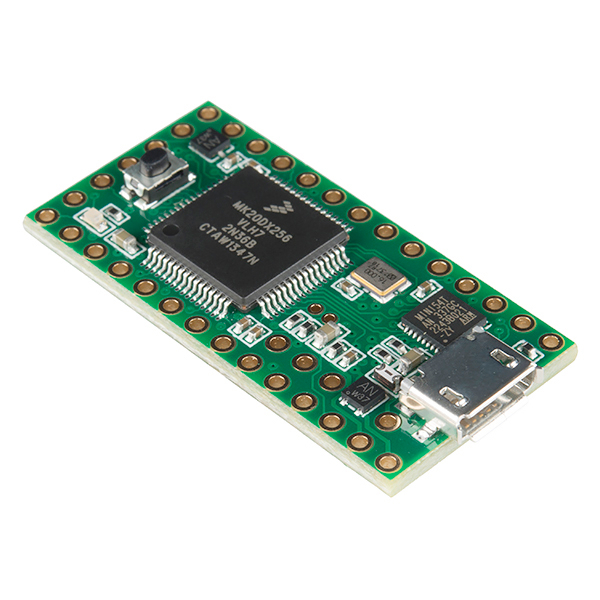
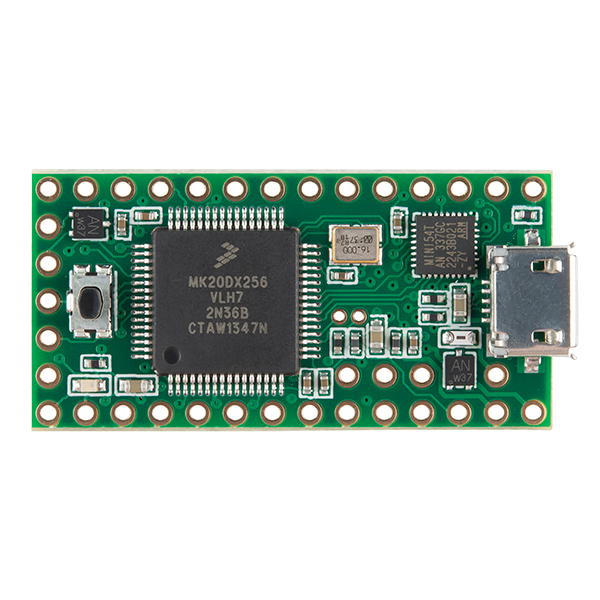
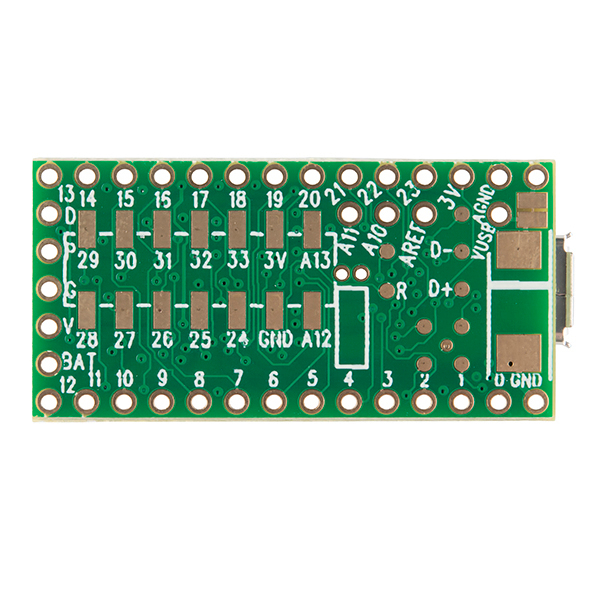
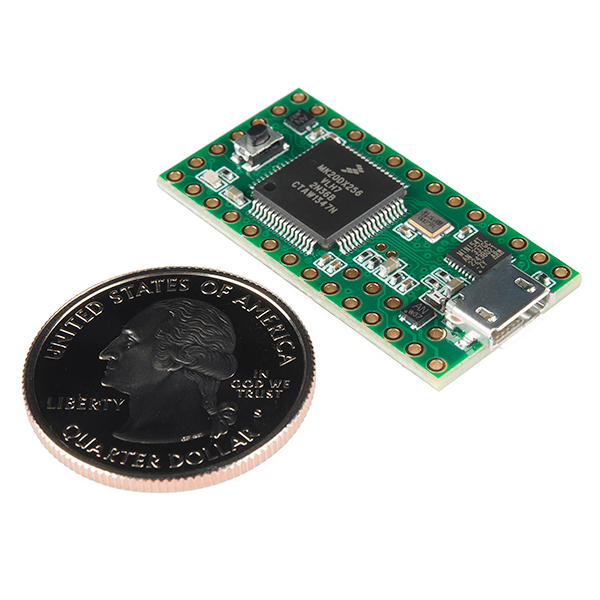
Am I reading that right? 32x the ram of an Arduino Uno?
Yes, it really truly does have 64K of RAM and tons of other features far beyond Arduino Uno.
Superb chip; 32-bit ARM, works great at 90Mhz; tons of ram+flash, tons of peripherals, DMA, native USB, etc. It's frickin' awesome. I've bought a bunch. Only downside- no debugger.
Just got mine today. This little dude is awesome!
I don't know how to leave a new review, so i do it here. I purchased teensy and it stops working. Sparkfun customer service read my review and offered me replacement. Sparkfun is #1 seller. Back to teensy. It's next step from Arduino (ATmega). It's cheap, easy to use (works with Arduino IDE) and 5V tolerant. Now I'm working on communication teensy with ATmega. Good luck with yours projects.
This is a pretty sweet board for the dollar but be careful when installing the libraries from the Teensy Installer tool. I selected "install all libraries" which placed them directly into my Arduino program, not the sketchbook->libraries directory. If you have a duplicate user library, Arduino IDE will select the one from the default list. It took me an hour to figure out why I could delete an entire .h file and not get any compiler errors.
Loving this little beauty.. AND the support level of the PJRC.com forum/ community. Ported my Arduserver to a Teensy 3.1 + Wiz820io, connected with Ethernet/ SD card shield... went well. Details, including sourcecode, at Arduserver.com
I love it, it's a great little board and great for all sorts of small projects.
Seriously love this little guy. I bought one for myself and ended up integrating it into a couple prototype designs at work. Even if you use the Arduino libraries and don't want to get your hands dirty this thing is capable of so much. Had no problems interfacing an I2C EEPROM at 2 MHz once I downloaded an updated library. Lots of processing power available, lots of memory, dirt cheap, and above all else, simple to get started.
This device is great. I've had mine for several months now. Getting started with Teensyduino made getting started fast. I cannot beleive the price, ten years ago a 32bit uC board was an order of magnitude higher. Best is the service over at PJRC.com, Paul has been doing this kind of work for a long time. I used one of his 8051 boards back in school ~15 years ago, his tutorials and example code got me through some tough assignments.
Has anyone used a clock crystal with this? Is it relatively easy to install + use? I used the chronodot with a previous project and it was super easy to install and use. I would like to use the teensy for my next project but still need a RTC that retains the time.
From the page Here, it seems that setting up the RTC is really simple, and it even has an example program for it.
Hi! can I put 9 volts in the pin VBat to power the board? or I have to use a 5 volts regulator in the pin Vin to power it?
No, don't do that!
VBat is meant only for a 3V coin cell, and only to keep the RTC's time counting while power is removed. It doesn't power the whole board, only the RTC. Of course, the RTC only works if you add the 32.768 kHz crystal.
oook, thanks for the answer...so I have to use the Vin pin to power it with a 5 volts regulator?...
Yes and no, this is a 3.3v device. The digital pins tolerate a 5v signal, but the device needs a 3.3v supply. There is an onboard regulator. It requires betwene 3.7 and 5.5 volts. So, yes a 5v regulator would work but is not ideal. one of sparkfun's lipo cells , a 5v wall plug, or 3AA would be good.
Hi there, is this board using a Mini-USB or a Micro-USB. it looks like Mini-USB but I'm not sure when seeing the image, and no where this is mentioned.
Thanks,
Micro. Virtually all new products use Micro-USB.
Thanks Kuy
This is actually slightly unfortunate, since it's pretty easy to rip off a micro connector and harder to damage a mini.
But, still, a great board.
Yes and no. Mini is being replaced by micro because of where the spring is at. In the mini the spring is in the connector. Wear out the spring and you are replacing the connector. Good luck desoldering it and soldering in a new one. With mini the spring is in the cable. Wear out the spring and you are replacing a cheap cable you can buy at the dollar store.
Oh my gosh this is a cool chip. It has so many uses I could abuse it with. $20 for a nice nearly 100Mhz processor! Wow!
Edit: Ooh, i just had an evil thought. Teensy 3.1 combined with the wifi processor of the Yun. That would be truly diabolical.
Just shows how embarrassingly poor the whole Arduino range of boards is designed. The Uno is absolutely no match for the Teensy performance-wise, yet costs more, and other Arduino ARM boards cost a multiple of the Teensy. I fail to see how Arduino became so popular.
According to https://www.pjrc.com/teensy/teensy31.html the teensy 3.1 is green and it has a 12 bit analog out. The image on this page seems to be a version 3.0. All the rest of the information seems to be up to date.
Check the page again, they mentioned they changed the Teensy 3.1 from black to green. This is an image of the Teensy 3.1 we have in stock. I'll make sure we get new pictures when we get the green ones in.
This board is by far more superior than Arduino. I've been using Teensy++ and was very impressed with it's feature to become a Joystick at a click of a button! I'm using it to build a physical control panels for XPLANE simulators. their 64 Bit plugin for the simulator currently crashes on exit and is being worked on but the 32 bit is working just fine. More memory and pins at the same cost, using same Arduino IDE.
Has anyone tried to interface this with the 32x16 LED Panel, https://www.sparkfun.com/products/12583 ? There is code written to interface it with the Arduino, but much of the library code is low-level and incompatible with the Teensy. I'd like to use the Teensy, because it provides enough power and memory that I need for doing animations and possibly other functions while running the display.
Maybe this will help?
http://forum.pjrc.com/threads/25185-cheap-32x32-RGB-panel-with-24bit-color-and-30fps-live-streaming
You say that there are 4 DMA channels but there is actually 16 according to the datasheet
They probably forgot to update the features list, 3.0 had 4 channels, 3.1 has 16.
FINALLY! A really small, low cost and easy to use controller with enough RAM, flash and horsepower to do some interesting things with graphical displays!!
How does it compare with Atmel-based Arduinos on the power consumption?
Current measurements for 10 different boards, by "mantiou48".
https://github.com/manitou48/DUEZoo/blob/master/power.txt
Here's a message with quick/unofficial current measurements on the new 3.1 version.
http://forum.pjrc.com/threads/24634-Teensy-3-1-amp-Teensyduino-1-17-Released?p=38448&viewfull=1#post38448
TL;DR = 32 mA at 96 MHz , 23 mA at 48 MHz , 15 mA at 24 MHz
The speed is selected in Arduino using the Tools > CPU Speed menu.
This would be awesome to have in a higher pincount (teensy ++) package ... or a breakout board to get at all the non-breadbord pins
Already asked and answered on the Teensy forum
In short, there are breakouts available now, but a Teensy ++ 3.1 is in the works.
Great!!! Go Paul!!!!
WOOHOOO!!!! On board DAC and 2 ADC's!!!
I have a question in the description it says that there is a 72 MHz processor but in the picture it shows a 16 MHz clock is it really 72 MHz?
the chip has a PLL onboard that multiplies the external oscillator frequency.
K thanks