Intel® Edison
The Intel® Edison is an ultra small computing platform that will change the way you look at embedded electronics. Each Edison packs a huge amount of tech goodies into a tiny package while still providing the same robust strength of your go-to single-board computer. Powered by the Intel® Atom™ SoC dual-core CPU and including an integrated WiFi, Bluetooth LE and 70-pin connector to attach a veritable slew of shield-like "Blocks," which can be stacked on top of one another. It's no wonder how this little guy is lowering the barrier of entry on the world of electronics!
The Intel Edison packs a robust set of features into its small size, delivering great performance, durability and a broad spectrum of I/O and software support. Those versatile features help meet the needs of makers, inventors and beginners. This is a module with a high-speed processor and WiFi and Bluetooth radios onboard. Its low power and small footprint make it ideal for projects that need a lot of processing power but don’t have the ability to be near a larger power source or have a large footprint.
If you are looking to add a little more stability to your Intel Edison stack, check out this Hardware Pack. It will provide you with increased mechanical strength for stacking Blocks on your Edison!
- Intel Atom system-on-a-chip (SoC) based on leading-edge 22nm Silvermont microarchitecture, including a dual-core CPU and single-core microcontroller (MCU)
- Integrated WiFi, Bluetooth LE, memory and storage
- Support for more than 30 industry-standard I/O interfaces via a 70-pin connector
- Support for Yocto Linux, Arduino, Python, Node.js and Wolfram
- Open source community software tools enabling ease of adoption and inspiring third-party app developers to build apps for consumers.
- EDI1.SPON.AL.S (System-On-Modules, SOM, Edison Module IoT Internal Antenna)
- 35.5 × 25.0 × 3.9 mm (1.4 × 1.0 × 0.15 inches) Max
Intel® Edison Product Help and Resources
SparkFun Blocks for Intel® Edison - ADC V20
October 6, 2015
A quick overview of the features of the ADC Block.
SparkFun Blocks for Intel® Edison - 9 Degrees of Freedom Block
August 19, 2015
A quick overview of the features of the 9 Degrees of Freedom Block.
Programming the Intel® Edison: Beyond the Arduino IDE
January 7, 2015
Intel's Edison module goes beyond being just another Arduino clone. Check this tutorial for advice on how to get the most out of your Edison by writing code in C++!
Using an LCD on the Edison
February 8, 2016
How to connect an LCD controlled by an ILI9341 driver to the Intel® Edison.
SparkFun Blocks for Intel® Edison - microSD Block
January 15, 2015
A quick overview of the features of the microSD Block.
SparkFun Blocks for Intel® Edison - UART Block
January 15, 2015
A quick overview of the features of the UART Block.
SparkFun Blocks for Intel® Edison - PWM
June 22, 2015
A quick overview of the features of the PWM Block.
SparkFun Blocks for Intel® Edison - OLED Block
February 13, 2015
A quick overview of the features of the OLED Block for the Edison.
SparkFun Blocks for Intel® Edison - Battery Block
December 5, 2014
A quick overview of the features of the Battery Block.
SparkFun Blocks for Intel® Edison - Arduino Block
March 11, 2015
A quick overview of the features of the Arduino Block.
SparkFun Blocks for Intel® Edison - GPIO Block
January 9, 2015
A quick overview of the features of the GPIO Block.
SparkFun Blocks for Intel® Edison - Dual H-Bridge
July 17, 2015
A quick overview of the features of the Dual H-bridge Block.
Single Board Computer Benchmarks
July 31, 2015
How to set up different benchmarking programs on single board computers or computing modules and run them. The results for various generations are shown on the subsequent pages.
SparkFun Blocks for Intel® Edison - Base Block
January 15, 2015
A quick overview of the features of the Base Block.
General Guide to SparkFun Blocks for Intel® Edison
January 5, 2015
A general guide for using SparkFun Blocks for Intel® Edison in your next project!
SparkFun Blocks for Intel® Edison - I2C Breakout Block
January 15, 2015
A quick overview of the features of the I2C Breakout Block.
Edison Getting Started Guide
December 5, 2014
An introduction to the Intel® Edison. Then a quick walk through on interacting with the console, connecting to WiFi, and doing...stuff.
Installing libmraa on Ubilinux for Edison
January 5, 2015
libmraa is a tool kit for interacting with various Intel single board computers.
Interactive Smart Mirror
February 8, 2016
Build a smart mirror that displays weather data using the Intel® Edison.
Sparcade: Edison as a Web Server for Browser Games
May 19, 2016
Turn the Intel® Edison into an access point that serves a simple browser-based game. High scores from the game are displayed on a character LCD.
SparkFun Blocks for Intel® Edison - Console Block
December 5, 2014
A quick overview of the features of the Console Block.
Loading Debian (Ubilinux) on the Edison
December 5, 2014
How to load a Debian distribution (specifically Ubilinux) onto the Edison.
SparkFun Inventor's Kit for Edison Experiment Guide
December 17, 2015
Learn how to harness the power of the Intel® Edison using JavaScript to post data to the cloud, control electronics from smartphones, and host web pages that interact with circuits.
FCC and CE Certifications
FCC and CE certifications from Intel can be found here => http://www.intel.com/support/edison/sb/CS-035254.htm?wapkw=edison+certifications.
Using AP Mode on the Edison
You need the latest firmware version to be able to enable AP mode with the power button. You can get the latest version on the Intel Edison webiste here.
After downloading, follow these directions for updating firmware.
Then follow the directions for enabling AP mode here.
The Intel document mentions a blinking light on the board they are using that shows AP mode is enabled. Our base block does not include the LED that is on the Intel board so you won't see anything, but holding the power button for 4 seconds will enable AP mode. (it takes about 15-30 seconds to turn on) The WiFi password is the same as the login password on the Edison.
Enabling and Using the Edison's Bluetooth
Here is a tutorial on How to Enable Edison's Bluetooth, Pair, and Connect to another Bluetooth device using the serial terminal => https://software.intel.com/en-us/articles/intel-edison-board-getting-started-with-bluetooth.
How to send data after pairing and connecting the Intel Edison to a smartphone is explained here=> https://software.intel.com/en-us/articles/connecting-the-intel-edison-board-to-your-android-phone-with-serial-port-profile-spp We recommend taking a look around for other Bluetooth Serial Terminal apps if this one does not suit your needs.
Edison use with an External Antenna
It looks like you can't add an external antenna to this specific Edison module. The u.FL connector that is populated is originally used as a manufacturing test point as stated on page 13 of the hardware guide => http://download.intel.com/support/edison/sb/edisonmodule_hg_331189004.pdf If you want one to use with an external antenna, you would need to get the Intel Edison with the external antenna "EDI2.SPOF.AL.S".
Error "B0100000063f694"
If you see this error and are trying to connect to the Intel Edison with a serial terminal, you probably are connected to the wrong serial port. Check which port you are using in your "Device Manager" on Windows or under "Applications/Utilities" on Mac.
Core Skill: Programming
If a board needs code or communicates somehow, you're going to need to know how to program or interface with it. The programming skill is all about communication and code.
Skill Level: Competent - The toolchain for programming is a bit more complex and will examples may not be explicitly provided for you. You will be required to have a fundamental knowledge of programming and be required to provide your own code. You may need to modify existing libraries or code to work with your specific hardware. Sensor and hardware interfaces will be SPI or I2C.
See all skill levels
Core Skill: Electrical Prototyping
If it requires power, you need to know how much, what all the pins do, and how to hook it up. You may need to reference datasheets, schematics, and know the ins and outs of electronics.
Skill Level: Rookie - You may be required to know a bit more about the component, such as orientation, or how to hook it up, in addition to power requirements. You will need to understand polarized components.
See all skill levels
Comments
Looking for answers to technical questions?
We welcome your comments and suggestions below. However, if you are looking for solutions to technical questions please see our Technical Assistance page.
Customer Reviews
4.2 out of 5
Based on 25 ratings:
5 of 5 found this helpful:
a really nice product
I've installed ubilinux, compiled and add uvcvideo modules and install mjpeg-streamer. With a logitech 930 webcam I can now look at my vacation home from a remote point where I've installed a solar pannel, the edison and the webcam. I'm very pleased since it works like a charm.
I'll now work for some home automation, for fun
2 of 2 found this helpful:
Well designed and really powerful
I highly recommend the Intel Edison to anyone who want an Arduino with the power of a Raspi
Check out my first project @ http://www.instructables.com/id/Smart-Helmet-Intel-Edison-Sparkfun-9DOF/
And please, please be a friend and vote for us!
2 of 2 found this helpful:
Very happy!
Intel has done a really excellent job with this. Sure, you can criticize it a dozen ways, but if you need something that does what it does in the form factor it's in, you can't beat it. I've installed Debian for dev with it, with the intention to revert to a custom built Yocto once I have the system settled. This is the best platform I see for developing powerful wearables with very impressive power consumption and a familiar(ish) environment.
10 of 10 found this helpful:
An amazing hacker tool
The Intel Edison fits two categories -- those who want an Arduino compatible dev board with a few more features, and those who want a true low-power, fast SoC and don't mind doing some work for it.
The unfortunate thing with the Edison is that 95% of the people who purchase one are in the former category. It has a great toolset that allows you to build Arduino-like projects on the Arduino dev board. It seems that when Intel was first pushing these, they sent out the Arduino dev boards to everybody -- so pretty much ALL the tutorials cover that and only that. I'd venture to say that most people are not exploring what this board can do when not paired with the Arduino dev board.
I fall into the second category. This board that includes WiFi, BT plenty of storage and a large amount of RAM is fully x86 compatible and runs Linux with no problem (it comes pre-loaded with a Linux that designed for SoC board -- in fact it was the one that the BBB came with originally). 1.8v and low power consumption means this thing can run off a single 9v battery for about 2 weeks -- 3 if it is mostly idle. The biggest gripe I have with this is that there is little to no documentation on many portions of if. Like all the other SoC's out there, flipping pins are slower than the Arduino, and since everything you do is based on 1.8v and not 5v, plan on buying a bunch of TTLs (or use Sparkfun's awesome GPIO breakout board!).
As far as raw performance goes, this thing is at least 2x faster than the BBB and 3x faster than the Rasp Pi. It's fast enough where it is totally feasible to run a Java based app and a DB like MySQL right on the board and it won't bat an eyelash. It is powerful enough to be a full web server or whatever else you want it to do.
The MRAA library which is what Intel is developing as an API for developers to be able to deploy JavaScript, NodeJS, Python, Java, C++ and C applications is complete, albeit under documented. You will need to dive into their generated docs and examples to figure how to do certain things. I'm waiting for a more full-featured tutorial on how to do certain things without the Arduino Dev Board, but 99% of the things I've needed to do I've been able to figure out.
Out of the two projects I've started with this, one should be released to manufacturing this fall. Intel is fully able to commit to orders of 1,000 or even 10,000 of the board in short order -- which is where all the other SoC boards fall flat.
1 of 1 found this helpful:
Not too shabby
Easy to work with, easy to develop software, and MUCH more embeddable than an Rpi.
2 of 3 found this helpful:
Looks Good & Want to Try It!
I have 2 Edison boards, the Arduino base, & 9 other boards along with 3 HW kits.
I would really appreciate if Sparkfun provided one or two scenarios from start to end on using the kits. I am finding it difficult to start to use a configuration with the current level of documentation which jumps around too much. Right now I haven't connected any power because I can't find enough data to be confident I won't damage a board.
1 of 5 found this helpful:
Impossible to get going with current level of documentation
I'm on Windows, not using Arduino. I'm using the 9 degrees of freedom block and the console block. I cannot get a hello world to run. I would like it if SFE would publish a Getting Started without Arduino, or some documentation that would explain fully a start to finish guide using Eclipse or even command line.
Works great, tested on Win10!
Use with the base block and the OLED screen. Very cool as you can terminal into the Linux OS running onto the thing from any OS via USB and upload apps over WiFi.
It's amazing how small it is
VERY small! Generally very easy to use. The Wifi isn't great - I wish the uFL could be used without having to cut the 0R to the on-board antenna. Bluetooth works well.
Screws in nicely to the Intel board but getting the Hardware Pack is nearly a necessity with the red boards supplied by SparkFun. Those boards make the whole thing amazingly tiny.
Had to put tape (as recommended) over the USB connections when connecting to the battery board. Used 2 layers of electrical tape - haven't shorted yet.
Plenty of power in a small package
Small footpint, relatively low power yet runs a decent version of Linux. The commpute power allows the use of pipes and simplifies the work I am trying to accomplish significantly. Also allows the work flow to be very modular. WiFi works very wel.l
Amazing
I have some experience working with embedded platforms using Linux. The easier to use so far!!!!
A Component of the Greatest Thing Since Sliced Bread!
I'm using this as part of a DIY medical device for my son, and even after the first day, we can't possibly live without it. This perfect component is indispensable to us!
Very Cool
So much power in a tiny package and relatively inexpensive.
Great Hardware, Horrible IDE
I was only interested in the Edison for native C++ development. It was almost impossible to get any sample code to run even after running the gauntlet of installing the Intel IDE, Docker and a bunch of other stuff. Unless you are very familiar with Unix embedded system development and open source libraries with very little documentation, be prepared for a challenging experience.
Works perfectly
I'm using it as a companion computer in my Pixhawk 2.1 FC and it had giving me no problems, easy to program works perfectly!
Very Versatile and Powerful
I found it very versatile and certainly very powerful. There is a lot of onboard storage, and the WiFi sets up very easily and works very well. However the Intel C++ IDE installation on my Mac failed miserably. So I had to use Python instead and found very little support from Intel. In particular, the Intel Edison specific library "mara.py" documentation was terrible!
Works as described
Follow the directions exactly and you will get up and running.
Love the form factor with Intel Architecture!
I was so excited to finally see a small Intel architecture processor with a great little embedded Linux distro. Spent many hours learning Yocto and BitBake build system, only to find out the future of this platform is disappearing!
I love how SparkFun developed the blocks boards for this processor! I still have a bunch of ideas to build things as projects at home.
That said, I'm really disappointed to hear the Intel discontinuation announcement.
What the IoT / Maker & Embedded space was always missing was an Intel architecture product until Edison & Joule. Sure, I've got a couple Raspberry Pi's too, and the ARM community is thriving. However, sometimes building for ARM can be such a pain! Especially so when focusing on things outside what that community is focused on. I was really happy to see i386 architecture so as to avoid having to recompile a lot of things for ARM & running into the constant dependency headaches there. I was even going to build out a small Kubernetes cluster on these devices to really test out clustering them.
Alas, now after only a short period of time, before even giving enough time to marketing this and growing the community around it, Intel decides to discontinue the entire product & presumably the line of business?! Really a huge mistake if you ask me! Probably all came down to some earnings numbers in some exec's spreadsheet. A very upsetting & tragic story unless Intel has some other replacement boards they're announcing. Especially so for all those people who have startups or other projects with thousands invested in developing for this platform!
Bah... at least Raspberry Pi still has ResinOS for a more minimal container-centric Linux distro. I suppose all of the choices are ARM based now... better get recompiling... crap!
Great platform to play with
It's a great platform to plat with. Especially if it has t be very very little and still easy to use
Getting Somewhere
I have received my Edison and a Sparkfun Edison Base. From the Edison Tutorial, I thought it would be really easy to use. However I have not been able to communicate with this device from my Windows machine. Sparkfun Technical are sending me a new Edison base.
Edison itself is very good.
I just miss it should have breadboard friendly small, however supporting all the pins and level shifting, breakout board.
Very sexy
I'm not doing Arduino or any of that hipster Node.js stuff on Edison, more into the MRAA side of things, Intel are doing a good job on support so far and the OS is getting better and better.
Sparkfun's Blocks are also very cool (i'd love to see a little extender cable from one to another for more layout options), most of them work well together and I hope Sparkfun improve them and maybe even make some more types (GPU Block). You can of course plug anything into the Blocks to connect more sensors and devices so your covered.
As a designer I'm use them for rapped prototyping here at Sony, very handy and very easy to just make a few tests, snap and play is awesome.
Powerful little board
Using the Edison blocks (base, gpio, ADC and battery), the package is very handy. I'm tapping off the I2C on the ADC board for a temp sensor. It would be extremely useful to have an RTC backup battery board .. or modify the battery board to include that as well. A patch can be found on the Intel Edison Community which enables setting the parameters of the RTC backup battery control register for use with a commonly available rechargeable lithium coin cell. I posted a mod to the Arduino breakout board for such an external battery on the Edison Communities.




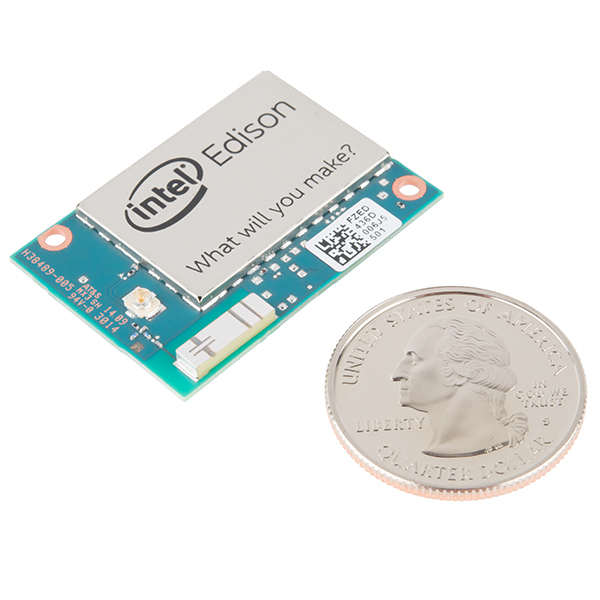
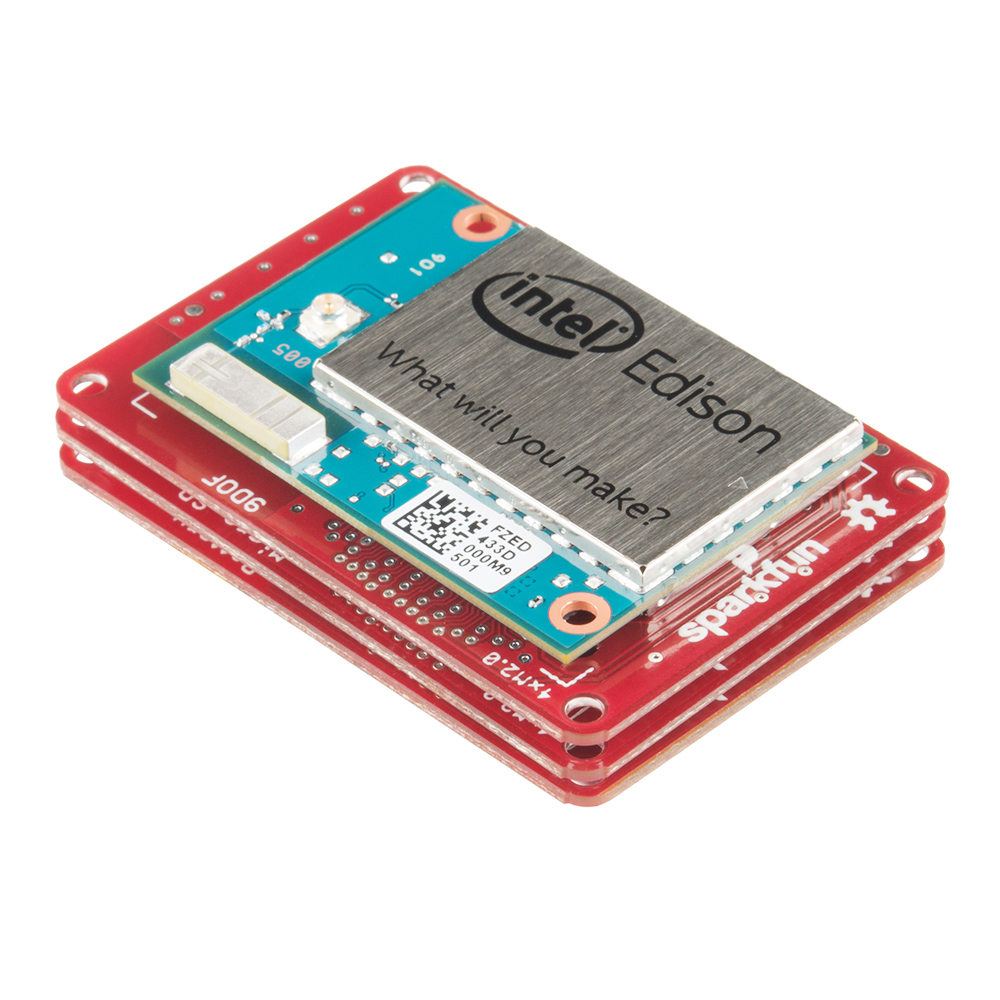
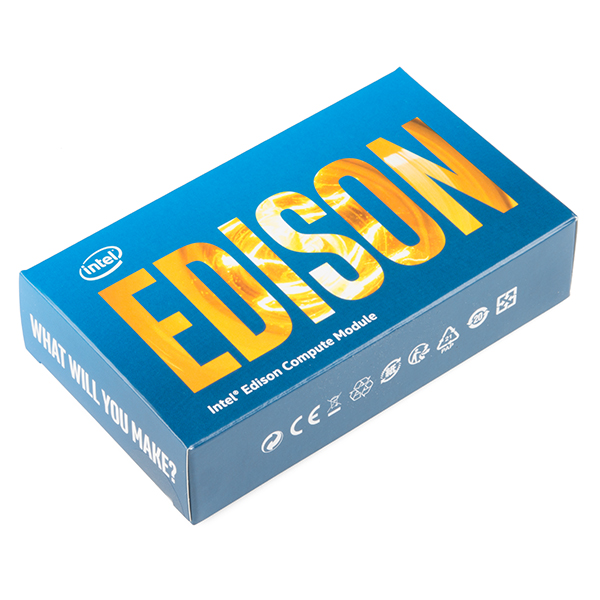
There are two company's I have been burnt with multiple times as far as dev kits are concerned and won't put any trust in them. Intel and Sony.
And so go Intel again !
https://www.engadget.com/2017/06/20/intel-cancels-galileo-joule-edison/?sr_source=Facebook
Android things - Intel Platform Flash Tool Lite: Bug flashing intel edison on windows 7 (sparkfun base block / Intel Edison Breakout Board). Many people with the same issue
https://communities.intel.com/message/440835#441582 https://plus.google.com/u/0/111557589848111057296/posts/TzRnFKWFQwm It works with Ubuntu, so this is a windows driver issue. Any feedback? Thanks
Does anybody know how much this weighs by itself? Thanks
I think that $50 is a good price point for a dev kit, but the biggest problem about the Edison is its hidden cost. I can't do anything with just this single SOC, I have to buy expansion blocks to get even basic things, like i2c, serial/console, gpio, etc. And it seems that (for now) these features are all on separate blocks, so now I'm paying $50 + $45 = $90 just to get it to the capability of a RasPi. Admittedly the RasPi will need a bluetooth and wifi dongle to match the Edison, but I can't justify the price difference just because I want to play with x86 and a smaller footprint. I'll just have to wait as this platform develops and eventually offers an all-in-one block that gives me several basic capabilities for $15.
The information seems vague on what exactly is available on the unit without adding blocks but I can appreciate having Bluetooth and Wifi built-in and to me these are more useful than USB, SD, video, audio, Ethernet, etc that Raspberry Pi offers. Usually I want little devices without any wires at all connected and I hate having a bunch of stupid, buggy, dongles attached. I think having the GPIO on-board would have made a lot of sense though as would having an all-in-one block to add all common ports to the unit. Although if they offered a wireless GPIO block that could make use of the Bluetooth that could open up interesting ideas.
Why does everyone want to compare this to the RasPi? If you all you want is an x86 version of the RasPi, why do you care what the CPU architecture is, just buy a RasPi. This is more comparable to the RasPi compute module, which is supposed to be similarly priced and less powerful. It's designed for embedded applications, not desktop applications.
As for a wireless GPIO block, take a look at the nRF51822 mbed board (or other similar boards). It has BTLE and plenty of GPIOs, UARTS, etc. It even includes a battery holder so that it can run completely without wires.
Comparison is OK if you take into account the raspberrypi Zero model which costs U$D 5.
"Why does everyone want to compare it to the RasPi?" Because at the high level they are very similar, and right now the RasPi has the mindshare. The Beaglebone Black is a similar competitor but still beats the Edison at the price point game. They are all cheap, single board computers that run Linux, so I can program them in whatever language I can find a compiler for (or interpreted languages too). They also all offer GPIO capabilities, so I can control real world objects with them.
*and I wouldn't consider the other 32 bit dev boards like the mbed family or STM32 etc. as viable comparisons. They typically only have one or two compilers that target them, so your language choices are limited and they don't run linux (not usefully anyway). So they aren't a fair comparison. The RasPi is much more similar.
The argument I was trying to make was that the Edison just doesn't differentiate itself enough to make up for the added cost. Wireless, x86, and a smaller footprint? To me, it's not worth it when I can almost get two RasPis going with similar capabilities for the same price as one Edison.
"They are all cheap, single board computers that run Linux, so I can program them in whatever language I can find a compiler for (or interpreted languages too). They also all offer GPIO capabilities, so I can control real world objects with them."
The Edison is not a single board computer. It's a SoM that is not intended to be stand alone. It's intended to be integrated into another system, and it's one of the smallest and cheapest Linux based SoMs on the market. Try to find one that's as small and as cheap.
Sure you can make it like a SBC by adding one of the breakout boards, but if all you want is an SBC, the RasPi or BBB is much cheaper.
I understand the difference between the mbed boards and Linux SBCs, but the following post was looking for: "a wireless GPIO block that could make use of the Bluetooth." The nRF51822 works very well for that.
everyone should be advised, because i just learned this after the edison died: hooking your edison to ANYTHING except their boards will void the warranty. you can't hook it up to spark fun boards. and you can't hook it into your own project. all of these moves void the warranty. even if the board is dead on arrival your connecting it to anything will void their obligations. nice move, maker friendly community intel.
Do you have any document that verifies this? If so I think Sparkfun should include this on item descriptions before you buy them...
We would definitely like to hear about this if there becomes a problem. On the other hand if you get a module from us that is DOA please contact techsupport@sparkfun.com and they should be able to help you out.
I wish they would have named it something else besides Edison.
I agree with this... in a sense.
I think a lot of the Edison hate is maker pop-culture at the moment. Not unwarranted, but a touch over-the-top. However, Intel is obviously not in touch with the maker culture if they named it after such a hated icon.
Should have gone with Wardenclyffe.
They do seem to be a bit tone-deaf to the make-culture, though partly that seems to be due to the fact that the Edison hasn't gotten its stride in whatever niche it is destined for. It's a weird combo of the maker community not understanding the Edison, and Intel not understanding the maker community. For example. reading their PDF's just screams "big, slow, lumbering company".
I hope that gets resolved soon, and some momentum gets behind the hardware and software ecosystem. The former is miniscule, and from the little I've played with, the software situation is a bit half-baked right now. But if community support hits a critical mass, that could change really quickly. I hope so, because this is an inspiring piece of kit.
If it makes you feel better, I'm pretty sure a Tesla Model S or NVidia Tesla can kick Edison's ass.
The Edison is an amazing chip! The biggest obstacle the Edison has to becoming a pi contender is documentation and support. Sparkfun seems to be the only place the find tutorials. Yesterday, after being frustrated once again trying to find help, I started edisonforums.com, and I hope it or some other place can start building up a community for the little thing...
fgdefgdfgdfg
Isn't this priced quite high compared to other similar products. RaspberryPI includes video and usb interface for less. Arduino has similar functionality for same cost, (you would need shields for wifi)
OK it comes with bluetooth and wifi, but those are very cheap addons, if I can get a usb wifi dongle for less then $5.00 at the dollar store, it shouldn't add much to the price of these boards.
Intel has come late to this market and are pricing themselves higher then the competition. I guess they believe that the brand name will carry them. IMHO
BTLE and wifi aren't that cheap considering you need to add those to either arduino or a pi, and still require adding a shield in either case. having them packed in makes this much more compact, and a full low power atom chip makes it much more flexible for wearables and connected sensors. using Linux makes it instantly accessbile for remote set and forget applications. I don't see it as acompetitor; just a different board. Intel isn't coming late, in my opinion, they nailed the form factor and the capabilities suite.
Like others said, apples to apples.
But if you want to talk BTLE, it's getting very cheap. You can get an FCC certified BTLE module from Fujitsu in qty1 for ~$15. It's based on a Nordic nRF51822 SoC with Cortex-M0+, bunch of usual peripherals and memories, on-chip radio that needs only a matching network and antenna, on-chip power supplies, and free and mostly open source development tools through mBed.
It only clocks at 16MHz, but will crank out periodic sensor reports for a couple of years off of a single CR2025, something you could never do with an Intel SoC. And while it still needs SMT skills to solder the castellated hole mount module, it's nowhere near as difficult as the Edison.
I'd love to see Sparkfun carry one of these. Seeed and some others have boards in the pipe based on the nRF51822, but I'd like a US source for a cheap board other than the gimpy RFDuino.
Well comparing apples to apples, it's a different board totally then the arduino, although they are trying to sell it as such. (The arduino shield converter). Blue tooth and wifi are cheap. Heres a BT for $2.42 http://www.amazon.com/Mini-Bluetooth-Dongle-Wireless-Adapter/dp/B003VX3S3Y/ref=sr_1_5?ie=UTF8&qid=1410819507&sr=8-5&keywords=blue+tooth+usb and here's a wifi for $4.50 http://www.amazon.com/300Mbps-Wireless-Network-Adapter-WI-FI/dp/B004K5US2G/ref=sr_1_16?ie=UTF8&qid=1410819614&sr=8-16&keywords=wifi+usb took me all of 2 minutes searching. So the price without the bt and wifi should be around $47, using retail prices. It's now equilent to a pi but not as fast, and no video.
It's smaller which is a good thing, but it still seems very expensive to me.
Smaller and also uses a lot less power. Honestly the size and power consumption thing was my biggest turnoff with the RPi and BBB, and Edison is the first offering I've seen that fits the feature set I want. Edison may have some of the same functionality as other SBCs, but it's meant for a different set of applications—wearables and deeply embedded IoT devices—and those often need no on-board video support of any kind.
As far as speed goes, you can't actually compare that kind of thing based just on MHz. Edison is a dual-core x86/Atom device and has an on-chip microcontroller in addition; RPi is a single-core ARMv6/ARM11 device. Edison also has 1 GB of RAM whereas the Pi has 256 or 512 MB depending on version. All this means that actual performance is going to vary heavily based on the application (memory-intensive or not, parallelizable or not, etc.) I'd like to see benchmarks for the Edison, though.
Finally, re: the price, I think $10 more, including Sparkfun's markup for both devices, is a pretty reasonable price to pay for something that can feasibly be run off-the-shelf directly from a LiPo for multiple hours, plus has a footprint about 20% the size of the Pi's (and that's neglecting vertical space). I'll grant that it's a bit expensive objectively speaking, though.
Using Sparkfun's most excellent tutorials I've finally gotten the Edison to Hello World. Thank you SF! Not that easy though. Almost all the info out there is for an Arduino breakout, which I'm not using.
I highly recommend the Intel Edison to anyone who want an Arduino with the power of a Raspi
Check out my first project @ http://www.instructables.com/id/Smart-Helmet-Intel-Edison-Sparkfun-9DOF/
And please, please be a friend and vote for us!
I didn't see much mentioned in the way of enclosures that support Sparkfun Edison Blocks...So put an Edison on your wrist!
http://www.thingiverse.com/thing:803004
3D Model of the Intel Edison => https://grabcad.com/library/intel-edison-develpoment-board-1#.
Why is the Intel Edison stuck on the New Products section of the front page? it's been there for a month now, and it is not a "new product" anymore....
While every Sparkfun block has sense (appreciate the stackable design), a more generic block providing a DIL footprint and logic voltage translation would have been a godsend. Just my opinion.
So, I've played with quite a few of these, and it's taken a bit of time to get this up-and-running. I wasn't a huge fan of the included python distribution and a few other packages that I thought were missing. I went ahead and created a tutorial of my typical setup - this enables me to connect to the Edison's terminal from any browser on the same Wifi network upon startup.
Just got mine. Feels like a very decent board. I've already installed Ubilinux on it, thus some tips for other folks:
Q: I'm getting certificate errors during "apt-get update". A: Your date is off. Set it like this: date -I -s 2015-01-25
Q: Function keys are not working in "aptitude". A: Don't use USB serial for "aptitude", use SSH instead. Worked for me.
I don’t understand why the software platform needs to be so robust for an IOT device. Could anyone please tell me the advantages of linux on this guy? If anything, I feel like IOT devices are moving in the FPGA (less code more logic) direction.
Something to note: reflashing the OS doesn't change the password for the root user. The only way to change the password, as far as I know, is to log in as the root user and then change the password.
Don't ask me what you're supposed to do if you forget/mistype the password. Spent a couple days trying to figure it out and guessed it right.
Anyone used this board with the pulse sensor amped?
Is it possible?
https://www.sparkfun.com/products/11574
HI everyone, are there any plans for realeasing something that includes GPS ? I'm currently developing quads and something like this would be awesome. I know that I can buy the arduino compatible and use them to save time, but something that is ready to fly saves both space and weight for microcopters (less than 500 grams).
Also, I understand from the specs that this little baby can possibly run OpenCV (3dr seems to be doing it) would you recommend then to use the block-base for the USB support?
thanks!
This board is awesome. The IoT (Internet of Things) is exactly what Intel is describing with this device. Intel has been touting IoT for a while now and it has become a reality in the maker space. Now a maker can create a hardware device and have it connected through the internet. Maybe the only reason I know about the IoT initiative is because of working with printers and copier at an corporate level. IoT is real and everybody should start to look at things as connected. At minimal level, this device gives the ability to have each device to have a web interface to a hardware level. Think about it, simple internet stack connected to a micro-controller. At least that is the way I think about it.
I am thinking a way to to have lights controlled for every season. I live in a house where they light are changed out every season for halloween through 4th of July. I would love to have the lights just changed from Orange to Red and Green to White to pulsating red white and blue from a simple web interface. How many other projects could use this web interface.
what do I need to add support for SD Card one or two Display to a LCD OLED Screen
Really appreciate your insights
R.
Does anyone know off hand if this SOC has an FPU onboard or not?
If you really want to do signal processing on that little thing: It should support SSE4, so your floating-point needs will be covered.
WP:Silvermont WP:SSE4
Intel coined this creation "Edison"....really. This is fitting if you want to take credit for other engineer's creations and capitalize on them.
No matter, I am a sold. Ordered 2 of them.
Is there already a block that breaks out SPI, I2C and Serial? Or is there one planned?
According to the Intel Product Brief, this chip has 4GB of NAND flash and 1GB of RAM. Are your boards shipping with Yocto Linux pre-installed on the built-in flash? This information would be nice to have in the features section. Also, it looks like the CPU is dual core clocked at 500MHz.
Why would any respectable company name a product after a theif
Can you run Google's GoLang on it? If so, how?
Before declaring it a fail lets see some sales figures six months from now but the price point certainly isn't a good start :-)
Does the WiFi chipset suppport monitor mode and injection?
Is there any SoC capability toward ethernet that might allow that on a block in the future? Cheaper wifi aside this looks like a great chip for advanced openWRT applications.
Is this a good solution for running a web server with more page content and more than one connected user at a time? Better than using an Arduino with ethernet/wifi sheild?
Yes. It runs full Linux on a 500MHz dual core. That's massively more power than an Arduino. You could run a full Apache Web server if you wanted, although there are lighter options too. Not that I have actually tested this on an Edison yet. But the full Apache 2.x system, including PHP5 runs well for me on an Raspberry Pi, which has similar specifications. Hence my confidence. Also, it seems you would only need a 3.3V power supply and WiFi antenna to have all that online. Pretty darn cool for such a tiny package. Have fun! :-)
Which edition of the Edison is this? EDI1.SPON.AL.S, EDI1.lPON.AL.S, EDI1.SPON.AL.MP or EDI1.LPON.AL.MP? (and what are the differences? Intel doesn't give any informations on this subject, very maker friendly...)
We are carrying the EDI1.SPON.AL.S (System-On-Modules - SOM Edison Module IoT Internal Antenna) I will get this updated on the storefront. There will be multiple versions but this version is the only one available today. We are looking into this.
Thank you, CaseyTheRobot!
And I'm with ruffy, Intel's documentation is unhelpful to say the least. In the data brief they state "Onboard antenna or external antenna (SKU configurations)" (emphasis mine). No guidance as to what SKU maps to what antenna configuration.
This is ridiculous. It shouldn't be a hard question to answer, what version of the module did you order from Intel? It's not a trivial question either, some versions of the module have the onboard antenna disabled. That's kind of a big deal if you're planning on using it. Conversely, if you're planning to use an external antenna, buying a module with the onboard antenna enabled would be disappointing.
Does any one know which version is?
crazy idea: how about a board to control NXT and EV3 lego gear? would be cool tho. helps to get my kids into this to help with the wife acceptance factor....
In the image shown for the battery module, the stacking connector is not present on the board. Is this an oversight, or will users be required to add the connector themselves (a capability not within the ability of most users)? Also, do all the SparkFun Edison modules include connectors on both top and bottom for stacking?
We will not require you to solder connectors to any of our boards. I'm not sure if it was an oversight or if we are just planning on not having a connector there (since the battery is in the way). At this point its impossible to tell because these are not the final versions of the boards so things may change.
So it says it is SoC, is that compatible with ARM? I'd like to use ARM ubuntu on this device, does anyone think it can be done? If SoC is not ARM then I doubt there would be any binaries available for this device limiting its utility
"SoC" stands for "System on Chip." It's not an architecture. It indicates how integrated the resulting machine will be. Microcontrollers have almost everything they need to run but usually don't have external busses. Microprocessors are just the CPU and you have to provide the rest. SoCs are in between, and they tend to have more fully-featured CPUs, so some might say they're the best of both worlds -- depending on the system you want to build.
Like someone said, it is x86, not ARM. However, Ubuntu supports both architecture. The problem is that someone need to take the time to make the OS run fine on each new platform (interface with all the hardware buses, GPIOs, memory, etc.). As of now, Intel did a custom Yocto Linux distribution, but I guess that more distro are going to be available in the near future.
It's an Atom. Atom is x86 not ARM.
I wish Intel was taking a different approach with this product and the Galileo. They are trying so hard to be Arduino compatible, but that approach minimizes all of the great features of their boards.
You can use it outside the Arduino environment. Using the Yoco build environment you can do some amazing things.
Will this act as an actual, like RasPi, when you attach the display and battery blocks?
There are no traditional display features on the Edison. It's not entirely meant to compete with the RasPi.
Which Edison version is this (KIT-13094 RoHS). Wearable Internal, Wearable External, IOT Internal, IOT External. Any info on RF power level?
Is the Linux distribution on the Edison the full distribution or the stripped down version similar to what is on the Galileo?
Full distro. Uses eglibc instead of uclibc as the Galileo did.
Is it just me, or is it almost laughable that a board this powerful and expensive has two FEWER PWM outputs (4 vs. 6) than the Arduino Uno?
Number of PWM outputs isn't exactly the benchmark by which SBC utility is measured. Is there a reason you need so many? Keep in mind this was meant for wearables and IoT devices. If you need more, expand the functionality with a dedicated PWM generator or use a different board with a different target application.
Why do I need so many PWM? I'm in the lighting effect business, so PWM is one of the main factors that governs my platform selection. True, you can always add a bit shifter or dedicated PWM, but I was hoping this would have more PWM given its power. Also, on the IoT/wearable topic, I doubt this is the product for that-- its price point is orders of magnitude too high for either.
Well, Intel seems to be claiming that's the intended application. I assume they have some logic behind the price point.
Agreed, it will be interesting to see how this new platform does in what is already becoming a crowded field.
I got my preorder in! Do you sell the mating 70-pin connector by itself?
1.5mm standoff: http://octopart.com/partsearch#!?q=DF40C-70DS-0.4V(51) Digi-Key has 51904 in stock, Mouser has 5261
2mm standoff: http://octopart.com/partsearch#!?q=DF40C(2.0)-70DS-0.4V(51) Digi-Key has 8100 in stock, Mouser has 2613
3mm standoff: http://octopart.com/partsearch#!?q=DF40HC(3.0)-70DS-0.4V(51) No stock
Haha, we don't even have the mating connectors. But, once we get them in, and supply streams settle down there is a good chance we'll sell them.
Why the compulsion to invent new words for daughterboard? Now we have "block" which refers to a "shield" and so is "shield-like" and presumably the "shield" is "daughterboard-like" since it is, well, a daughterboard.
Honestly there was a big debate over this that still brings some of us to tears. Basically we decided to use a unique term to help with searchability (is that a word), but yes, there are arguments both ways.
Is the preorder version the one with the external wifi antenna or on-board antenna?
It's the one with the on-board antenna, EDI1.SPON.AL.S (System-On-Modules - SOM Edison Module IoT Internal Antenna) per Casey. From the Intel documentation, “Onboard antenna or external antenna (SKU configurations)” (emphasis mine), which leads me to believe that the version sold here will not be compatible with an external antenna. Looking at the photo, I see a u.fl connector and an antenna populated, with a tuning network between the two. If that's the case on the shipping modules, you could in theory plug an external antenna in, but it would be in parallel with the on-board antenna which would present a non-50-ohm impedance to the wireless transceiver and impair performance. I suspect that you could depopulate the first (series) component after the u.fl and recoup that performance.
Yeah, it looks like you can't add an external antenna to the Intel Edison Compute Module. The u.FL connector that is populated is originally used as a manufacturing test point as stated on page 13 of the hardware guide => http://download.intel.com/support/edison/sb/edisonmodule_hg_331189004.pdf.
There is an on-board antenna AND external UFL connector on all Edision units.
That is try, but the Intel docs say that on devices with an included antenna (chiptena), the u.FL is a factory test point only, and you should not use it.
Why is there a 70 pin connector with 40 GPIO? Other than power what are the other pins for? Is it just a common connector?
Edit: hmm... I guess maybe USB and such, but how much of that would be GPIO to a controller vs. direct wiring?
Well, there's I2S, SDIO, a couple of unused pins, a few meta-pins (reset, etc)...
There's quite a lot of non-GPIO signalling going on there. 40 of 70 is pretty good.
Ah, thank you. Found the Hardware guide, in case anybody was looking:
Does somebody know its weight?
I'm a little confused by the conflicting documentation. I see mentions that is has a CPU (atom) and/or MCU (quark). The module hardware guide only mentions the CPU in any of the block diagrams. Both sparkfun and the brief say it has both. So is it safe to assume that you can program the MCU in arduino and the CPU in whatever linux language you want? Now my big question, which one has access to the GPIO and how do the two talk?
Also, does has anyone seen WiFi power/sensitivity ratings?
Another question since I have no experience with these style connectors. If this board is securely mounted to a daughter board, will vibrations cause problems with that tiny connector?
These architectural questions are pretty deep, and I'm afraid we don't have answers yet.
ATM, it's very transparent- the stuff just works and it's unclear whether you're using an Atom resource or a Quark resource. As we figure out more, we'll let you know.
Define 'vibrations'. A router-based CNC machine may cause trouble, but I think most applications it should survive just fine.
Quadcopter vibrations... so motors and the occasional "jolt" from bad piloting.
You guys rock. Thanks for the answers. I'm about to reinvent the wheel by designing an INS with someone for the fun of it. We were about use mbed, but this came along throwing a giant wrench in the plans. Hence all of the crazy questions. I'm not crazy about tossing the controls onto a CPU, but if the MCU were completely seperate, this is ABSOLUTELY the best of both worlds. A MCU controller with a vision/navigation/wifi CPU.
So, new answers to this, with the caveat that this is pending, to-be-attempted stuff:
Apparently, the end goal is to have the CPU as a peripheral of the MCU. Thus, you'll ultimately be able to expect the MCU to be pretty bulletproof, able to restart the CPU if necessary, and not to lose its mind if the CPU goes out to lunch.
So, put the guidance on the MCU and let the CPU do the heavy lifting. You'll be guaranteed a limp-home mode, if nothing else!
So it turns out the Arduino binaries run within the Yocto linux ( link ). The quark MCU is inaccessable at the moment.
Not quite what I was looking for, but it may work if they have RTOS like prioritization for the arduino code.
What is the power needed to run this? The specs only list power consumption for standby modes (with or without radios) - 21.5mW with BLE on for example. This is awesome, compared to the power consumption of a Raspberry pi. What does the standby mode actually mean?
Standby mode means that it selectively shuts down parts of the chip that is not being used. Think of it as "sleep mode." Where it consumes microwatts of power.
I see where this is going. Any chance of stocking the Hirose connectors (and possibly, in the variety of stack heights that Intel specifies)?
Ditto! Please!
Also I ran into this in one of the hardware guide that intel produces.
So, if one just connected it to a Block Base for power via a USB cable, could it then be programmed using a VNC over the WiFi? Would an Ethernet be faster? If so, is an Ethernet block in the works? (Perhaps with POE) I wonder how long it will be before someone makes a Beowulf cluster with these.
It's Linux, so of course you could do that -- but since it's an embedded platform, you'd typically just compile your custom app on your big, fast computer and deploy it with scp/sftp, debugging with gdb. Most IDEs make this operation seamless.
You're both right, really, and more to boot.
The second, non-FTDI port on the Base Block is actually a USB OTG port. If you plug it into a more competent PC, it'll enumerate as a mass storage device AND an RNDIS ethernet gadget. You can SSH in through the RNDIS gadget and drag-and-drop files into the mass storage.
You can also compile right on the Edison, if you so choose- it has GDB and GCC onboard (Python, too!). An Ethernet block may become a thing in the future, but don't count on much- it'll interface through SPI and so you'll be looking at a low Mbps connection, at best.
It is relatively fast, yes. But you're never going to see 1Gbps through it. Or even 100Mbps. Once all the overhead is taken into account, you might get a solid 10Mbps.
It's all conjecture at this point, of course; we're not even seriously looking at a means for doing this.
What we really NEED is the quarter so we can gauge how tiny and it's power:size ratio! That, and the normal measurement would be nice.
I imagine they'll take several days/weeks to get.
From what I read on the IEEE Spectrum, the Atom chip itself is the size of a microSD card. Which is impressive.
The hardware documentation that Intel provides gives the measurements at 1.4" x 1.0" x 0.15".
when we have some in the building we'll get more shots.
Some quarters? I can send you a few.
It's pretty darn small. You can hide it under a credit card, no problem.
Under a credit card? With those dimensions I can hide it under my thumb entirely. In one of the documents I have seen from Intel they show it being mounted into the Arduino adapter board and it is tiny. Speaking of which I don't see the full size arduino expansion boards listed yet. Are they coming later?
I believe you are looking for this board.
Dang, I wonder how long it will be for this thing to be in stock for any amount of time. Wierd use of estate though with the coax port and inductor, but I'm glad it's in there.
take this with a grain of salt. we should see good stock in around a week or two.
Any announcements on camera modules? I know there's an ArduinoCam shield but since the processor is beefed up now it should be able to handle image processing directly right? DIY spycam anyone? :)
I don't know about a module, per se, but we all want to make something using a USB camera, and there's somebody here at IDF who used a Logitch C920 camera to make a project with the Edison, so I know it's possible. She pushed the image to the cloud for processing, however.
I expect you can do some processing on the Edison, though. Just don't expect 30fps facial recognition.
It's not a matter of speed, it's a matter of interfacing. The processor doesn't have a serial or parallel camera interface block on the chip, so you can't interface an image sensor to it without an external FPGA/CPLD.
The early SD card form factor concept/prototype was promising; the final product looks disappointing. I should have expected it to be ruined in (over)design-by-committee and marketing, as is the way with huge corporations like Intel. A shame...
Regardless, thank you SFE for carrying and supporting this. :)
when the SD card form factor was announced, some people were concerned about the lack of GPIO pins. This one solved that issue, but of course has other trade-offs. It's an interesting board with a big company behind it, we'll see how it shakes out. it has some promise.
I totally don't see any advantage of an SD card form-factor versus this. It's about the same size, and what's the difference between putting an SD connector on a board or a 70-pin Hirose, other than the fact that you get a ton more I/O with this option?
I'm really glad they ditched the SD form factor.
Moores Law. Small geometry requires lower voltages. Most cores have been hiding this fact for years now using 3.3v for I/O.
What's the logic (ahem) behind the 1.8V logic level?
All modern ICs are 1.8V compliant, and generally have lower power consumption when operated at that voltage. It's time to throw away your 1980s CD-series logic chips and move into this century.
low power?
As the node size (22nm) drops further to (20nm, or 16nm), power becomes a huge issue. Higher voltage (3.3V) has the potential of generating a lot of heat, and in a small node size like 22nm, can cause unwanted problems in how processing of data can happen.
As the world gets closer to the FinFET, you'll start to see <1V in the newer chips. To offset the heat.
On the plus side of having lower voltage, the bandwidth of interconnects between transistors in the silicon becomes a bit faster (because the potential from 0V to 3.3V is basically half'd). So, it's best to embrace the low voltage realm, and force companies to start going to the newer and newer nodes.
lower heat dissipation (so they can make the device that size) and low power. i suspect that metal housing serves as a heat sink (in addition to reducing spurious emag emissions).
Hi: How much is it to shanghai? thanks! --bingqiangchen