SparkFun Block for Intel® Edison - Base
The Intel® Edison is an ultra small computing platform that will change the way you look at embedded electronics. Each Edison is packed with a huge amount of tech goodies into a tiny package while still providing the same robust strength of your go-to single board computer. Powered by the Intel® Atom™ SoC dual-core CPU and including an integrated WiFi, Bluetooth LE, and a 70-pin connector to attach a veritable slew of shield-like "Blocks" which can be stacked on top of each other. It's no wonder how this little guy is lowering the barrier of entry on the world of electronics!
The Base Block serves as add-on for the Intel® Edison by allowing you to attach different peripherals like a key board, mouse, or thumb drive. Basically anything that can plug into a USB can now connect to your Edison! Equipped with a micro AB USB backed by USB OTG and FT231X respectively, you should have no issues attaching external hardware to your Edison.
If you are looking to add a little more stability to your Intel® Edison stack, check out this Hardware Pack. It will provide you with increased mechanical strength for stacking Blocks on your Edison!
SparkFun Block for Intel® Edison - Base Product Help and Resources
Programming the Intel® Edison: Beyond the Arduino IDE
January 7, 2015
Intel's Edison module goes beyond being just another Arduino clone. Check this tutorial for advice on how to get the most out of your Edison by writing code in C++!
Using an LCD on the Edison
February 8, 2016
How to connect an LCD controlled by an ILI9341 driver to the Intel® Edison.
SparkFun Blocks for Intel® Edison - Base Block
January 15, 2015
A quick overview of the features of the Base Block.
General Guide to SparkFun Blocks for Intel® Edison
January 5, 2015
A general guide for using SparkFun Blocks for Intel® Edison in your next project!
Edison Getting Started Guide
December 5, 2014
An introduction to the Intel® Edison. Then a quick walk through on interacting with the console, connecting to WiFi, and doing...stuff.
Installing libmraa on Ubilinux for Edison
January 5, 2015
libmraa is a tool kit for interacting with various Intel single board computers.
Interactive Smart Mirror
February 8, 2016
Build a smart mirror that displays weather data using the Intel® Edison.
Loading Debian (Ubilinux) on the Edison
December 5, 2014
How to load a Debian distribution (specifically Ubilinux) onto the Edison.
SparkFun Inventor's Kit for Edison Experiment Guide
December 17, 2015
Learn how to harness the power of the Intel® Edison using JavaScript to post data to the cloud, control electronics from smartphones, and host web pages that interact with circuits.
Compatibility Issues with the UART Block
The Console Block will not work with the UART Block if UART is set to "Console". It will work if UART Block is set to UART1 but will not work with Console Block also active.
Stacking with the Battery Block
BEWARE:
If the Battery Block is stacked directly on top of the Base Block, the terminals of the battery can short on the metal of the OTG port. Electrical tape or a different stacking order can prevent this.
Core Skill: Programming
If a board needs code or communicates somehow, you're going to need to know how to program or interface with it. The programming skill is all about communication and code.
Skill Level: Competent - The toolchain for programming is a bit more complex and will examples may not be explicitly provided for you. You will be required to have a fundamental knowledge of programming and be required to provide your own code. You may need to modify existing libraries or code to work with your specific hardware. Sensor and hardware interfaces will be SPI or I2C.
See all skill levels
Core Skill: Electrical Prototyping
If it requires power, you need to know how much, what all the pins do, and how to hook it up. You may need to reference datasheets, schematics, and know the ins and outs of electronics.
Skill Level: Rookie - You may be required to know a bit more about the component, such as orientation, or how to hook it up, in addition to power requirements. You will need to understand polarized components.
See all skill levels
Comments
Looking for answers to technical questions?
We welcome your comments and suggestions below. However, if you are looking for solutions to technical questions please see our Technical Assistance page.
Customer Reviews
4.5 out of 5
Based on 16 ratings:
1 of 1 found this helpful:
So far so good
The main complaint I have is how long it took to get here since I purchased it last October. That was not cool!
2 of 2 found this helpful:
Really impressed!
I've really impressed by this product. There's a lot of functionality built into a tiny package here - I think this is a much, much better option than the official Edison breakout - don't even think about it, just grab this.
My 2 fav features:
- Powers from either port and you can hot-swap. I use this to move the edison from battery to line power without interruption, and also to move it around the room when I want it wired.
- Easily sliceable jumpers for the power LED (and the TX/RX for the console if needed) The REALLY BRIGHT blue power LED can't be good for battery life, and I'm glad I didn't have to desolder it to turn it off.
Well designed, well produced. If you can get one, that is!
Love this board, small and high quality.
Just started on Maker stuff. Love these little blocks and their prices. Edison plugs into this board pretty tight and secure. I was able to flash the ubilinux and upgrade the firmware without any issues.
Much better than Intel's Minibreakout board
I love that either USB ports can supply power. Unlike the Intel Mini breakout board, means that you can supply power via the console USB port and still use the OTG USB port for an actual device.
I wish it came with posts to mount the edison itself, but i was able to re-use the posts from Intel's board.
Small and Easy
I really like this board for it's simplicity and small form factor. The board does lack some features, just keep in mind this board can load Arduino code but it can't really run it out-of-the-box.
Please, vote for my project! http://www.instructables.com/id/Smart-Helmet-Intel-Edison-Sparkfun-9DOF/
Be a friend, vote.
Excellent support!
Hi!
I damaged the little switch of my Edison Base-Block, I guess by pressing too strongly on it; all it's parts came apart. Sparkfun support helped me right away; they sent me a replacement Base-Block and suggested I put hot glue over the switch; which I did. The switch is very delicate and this actually helps. Good trick! I had no problem since then!
Moving project from Edison/Arduino to Sparkfun is not easy
In the hope of moving my Edison/Arduino project to a smaller form factor I decided to try the Sparkfun shields: Base block, Arduino block and battery pack block.
The process has not been easy at all. The only way my project works is if the Sparkfun blocks are connected to the USB when I launch my sketch. I can then disconnect and the information from the analog port is fine. However, when I boot the blocks without using the Arduino IDE the analog information is not passed to the Edison OK. I am stuck and not sure I want to use these products.
Not for beginners, definitely.
Good board
This is a good small board.
Totally worth the buy!
if your looking to be able to setup your Edison, but don't want to fork over the dollars for the official larger break out boards, ... do yourself a favor and get this gem. Easily worth the price.
Great!
what I love is the stackable concept of the SparkFun blocks. This block is great because you can work with only one USB cable to power it and access the terminal (except for when you need to flash the OS) and that's something that you can't do with the mini breakout board and not mention the Arduino expansion board :)
Block is great, but...
Really need more tutorials for Edison and 9DOF, and Bluetooth combo
Block is great, but...
Really need more tutorials for Edison and 9DOF, and Bluetooth combo
Works well; easy to connect
I purchased an Edison to experiment with it. This block works great.
Really Excellent
I order SD Block, Battery Block, Base Block and the Hardware Kit. They came in 4 Working days with FedEx. Everything was just perfect. No problems with the screws!

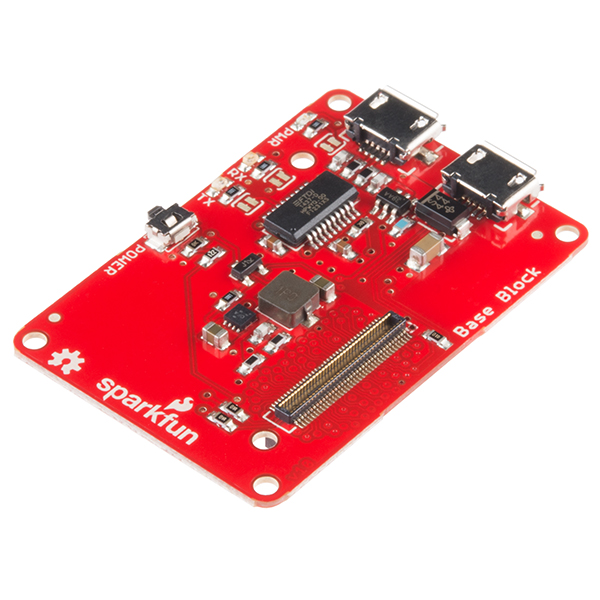
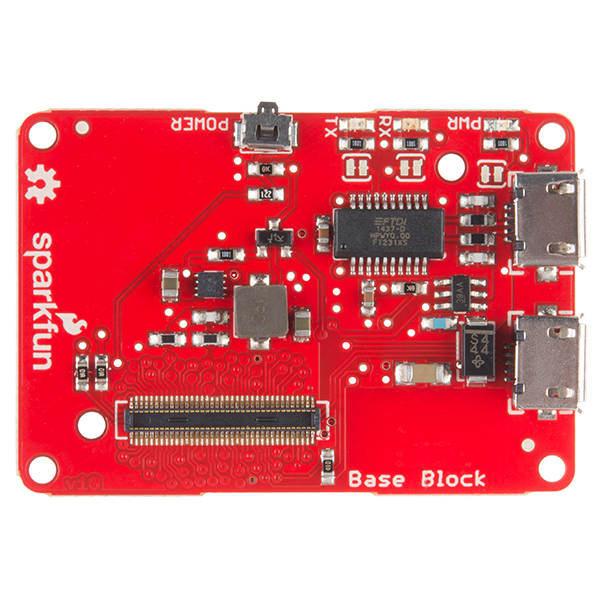
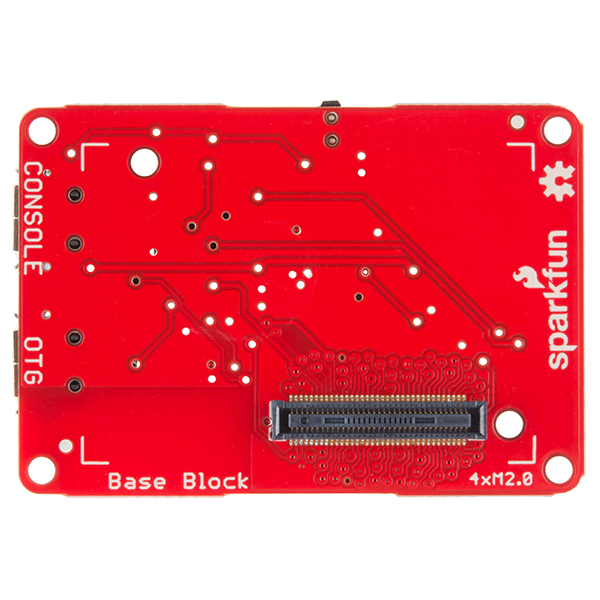
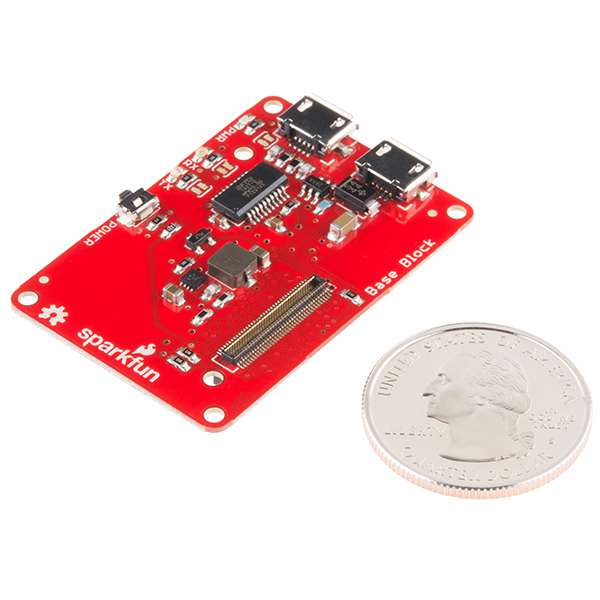
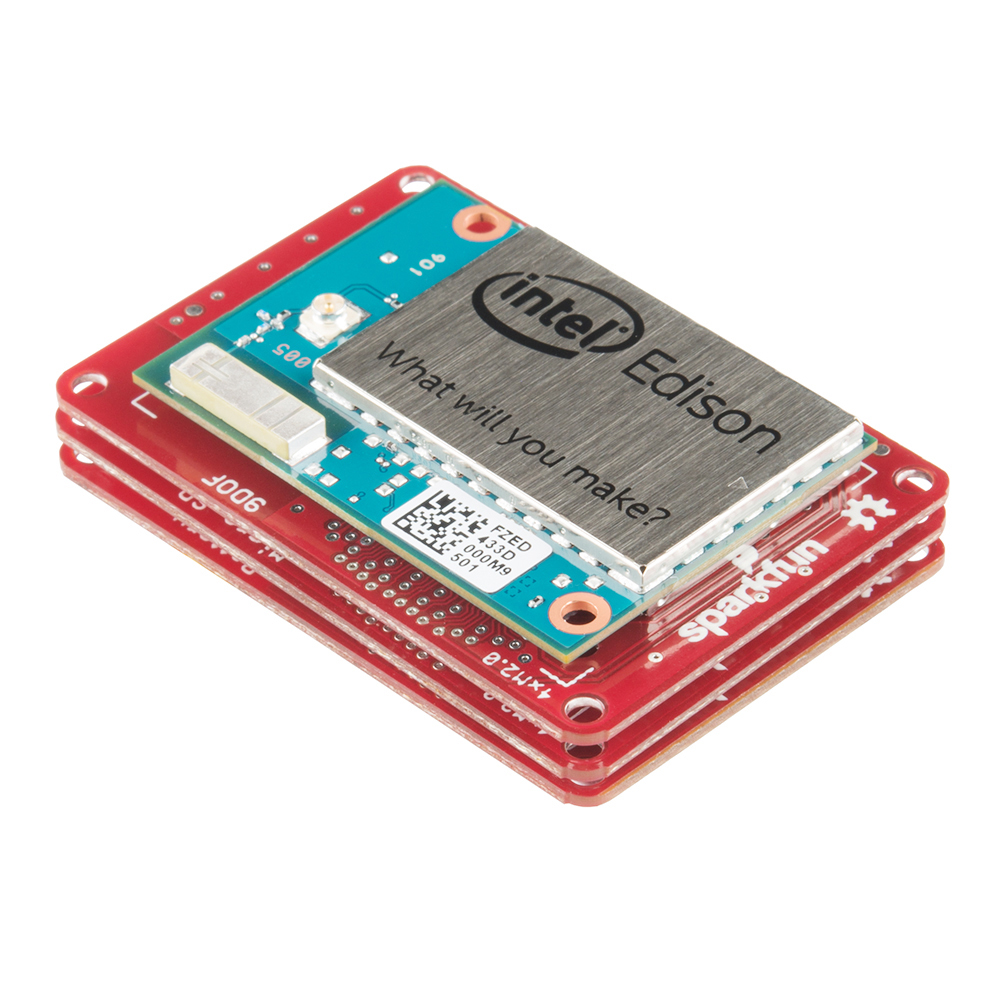
i got one on ding and dent, now i need an edison.
I designed a custom board and gratefully based my schematics for the usb connector on the schematics of this sparkfun Base block. However I'm not able to connect to usb devices on my custom board, while it does work with the intel base block. (more details in blog post ) So I guess it's a hardware issue on my custom board, maybe a USB timing issue...
@Sparkfun / someone else: did you had similar issues while designing this board? Do you have some usb design rules or other hints to overcome the issue? Thanks!
Any thoughts on adding a LiPo charger and power connector to this board. The Intel mini breakout has the nice external battery connector and on board charging but then fails to enable the use of any more blocks...you get nothing but open headers. With this block you have to buy a second entirely separate block just to use an external battery. Seems like it would add a couple dollars at most to add a JST connector and charger here like Intel did vs having to buy an entirely separate $25 block. Just don't include the battery. You have entire section of LiPo batteries w/JST connectors, let me choose my own and I'd buy it w/this as an external power option.
One of the reasons we made the battery block is because we can't put a JST connector on the Edison blocks. They are actually too big to allow stacking. There is also only so much we want to put on each block. At some point we are just adding cost since most people are not using all the features. I'd also check out the power block which doesn't have the battery on it (although you have to solder the battery to it).
Although very attractive, these boards have some annoying flaws.
Among others, the space between the micro-USB sockets has been underestimated, and it is not possible to use both sockets depending on the USB plugs housing size.
Another big problem is the battery pack. The USB socket placement is even worse since you just cannot connect any USB cable to the base board sockets once you have connected the power supply to the battery pack.
I have bought several pieces of each for a research experiment at work and I'm not able to use them as planned.
Any suggestion please ?
Any plans to release 3D models of these boards, hopefully in step/iges formats?
Yup! We're hoping we'll be able to get them out in the next few weeks.
is the power coming from the console port enough to have an usb disk plugged to the OTG one?
Doesn't this come with the 2 screws to bolt the edison to the board? I didn't get them with my order.
You need to order the hardware pack to get those. https://www.sparkfun.com/products/13187
I really like this board! Feel free to check out my first project and please, please, vote for my project!
http://www.instructables.com/id/Smart-Helmet-Intel-Edison-Sparkfun-9DOF/
Be a friend, vote.
Got this in my starter pack and works like a charm. Only complaint is that the two usb ports are too close together.
I am trying to understand the function of the current limiting MIC2039 and the OTG port. It seems to me that if the other USB device is plugged in you would source any additional current from there since there isn't a unique "+5V" net identified. Unless you did it via layout?
Hi folks - definitely just looks like you just have to backorder this item if you want to get it. I did two weeks ago & yesterday it shipped & today it's out of stock again. You don't get charged until it ships.
Would love to see contacts for the USB so that a yoctopuce Micro-USB-Hub-v2 could be directly connected. But, right now, I would just be happy to see it in stock.
The Sparkfun Edison line product availability is really disappointing. I've ordered in october and received in early February. I missed this board (I've got the console block) and now it is unclear when it will be available... so I cannot update edison firmware ... Now the only way to let me put hands on Edison seems to be to purchase a new expensive edison module with Intel breakout board .... Why Sparkfun, why ... ? :-)
Sorry about that. With a big release and limited availability of some of the parts (the connectors were out of stock everywhere with a 12 week lead time) our release was much bumpier than we would have liked. At this point we've pretty much got things under control and the delays in getting things back into stock are not any worse than any other part in our catalog. Right now we are waiting on PCBs for these, I'd like to give you a better estimate, but our PCB supplier is just coming out of the Chinese New Year holiday so estimates are a bit tricky, but we should have these in stock in the next couple of weeks.
come on get this block out of pre-order! looks great...
Did anyone get an answer on when the base blocks will be in stock? Seems a bit critical to keep the base block in stock. I have a cart full of blocks just waiting for this one.
Why did the price go up?
This has probably been asked a million times ... but do we have a better idea now about when the base block would be in stock? Thanks.
I'm not seeing a J21 jumper which was for external power required for host mode that the Intel mini breakout board had. Does that mean host mode is possible with this board with just straight micro USB power?
Correct, If you want to use OTG in Host mode, simply power through the Console port. We have tried hotswaping devices to test auto Host-Client detection and it has been fairly reliable.
for host mode do you need an OTG cable to connect up a usb stick?
Would OTG in Host mode also be possible with power coming from the Battery Block or does power have to come through the Console port?
The OTG voltage is produced internally by the Edison. You can use the Battery Block to power OTG devices.
Is there a limit on the number of boards that can be stacked?
We have successfully tested stacks up to 10 high. We are recommending the limit to be about 5-6. The connectors don't have any mechanical registers to ensure they are perfectly lined up. As you stack higher a visible "twist" may show up. This prevents the use of hardware to secure the stacks. We are looking at options to fix this.
Any updates on getting EAGLE files for this board?
We are working on getting the documentation up for all the boards now that they are finalized (and starting to be built). I don't know when they will be all up, but hopefully by the end of the year.
I'm excited about this block system. I already purchased the Edison and Arudino daughter board to get started. What a great system you are cooking up here!
Any hope for availability by the end of the November?
Does this base unit solve the problem of dropped TTY characters from the FT231X? The Intel Edison Breakout board and the Arduino Breakout board both suffer from a design flaw that causes the USB DEBUG port to drop the first typed character when the Edison powers up from sleep. The reason is that they use a two wire tty connection instead of a four wire. Does this board use a four wire connection? Has anyone verify if this issue is fixed?
Also, can this board board be powered from the USB Debug port by itself? The Intel breakout boards require usb connection to the OTG port to power the board. I find it really annoying that I need two usb connections just to log on to the device.
Which ports power the device (OTG, DEBUG, Both)?
Thanks
The dropped characters is a timeout flaw in the Edison software. I believe the latest updated image solves this problem. We are only using RX and TX lines to the edison.
You can power this board from either port, or both. We saw this issue in the Edison Breakout and tried to improve it.
Will it be ready this month?
Can we use this block to flash the Edison like they have mentioned in https://communities.intel.com/docs/DOC-23192? If not, how else can we flash the edison? Which of these 2 USB ports can be used to upload Arduino sketch?
Yes. I just updated to the latest Yocto. Simply follow the instructions. The inner of the two MicroB ports is used for programming with the Arduino IDE. Get the latest software from here: https://communities.intel.com/docs/DOC-23242.
When are u getting more of these?
More? We're still working on getting the initial batch in. These are one of the few products we posted before it was ready. We should have these finalized, built up and shipping in a few weeks.
It's been two months! Two months isn't even close to "A few weeks.". The Intel Edison stuff you guys have been "Working On" is just pathetic, it is over priced, just as good as a Raspberry Pi, and has no hope of ever shipping. So thanks SparkFun and keep "Working" on the Intel Edison and it's little add-on's.
If you have such confidence in the product, why are you monitoring the delivery date?
Because I paid $180 for it!
You have not been charged yet. Just cancel the command.
Sorry about the delay. These are finalized we are working on getting these built (while getting Cyber Monday stuff built), as well as documentation written. With 12 different boards and a shortage on some of the parts we're getting there. I don't have a good date for you at this point for this board though. Feel free to email cservice@sparkfun.com if you have any questions or wish to cancel your order.
Since most of your Edison Blocks have components under the Edison board, I have to assume you are using the 3.0mm connector on the blocks. Is that correct? If so, do you plan on stocking those (soon)? I don't see those in stock anywhere, and with the 2.0mm connector it only leaves 0.5mm between the board and the Edison shield, which is not enough space to fit much of anything.
Yep... You are correct. The 3.0mm connectors are not available anywhere. We are hoping we can get them soon as we do need them for our boards. I don't see any reason why we wouldn't start selling them once we are able to get a steady supply in though.
Have you consider creating a POE 802.1 10/100BT interface blade?
If I'm powering the Edison with a battery block, how much current can I reasonably expect to draw from the OTG ports on the base block?
Since OTG power actually comes from the Edison you should only expect to get 500ma.
Does the Base Block able to provide a console interface to the Edison like the Console and Console Basic block? Or are those necessary for programming the device?
It provides a console interface on one port, with an FTDI-USB chip, and allows access to the USB-OTG port as well, so you can connect things like flash drives or keyboards.
Does this base block power the Edison also? Or do I need to purchase the battery block to power the Edison? I think only the battery block provides power for the Edison, but I'm not clear on which blocks can power the Edison.
The Base Block can power the Edison.
Is the Edison (and related boards) ruggedized for industrial uses? Temp, vibration, EMI?
A lot of embedded boards are surprisingly delicate in real world situations. And the Internet of Things is real world.
The spec sheet says 0-40C (32F to 104F). That's pretty bad for temperature ranges - indoors and climate controlled only.
Any way to boost the specs? Or is it too late / already baked into the platform?
I'm envisioning threaded rods with PTFE bushings and/or rubber washers to hold the stack together? Seems like it could be pretty dern strong. Especially given how small the things are.
When our boards are finalized and the designs are posted, you can always take them and ruggedize them for your application. The Hirose DF40 is a pretty rugged connector when used properly. As for the Edison, from looking at the insides, it should be pretty stable under vibe. Temperature ranges will require some experimentation.
I just was starting to play with Raspberry Pi and now this...
What is the difference between this and the console block, would this provide the same functionality? (plus the extra USB)
Yes, The idea behind blocks are to provide the user with exactly what they want and nothing more. If you don't need USB OTG the console block will work great.
The Edison has a charge system for a 2.5v 10 ua capacitor as an RTC backup, according to the data sheet. Does this board (or any others) use this system?
Not yet, but maybe we'll make one that does. There's some crazy stuff in there we haven't even begun to tap.
Sparkfun, if you could make the USB hosting connector a USB type A that would make it a lot easier to connect peripherals such as a keyboard or mouse.
You can also use this guy
M-Short is right- that's the preferred method.
A keyboard or mouse is probably not going to be of much use here. This is intended as a deeply embedded device, so it's expected that any UI that occurs will be through external hardware and/or an IP-based connection. Obvi, there are fun non-UI uses for a mouse or keyboard, but you'll never be typing actual code into an Edison with a keyboard that's plugged into it.
due to the stacking nature of the blocks, the connectors need to be slim.
Where are the schematics / eagle files ... ?
They will arrive, anon. We're not truly finished with the design process yet. We've only done one round of prototypes through a rapid-turn PCB service, and there may be some changes before the final release.
Don't worry, though- the design files will be up on GitHub before the first board leaves our dock.
keyboard and mouse? will there be a display block of some form? oled? lcd? hdmi?
Well, OLED is definitely a thing; we have a Block for that.
A keyboard and/or mouse could be attached via the USB port, for sure.
The Edison is really meant to be a micro-PC for embedded applications, however. Remember, the Pi was intended to be a low-cost PC to be deployed to poor areas for instructional purposes: that's why it had composite video out. The Edison is designed ground-up for embedded hacking. Thus, in the final application, it's not likely to need a monitor, OR a keyboard and mouse.
I've done all my development using SCP to push files to the Edison and then compiling it and running it via the command line. Works a treat!
In less than 4 months there'll probably be a file system manager and graphical scroll-menu shell for the OLED display when used in conjunction with the Edison.
Seeing as how the OLED block is using the same one as the Microview, I'm sure the graphics libraries will transfer over without much (if any) difficulty.
we have a small OLED block. I don't think the Edison is geared towards graphics, however. I don't think you'll see a primary display just yet.
Two questions: - Does this block provide charge power if I also have a battery block? - Can I stack more than one block? ie, are there connectors on both sides?
Yes, blocks can be stacked. There is a connector on the top and bottom of each board, allowing you to create a stack of blocks.
As of now the Base Block will not power the battery block charge circuit. We are looking into possible solutions for future boards.
description has the word stack, and the 2nd picture shows them stacked, so it would appear so. a picture of the other side of the board would be nice though.