SparkFun Sensor Pack for Intel® Edison
The Intel® Edison is an ultra small computing platform that will change the way you look at embedded electronics. Each Edison is packed with a huge amount of tech goodies into a tiny package while still providing the same robust strength of your go-to single board computer. Powered by the Intel® Atom™ SoC dual-core CPU and including an integrated WiFi, Bluetooth LE, and a 70-pin connector to attach a veritable slew of shield-like "Blocks" which can be stacked on top of each other. It's no wonder how this little guy is lowering the barrier of entry on the world of electronics!
This Edison Sensor Pack includes everything you need to get your Edison equipped with reading, logging and displaying your full-range motion sensing needs. With this pack you will be able to snap three "Blocks" to your Edison to provide it with a 9 Degrees of Freedom (9DOF) Block setup that can be viewed in real-time with use of the OLED Block and log data with the microSD Block. All you need to bring to this party is your own Intel® Edison.
If you are looking to add a little more stability to your Intel® Edison stack, check out this Hardware Pack. It will provide you with increased mechanical strength for stacking Blocks on your Edison!
SparkFun Sensor Pack for Intel® Edison Product Help and Resources
SparkFun Blocks for Intel® Edison - 9 Degrees of Freedom Block
August 19, 2015
A quick overview of the features of the 9 Degrees of Freedom Block.
Programming the Intel® Edison: Beyond the Arduino IDE
January 7, 2015
Intel's Edison module goes beyond being just another Arduino clone. Check this tutorial for advice on how to get the most out of your Edison by writing code in C++!
SparkFun Blocks for Intel® Edison - microSD Block
January 15, 2015
A quick overview of the features of the microSD Block.
SparkFun Blocks for Intel® Edison - Battery Block
December 5, 2014
A quick overview of the features of the Battery Block.
General Guide to SparkFun Blocks for Intel® Edison
January 5, 2015
A general guide for using SparkFun Blocks for Intel® Edison in your next project!
SparkFun Blocks for Intel® Edison - I2C Breakout Block
January 15, 2015
A quick overview of the features of the I2C Breakout Block.
Edison Getting Started Guide
December 5, 2014
An introduction to the Intel® Edison. Then a quick walk through on interacting with the console, connecting to WiFi, and doing...stuff.
Installing libmraa on Ubilinux for Edison
January 5, 2015
libmraa is a tool kit for interacting with various Intel single board computers.
SparkFun Blocks for Intel® Edison - Console Block
December 5, 2014
A quick overview of the features of the Console Block.
Loading Debian (Ubilinux) on the Edison
December 5, 2014
How to load a Debian distribution (specifically Ubilinux) onto the Edison.
Core Skill: Programming
If a board needs code or communicates somehow, you're going to need to know how to program or interface with it. The programming skill is all about communication and code.
Skill Level: Competent - The toolchain for programming is a bit more complex and will examples may not be explicitly provided for you. You will be required to have a fundamental knowledge of programming and be required to provide your own code. You may need to modify existing libraries or code to work with your specific hardware. Sensor and hardware interfaces will be SPI or I2C.
See all skill levels
Core Skill: Electrical Prototyping
If it requires power, you need to know how much, what all the pins do, and how to hook it up. You may need to reference datasheets, schematics, and know the ins and outs of electronics.
Skill Level: Rookie - You may be required to know a bit more about the component, such as orientation, or how to hook it up, in addition to power requirements. You will need to understand polarized components.
See all skill levels
Comments
Looking for answers to technical questions?
We welcome your comments and suggestions below. However, if you are looking for solutions to technical questions please see our Technical Assistance page.
Customer Reviews
5 out of 5
Based on 1 ratings:
I love the form factor of this for my robotics project. The boards are well constructed like everything Sparkfun does PCB/SMT. I like that they're a little more advanced and sleek while still being DIY. It gives your project a more professional look and size than a comparable arduino or RPi bot does and adds tons of functionality at lower power all at the same time.

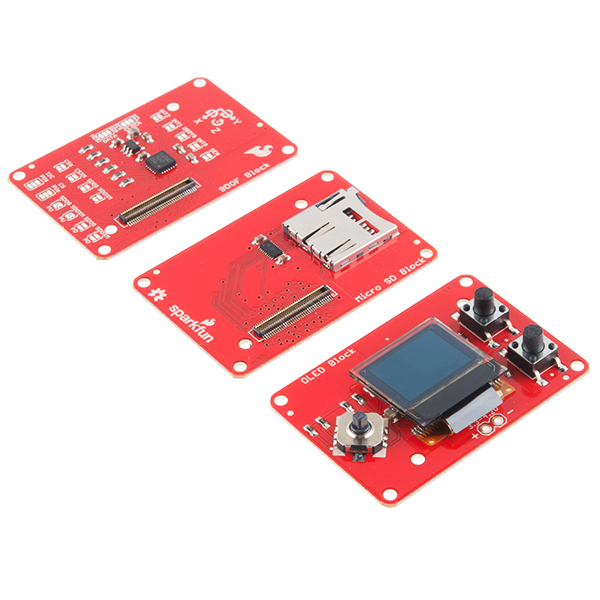
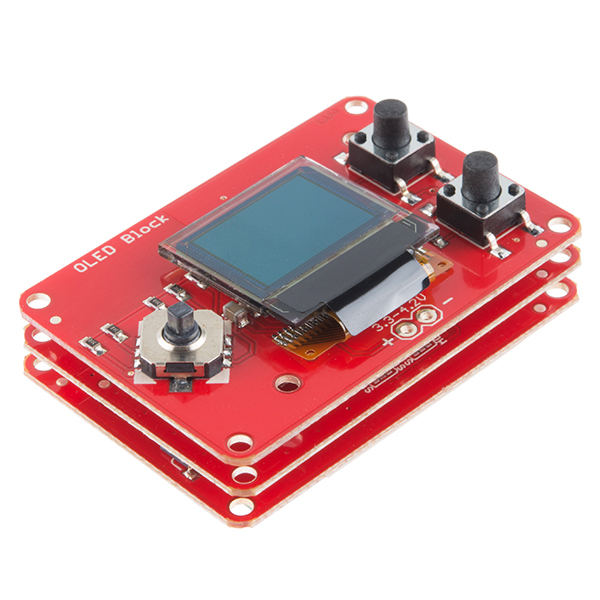
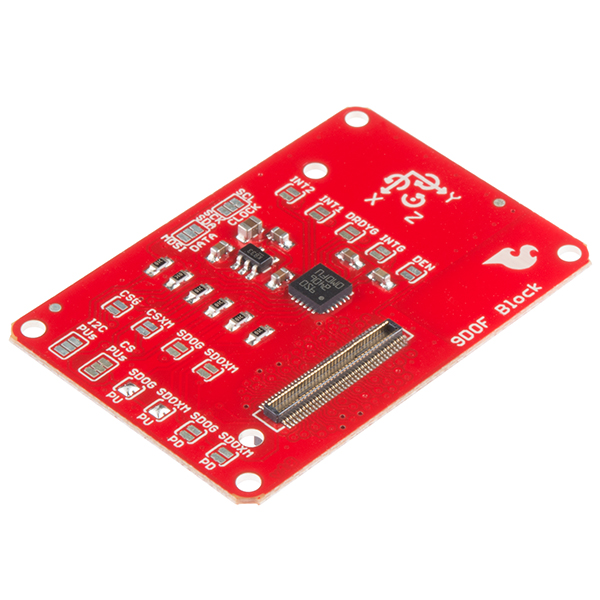
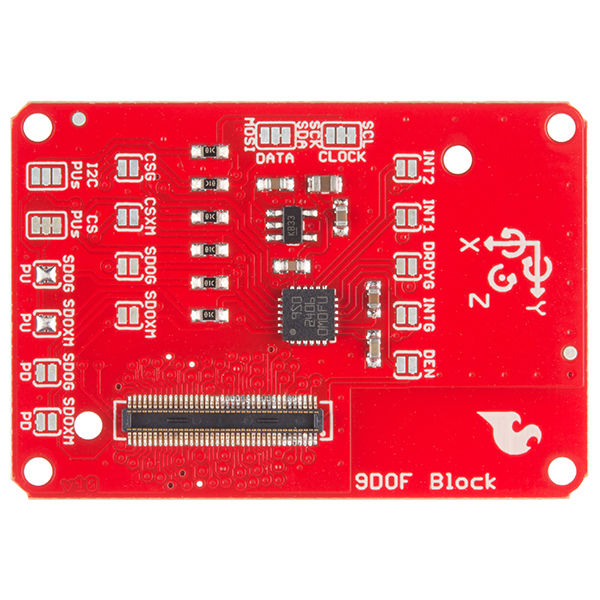
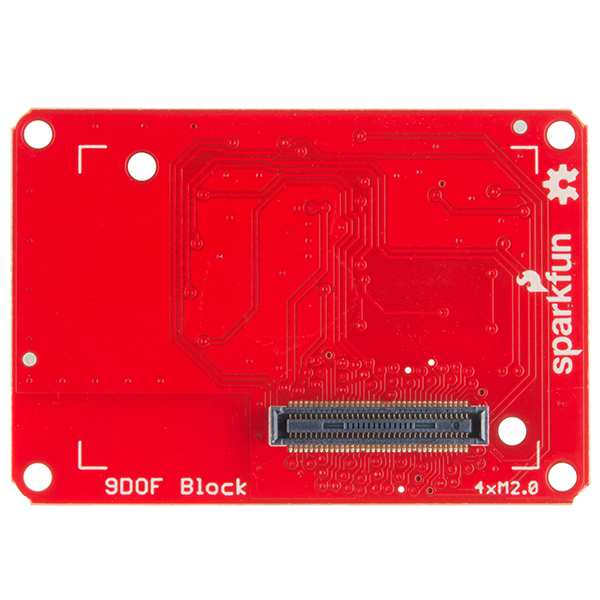
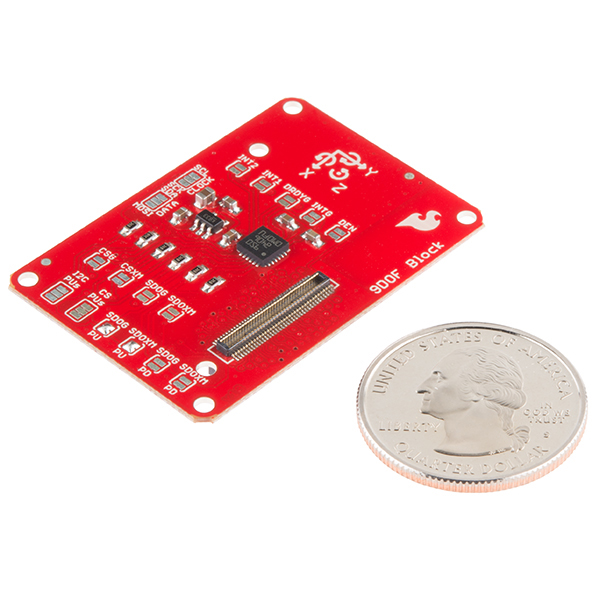
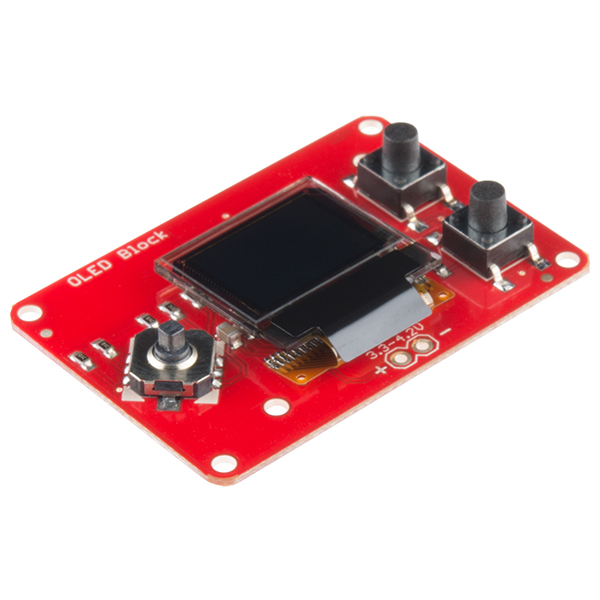
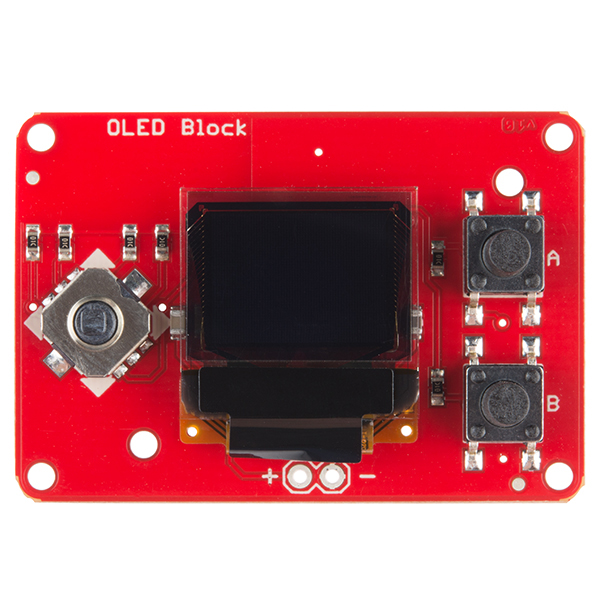
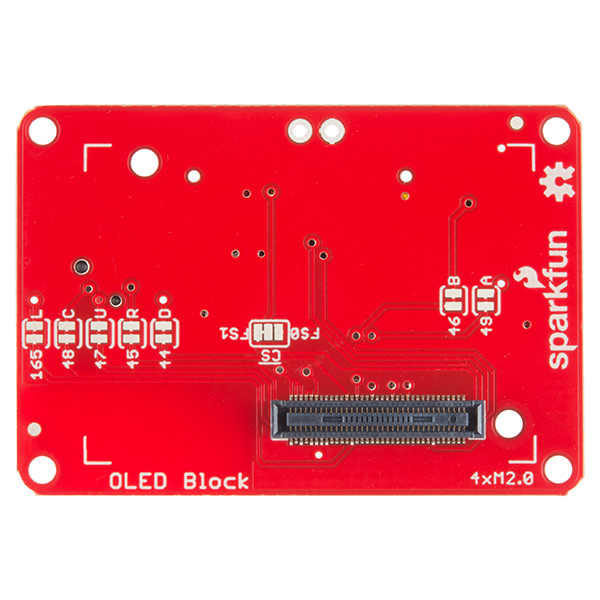
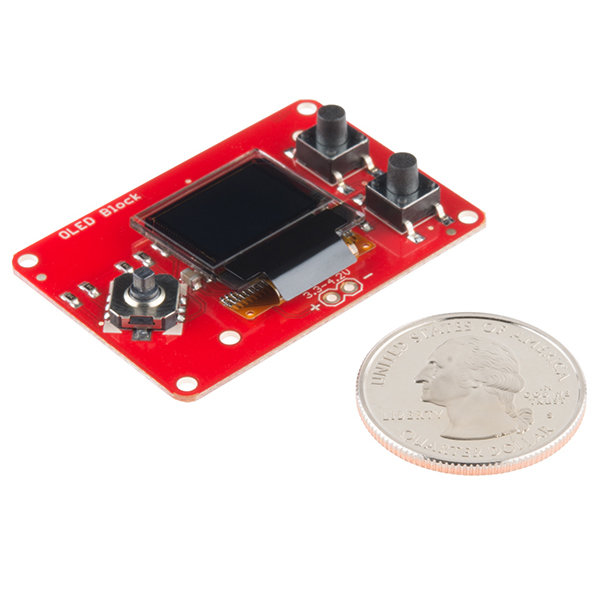
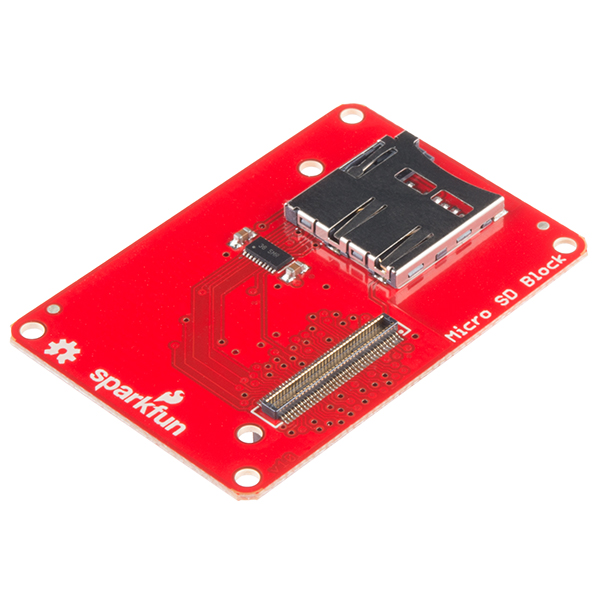
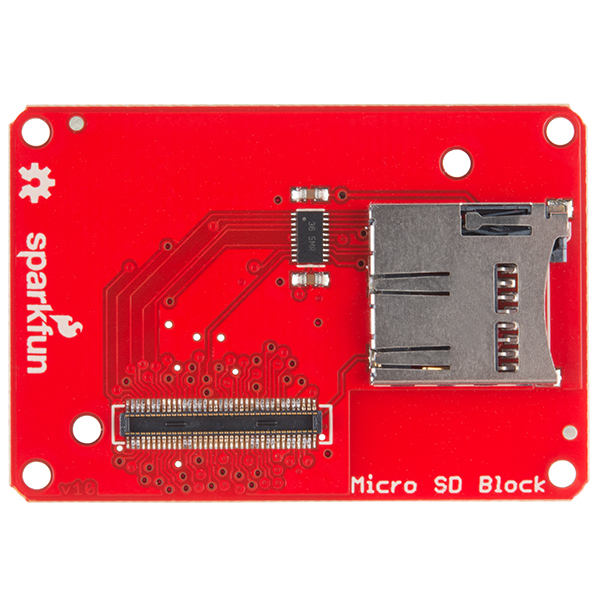
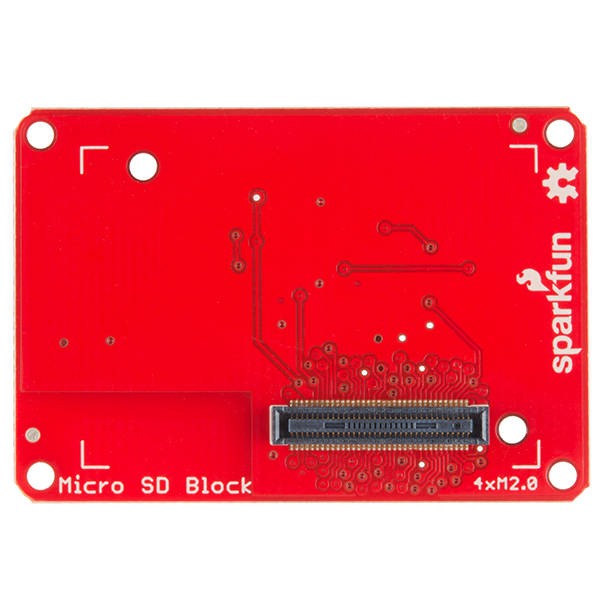
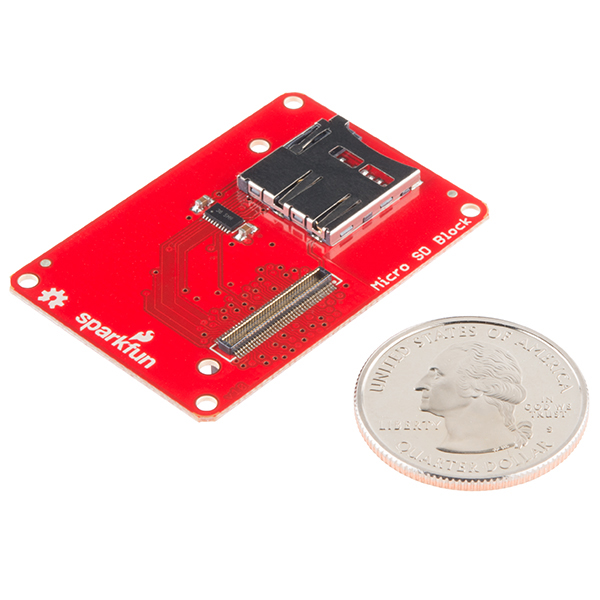
There hasn't been much activity here lately ... Wish I'd read these before purchasing.
I bought a bunch of these boards, and so far, they appear useless. I bought the battery block, and the battery block with the battery attached. Great, this should work. Put my Edison on the battery block, plug it in to USB, turn it on, and ... No idea what it is doing. Lights on the battery block come on, but the Edison never comes up. I've configured it via the Mini-board, so I know what IP address it SHOULD get, but it never shows up on my network. Neither board seems to actually power the board to the point that it will boot.
Please contact techsupport @ sparkfun dot com. This sounds like you may have some faulty hardware, but they will be able to assist you further.
Is there any addition docs / hookup guide / setup / etc available for the modules? I have python mraa on the edison, but having difficulty finding any info on how to write to the display, read the sensor, etc.
This is everything you need to start reading the sensor data without a bunch of extra crap:
http://www.instructables.com/id/Smart-Helmet-Intel-Edison-Sparkfun-9DOF/
Please, please be a friend and vote for us!
This is everything you need to start reading the sensor data without a bunch of extra crap:
http://www.instructables.com/id/Smart-Helmet-Intel-Edison-Sparkfun-9DOF/
Please, please be a friend and vote for us!
Do not buy this product if you expect or want to be able to use it.
I purchased around 4 months ago, and have regularly been advised that the hookup guide is due any day, etc...
I received this response today: "As for Tech support being here to ensure you product is working as expected, that is in way of physical functionality and testing. If you suspect one of your boards is malfunctioning, don't hesitate to let us know. We'll be happy to get it in for factory inspection and testing to ensure that it is operating properly."
but they cannot tell me how to test the board is working, AMAZING!
This is everything you need to start reading the sensor data without a bunch of extra crap:
http://www.instructables.com/id/Smart-Helmet-Intel-Edison-Sparkfun-9DOF/
Please, please be a friend and vote for us!
Product Description above states: All you need to bring to this party is your own Intel® Edison.
however its unclear to me how power is supplied. Please advise and change Description as necessary.
I have ordered the Sensor Pack and am now concerned that I need further parts such as Console or Base.
Please confirm.
You are correct that you need the console or the base. I've been able to update my edison to the latest version using the base, but if you want to install Ubilinux, then you may also want the base as the only procedure out there is documented using the base. You'll still want the console for serial access.
is the Hookup Guide currently available?