Intel® Edison and Arduino Breakout Kit
The Intel® Edison is an ultra small computing platform that will change the way you look at embedded electronics. Each Edison is packed with a huge amount of tech goodies into a tiny package while still providing the same robust strength of your go-to single board computer. Powered by the Intel® Atom™ SoC dual-core CPU and including an integrated WiFi, Bluetooth LE, and a 70-pin connector to attach a veritable slew of shield-like "Blocks" which can be stacked on top of each other. It's no wonder how this little guy is lowering the barrier of entry on the world of electronics!
The Intel® Edison packs a robust set of features into its small size, delivering great performance, durability, and a broad spectrum of I/O and software support. Those versatile features help meet the needs of a makers, inventors, and beginners. This is a module with a high speed processor and WiFi and Bluetooth Radios on board. It’s low power and small footprint make it ideal for projects that need a lot of processing power, but don’t have the ability to be near a larger power source or have a large footprint.
This kit also includes a Arduino Breakout, which essentially gives your Edison the ability to interface with Arduino shields or any board with the Arduino footprint. Digital pins 0 to 13 (and the adjacent AREF and GND pins), analog inputs 0 to 5, the power header, ICSP header, and the UART port pins (0 and 1) are all in the same locations as on the Arduino Uno R3 (Arduino 1.0 pinout). Additionally, the Intel® Edison Arduino Breakout includes a micro SD card connector, a micro USB device port connected to UART2, and a combination micro USB device connector and dedicated standard size USB 2.0 host Type-A connector (selectable via a mechanical microswitch). Though this kit won't turn your Edison into an Arduino itself, you will, however, gain access to to the Arduino's shield library and resources!
- Intel® Edison (EDI1.SPON.AL.S)
- Arduino Breakout Board
- Edison
- Intel® Atom™ system-on-a-chip (SoC) based on leading-edge 22 nm Silvermont microarchitecture including a dual-core CPU and single core microcontroller (MCU)
- Integrated Wi-Fi, Bluetooth LE, memory, and storage
- Support for more than 30 industry-standard I/O interfaces via a 70-pin connector
- Support for Yocto Linux, Arduino, Python, Node.js, and Wolfram
- Open source community software tools enabling ease of adoption and inspiring third-party app developers to build apps for consumers.
- EDI1.SPON.AL.S (System-On-Modules - SOM Edison Module IoT Internal Antenna)
- Arduino Breakout
- Compatible with Arduino Uno (except only 4 PWM instead of 6 PWM).
- 20 digital input/output pins including 4 pins as PWM outputs
- 6 analog inputs
- 1 UART (RX/TX)
- 1 I2C
- 1 ICSP 6-pin header (SPI)
- Micro USB device connector OR (via mechanical switch) dedicated standard size USB host Type-A connector
- Micro USB device (connected to UART)
- SD Card connector
- DC power jack (7V – 15V DC input @ 500mA)
Intel® Edison and Arduino Breakout Kit Product Help and Resources
SparkFun Blocks for Intel® Edison - ADC V20
October 6, 2015
A quick overview of the features of the ADC Block.
SparkFun Blocks for Intel® Edison - 9 Degrees of Freedom Block
August 19, 2015
A quick overview of the features of the 9 Degrees of Freedom Block.
Programming the Intel® Edison: Beyond the Arduino IDE
January 7, 2015
Intel's Edison module goes beyond being just another Arduino clone. Check this tutorial for advice on how to get the most out of your Edison by writing code in C++!
SparkFun Blocks for Intel® Edison - microSD Block
January 15, 2015
A quick overview of the features of the microSD Block.
SparkFun Blocks for Intel® Edison - UART Block
January 15, 2015
A quick overview of the features of the UART Block.
SparkFun Blocks for Intel® Edison - PWM
June 22, 2015
A quick overview of the features of the PWM Block.
SparkFun Blocks for Intel® Edison - Dual H-Bridge
July 17, 2015
A quick overview of the features of the Dual H-bridge Block.
General Guide to SparkFun Blocks for Intel® Edison
January 5, 2015
A general guide for using SparkFun Blocks for Intel® Edison in your next project!
SparkFun Blocks for Intel® Edison - I2C Breakout Block
January 15, 2015
A quick overview of the features of the I2C Breakout Block.
SparkFun Blocks for Intel® Edison - Console Block
December 5, 2014
A quick overview of the features of the Console Block.
Loading Debian (Ubilinux) on the Edison
December 5, 2014
How to load a Debian distribution (specifically Ubilinux) onto the Edison.
SparkFun Inventor's Kit for Edison Experiment Guide
December 17, 2015
Learn how to harness the power of the Intel® Edison using JavaScript to post data to the cloud, control electronics from smartphones, and host web pages that interact with circuits.
Corrupt Image?
You might have a bad image flashed on the Intel Edison:
1.) if you are seeing this error when trying to use the command run do_ota to recover your Intel Edison from a bad image:
** Unrecognized filesystem type **
Saving Environment to MMC...
Writing to MMC(0)... done
resetting ...
2.) when the Intel Edison is not showing up in your COM ports as the Intel Edison USB Composite Device (COM#) & Intel Edison virtual Com Port (COM#) . Opening up the serial terminal, you might see this:
[FAILED ] Failed to start load Kernel Modules.
or
[FAILED] Failed to mount/home.
If you've checked everything else, and can't find anything that could be causing this, a last resort is to try and re-flash your Edison using the Flash Tool Lite [ https://communities.intel.com/thread/77624?start=0&tstart=0 ] . You must follow these directions [ https://software.intel.com/en-us/articles/flash-tool-lite-user-manual ], install the Phone Flash Tool Lite from the downloads [ https://software.intel.com/iot/hardware/edison/downloads ] , and save the latest firmware "Yocto complete image" from the downloads. The file that you require with the Flash Tool Lite program is the FlashEdison.json file. This should take about 5-6 minutes to flash. The LED will stop blinking when it has reboot.
More Intel Edison Docs
Trying to find Edison technical documentation?
- Docs page (also has links to schematics) -- [ https://communities.intel.com/community/makers/edison/documentation ]
- Edison Module Hardware Guide -- [ https://communities.intel.com/docs/DOC-23158 ]
- Edison Arduino Expansion Board Hardware Guide -- [ https://communities.intel.com/docs/DOC-23161 ]
AP Mode on the Edison
You need the latest firmware version to be able to enable AP mode with the power button. You can get the latest version (7/2015) at: https://downloadmirror.intel.com/25028/eng/edison-image-ww25.5-15.zip
After downloading, follow these directions for updating firmware: https://learn.sparkfun.com/tutorials/edison-getting-started-guide#updating-the-firmware-image
Then follow the directions for enabling AP mode. https://software.intel.com/en-us/getting-started-with-ap-mode-for-intel-edison-board
The Intel document mentions a blinking light on the board they are using that shows AP mode is enabled. Our base block and the mini breakout do not include the LED that is on the Intel Arduino board so you won’t see anything, but holding the power button for 4 seconds will enable AP mode. (it takes about 15-30 seconds to turn on) The WiFi password is the same as the login password on the Edison. On my PC, I was unable to connect to my Edison when the Edison had not had a password set.
Core Skill: Programming
If a board needs code or communicates somehow, you're going to need to know how to program or interface with it. The programming skill is all about communication and code.
Skill Level: Competent - The toolchain for programming is a bit more complex and will examples may not be explicitly provided for you. You will be required to have a fundamental knowledge of programming and be required to provide your own code. You may need to modify existing libraries or code to work with your specific hardware. Sensor and hardware interfaces will be SPI or I2C.
See all skill levels
Core Skill: Electrical Prototyping
If it requires power, you need to know how much, what all the pins do, and how to hook it up. You may need to reference datasheets, schematics, and know the ins and outs of electronics.
Skill Level: Rookie - You may be required to know a bit more about the component, such as orientation, or how to hook it up, in addition to power requirements. You will need to understand polarized components.
See all skill levels
Comments
Looking for answers to technical questions?
We welcome your comments and suggestions below. However, if you are looking for solutions to technical questions please see our Technical Assistance page.
Customer Reviews
4 out of 5
Based on 22 ratings:
1 of 1 found this helpful:
Lovely hardware with great potential.
It met my expectations but needs more intel and community support to catch fire.
I look forward to Node-RED and better Debian support for this package. Don't make me jump into Yocto to start but I appreciate the option of a Yocto transition in the future.
3 of 3 found this helpful:
Not enough support but fairly powerful
It sucks because there is virtually no support. The community is nice but there is about 3 knowledgeable members. Thank you to those people.
It is small and was probably the most powerful platform until the raspberry pi 2
Don't buy it unless you absolutely need the small size.
1 of 1 found this helpful:
Good For Research
I love this product, It is very powerful. with the breakout board it makes it very easy to program and receive output.
1 of 1 found this helpful:
My end user is using it! They like it.
We sent this to an end user that we are contracted with (NAVY) - they haven't sent it back! Other than that we don't get communication on usage info. BUT... good to say that the NAVY is using it.
1 of 1 found this helpful:
Poor Linux Support
I am running Fedora and the development tools say they support Linux, but the support is limited to Ubuntu Linux.
1 of 1 found this helpful:
Great learning experience
The product combination works as advertised!
Since I am fairly new, I find it frustrating at either the lack of software documentation or my inability to find it. Especially bluez5 and pulseaudo. Seems everyone already knows this so no need to document. How do I make a speaker reconnect after reboot, automatically of course. Things like tat are frustrating to discover.
Drinking through a technical fire hose, but having fun!
2 of 2 found this helpful:
Needs better documentation and support
It seems to have potential but getting it to work requires time and patience. No structured documentation or support to help novices get started..
1 of 1 found this helpful:
Edison for Arduino problem with code source
I have tried several time to install the Arduino code necessary to run Arduino code on the Edison Arduino. As recent as Jan 27 2016, the version 1.6.7 with no success. The choice "Tools/ Boards" does not offer the Edison Arduino Board. Please help me.
1 of 1 found this helpful:
Old Stale Linux
It is very disappointing that Intel seems to have not provided adequate Linux product support for the Edison.
I can only surmise that the Edison's apparent roots as a smartphone SOC seem to have stifled its maturation as a generally useful device for developing products upon.
In April 2016, a 3.10.x kernel simply will not work for a large majority of embedded Linux applications. Perhaps someday, Intel will get serious with a device that is not as encumbered with the restrictions we are facing with the current Edison offering.
As an engineer that has to make a device selection literally this week, I find that I cannot recommend Edison for anything beyond being an interesting curiosity in its present form.
1 of 1 found this helpful:
Not as useful as I hoped ...
Anticipated substantial speed and performance boost from Edison in a nice compact form factor. Encountered mostly barriers, not unusual for me, but in this case without the huge library and experience of other users - as for Arduino - to help me find solutions. Found too many links to similar barriers without solutions, particularly for DS18B20 thermistors and GPS. For the future with Edison I will stick with sensors and code already proven. For current projects I will go back to Arduino.
1 of 1 found this helpful:
Excellent Product does need more Documentation and how to's
I am impressed with the incredible capabilities of this board. The Edison combines many of the technologies I was looking for in a small form factor for many of the projects I have been dreaming of building. the inclusion of wifi and bluetooth at the price point make it a excellent buy. With the Breakout it makes prototyping my designs even easier and easy to swap out my old arduino design easy and fast. and with the large storage on chip i can cut out 3 external components from my design ultimately making my project cheaper and faster and more capable.
3 of 6 found this helpful:
Great Potential Yet to be Realized
I bought this with Arduino compatibility in mind and the Intel reputation. While the potential of Edison is substantial, the current implementation is incomplete and the documentation - other than rudimentary getting started - opaque and seemingly incomplete. I have yet to find ANY decent documentation on what Arduino libraries are implemented.
A work in progress.
Also. Most of the interesting Edison Sparkfun accessory boards are not in ship status. Yet. And further, unclear how many of those will be supported with Arduino libraries.
Hi, I wanted to point out a couple informational bits that may help you get started with the Arduino side of things. Here's a great tutorial about getting started https://communities.intel.com/docs/DOC-23147 You will want the Edison Arduino IDE https://communities.intel.com/docs/DOC-23242 Then follow along with the tutorial. Step 4 gets you blinking an LED and then from there you can get rolling with your Arduino Experiments. Happy hacking
Very easy to use
I chose the Intel Edison and Arduino Breakout Kit because it seemed to be the best and most expedient way to build a prototype project for a client but it has turned out to be so much more.
The Intel Edison + Yocto Linux + Intel IoT DevKit IDE is executed extremely well and is quite a powerful platform and development environment.
I plan on developing many more projects using the Intel Edison and Yocto Linux.
0 of 1 found this helpful:
Works as expected
Good kit, but if you can mention what DC adaptor it needs would be more helpful.
Hi there, Thanks for the suggestion. The device likes a power supply of 7-15V and it needs just under 500mA when transmitting over Wifi
edson
Is very powerfull
I wished this existed a couple years ago
If you want to enter the world of Edison, the Arduino Breakout Kit is a great platform to get started with. It gives you access to most of the peripherals on the Edison : 5V level shifted I/O, ADC, SD card, SPI, i2c, PWM...
In my opinion, the Edison system-on-module is targeted at people who wants to make their own carrier board with custom electronics for a specific project. If you just want a single board computer, maybe you should go with the rPi or BBB.
Must have accessory for Edison development
As one would expect from Intel the breakout kit is top notch. Super high quality and well thought out.
An Amazing Board for Certain Purposes
I purchased this board for a remote sensing project and it arrived fast as everything does from Sparkfun. This board may not be the fastest on the market, nor the most user friendly interface, but if you prefer to program in Python and need a board for remote sensing or similar, this board is amazing.
i loved it
every thing i need i have found
Easy to program . Low current comsumption, stable. Capable to connect Using it for awireless mecanum robot. So far I am very happy

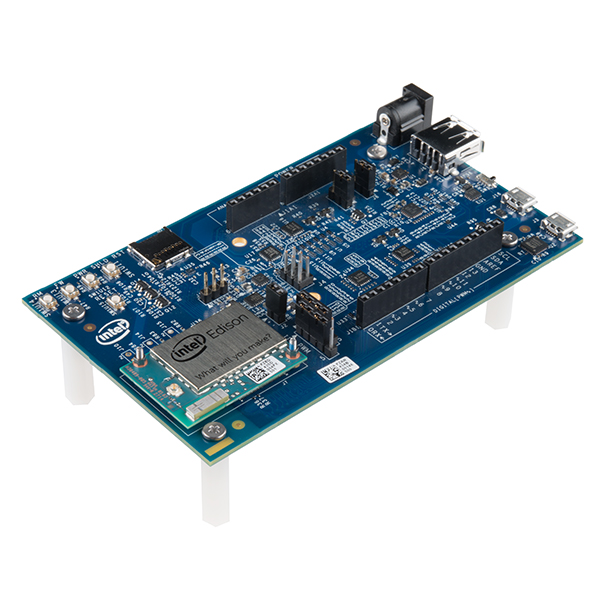
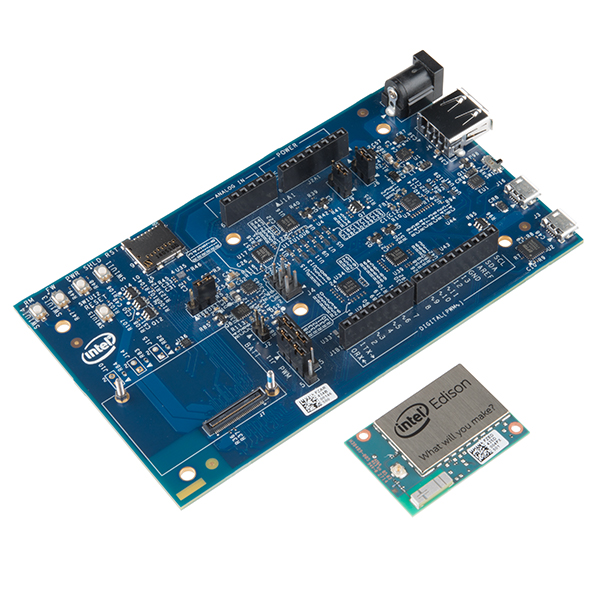



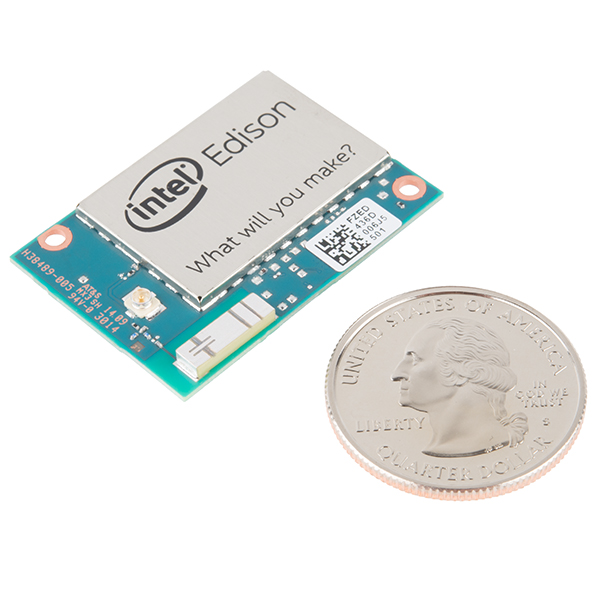
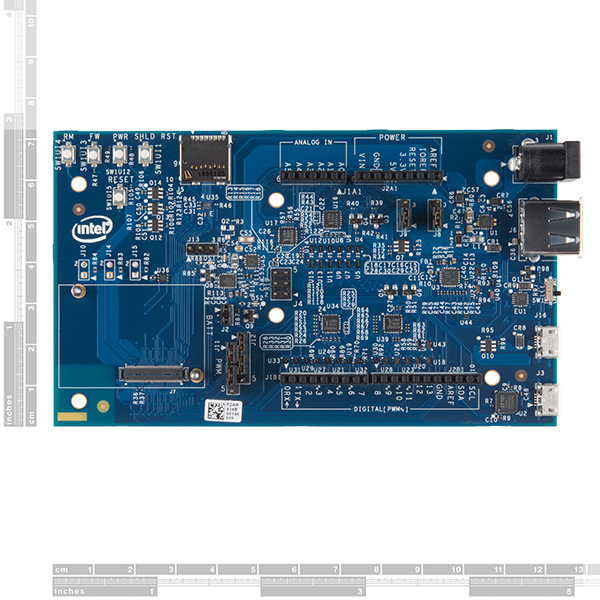
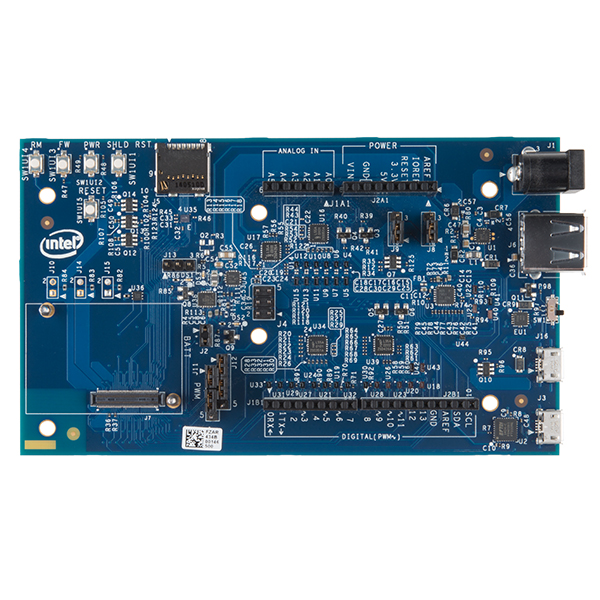
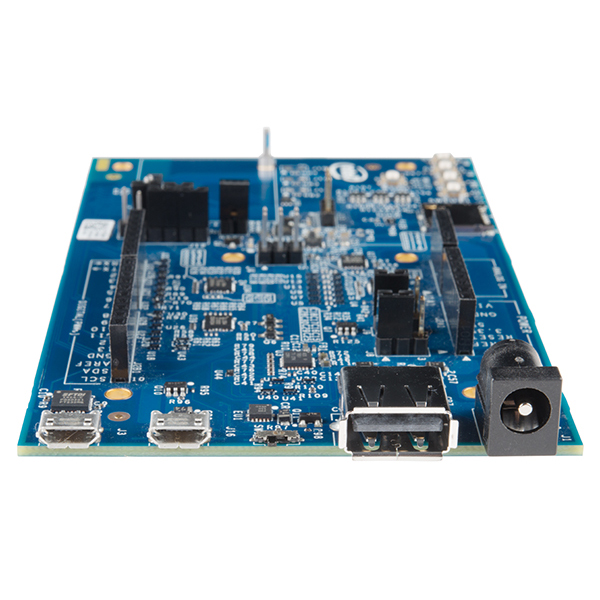
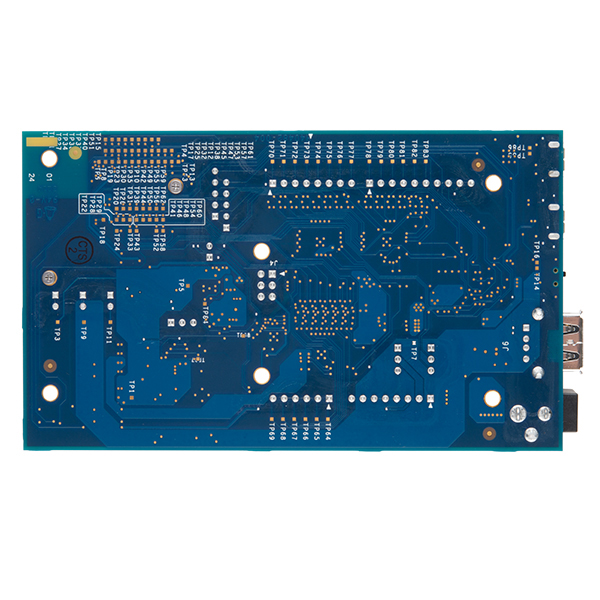

How can I buy just the expansion board?
I cannot get I2C on this Expansion board to work at all and it is getting frustrating. Does anybody have any suggestions to comment!!!
Been playing with this thing for a bit, and most of the standard IO works pretty well, but I'm having a pretty good amount of trouble connecting to a peripheral bluetooth device, (Eg a heart rate monitor) and reading the data. Is there a straightforward way of doing this? any arduino libraries?
Thanks
Can anyone tell me the barrel size or recommend a product for powering this breakout? I'm surprised spark doesn't have a link to one of their own wall-wart products. (Hence my hesitancy buying one).
Thanks
I don't see anything recent with regard to comments, so thought I'd chime in:
This board is for those with just a little more experience under their belt than needed for the basic Arduino, and who need the extra power. The Edison is, of course, way faster than the Arduino, if you need that, and has much more program and RAM memory space to work with. It accepts most shields. It works with most existing example programs, and has its own libraries for implementing them.
So why an Edison instead of an Arduino? My reason is because I'm loading large matrices with LIDAR-Lite range data, and using large arrays in an occupancy grid for navigation and localization. Crunching big arrays to garner navigation data is very processor intensive, and speed counts. And the Arduino is useless when it comes to large arrays; memory is very limited.
Why the Edison instead of a Pi 2, or similar? The Edison is perfectly happy running without monitor, keyboard or mouse. All similar products I've looked at take a lot of fiddling (which is difficult to figure out for relative newbies) to get them to run bare. And getting other boards like this to run applications on boot-up can be problematic, while the Edison, loaded with an Arduino sketch via the IDE, runs on reboot automatically.
As for there not being a lot of documentation, there is plenty of that but it takes a lot of searching to find. However, when using the Intel in the Arduino mode (using the Arduino IDE), there's little to learn beyond what one already has to know to use the Arduino.
If you don't need the speed or the memory for large amounts of data, then just stick with the Arduino Uno. But if you need an Arduino-like board that is massive by comparison, the Edison gets my vote for being the easiest overall to use.
During initial tests, I've been unimpressed by this board - no fast I/O like on Galileo boards, 5V logic incompatible with my other 3.3V devices, whereas other Galileo boards can be switched to 3.3V (this one can supposedly be switched to 2.5V, but that doesn't look too useful), very troublesome firmware update procedure (need to use Windows Explorer unzipper, any other ZIP unpacker would result in failure on update) and so on. That was until I ran my performance benchmarks... This thing is a beast! Among other single-board computers this board seems to be one of the most powerful ones. In my personal performance benchmarking tests (single-threaded), this thing outperforms UDOO Quad (my favorite) both in logical/integer tests and floating-point math...
I don't understand why the software platform needs to be so robust for an IOT device. Could anyone please tell me the advantages of linux on this guy? If anything, I feel like IOT devices are moving in the FPGA (less code more logic) direction.
I created a blog post on setting this up that I think is a bit unique. I don't like the Arduino IDE much and I don't like the Intel XDK for IoT IDE much either, so I show you how to set your board up, create a simple Node.js app, deploy it to the board, and then run it. I also show you how to use Visual Studio to remote debug the app. Pretty cool. See codefoster.com/edison
Any way to get the breakout board without the Edison? I just bought the starter kit which does not have the Arduino board and now I want to purchase just the breakout board. I do not want another Edison.
You can find one on mouser.com here
I'd like to share my first experience with this kit. It was a big pain in a special place, however, it's over now. The main problem: this kit is shipped with a rather old and awfully buggy Edison image.
Mine was "edison-weekly_build_56_2014-08-20_15-54-05". You can check it in the console: cat /etc/version
68 is apparently the latest as for now. I got "edison-rel1-maint-weekly_build_16_2014-10-14_14-56-19" with the update.
With #56, you will always lose the first character when using the console as if it went sleeping and missed the 1st keypress. It was so annoying! With #56, you won't enjoy programming with Eclipse because 80% of time it just won't work. That's why my advice for you is FLASH THE LATEST IMAGE IMMEDIATELY. There could be an error called "Segmentation fault" while using libmraa (for GPIO and other HW). This might be because of an older version of the lib. However, I got it after the lib update as well. With the old image though.
All in all, it's worth it. Keep in mind it's Linux, it's ever evolving, it's buggy. So keep updating.
And even the latest image still have a rather old version of libmraa: 0.4.4c-r0 instead of 0.5.2.4
to update, type : echo "src mraa-upm http://iotdk.intel.com/repos/1.1/intelgalactic" > /etc/opkg/mraa-upm.conf opkg update opkg install libmraa0 (copy and right click into terminal line by line, then enter)
By updating the MRAA and UPM libraries in the Eclipse IDE #include folders, the "blink" example provided in the Eclipse sample programs runs without the Segmentation Fault. For the life of me, why Intel doesn't update all their stuff is beyond me. Hate to be negative, but they must be short-handed over there. On the bright side, with everyone pitching in from the user community, the linux issues seem to be getting sorted out.
So, I can ssh into the Edison to run Linux and write a node.js program, and I can also upload an sketch from the Arduino IDE. So how do I get both of those programs to communicate with each other, or how can I write a node.js script to access the arduino library, or how do I access the i.e. bluetooth/wifi from an arduino sketch? Over serial, or what?
It appears the integers are 32 bit on the Edison Arduino IDE. Good news!
If anyone finds they are able to use SPI, please explain how. I have the latest Yakto flashed, and am running the latest libraries, etc. To see the issue, just #include "SPI.h" and watch the fun!
Update: the trick is to delete the "Robot_Control" file out of the libraries folder in the sketch folder. Then sketches which include "SPI.h" will compile. The issue is that the noted file also contains "SPI.h", probably of a different flavor. In my case, the compiler dug down to get the SPI library in "Robot_Control" instead of using the one it should have, which is up a level...
Just a heads up. Update the firmware and Yakto distribution per the instruction under the Edison "Getting Started" over on the Intel site, and do the same if you download the IoT tools, as all the code flashed on the device is too old at this point for any examples to run.
I wish I read you comment earlier. That old image was a real pain.
To address TX and RX pins (pin1 and pin0 on the Uno) using the Edison-flavor Arduino IDE for serial communications, the Internet says to use Serial1. Has anyone tried communicating through serial with other devices yet?
It's hard to wait for the bugs to get worked out. But it's a brand new system, and I expect it to be worth the wait.
I answered my own question. "Serial" and "Serial1" are both supported. A simple sketch that initialized Serial1 compiled without compliant. And then there's this: https://communities.intel.com/message/258157
My Edison is being employed on a rover bot along with a Mega. The Mega is dedicated to basic robot management and control, and sensor data gathering, while the Edison will be the high level executive taking care of a large occupancy grid for localizing and mapping, etc. The Mega is severely limited when it comes to large arrays, hence the Edison (which is also WAY faster).
Just got shipping confirmations. Love you SparkFun!
I would like to know if it comes with an little user manual, cause custom-house in Argentine request it to clear custom... (it must say that power supply i should use with the board) Thank you
It does not come with an owers manual. The product brief can be downloaded if needed. However it can be power from usb and does not require a wall-wart type power supply.
Thank you by your reply, could sparkfun includes a little ower manual to ship to Argentine? Cause without ower manual it can not clear custom-house.Thank you
I don't think it comes with an owners manual, but email techsupport@sparkfun.com and they should be able to help you out.
Btw: we need to reinstall the Arduino IDE for Edison/Galileo ??? Or the old IDE 1.5.3 for Galileo still will work ???
Will the arduino addon be sold separately for those of us who bought the Edison and Mini breakout ?
Try mouser.com here
49 units sold within a day, can you put more stock. I've missed the 1st batch.
We will do our best to keep these in stock, but they are in short supply at the moment. Feel free to place a back order and save your place in line.
When will this product be back in stock?
How should I interpret the line which says: "Though this kit won’t turn your Edison into an Arduino itself, you will, however, gain access to to the Arduino’s shield library and resources!"?
If I understand correctly, it basically means you can't program the Edison with the Arduino IDE, but you can use any shields designed for the Uno R3 pinout and the hardware should work. You just have to know how to program the Edison to take advantage of that. Code gets uploaded over the USB port, but you won't be able to use Arduino sketches directly.
EDIT: Okay, looks like I was wrong about the software bit: you should also be able to use sketches directly from the Arduino IDE? I'm also confused now.
It works the same as the Galileo boards. The sketch is compiled into an elf binary and executed as a user space program.
The Intel guy showed in his video how to put the LED blink program on it using the Intel-tailored Arduino IDE.
Will the Arduino Breakout stack with additional Edison blocks, or is this a terminal configuration? How about the 12V power supply - what connector etc? Should I also get the interface block kit?
Does this handle level shifting to work with existing shields?
The hardware guide's block diagram shows level shifting on all the shield connector digital I/O. It looks like the logic level can be selected as 3.3V or 5V using a jumper.
is my impression, or ICSP pin is out of place?
The board is upside down, the ICSP seem to be in right place