×
SparkFun will be closed on Tuesday, December 24th, and Wednesday, December 25th, in observance of the Christmas holiday. Any orders qualifying for same day shipping placed after 2:00 p.m. (MST) on Monday, December 23rd, will be processed on Thursday, December 26th, when we return to regular business hours. Wishing you a safe and happy holiday from all of us at SparkFun!
Please note - we will not be available for Local Pick up orders from December 24th-December 27th. If you place an order for Local Pick-Up we will have those ready on Monday, December 30th.
FLiR Dev Kit
The FLiR Dev Kit includes a breakout as well as a Lepton® longwave infrared (LWIR) imager. With this kit you will be able to bring FLiR's thermal imaging reliability and power to your Arduino, Raspberry Pi, or any ARM based development tool all in an easy to access breadboard friendly package. All you need to do to get this kit set up, simply attach the Lepton® imager module into the provided breakout, connect the headers, and you will be seeing in full darkness in no time!
The Lepton® LWIR module included in each FLiR Dev Kit acts as a sort of camera and packs a resolution of 80 × 60 pixels into a camera body that is smaller than a dime and captures infrared radiation input in its nominal response wavelength band (from 8 to 14 microns) and outputs a uniform thermal image. Meanwhile, each breakout board in these kits provides the socket for the Lepton®, power supply's, 25Mhz Crystal Oscillator, 100 mil header for use in a breadboard or wiring to any host system. A few things to consider about this kit: the breakout board will accept a 3-5V input and regulate it to what the Lepton® wants, to read an image from the lepton module all you need is an SPI port, and to configure the camera settings you also need an I2C port, although this is not required.
Note: This kit comes in two separate parts and will need to be assembled once received. The Lepton® module is extremely sensitive to electrostatic discharge (ESD). When inserting it into the breakout board be sure to use proper personal grounding, such as a grounding wrist strap, to prevent damage the module.
- 1x FLiR Lepton® - Thermal Imaging Module
- 1x FLiR Lepton® - Breakout Board
- LWIR sensor, wavelength 8 to 14 μm
- 51-deg HFOV, 63.5-deg diagonal
- 80 (h) × 60 (v) active pixels
- Thermal sensitivity <50 mK
- MIPI and SPI video interfaces
- Two-wire I2C-like serial-control interface
- Fast time to image (< 0.5 sec)
- Low operating power, nominally 150 mW (< 160 mW over full temperature range)
- Schematic
- Datasheet (Lepton®)
- Hookup Guide
- SDK
- Reverse-Engineering the Lepton®
- Product Page
- GitHub (Library, Example Code, & Design Files)
FLiR Dev Kit Product Help and Resources
FLIR Lepton Hookup Guide
March 26, 2015
See the invisible world of infrared radiation using the FLIR Dev Kit and Raspberry Pi.
**Troubleshooting/Common Issues**
Check out this comment in the hookup guide for more information => https://learn.sparkfun.com/tutorials/flir-lepton-hookup-guide/discuss#comment-56819dffce395fed778b45a7
FLiR Lepton Version
If you are curious what version of the FLiR Lepton comes with this kit, it is the Lepton 50° unshuttered camera.
Core Skill: Programming
If a board needs code or communicates somehow, you're going to need to know how to program or interface with it. The programming skill is all about communication and code.
Skill Level: Competent - The toolchain for programming is a bit more complex and will examples may not be explicitly provided for you. You will be required to have a fundamental knowledge of programming and be required to provide your own code. You may need to modify existing libraries or code to work with your specific hardware. Sensor and hardware interfaces will be SPI or I2C.
See all skill levels
Core Skill: Electrical Prototyping
If it requires power, you need to know how much, what all the pins do, and how to hook it up. You may need to reference datasheets, schematics, and know the ins and outs of electronics.
Skill Level: Competent - You will be required to reference a datasheet or schematic to know how to use a component. Your knowledge of a datasheet will only require basic features like power requirements, pinouts, or communications type. Also, you may need a power supply that?s greater than 12V or more than 1A worth of current.
See all skill levels
Comments
Looking for answers to technical questions?
We welcome your comments and suggestions below. However, if you are looking for solutions to technical questions please see our Technical Assistance page.
Customer Reviews
4.4 out of 5
Based on 27 ratings:
12 of 12 found this helpful:
super cool, but rough going
This is a very cool device, but the software is still very rough.
This product is in desperate need of the sparkfun how-to/example-code treatment. As is, I'd agree with the difficulty/skills assessment, but I'm not sure it needs to be like this.
Getting the hardware connected to a Raspberry Pi was pretty straight forward. Getting the software installed/working was challenging, but when I had to hack the video example to splice in code to toggle the CS/GPIO line I got the video working, then the magic happened!
Seeing invisible stuff was super cool. But I have to say 80x60 pixels is way smaller than I was ready for. I mean that's the size of a typical icon these days. But seeing the invisible is awesome.
PS It isn't hard to get the module into an unresponsive state where you think you've blown it up. For example, I accidentally interrupted the power to the Raspberry Pi, which rebooted, but couldn't talk to the module anymore. Take a deep breath, shut it all off, and wait for 5 minutes. Power back up again and you should be ok.
4 of 4 found this helpful:
Wonderful, absolutely wonderful!
This FlIR system will work with almost any controller. I doubt I'd want it to work directly from an Arduino but pretty much anything SPI and an i2c channels.
Unlike a previous reviewer, I would have dropped it a star or three if they had hooked this up with has Raspbery Pi Hat. Even though I like the Pi, I doubt I'd have bought thi/ thinking it's only an expensive pi camera.
As it is I can hook it up to whatever I'm using for my robots this week.
It can do very simple things such as telling me the hottest parts of an image, which are almost always point of interest.
By using OpenCV I can immediately tell where the faces are unless people are wearing masks.
For robotics, this device is a blessing.
I'm thinking about hooking it to my Pi first beaus that's where the sample code is. Perhaps I can improve it.
One thing that surprised me is how small this really is. It should be able to be hidden anywhere on a robot.
My only minor complaint is the price, but as I spent my own money to get this, I can't think it was too expensive.
5 of 5 found this helpful:
This device is so coool !!
Let me say that I had no problem installing this microscopic device on a custom shield on my Raspberri PI ...no problem at all.
Now I'm combining the raspberry campera images (luminance) and FLiR Lepton Camera images (crominance), only with resize+color mapping (using a gradient), with stunning results!
In this way the lower resolution of the Lepton Camera don't affect the image resolution (only the crominance). Only at minimal distance (camera-subject) I feel the need of a distance sensor that could drive an orizontal-offset between luminance and crominance, to reduce parallax error.
2 of 2 found this helpful:
Works Great
Works well, does exactly what is says it will do.
I do wish someone get get a fix out there for Red X issue on inital boot.
I also wish someone made a nice form fitting plastic case for the breakout board and camera to help protect while in use.
1 of 1 found this helpful:
Its Alright
First off for those on the fence about buying this product. I will list a few pros and cons.
Pros: 1. Small size 2. Fairly easy to hook up 3. Sample code on github
Cons: 1. The wiring calls for the board to be wired to either CE0 or CE1 on the raspberry pi. It took me a week to realize it was not necessary in my case. 2. Sample code is very basic and takes a lot of work to get it working decent. 3. Does not have radiometry read out support. Radiometry will give a temp reading of the hottest object it is pointed toward. This should be added to the pros maybe. You can make your own rudimentary radiometry feature. Get the camera capture script to work and accurately give the max pixel value. When it is doing that grab a thermometer and boil some water. As the water cools take the temp reading and capture a photo with the camera. Correlate the max temp with the actual temp. Then just create a profile in the photo capture code that will translate the hottest pixel data to an average possible temperature reading. Run the boiling water test several times from 212 F down to 32 F, this will allow you to average values and be more accurate. 3. Some times the camera or video capture will only output a red block in a corner, you have to physically pull the camera head out of the socket and plug it back in
3 of 3 found this helpful:
Built handheld Thermal Camera - works great
I used a Raspbery Pi 2, the official 7" DSI Touchschreen, a Pi camera and the FLiR sensor to assemble a thermal camera system. I used the Pi camera's 'raspistill' command to overlay the real image with the FLiR sensor's data. I installed all components into a 3D printed case and use a portable 2600mAh charger/battery pack to power the unit. Initially, the Display and Touchscreen was rotated 180 deg and I had to reinsert the FLiR module after every OS restart to make it work. The last apt-get update/upgrade fixed these problems.
1 of 1 found this helpful:
A solid little LWiR camera
I got this working on a Raspberry Pi 2 B and the official touchscreen with the provided sample code with next to no effort. So far I have not run into the the red square bug or any real issues other than two vertical lines on the picture on startup, but that is quickly fixed by running FFC while pointing the camera at a wall.
1 of 1 found this helpful:
Amazing device
What a fantastic little thing. Had some initial problems with a red box on the feed, but when I switched to Python on my Raspberry Pi, the problem evaporated. Temperature data came in a nice array. Next, I had some flickering in the images: The unit records ~10 images pr. sec. but can send ~26 images pr. sec. It will just resend the same image until it is ready with a new one. So when I started to discard images that were resent, this problem also disappeared. Now, it is just continuously sending me nice, sharp, fast responding thermal images.
4 of 5 found this helpful:
Great hardware!
Wish I could give "four and a half" stars. Only down side on the hardware is having to use single jumpers to wire the pins from the board to the Raspberry Pi -- a small, special "HAT" (Raspberry Pi parlance for what Arduino calls a shield) to allow a ribbon cable jumper going to the camera would make it less error prone. I think that the value for this is excellent. I've only had the opportunity to play with $5K+ thermal imagers for a couple minutes before.
On the software side, though, it has a LOT of "room for improvement" (think "gymnasium-sized room"). Had to use Google to find that I could use "scrot" to do a screen capture -- seems to me that at least the ability to save the image to a file would be "basic function". Upside is that the software is Open Source, so maybe if I can find another "round tuit" I'll make a few improvements, and see if I can whittle a bit off the room...
All in all, I'm very excited about the gadget! It's one of the most exciting thing I've gotten from Sparkfun, and I've bought quite a bit from SF.
2 of 3 found this helpful:
great fun
and it has introduced me to the Raspberry Pi 2 which I chose to run it... after years as a dedicated Arduino fan. I was able to reverse engineer the design of the 2-element lens and choose a germanium lens to make a close-up image of a small optical element. But determining the temperature of an NIR-transmissive component in a field of gold-plated metal surfaces proved... difficult. Do not expect this device to be a non-contact temperature probe unless you are looking at real black-body surfaces. I knew just enough to think I might get away with it... but if we knew what we were doing... it wouldn't be Science.
1 of 2 found this helpful:
HI I'M PY2RPD WAGNER I WILL USE IT FOR SKY IMAGES I THANK YOU BY THE PRODUCT 73
Beyond My Expectations
This device performed beyond what I was expecting. I literally punished this device (vibration, heat, and other environmental factors) and it continue to function without issues. Way to go Sparkfun and FLiR
Excellent!
The camera is very easy to interface and use.
Extremely useful stuff!
So easy to connect and using. I'm using it for the thermal vision system on RasPi base. It needs in some improvement but only from the program side. Cool stuff!
Works ok
Thanks for the product. A horizontal black line appears across the image. It works ok with RPi 3. Not an excellent product. I am able to see the thermal image, but I can't find any helper on github on how to display the temperature together with the image. In fact I can't output the temperature from the sample code. I only need to retrieve the temperature value every 15 seconds (to save into my PC's SQL database) that's all (the image is not important to me), but it seems like the codes do not cater to this simple thing. God bless.
Hello!
Sorry to hear about the issues with the Lepton module kit. Have you reached out to our technical support department @ techsupport@sparkfun.com - they're pretty good at helping resolve issues like these, though I know that to be able to get the FLIR lepton to represent true temperatures instead of relational temperatures you actually will have to get the algorithm from FLIR.
Works as advertised
I am running this on a Raspberry Pi 2B and it was very easy to setup and get working. I followed the directions and it worked. I would suggest purchasing some ribbon cable and headers to simplify hookup.
Eye opening
It feels like gaining a superpower when I can see something that used to be invisible. The examples for image capture on Raspberry Pi were straightforward and I learned a thing or two about Linux and C++ in the process (raspberry_qt from the github samples). I am delighted that the input half of my current project will be able to jump off from such a high point.
Works without any problems
Pictures could be loaded easily in opencv (we actually used the usb dev kit).
Excellent product
0 of 1 found this helpful:
Ordered/received with no lens
How to prove that a lens was not delivered? ;(
The product itself may run great if received according to other reviews posted here.
The lens is very small, therefore we hand pack them in pink bubble wrap in each box. However, human error is still a possibility. I would recommend contacting our technical support team, they should be able to assist you with this.
Does exactly what I expected
Up and running in no time - works well.
Works Great!
If you get red square in a blank window: shut the pi down and turn off power because it is not fully seated in the socket. Carefully take it out and put it back in until its just a hair above the socket. Needs just a little bit of extra pressure to fully seat it in the socket. Drove me nuts for an hour trying to figure out what the problem was. After that it works great.
IR from FLIR
Works OK with Raspberry PI, good sensitivity! Problem with the socket, sometimes you have to play with it in order to make contact. At least, once it makes contact the image appears, you don't have to restart the program.
It really is a FLIR camera on a chip
I've owned FLIR cameras that are based on this chip, and the chip works just as well as the cameras do. The project is not for the faint of heart, however. I'm not a complete noob to Arduino, but it took me several hours of fussing and lots of help from the Google group to get started. Kudos to PureEngineering and group members for their generous support. But now I have an Arduino Due sending images reliably to my computer (read and displayed by LabVIEW).




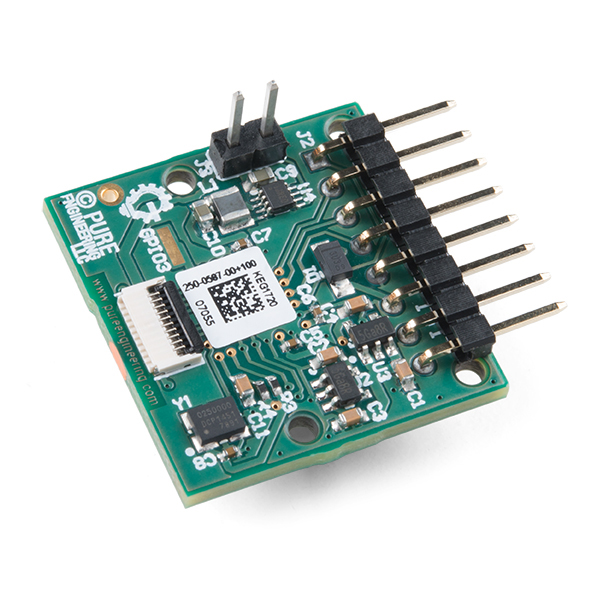

Does anyone know what "version" of the lepton module this is? I think I broke my breakout board and would like to get a new one, but all the bob's I can find are for Lepton 2.x and 3.x and i suspect they are not compatible.
Hi Guys,
I followed the steps properly and I get the red block screen but when I pop out the camera module and put it back in I dont see the image, the red block stays. Has anyone had this problem??
Thanks Azhagan
Hi, guys... So there's a version of this on amazon here, and I was wondering if it's equivalent to the one seen here, considering its drastic price change... https://www.amazon.com/FLIR-SYSTEM-250-0587-00-Breakout-Longwave/dp/B0748LS7KD/ref=sr_1_1?ie=UTF8&qid=1517275732&sr=8-1&keywords=FLiR+dev+kit
Yep, pretty much you are missing the camera there, which is a pretty important piece. You could probably use the board and the parts I0gikG8 listed for a bit cheaper, but having a tested board with techsupport is probably worth any difference.
There are a couple important pieces missing from the board that you linked to:
https://www.digikey.com/product-detail/en/flir/500-0643-00/500-0643-00-ND/5215151
https://www.digikey.com/product-detail/en/molex-llc/1050281001/WM6827CT-ND/3045224
Also no surprise but a couple dollars get tacked on using the convenience of Amazon's third party sellers
http://www.futureelectronics.com/en/Technologies/Product.aspx?ProductID=250058700FLY5058792&IM=0
I'm guessing that unless you're experienced with surface mount soldering, Sparkfun is going to be your best deal.
What version of the Lepton Camera is this? 2.5, 3? other? Can I actually get the temperature in Celsius out of the camera?
Hi ! I´m triying to work whit ThermalView interface, but I have a lot of problems with setup to run and compile de code. If someone had a tutorial about how to setup CodeBlocks to compile de code it would be wonderful. Thanks !!
Does anyone know the focal length? ie how close can I put an object to the sensor?
Question: What dose the raw data look like from this? Is it already scaled from hottest to coldest? or is the raw data from each pixel the temperature in Celsius? Say I wanted to know the temperature of something in the view would I have to know some reference temperatures also in view?
so can you see through things like a bush or what.
I’ve followed the hookup guides carefully, including unplugging and replacing the module, and I still can’t get past the red box. I’ve checked my wiring a million times. I’ve been extremely careful to follow ESD precautions, always wearing my anti-static wristband so I really doubt it’s fried. I noticed in the console I never see “done reading, resets:” Can anyone offer any help? Thanks.
Are FLiR cameras like this one capable of taking normal photos as well? I have a feeling that they aren't, but I need both thermal and regular images for my project.
https://drive.google.com/file/d/0B3wmCw6bdPqFYlE1aUFTOWh6c3c/view?usp=sharing is the Pure Engineering spec sheet for the board
is FLIR lepton kit is connect through FPGA or it supports for FPGA??
Check out the DIY-Thermocam, a do-it-yourself thermal imager based on the FLIR Lepton:
www.diy-thermocam.net
You can just plug your Sparkfun FLIR Dev Kit into the device and get a fully-working, open-source thermal imager! The price for the kit without the thermal sensor & board is just 229.40€. The code of the firmware is published on Github, so everyone can contribute to the development.
Does anyone know if this breakout board generates 3.3, or 5V output for its SPI and I2C interfaces? And if it generates 3.3V, is it tolerant of 5V input? I'm concerned both about connecting it to a 3.3V micro and damaging the micro, and also connecting it to a 5V micro and damaging the FLIR. Thanks!
It should be noted that there is no level shifting on this breakout board and needs signals lower than what the Pi or Arduino puts out. You might not damage it at 3.3V, but you will run into issues.
Hello, I have bought the FLiR sensor and I want to know if it is possible to get the temperature value of every pixel. I am looking to the SDK and I can see that on the files LEPTON_SYS.c and LEPTON_SYS.h there are the functions LEP_GetSysAuxTemperatureCelcius and LEP_GetSysFpaTemperatureCelcius and the same relatives for Kelvin. Should I use them to get the temperature? Is there any documentation of how to get these values? Thanks in advance.
Just wanted to post up one more good link. We have an active Google Groups forum here: https://groups.google.com/forum/#!forum/flir-lepton
Great place to look for answers to questions, Most of the common questions have been answered here.
For those needing a shuttered version of the lepton you can now get them here: https://www.tindie.com/products/PureEngineering/flir-lepton-thermal-camera-breakout-2
I've been waiting for something like this for so long. If I had the funds, I would buy this straight away.
Much lower price here for the breakout board. https://www.tindie.com/products/PureEngineering/flir-lepton-thermal-camera-breakout-2/ ($48) Then the Lepton is $207 here. https://groupgets.com/campaigns/49-flir-lepton-thermal-imager-batch-4-and-breakout-board-add-on Added up your talking $255 for the package. Sparkfun I love you and your products, but how about a 'price match' ???
I would also like an explanation as to this price difference.
Digi-Key sells all three lepton models for 175$ and 183$. Combine that with the 48$ breakout you described above and you can get the camera and breakout 231$
Yeah that is a pretty big difference
they didn't even try to fix a price issue on some ribbon cable I pointed out a few months ago... in this case as it is sold out I would just claim Supply and Demand. They sold their entire stock at $349 so apparently the price isn't so out of line. That said it would be nice if Spark and Ada could try to keep the prices as low as possible while making a good profit to keep things rolling and even purring along. :-)
Holy cow these sold out quick.
https://groupgets.com/campaigns/49-flir-lepton-thermal-imager-batch-4-and-breakout-board-add-on
A kickstarter type group buying campaign to buy these boards, you might want to consider since sparkfun is out of stock. I'd actually rather buy from sparkfun or adafruit but you gotta do what you gotta do.
Love the product, but this is my pet peeve time: Please define "10x less expensive" !!!
I can understand "10x MORE expensive," but does LESS mean they pay me to take it??
It's 10x cheaper considering LWIR thermal sensors are going to be more than $1,000 (more like $5k or $10k and up), especially in quantities of 1 with no mass-production plans. And then a lens is a thousand dollar cost on top of that. And there's no breakout boards, or hand holding. With this you get a manageable SPI interface and 8 pins, and you can do anything you want with the data.
Along with the support of libraries and a pretty simple interface, this thing is darn near a steal.
10 * X = Y, where this is X rather than Y.
If you prefer, they might have said 0.1x as expensive.
Or simply "a tenth of the cost". Saying X orders of magnitude less expensive where X is > 1 doesn't make any sense from a mathematical perspective. Words mean things. It was a pet peeve of my grandfather's (NASA engineer) and it's a pet peeve of mine as well.
Although the Seek has higher pixel resolution, the noise is higher, and they peg the displayed temp range quite wide to hide the noise, making it less sensitive to small heat changes than the Lepton. Note how Seek don't publish a spec for resolution. Lepton has a simple, documented interface, and all the processing is built in. They avoid the need for a shutter by clever processing based on the assumption that the scene is moving. You would need a shutter if the sensor is stationary, or you want to measure absolute temperature.
I wonder what they do to avoid a stagnant screen image where the flir saturates the whole screen due to there not being enough change in the imager? Maybe switching?
If you want to check out the FLIR in action, we shot a quick video: http://youtu.be/X92f6WH-qvg
I say that because the Apache helicopter uses a mirror that is constantly spinning in front of the imager to keep the image from bleeding. It also makes the imager to appear to have more resolution than it does. Was what I was thinking about this one. If you had a mirror that would sweep and reflect the image into this thing, it should have a larger field of view and appear to have more resolution.
The apache helicopter, more specifically the MTS imaging system you're talking about, uses a completely different type of imager that requires cryogenic cooling. It's because the imager is kept at such low temperatures that the scan mirror has to be there. This mirror does nothing to improve the image or field of view which is ultimately determined by the optics. It simply breaks up the image to limit the imager's exposure to photons in order to limit local heating that causes the bleeding effect you're talking about. Uncooled systems don't suffer from this problem since they are essentially the same as a traditional digital image sensor, but the downside is they have significantly reduced thermal resolution. I used to test the MTS and it's thermal imaging capabilities are light years better than even the most expensive FLiR systems.
I wonder how this sensor's sensitivity and IR range compares to the Seek Thermal sensor?
Side by side, from what I could gather:
Wavelength:
Angle of View
Temperature range
Temperature Resolution
Sensor Resolution
SDK
Other specs, such as data speeds and such are as of yet unreleased for the Seek sensor, so I cannot comment.
The most important bit here is that you are paying for a raw, fast speed serial connection on a minimal breakout board without any extra processing circuitry to make things work for phones. Personally, I would buy this to give a robot some thermal imagining or to have full control over the data I am given.
Aww, so glad this sold out before I could order it. When I saw the email, I immediately thought of using an RPi and TFT to turn it into a portable imager. Seek Thermal wasn't even on my radar. Low stock saved me $300, and I have a nice toy... ahem... tool to check the insulation during the cold season.
Related though -- the Flir E4 has the same resolution is this, but could be hacked to the same resolution of the much more expensive E8, at expense of frame rate. Is this potentially possible with this breakout as well, or does Flir really make two distinct sensors, and only decided to fit the E4 and E8 with the same, higher-spec sensor? If so, the $5K price disparity between the two seems a bit... uhm... artificial, no?
-273c I doubt it, anyone ready to prove me wrong? lol, please
Check the guys at Pure Engineering did a review: http://www.pureengineering.com/blog/seekthermalcamera
One thing about the seek thermal camera for looking at insulation leaks. is that the seek is too noisy to see differences in insulation. I have both the lepton and the seek thermal camera, so I would know. Although the seek is higher resolution it seems to have less frequency resolution, so it is harder to measure/see differences in temperature. With the lepton module, it is very easy to spot in my ceiling where there is less insulation, with the seek, the entire ceiling looks almost the same.
OMG, OMG, OMG!!!!! I feel like my teenage daughter at an Urban Outfitters sale! I must have one of these..... But due to said teenage daughter (and no less to Urban Outfitters, Nordstrom's, Lulu Lemon) I must put this on the wish list.
I want to put this on and RoV to chase roof rats in my attic - may be for Christmas. ;-)
Hi, How do I get the composite video output from this module ?
Is there a board available for that too ?
Regards SID
You can do this with a Raspberry PI. Check my post above
How powerful is something like this? I've used a FLiR once and it was like a $10k camera, but it was sensitive enough that you could see heat traces left behind from where people were walking down hallways nearly a minute or two after.
The $1K cameras with 2cm lens can see a 1f-2f deg change. Perhaps experiment by prying off the tiny lens and swapping in a much larger germanium lens found on eBay.
little expensive. Amazon/BestBuy/B&H have the FLiR One for the iPhone 5/5S on sale for $249.
Agreed, Check out "Seek Thermal" I just got their iOS unit for $190 (android available as well).
206 x 156 resolution, works great! http://thermal.com/what_is_thermal_desktop.html
But a developers kit is a different beast I know.
The FLiR One has a much lower resolution. The price compares favorably to other 80x60 resolution devices. <- This is incorrect. I was mistaken.
That is not true! The FLiR Dev Kit uses the same sensor as the FLiR One and FLiR E4: 80 x 60 px The Seek Thermal Model UW-AAA and LW-AAA has even 206 x 156 px and cost $199! Please inform yourself before posting wrong statements!
Please inform yourself before posting wrong statements about posting wrong statements. The FLiR dev kit uses the same sensor as the FLiR One (the Lepton core) but it does NOT use the same sensor as the FLiR E4. The E4 uses the same sensor as the E5, E6, and E8, which is actually a 320x240 sensor, crippled at 4 different levels for 4 different prices. I REALLY WISH that this dev kit had the same sensor as the E4 but no such luck. I would be promptly hacking it to 320x240 if so.
What is your source that E4,E5,E6 and E8 uses the same sensor with 320x240 px but was crippled to different level? Every source I can find says different!
http://www.flir.com/uploadedFiles/Thermography_USA/Products/Product_Literature/FLIR-Ex-Series-Datasheet.pdf
http://www.flir.com/instruments/display/?id=61194
http://www.tequipment.net/FLIRE4.html
With $3995 for the E8 it seems highly unlikely that FLiR puts their flagship sensor into the FLiR E4 only to cripple it via software. Only the IR sensor of the "IR blue" did cost $75 one year ago and has only a 4 x 16 px resolution. The sensor is the most expensive component of every iR Camera.
P.s. you won't find this information freely available on the flir website or their distributor's websites, so stop researching there. It isn't something that flir really wants people to know. Imagine how customers who paid 4k for the E8 feel when they find out they overpaid by 3k.
P.p.s. "seems highly unlikely" - yeah, it does, until you spend a minute in deep thought about it. It isn't so much the manufacture of the sensor that costs the most money. Its the engineering, and its the manufacture setup. If flir were to offer the E-series cams with 4 different sensors, they would need to engineer 4 separate products, and they would need 4 separate manufacturing processes. Much more efficient to have only one, and the more of one single product you manufacture, the cheaper that one part becomes to manufacture. Even though the one sensor costs slightly more to manufacture than the same quantity of an 80x60 sensor would, they couldn't sell that large quantity of such a crappy sensor. they aren't losing any money on E4s and they sure as heck aren't losing anything on the E8s ( if anyone is even still buying them).
My source is my flir E4 with 320x240 resolution. Google "eevblog flir e4 teardown" for 414 pages worth of infirmation about it, success stories, a few failure stories, and links and instructions how to hack the E4 into an E8 (with more features than the E8). You'll find my contribution to that thread buried somewhere in there under the alias "strantor"
Well, you seem to agree that both the FLiR One and the E4 have the same resolution: 80 x 60 px. If the hardware of the E4 is better, but crippled it then it doesn't matter to the user. Therefore the resolution IS THE SAME for the FLiR One and the FLiR E4 and therefore $349 seems expensive for 80 x 60 px if the FLiR One cost $249 and the Seek Thermal $199 with 206 x 156 px which is the only point I tried to make.
The flir one and e4 both have the same sensor. the flir lepton.
the e4 is a bit better because it has the added shutter option to it.
The E8 has the 320x240 resolution.
It you get a breakout board and a used flir one, tear it apart you can use the sensor from it.
lots of good links on my site http://www.pureengineering.com/projects/lepton
In my defense, I tried to do some background research. Have you been able to find anything about the FLiR One that mentions its resolution? Because I can't. Sure it mentions that it uses the "Lepton core", but there could be several sensors with the same name.
A friend investigating the FLiR One had mentioned that it has a lower resolution. I tried to corroborate this, but could not. So I should not have posted.
http://www.flir.com/flirone/press/FLIRONE_Launch_FAQ.pdf
@Member #107619 (spaceinvader)
google "FLiR One Tear down" and check this out https://www.youtube.com/watch?v=IHQr6F7757c He started the reverse engineering of the camera.
That is how you know the resolution.
Thanks for pointing that out. I didn't learn about the Seek when I was looking for a thermal camera. It does appear to be pretty new.
I'll see if I can get someone to buy a Seek to compare against a FLIR. I suspect the Seek might be fine for my needs.
This is the same sensor as in the Flir One, so IR resolution is the same. It's possible it has different firmware, so may not support all the modes documented in the datasheet.
FLiR One uses the FLiR Lepton thermal camera core which is 80x60.
Can anyone help me out with the range on the flir? I'm very well versed in Drone/Arudino/Linux/etc technology but complete newbie when it comes to infrared. I'm wondering if this device would work well 400ft up in the sky pointing down. Any and all help, past experiences, and advice is much appreciated.
Thanks, Jim
How much is this device affected by the medium between the camera and the object being measure? This would be a really cool device to use on a underwater rov, but I'm wondering if the water would absorb too much of the infrared radiation to be useful.
Can anyone please confirm whether this works through a car windshield, or if it is opaque to the sensor like Nick's glasses? Would be cool for a night driving IR display to avoid any animals on the road (for the passenger, not the driver).
Hi There, In the video you mention an error, where it doesn't boot up unless you physically snap it out of the socket and back in. You also mention that a fix was forthcoming (time 2:48-3:20). So, it's been a number of months... Is the fix available now? Have any other, software-based workarounds been found? Unfortunately, physical interference is not an option for me, so I'll need to hold off until this is fixed.
Can Anyone help with capturing a color mapped jpeg image from this camera? I got this module, and connected to an Arduino Due. I can see data on teh serial, but cannot seem to get a valid jpg image.
I am trying to use this with an arduino Due. I used the i2c sample code in arduino, but it throws an error saying PortB is not defined. Any idea why?
Can someone please tell me the accuracy of this sensor? The sensitivity is given but no data on the accuracy
I'd like to import the video feed into openCV for a college project of mine. But, I can't seem to get the ./raspberrypi_video into the Video capture part of my openCV project. This page indicates that it's possible, but doesn't give any direction on how to do it. Has anyone done this before? Do you know of any relevant links on how to do it?
I have made an application for this module with a Raspberry Pi
You can download it here: http://www.olofsson.org/LeptonPI.zip
You start it with .sudo/LeptonPI.exe You also need to make a directory "Rec" and don't forget to check the config file if you want to add or edit the palettes or change other settings.
I use GPIO to control it but you can get basic functionality by just hooking it up:
Input 1 (GPIO 18): Cycle between palettes Input 2 (GPIO 17): Toggle recording on/off Input 3 (GPIO 27): Calibrate sensor Input 4 (GPIO 22): Auto range (set the scale compared to the ambient temperature)
Hi ,
What do I need to do if I need a composite video output from this breakout board ?
Regards SID
This product is a day late, a dollar short, and about $200 overpriced! The Seek thermal camera is ~$200 and stomps this unit on every spec. Plus, it's a complete camera.
This sensor is awesome! The SparkFun tutorial was spot on...had it wired up and running in about 15 minutes. Really need to figure out the bug that requires the module to be popped out and back in though.
Another FLIR Lepton source http://www.flytron.com/24-thermal-cameras
This looks great! But if you're a hobbyist without the resources for this high resolution thermal solution, you may want to check out the Panasonic Grid-Eye sensor. It is only a 64-pixel sensor, but it is better than nothing. It works fine with the Arduino and there is example code to get it going. Digikey has a breakout board for the Grid-eye, part number 906-1002-ND. Or, you can buy the sensor alone and do up your own breakout board.
Quick question related to something on the PureEngineering website. (Maybe they can comment here.) I see a picture of it plugged into a UNO, pulling power from the ARef pin. Is that really in spec for the AVR chip to provide power on that pin?
Is there any chance that there is a library available for Processing? Or is there perhaps one in development?
I made a custom "wand" enclosure for the lepton and breakout board here: http://www.thingiverse.com/thing:671879 for 3D printing.
Included is the SketchUp file to make it easier to customize.
Question: What is a reasonable framerate to expect from this module, and why is framerate [or a similar spec] never (or seldomly, for fear that the internet can't understand hyperbole) a published spec for microbolometers? The concept of a thermal overlay over a visor to aid with (motor)cycling at night would be (in)validated with such a spec ^My particular interest
You will get 10 FPS (9.7). It is regulated in hardware so it can be exported without special permission
I am having difficulty getting the Lepton set up on a RPI B+ with Raspbian OS.
I am unable to get the video files to compile. using make in the LeptonSDKEmb32PUB directory runs without error and produces the output files in a debug directory and creakes a 'makefile' in a video directory using qmake && make in the video directory I get the error
Makefile:225: recipe for target 'Lepton_I2C.o' failed make: *** [Lepton_I2C.o] Error 1
I have installed QtCreator and verified the option setting for build & run.
Thanks for the help, Ron
Any idea what the practical range is? Like, can it image a neighbor's house from across the street?
You can check my clips here: https://www.youtube.com/watch?v=6F_No8GyzIA , https://www.youtube.com/watch?v=lvE4KWsCXJ4
Great product....although a bit pricey.
I would really like to have the breakout board offered as a standalone part by itself. I already have a Flir One, but I'm probably going to end up raiding it for the Lepton sensor.
The Flir One is a nice-enough device, but it's limited to the iPhone 5/5s and doesn't fit any other device (without physical modification, and possibly not even then). Mine is hooked up to a spare iPhone 5, but in the long run I want to use the imager to build a two-piece sensor/display IR camera for my truck so I can avoid the critters when I'm out on the road at night.
you can get the breakout board only option from either tindie or groupgets.
Groundbreaking item for the DIY person, I am fighting the overwhelming urge to post a comment about it "looking for sada conna".
Holy imaging, Batman! I remember working on a FLIR system that needed liquid nitrogen for cooling. Later on, I worked on a FLIR system that didn't need cryogenics. It was so small that one person could carry it. (Not far, but even so....) The unit cost was well below $100,000.
Now I see this! It's more than I want to spend (correction: more than I can get away with spending), but I could scrape up the cash to build a FLIR system for myself. Wow!
<End rambling old engineer mode>
quite expensive compare to MLX90621 http://www.digikey.com/product-detail/en/MLX90621ESF-BAB-000-TU/MLX90621ESF-BAB-000-TU-ND/4968086 and compare to infrared cameras. Have to wait for the price to drop.
only 16X4 and still $60.
I wonder if these can be used in a "gas fumes" camera, Gas FindIR(tm) or similar?
I think those devices work at around 7u wavelength, so Lepton might work if the dynamic range is large enough. Or maybe it would need a lens swap.
The quick/dirty version would be to record and store a background image, then subtract it from a live image, crank up the contrast. Tripod mounted of course. Then hold up a gasoline-soaked rag, see if hydrocarbon vapors show up. Or a realtime version: two adjacent Lepton kits 50cm apart, adjusted to aim at the same distant background. Subtract the video streams, adust bright/contr, then present a gasoline rag to just one camera's view.
I suspect that the professional versions use two imagers behind one lens, one with a narrowband IR filter on the hydrocarbon IR absorption line, so they get a large difference-signal. See youtube examples on my thermal vids page, about nine videos down.
Note: germanium lenses are less absorptive than silicon lenses. Does Lepton use silicon? If so, then one experiment would be to pry off the lens and substitute it for a $100 version (often seen on eBay, I have a couple of those.) I don't know if this will improve it, since a very small (thin !) lens of Si might have insignificant absorption. Of course sometimes one can find a focus/zoom military germanium lens on eBay, pricey but cheaper than a Fluke or Flir camera. And in the other direction, polyethelene DIY plastic lenses!
Pretty annoying that the price is so high.
The Flir One is $100 off now. So close to $200. And thats with an additional camera, licensing and casing.
I found with my Flir, using this lepton imager, had issues with correct spot temperature readings. It was stuck with an ambient temp of 24c, so when I took shots in an environment that was colder, I would be out by whatever the temperature difference was ++other variants. I returned the unit. Now that we have access to writing our own code, I am interested, but the price is too high imo.
For that money I can buy so much additional components for RPi :/
What about something like this
STM Discovery board, at 23.52 USD sold directly by STM, which sports a Cortex ARM M4F processor, clocked at 180 MHz, with a STM32F429ZIT6 microcontroller featuring 2 MB of Flash memory, 256 KB of RAM, and a 2.4" QVGA TFT LCD.
http://www.st.com/st-web-ui/static/active/en/fragment/product_related/rpn_information/board_photo/stm32f429i-disco.jpg
More information here : http://www.st.com/web/catalog/tools/FM116/SC959/SS1532/PF259090
Ok on the serial, what type of display would this be connected to ? Sorry for this level of questions
You'll need something between this and a display, whether it's a Raspberry Pi as seen in the product video (where you could display it on a TV) or some sort of microcontroller (Arduino or Propeller or some such) with enough capability to display the frames on a small LCD or generate your own TV signal.
Was interested until I saw the price :0(
Can this be connected to a display, I am about to sound uninformed but what is SPI ?
You would need to interface with something like an Arduino or Raspberry Pi. We used a RaspberryPi in our demo video if you want to see it in action: http://youtu.be/X92f6WH-qvg
SPI is type of serial connection.