SparkFun Simblee BLE Breakout - RFD77101
The SparkFun Simblee BLE Breakout board is a programmable board that allows you to add mobile app functionality via Bluetooth Low Energy (BLE, or Bluetooth 4.0) to your embedded projects. Unlike other BLE solutions, the Simblee requires no specialized app development skills to realize the phone-side interface: all the necessary coding is done in the Arduino environment and then uploaded to a browser app on the phone.
The Simblee RFD77101 module, equipped to this board, is intended to make embedded devices using Bluetooth Low Energy connections easier for everyone: hardware hackers, app developers, students, makers, engineers, and anyone else who wants to leverage their smartphone via BLE. For more information on using the Simblee to create your own applications for embedded project, visit our Simblee Concepts tutorial found in the Documents section below.
With the Sparkfun Simblee BLE Breakout you gain access to all the Simblee pins (with the module end compatible with RFDuino/Simblee shields!), as well as a reset button, an LED and a user accessible button. This is a great development board to stick in a breadboard and start playing with. It is also small enough to fit inside many projects. The voltage regulator is extremely low current, so your low power applications won't suffer too much for it being included. While you can use the RFduino Programmer Board with this Breakout, we’ve provided a standard 6-pin FTDI breakout programming header as well. This allows the profile of the board to remain low unless necessary. We recommend using the either the LilyPad FTDI Basic or the 5V FTDI Basic for programming the Simblee Breakout.
Note: Please do not use the 3.3V FTDI Basic with this board, as it may not be able to source enough current from the 3.3V rail.
- ARM Cortex M0 processor
- Bluetooth® Smart Stack built-in
- 128KB of Flash
- 24KB of RAM
- Integrated 16 MHz crystal and 32KHz precision crystal
- Integrated Antenna
- RFDuino compatible pin section
- User LED & Button
- FTDI Programming header
SparkFun Simblee BLE Breakout - RFD77101 Product Help and Resources
Issues uploading to simblee in different operating systems?
It's possible that if you're running the device on an operating system that uses a different switch from / for navigational purposes to a different switch indicator (for example change your / into a ).
Core Skill: Soldering
This skill defines how difficult the soldering is on a particular product. It might be a couple simple solder joints, or require special reflow tools.
Skill Level: Noob - Some basic soldering is required, but it is limited to a just a few pins, basic through-hole soldering, and couple (if any) polarized components. A basic soldering iron is all you should need.
See all skill levels
Core Skill: Programming
If a board needs code or communicates somehow, you're going to need to know how to program or interface with it. The programming skill is all about communication and code.
Skill Level: Competent - The toolchain for programming is a bit more complex and will examples may not be explicitly provided for you. You will be required to have a fundamental knowledge of programming and be required to provide your own code. You may need to modify existing libraries or code to work with your specific hardware. Sensor and hardware interfaces will be SPI or I2C.
See all skill levels
Core Skill: Electrical Prototyping
If it requires power, you need to know how much, what all the pins do, and how to hook it up. You may need to reference datasheets, schematics, and know the ins and outs of electronics.
Skill Level: Rookie - You may be required to know a bit more about the component, such as orientation, or how to hook it up, in addition to power requirements. You will need to understand polarized components.
See all skill levels
Comments
Looking for answers to technical questions?
We welcome your comments and suggestions below. However, if you are looking for solutions to technical questions please see our Technical Assistance page.
Customer Reviews
4.8 out of 5
Based on 4 ratings:
1 of 1 found this helpful:
So easy and so exciting
I've been using Arduinos for years. This product was very easy to setup. I only had a 3.3V FTDI breakout board, so i had to use my old Diecimila (without the chip) to program the Simblee. Once I downloaded the Simblee libraries, I went to the "Temperature" example, uploaded it, and I could now read the Simblee temperature on my iPhone.
I have not drilled down into it, but the fact that this has built in encryption that you can use really opens up the possibilities for secure IoT applications.
If SparkFun could write up something on how to use the SimbleeAESCOM, I would really appreciate it.
quick for point-to-point
A point-to-point link came together very quickly. Mesh is trickier.
Easiest Bluetooth experience yet!
Sparkfun's breakout board for the Simblee chip works flawlessly, and has all the lines brought out for easy 0.1" header soldering. I programmed it using their FT231X breakout board, no problem. Simblee makes a BLE connection to my phone (Samsung Galaxy S5) instantly without any handshaking delays or pairing issues. The ability to create the smartphone app inside the Arduino IDE sketch is really handy. However, the things you can do inside their app are somewhat limited, like no access to the phone's sensors or clock. And the screen widgets are limited but pretty easy to implement. I hope RFdigital will address these shortcomings soon.
Excellent Firmware
The Simblee firmware is a great way to build easy user interfaces on a mobile device. A pity that it is discontinued.

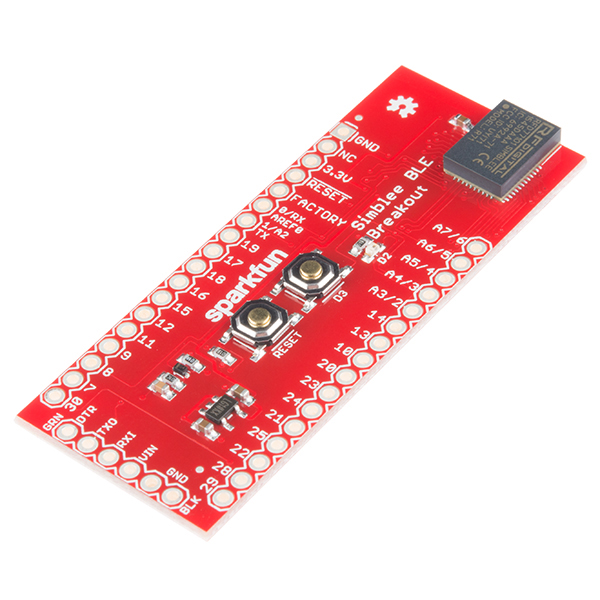
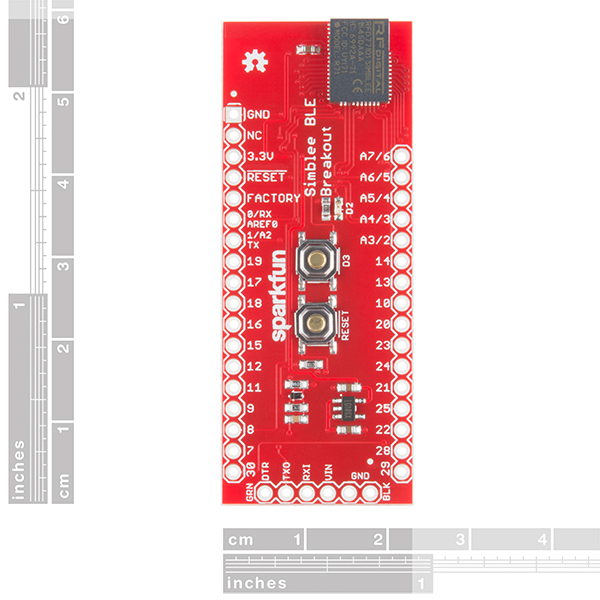
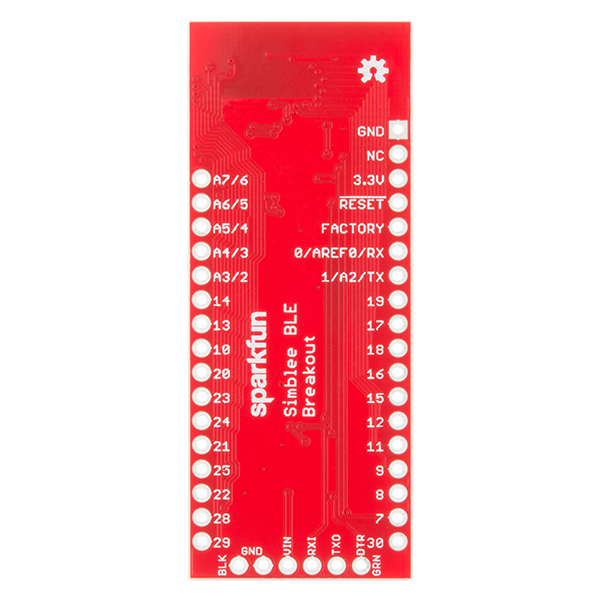
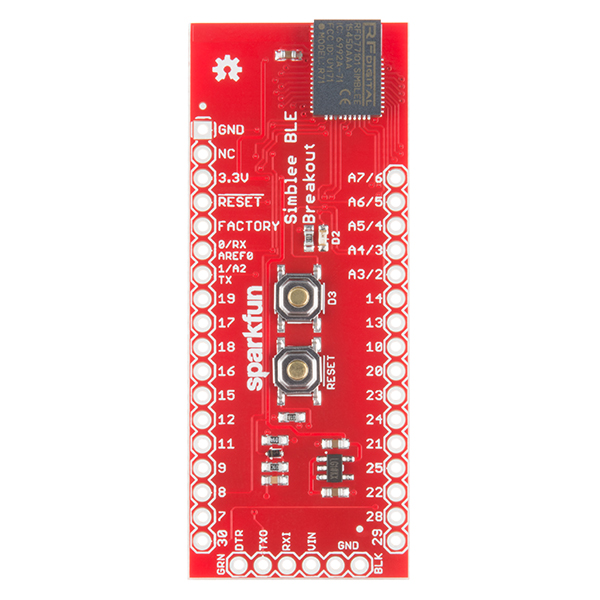
The Simblee site says this will do mesh (networking), but their docs don't have any reference on how to do it. I have an email into their tech support. In the meantime, any ideas from SF?
Did you get an answer on this? Mesh networking with BLE would be great for a project I'm working on.
Looks like Simblee is EOL. Any chance that they will open source the platform?
Hi, I tried to use simblee with the ISL29125 breakout and the library provided by Sparkfun but I am getting zeros for the RGB values. But when I am trying to use the LSM9DS1 breakout with the Sparkfun library again on the Simblee it works!! Any ideas why this happens?
Does the simblee come presoldered to this board? Also, can the simblee work with Raspberry Pi?
Yes, it is presoldered. I don't think it would be easy to use the Simblee with the Pi, but it is possible. You wouldn't be using the Simblee UI features, either, unless you run some version of Android on the Pi.
The schematic for v11 shows pins 1, 2, and 4 (all GND) are connected to a "SI_STRIP", and not ground. The datasheet from Simblee doesn't give me any clue about why this was done?
This isn't in the datasheet. It came back as a suggested change from the RFDigital engineers when we asked them for feedback. It's supposed to improve the signal integrity on the antenna.
I am having an issue right now where Arduino cannot upload to the Simblee. I get the message :
I have tried to see if the device shows up as a BLE device on my iPhone, but it doesn't show up. I am using the 5V FTDI cable from sparkfun and I have verified that 3.3V is on the Simblee breakout pins.
Has anyone else had this issue?
Too bad it's still iPhone only. Android support was delayed from March to April. I hope it doesn't get bumped again.
SF - Can you make a smaller breakout with a mounting hole? Perhaps something with half the number of GPIO pins and 2 holes so I can screw it down.
Thanks!
I just ordered this breakout board and RFduino - USB Shield. To load the program to the breakout board which pins of USB shield should be connected to the breakout board?
Could you have two of these talk to each other without the phone?
No, not yet. That functionality may be added in the future.
In the meantime, you may want to check out the BLEMate2, although it requires an additional processor.
what is the max range ?
Obviously it varies heavily depending on the situation, BUT...
We've tested it in three basic situations: worn against a body, sitting on a desk in an office, sitting in the open in a hallway, and in the open in a field outdoors. In the case of the first two, we got a good connection out to about 40' (12m), with the connection reliable dropping out around 70' (20m). Range drops by about 20% if it's worn by a person, and the person is between the host and the Simblee. This was in our office, so that radius includes some people, walls, desks, etc- it was not line of sight.
The line-of-sight distance was a bit better but, surprisingly, not incredibly so. In both of the above cases, it was about 100' (30m).
All of this was done with the output power of the module turned up to maximum; it can be reduced quite a lot if you want to limit the range.
You might want to clarify the 5V vs 3.3V stuff. It looks like it is 3.3V logic, but then you say to use 5V to program it. Are you saying to supply 5V to VIN? (which does say that it can handle up to 5.5V). Are the TX/RX pins level shifted to/from 5V, or are they just 3.3V tolerant? Are any of the other pins 5V tolerant?
yes, please. You recommend the 5V FTDI basic, but the Simblee docs are pretty explicit about "3V only." There's a regulator between the 5V line and the power inputs, so the power input pretty much needs to be 5V, but the FTDI basic switches power and IO at the same time, right? Worried...
As is the case with most of our products, we put some protection in on the serial inputs against this being an issue. The power input from the FTDI passes through a regulator, too.
None of the pins are 5V tolerant.
Thanks! II think I understand now; the Rx line (serial input) has a 1K resistor to protect it, and the 3.3V on the Tx output pin should be enough to trigger the 5V input on the FTDI.
Hi! The GitHub and Hookup Guide links are both 404-ing for me right now.
Should be fixed now. Sorry about that!
Great! Thanks.
Is there an easy way to program this to behave like a Bluetooth HID Keyboard?
Not yet, although I'd imagine that's a likely future upgrade.
looking forward to it!