×
SparkFun will be closed on Tuesday, December 24th, and Wednesday, December 25th, in observance of the Christmas holiday. Any orders qualifying for same day shipping placed after 2:00 p.m. (MST) on Monday, December 23rd, will be processed on Thursday, December 26th, when we return to regular business hours. Wishing you a safe and happy holiday from all of us at SparkFun!
Please note - we will not be available for Local Pick up orders from December 24th-December 27th. If you place an order for Local Pick-Up we will have those ready on Monday, December 30th.
Johnny-Five Inventor's Kit
The Johnny-Five Inventor's Kit (J5IK) is your go-to source for developing projects using the Tessel 2 and the Johnny-Five programming framework. With the J5IK you will be able to build JavaScript-powered hardware by marrying common software language with powerful hardware. This kit includes everything you need to complete 14 circuits that will teach you how to control and read external sensors and displays, control motors, learn JavaScript, and much more. With the J5IK, you won't need any previous programming or electronics experience to use this kit though if you do possess such skills they will certainly aid you. After using this kit you’ll have the know-how to start creating your own IoT projects and experiments, all thanks to Johnny-Five!
Johnny-Five is an Open Source Robotics and IoT platform based on the IO-Plugin protocol. Released by Bocoup in 2012, Johnny-Five is maintained by a community of passionate software developers and hardware engineers. Over 75 developers have made contributions towards building a robust, extensible and composable ecosystem.
The on-line Experiment Guide for the J5IK (that will be released when the kit starts shipping) contains step by step instructions of how to connect each circuit with the included parts. Full example code is provided and explained and even includes troubleshooting tips if something goes wrong.
The kit does not require any soldering and is recommended for anyone comfortable learning new programming languages or if you are looking for an alternative to the original SparkFun Inventor’s Kit.
- Tessel 2
- White Breadboard
- SparkFun Motor Driver
- SparkFun Soil Moisture Sensor (With Screw Terminals)
- SparkFun BME280 Breakout (With Headers)
- 16x2 Character LCD - White on Black (With Headers)
- 7 Segment Display
- Hobby Gearmotor (Pair)
- Shift Register
- Magnetic Door Switch Set
- Mini Photocell
- Switch (SPDT)
- Red, Blue, Yellow, and Green Tactile Buttons
- Red, Blue, Yellow, and Green LEDs
- RGB LED
- Trimpot - 10K
- Jumper Wires - M/M 6"
- USB microB Cable - 6 Foot
- Wall Charger - 5V USB (1A)
- 10K Ohm Resistors
- 100 Ohm Resistors
- Experiment 1: Blink
- Experiment 2: Multiple LEDs
- Experiment 3: Reading a Sensor - Potentiometer
- Experiment 4: Reading a Button
- Experiment 5: Reading a Switch
- Experiment 6: Reading a Light Sensor
- Experiment 7: Fading an LED
- Experiment 8: Controlling an RGB LED
- Experiment 9: Using an H-Bridge - Motor Control
- Experiment 10: I2C Sensor with BMP180
- Experiment 11: Moisture Sensor
- Experiment 12: LCD Screen
- Experiment 13: Shift Register + LEDs
- Experiment 14: Shift Register + Seven Segment
Johnny-Five Inventor's Kit Product Help and Resources
Experiment Guide for the Johnny-Five Inventor's Kit
June 28, 2016
Use the Tessel 2 and the Johnny Five Inventors kit to explore the world of JavaScript enabled hardware through 14 awesome experiments!
ReconBot with the Tessel 2
October 13, 2016
Build a robot with the Tessel 2 that you can control from a browser on your phone or laptop.
Environmental Monitoring with the Tessel 2
October 13, 2016
Build an air-conditioner monitoring device to collect environment information and store it in the cloud.
Getting Started with the Tessel 2
October 12, 2016
Get your Tessel 2 up and running by blinking and LED, the Hello World of embedded electronics.
Logging Data to Google Sheets with the Tessel 2
December 12, 2016
This project covers how to log data to Google Sheets two ways: using IFTTT with a web connection or a USB pen drive and "sneakernet" without.
Sunrise Machine with the Tessel 2
October 13, 2016
Are you to sleepy to enjoy a sunrise on a brisk morning? Yeah...us too! No worries, with a Webcam, a Tessel 2 and a bit of code you can sleep in and catch the sunrise at your leisure with the Sunrise Machine.
Core Skill: Robotics
This skill concerns mechanical and robotics knowledge. You may need to know how mechanical parts interact, how motors work, or how to use motor drivers and controllers.
Skill Level: Rookie - You will be required to know some basics about motors, basic motor drivers and how simple robotic motion can be accomplished.
See all skill levels
Core Skill: Programming
If a board needs code or communicates somehow, you're going to need to know how to program or interface with it. The programming skill is all about communication and code.
Skill Level: Competent - The toolchain for programming is a bit more complex and will examples may not be explicitly provided for you. You will be required to have a fundamental knowledge of programming and be required to provide your own code. You may need to modify existing libraries or code to work with your specific hardware. Sensor and hardware interfaces will be SPI or I2C.
See all skill levels
Core Skill: Electrical Prototyping
If it requires power, you need to know how much, what all the pins do, and how to hook it up. You may need to reference datasheets, schematics, and know the ins and outs of electronics.
Skill Level: Rookie - You may be required to know a bit more about the component, such as orientation, or how to hook it up, in addition to power requirements. You will need to understand polarized components.
See all skill levels
Comments
Looking for answers to technical questions?
We welcome your comments and suggestions below. However, if you are looking for solutions to technical questions please see our Technical Assistance page.
Customer Reviews
4.4 out of 5
Based on 9 ratings:
1 of 1 found this helpful:
Excellent!
I'm a little biased because I worked on creating this kit, but this past weekend we had an event with 35 attendees, mostly high school students and a handful of professional web developers, that went astoundingly well. There was only a single attendee that experienced issues, but they were admittedly unfamiliar with the linux laptop that they brought. Everyone else at the event had a great time and really enjoyed their first experiences programming hardware with this kit. The Experimenter's Guide was crucial to their success—it had all the information necessary to get up and running and be successful!
1 of 1 found this helpful:
just getting started....
good documentation and tutorials,!
1 of 1 found this helpful:
Fun Stuff
Well thought out kit with interesting projects and online explanations of everything. Most of the tutorials and books you can find for arduino and raspberry pi devices are in the arduino and python languages. If you want to be able to do these same things with hardware in the javascript language, this is a great place to start!
1 of 1 found this helpful:
Love It!!
My daughter (4th Grade) and I have started playing with it together. We are already brainstorming for her science project this year in school.
1 of 1 found this helpful:
Great instruction and support
Love this thing. Perfect for what it claims to be: an introduction to electronics for a newbie without any experience. Granted, I do have software development experience so I skip a lot of the JavaScript tutorials.
SparkFun has a lot of great beginners articles about electronics that I've been taking advantage of.
Also I've been reaching out to the Tessel slack group for help with the actual microcontroller and other semi-related questions. They've been very helpful!
1 of 1 found this helpful:
Awesome
Awesome kit to start....
0 of 1 found this helpful:
Software Not Ready for Prime Time
I was not able to install the t2-cli package on Linux Mint 18 Cinnimon 64 bit.
After successfully installing the latest LTS version of node.js, following the instructions, I ran the following commands
sudo apt-get install libusb-1.0-0-dev libudev-dev
sudo npm install t2-cli -g
At this point the installation process failed with the following transcript
npm ERR! Linux 4.4.0-34-generic
npm ERR! argv "/usr/bin/nodejs" "/usr/bin/npm" "install" "t2-cli" "-g"
npm ERR! node v6.9.1
npm ERR! npm v3.10.8
npm ERR! code ELIFECYCLE
npm ERR! usb@1.2.0 install: `node-pre-gyp install --fallback-to-build`
npm ERR! Exit status 1
npm ERR!
npm ERR! Failed at the usb@1.2.0 install script 'node-pre-gyp install --fallback-to-build'.
npm ERR! Make sure you have the latest version of node.js and npm installed.
npm ERR! If you do, this is most likely a problem with the usb package,
npm ERR! not with npm itself.
npm ERR! Tell the author that this fails on your system:
npm ERR! node-pre-gyp install --fallback-to-build
npm ERR! You can get information on how to open an issue for this project with:
npm ERR! npm bugs usb
npm ERR! Or if that isn't available, you can get their info via:
npm ERR! npm owner ls usb
npm ERR! There is likely additional logging output above.
I have also viewed on the github project site a number of the problem reports related to this issue. The thing that concerns me is the continued re-frame I see that these problems are not with the t2-cli software but with "permissions" on Linux. As a long time, open source developer, this attitude is totally unsatisfactory to me. If Arduino can consistently release software that works with the USB interface on Linux machines, why cannot the Tessel.io team? If the Tessel team can resolve these problems in the future, then I might be interested.
Loving it
I'm having a good time refreshing basic concepts, that used anymore since high school (quite a long time ago, i can tell), and getting intoduced to the J5 environment. I like tessel2, never used it before. Now I'm looking for more free time and, provably, getting some new modules





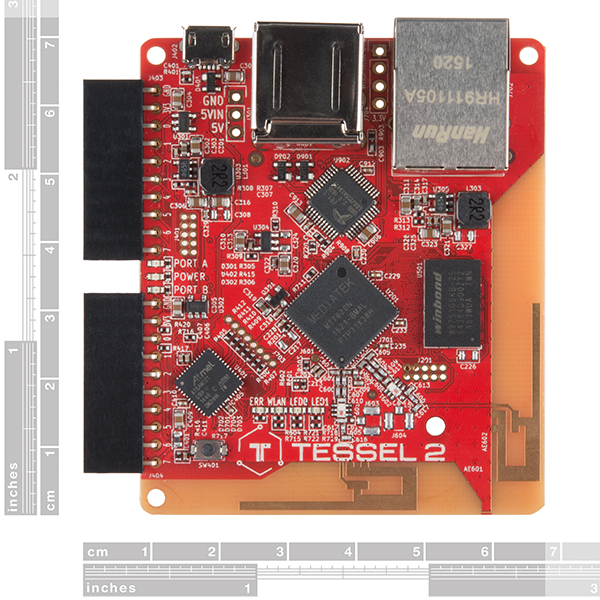
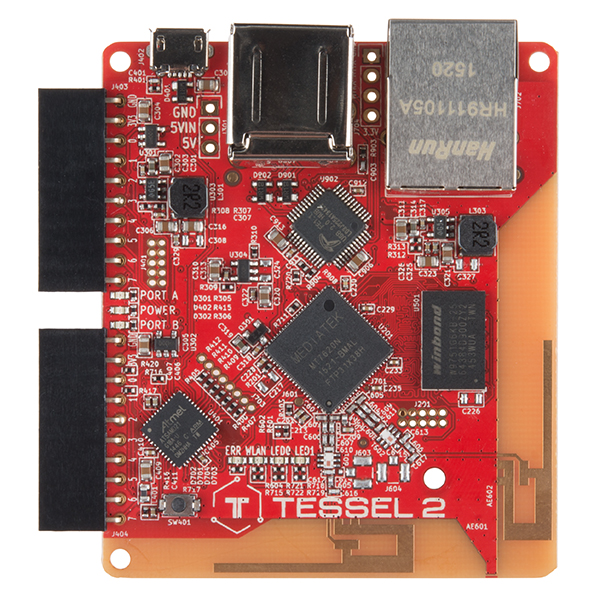
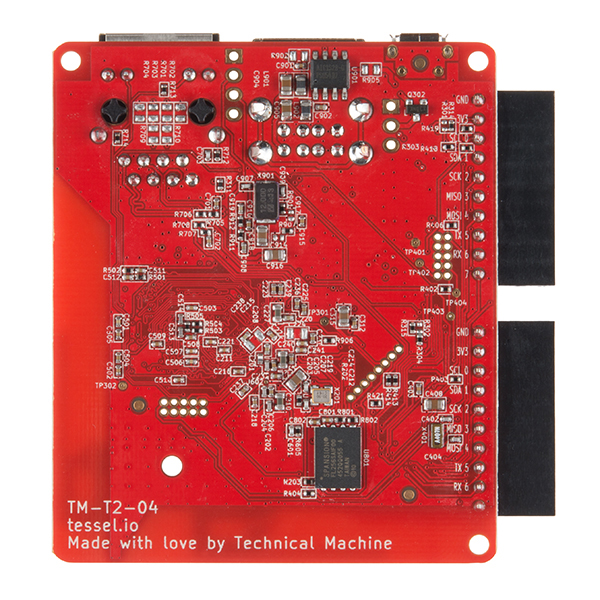
When is the expected availability of the shoulder mounted laser?
Unfortunately, it is still about a year away. Maybe the first of April in 2017?
However May 9th of this year has a pretty good ring to it. We'll see. :D
Laser is ready to be mounted (some assembly required).
You know, I have one simple request, and that is to have sharks with fricking laser beams attached to their heads!
I will be working on this project in my home. I don't have much of a work area setup. Should I get an anti-static mat to do these projects on since the board is exposed? Or should I get some kind of case for the Tessel 2? Is one available? I'm just concerned with the board and other components getting damaged from static. Do I even need to worry about this?
Hello, no static mat is required to work with this product, it is pretty durable, I have been programming and building with mine sitting on my couch on carpet and have not seen any ill affects. Same with the components included. In terms of a case, there is not one currently in production, but there are mounting holes on the board and a custom case shouldn't be too difficult to build, depending on your use case.
That is great to know. Thank you!
What kind of tools will be needed to perform the experiments with this kit? Should I look into getting a toolkit too?
No tools required!
Great!