×
SparkFun will be closed on Tuesday, December 24th, and Wednesday, December 25th, in observance of the Christmas holiday. Any orders qualifying for same day shipping placed after 2:00 p.m. (MST) on Monday, December 23rd, will be processed on Thursday, December 26th, when we return to regular business hours. Wishing you a safe and happy holiday from all of us at SparkFun!
Please note - we will not be available for Local Pick up orders from December 24th-December 27th. If you place an order for Local Pick-Up we will have those ready on Monday, December 30th.
SparkFun Inventor's Kit for Google's Science Journal App
The SparkFun Inventor's Kit for Google's Science Journal App is an interactive selection of tools to inspire future scientists and makers. Inside each kit you will find a collection of parts from us here at SparkFun that support activities developed by Google and the Exploratorium in San Francisco. Beginning with a project to build your very own Wind Spinner, new projects will be released periodically that utilize the supplies in this kit and Google’s Science Journal App. The next activity will be released this summer!
Science Journal is a digital science notebook that helps kids and adults explore the world around them. With this app, you can record data from sensors on your Android phone or connected to an Arduino, take notes, and learn scientific processes like predicting, observing, and interpreting data. This SIK features an Arduino 101® board preprogrammed with firmware that will enable Science Journal to remotely read data from a connected sensor.
The kit does not require any soldering and is recommended for inquiring individuals or small groups, ages 5 to 105.
Note: The SparkFun Inventor's Kit for Google's Science Journal App is only available for customers in the USA due to the included Arduino 101 board. If you are located in Canada, the EU, or other locations, you will not be able to order this product. Additionally, this product may be delayed by two to three business days to verify shipping address. We will contact you after you place your order if we need anything.
Note: This product is available for pre-order. We expect to have these in stock and shipping by June. Adding a pre-order product to an order may cause a delay. Be sure to uncheck ‘ship complete order’ in your cart to avoid delays in shipping in-stock items.
- 1x Arduino 101 board (preprogrammed to work with the Science Journal App)
- 1x White Breadboard - Self-Adhesive
- 1x Arduino and Breadboard Holder
- 1x 9V Alkaline Battery
- 1x 9V Battery Holder
- 1x 9V Wall Adapter Power Supply
- 1x Mini Photocell
- 1x TMP36 Temperature Sensor
- 1x USB Cable A to B - 6 Foot
- 10x Jumper Wires Premium 6" M/M
- 4x Alligator Clip with Pigtail
- 20x Resistor 10K Ohm
- 6x Cardboard cutouts for building your own Wind Spinner Project
SparkFun Inventor's Kit for Google's Science Journal App Product Help and Resources
Getting Started with the SparkFun Inventor's Kit for Google's Science Journal App
May 24, 2016
This is a quick guide to using the Google Science Journal app with the Arduino 101 that's included and pre-programmed in the SIK for Google's Science Journal App.
Core Skill: DIY
Whether it's for assembling a kit, hacking an enclosure, or creating your own parts; the DIY skill is all about knowing how to use tools and the techniques associated with them.
Skill Level: Noob - Basic assembly is required. You may need to provide your own basic tools like a screwdriver, hammer or scissors. Power tools or custom parts are not required. Instructions will be included and easy to follow. Sewing may be required, but only with included patterns.
See all skill levels
Core Skill: Programming
If a board needs code or communicates somehow, you're going to need to know how to program or interface with it. The programming skill is all about communication and code.
Skill Level: Rookie - You will need a better fundamental understand of what code is, and how it works. You will be using beginner-level software and development tools like Arduino. You will be dealing directly with code, but numerous examples and libraries are available. Sensors or shields will communicate with serial or TTL.
See all skill levels
Core Skill: Electrical Prototyping
If it requires power, you need to know how much, what all the pins do, and how to hook it up. You may need to reference datasheets, schematics, and know the ins and outs of electronics.
Skill Level: Rookie - You may be required to know a bit more about the component, such as orientation, or how to hook it up, in addition to power requirements. You will need to understand polarized components.
See all skill levels
Comments
Looking for answers to technical questions?
We welcome your comments and suggestions below. However, if you are looking for solutions to technical questions please see our Technical Assistance page.
Customer Reviews
No reviews yet.


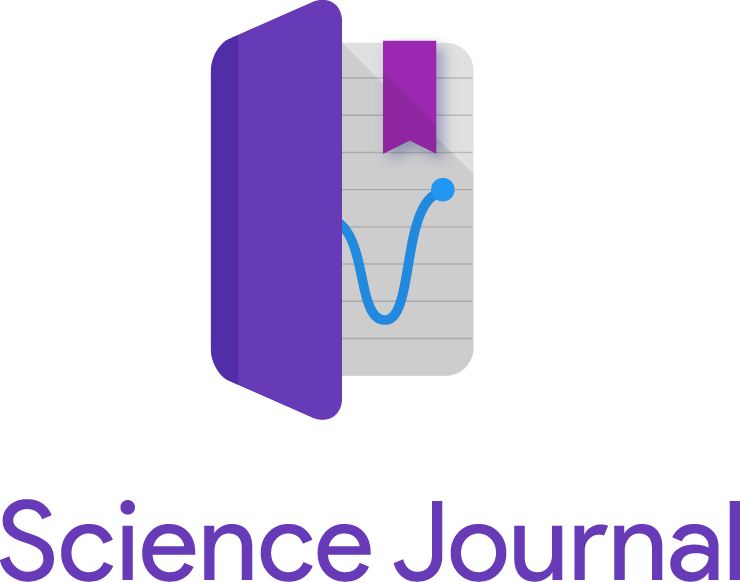

Will the app work with Android tablets like the Nexus, or only phones? I tried installing on my Nexus 7 and it said "device not supported".
The app will work on any android device that has BLE and uses Kit Kat Android OS or above. We tried it out on an older tablet we have in the office and got the same "not supported" error you're seeing.
But, Almost all phones people are using these days meet both requirements. There are several that are priced around $40 like the Moto E and many other entry level phones from LG, BLU, or ZTE. It doesn't need a SIM card or data plan if you set it up on wifi.
"Arduino 101 board is pre-programmed to communicate directly with the Science Journal App." Could you share this code? Thanks!
hy
of course! I'll see if I can get it added to the product page, too. But, in the meantime, the firmware for the Arduino 101 is on github here. You'll also need to install / add the nanoPB library. Our techs found that it works best with the latest Arduino (1.6.8+).
I'm probably missing something obvious, but I don't find any sketch there, only .cpp files. The same for the official instructions on how to manually install it, https://github.com/google/science-journal-arduino/blob/master/docs/arduino101.md . They do not seem to be available anymore. I have an Arduino101 that I intended to use for this, but right now I am a bit stuck on how.
I'm working through the new platformio.org support right now. In the meantime, you can probably use an older commit from the repository. I think this one: https://github.com/google/science-journal-arduino/tree/c68e6ed7c0c07c8764b178f856e3d636644db626 should get you the files you need to program your 101 directly from Arduino.
I'll post an update as soon as I'm able to evaluate the new framework.
There is now a guide for building the latest firmware with the new build system.
Thanks for sharing this! I'll ping the owners of the repo to see what they think of merging the pull request. This is awesome. Thanks!
Perfect, now I got it to work. Thanks!
Ok, I see now that they have dropped Arduino IDE support, and moved to Platform IO. I am a bit unfamiliar with this environment, and would appreciate a guide. Right now I get errors on build within that environment.
I commented above, but I created a little guide for building the latest firmware with the new build system.
Oooh, thanks a lot!!!
If we are done beating them up for sloppy coding, the product is the thing to assess here.
I have no doubt the materials provided by Sparkfun are fine, but the Android app is next to useless. You cannot even download data, compare one trial to another, or get anything other than a signal mapped to 10 bits out of any one of a thousand sensors I would like to try with this. I'm a teacher and the app is completely useless for anything other than qualitative science.
@caposc - I have been testing the app out, and it has some great features in it. You should be able to export data by gmail, Google Drive, or by bluetooth.
Because of COPPA compliance, the app asks your age -- and, if you inadvertently put in a bogus birthdate (as I often do), it restricts the "share/export" feature. Sampling speed is currently set by the firmware and limited by the bluetooth stack. The developers at google are working on adding more features, but the deadline was to release this for MakerFaire this weekend. Stay tuned! More features to come.
Here are some screenshots I quickly snagged for you all:
*click on the ... to view the export option
*export to drive, gmail, or bluetooth
Thanks for the help. Yes I just clicked through the date check. COPPA restrictions makes sense. Had to uninstall to get the prompt again. They still need to do a BUNCH of work to get this operational at the level I think most teachers would like to use it. And why is it that Sparkfun responds faster than Google? And why did Google delete my similar post from their forum website? As always, Sparkfun is proving a valuable resource. Thanks
Hello! I manage the forum for Science Journal; sorry to hear you are having difficulties! We haven't deleted any forum posts, so feel free to post again since there may have been a problem the first time you tried. The team just returned from Maker Faire and will be responding to forum posts promptly. Thanks!
Glad to be of help! I can't answer for the people at Google, but we're happy to be here. I'm sure it's unintentional. The team that worked on the app are all at MakerFaire this weekend.
As a note - they showed me a trick to "reset" the app with out uninstalling it. You can long-hold the app from the applications folder (not the shortcut) and drag it over to the [App info] button. Click [Clear Data] to reset the app.
I'm a former physics teacher, and I agree that the app can use some improvements, but it is pretty slick as a handheld sensor / data logger and it has a lot of potential! -- @sparkfunEDU
Instead of saying "Sorry, world" every time you do have something interesting, fix the problem with your local distributors before you actually release the product. Sales is not rocket science in the end of the day, and you knew it better than me.
Both of your Google links are 404
Rather embarrassing for a company that is trying to tout itself as a learning resource - I know a good web developer that actually knows how to TEST his code before he posts it to the world - hit me up if you need his name!
The link to Science Journal is broken. Thanks!
Fixed. You all are really fast. Sorry about that. It was our internal vs. external link management on our product description.
Thanks everyone!
ninja'd https://makingscience.withgoogle.com/sciencejournal
Until they fix it, here's what it should be linking to: https://makingscience.withgoogle.com/sciencejournal