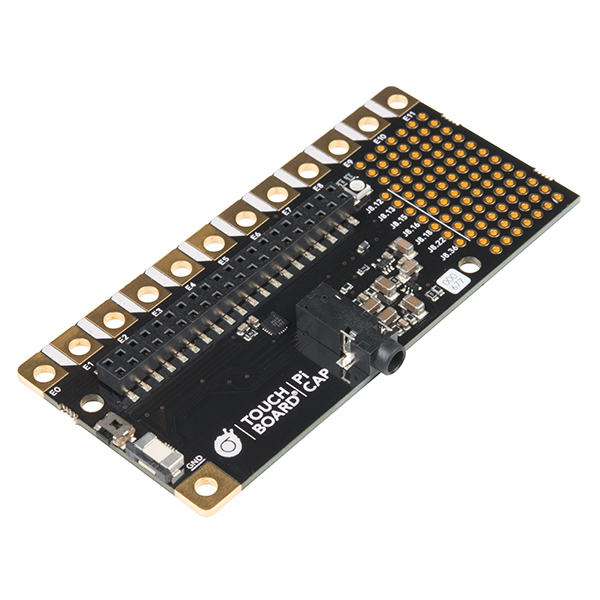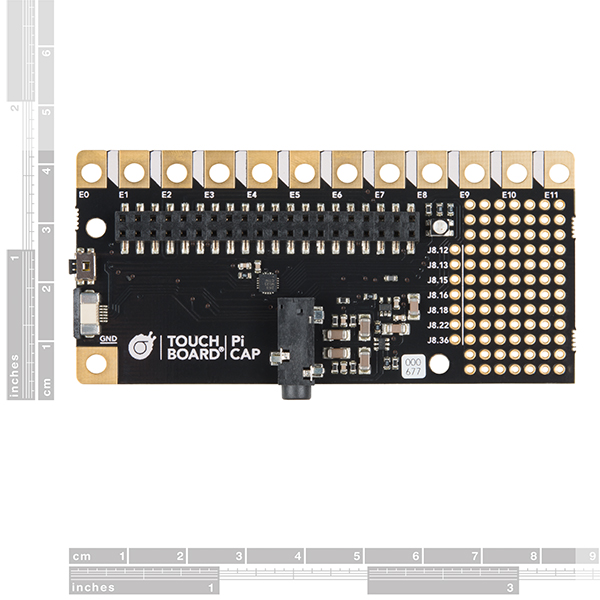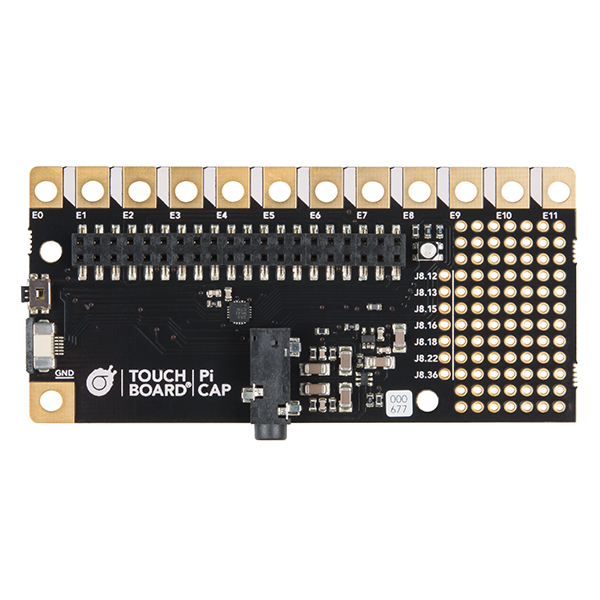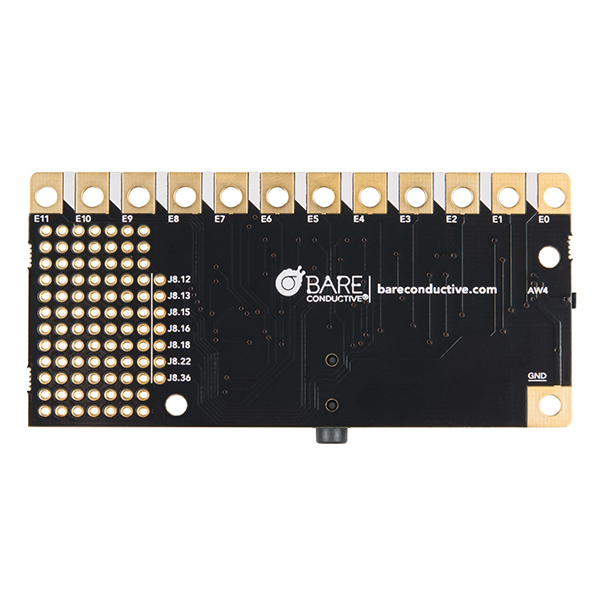Bare Conductive Pi Cap
This is the Bare Conductive Pi Cap, a small, shield-like device that adds precise capacitive touch, distance sensing and high-quality audio to your Raspberry Pi A+, B+, Zero and later (any Raspberry Pi with a 40-pin GPIO connector). Connect Electric Paint or anything conductive to one of the 12 electrodes to control sounds, video and more. Connecting the physical world to the digital world is easy with Bare Conductive's fully featured libraries and extensive online tutorials.
The Pi Cap software is in the official Raspbian repository, so installing all the software you need is as easy as Pi. This also means you’ll get updates through apt-get, just as you do with the core Raspberry Pi packages.
- High-quality audio output
- Extensive tutorials and easy startup experience
- Powerful Python and C++ libraries so you can include sensors in your project
- User-programmable RGB LED and multifunction button
- Prototyping area with GPIO breakout to add additional sensors or buttons
- Works with Raspberry Pi A+, B+, Zero and later (any Raspberry Pi with a 40-pin GPIO connector)
- 85mm x 40mm x 7mm
Bare Conductive Pi Cap Product Help and Resources
Core Skill: DIY
Whether it's for assembling a kit, hacking an enclosure, or creating your own parts; the DIY skill is all about knowing how to use tools and the techniques associated with them.
Skill Level: Noob - Basic assembly is required. You may need to provide your own basic tools like a screwdriver, hammer or scissors. Power tools or custom parts are not required. Instructions will be included and easy to follow. Sewing may be required, but only with included patterns.
See all skill levels
Core Skill: Programming
If a board needs code or communicates somehow, you're going to need to know how to program or interface with it. The programming skill is all about communication and code.
Skill Level: Rookie - You will need a better fundamental understand of what code is, and how it works. You will be using beginner-level software and development tools like Arduino. You will be dealing directly with code, but numerous examples and libraries are available. Sensors or shields will communicate with serial or TTL.
See all skill levels
Core Skill: Electrical Prototyping
If it requires power, you need to know how much, what all the pins do, and how to hook it up. You may need to reference datasheets, schematics, and know the ins and outs of electronics.
Skill Level: Rookie - You may be required to know a bit more about the component, such as orientation, or how to hook it up, in addition to power requirements. You will need to understand polarized components.
See all skill levels
Comments
Looking for answers to technical questions?
We welcome your comments and suggestions below. However, if you are looking for solutions to technical questions please see our Technical Assistance page.
Customer Reviews
No reviews yet.