JustBoom DAC HAT
The JustBoom DAC HAT is a plug-and-play, high-resolution, digital-to-analog converter for the Raspberry Pi. Simply stack the plug-and-play add-on board (HAT) onto your Raspberry Pi A+, B+, 2B or the new 3B, and it will be ready to use immediately.
JustBoom designed the Raspberry Pi DAC HAT to be simple to install and use. With no soldering required and all the mounting hardware already provided, this HAT is suitable for both beginners and seasoned professionals alike. Just connect your Raspberry Pi DAC HAT to a set of powered speakers or an audio amplifier, and you can be up and running quickly, enjoying flawless, high-quality audio playback within minutes. Also included is an optional IR receiver to allow remote control operation of your Raspberry Pi.
The DAC HAT features a 384kHz/32-bit DAC chip with hardware volume mixing as well as a 138mW headphone amplifier (note that the Raspberry Pi is only capable of a 192kHz/32-bit output). Outputs are line level over RCA and headphone amplified over 3.5mm jack cable. The HAT uses the I2S interface for its audio input, which reduces CPU load on the Raspberry Pi compared with USB solutions. It is also powered directly from the GPIO header, so no extra cables or power supplies are required to connect to the Raspberry Pi. All of the Raspberry Pi GPIO pins are still accessible on our Raspberry Pi DAC HAT for easy customization of your project –-- add additional sensors, buttons, LEDs, rotary encoders or anything your heart desires.
- Full high-quality audio --- 384kHz / 32-bit
- Includes both a DAC and headphone amplifier
- Line-level RCA and headphone amplified 3.5mm jack outputs
- Plug-and-play compatibility for ease of use
- Hardware and software volume control from your Raspberry Pi
- No soldering required
- Powered by the Raspberry Pi GPIO header
- Optional IR receiver included in package
- Compatible with the JustBoom Amp, which can easily stack on top of the DAC HAT to add amplification and extra outputs!
- All Raspberry Pi GPIO pins still accessible via 40-pin unpopulated extension header
- Full driver support in Raspbian
- Compatible with OSMC / Max2Play / RuneAudio / Volumio / Moode / PiCorePlayer / PiMusicBox / OpenELEC and others
JustBoom DAC HAT Product Help and Resources
Core Skill: Programming
If a board needs code or communicates somehow, you're going to need to know how to program or interface with it. The programming skill is all about communication and code.
Skill Level: Competent - The toolchain for programming is a bit more complex and will examples may not be explicitly provided for you. You will be required to have a fundamental knowledge of programming and be required to provide your own code. You may need to modify existing libraries or code to work with your specific hardware. Sensor and hardware interfaces will be SPI or I2C.
See all skill levels
Core Skill: Electrical Prototyping
If it requires power, you need to know how much, what all the pins do, and how to hook it up. You may need to reference datasheets, schematics, and know the ins and outs of electronics.
Skill Level: Rookie - You may be required to know a bit more about the component, such as orientation, or how to hook it up, in addition to power requirements. You will need to understand polarized components.
See all skill levels
Comments
Looking for answers to technical questions?
We welcome your comments and suggestions below. However, if you are looking for solutions to technical questions please see our Technical Assistance page.
Customer Reviews
No reviews yet.

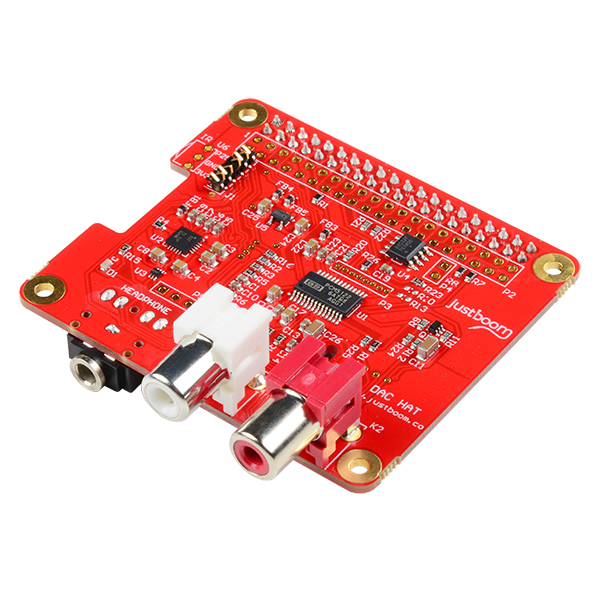
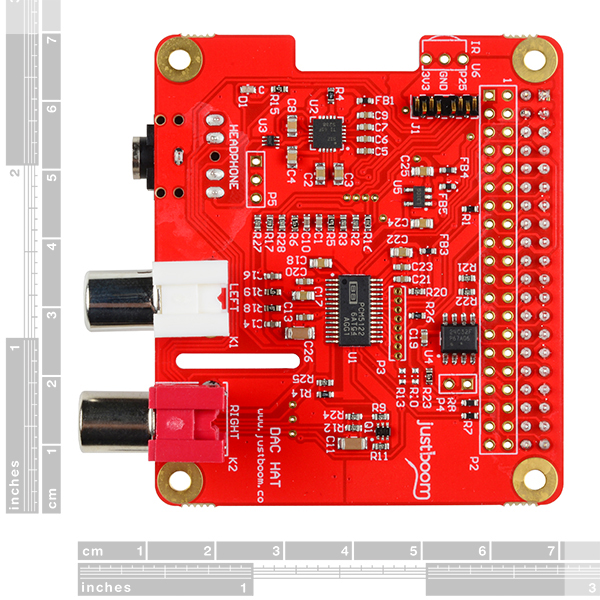
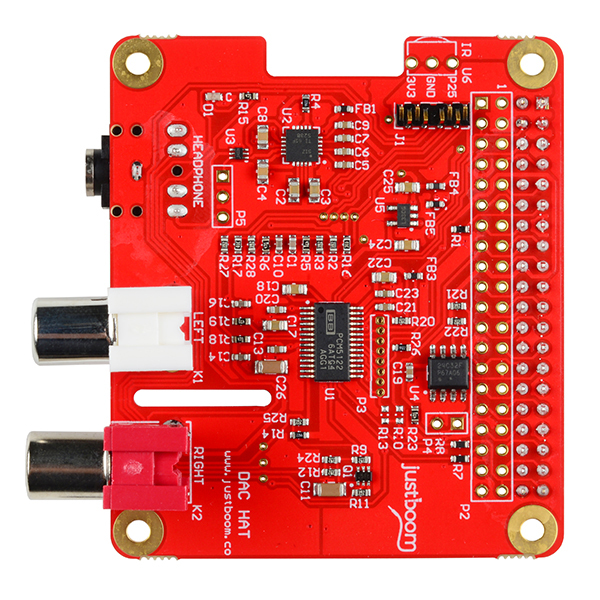
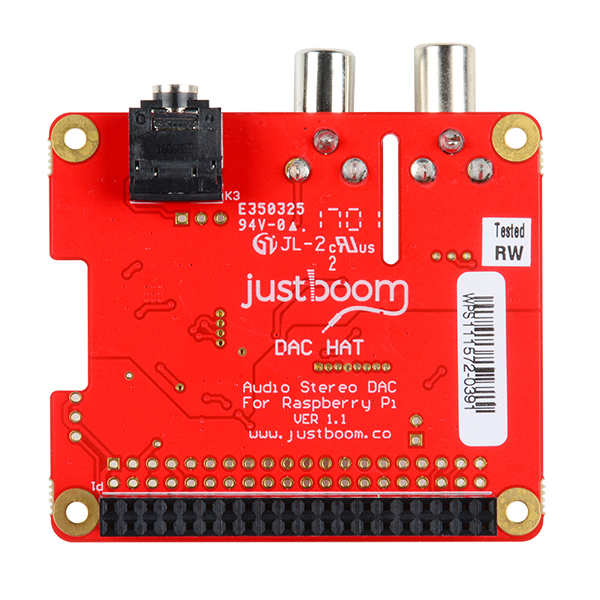
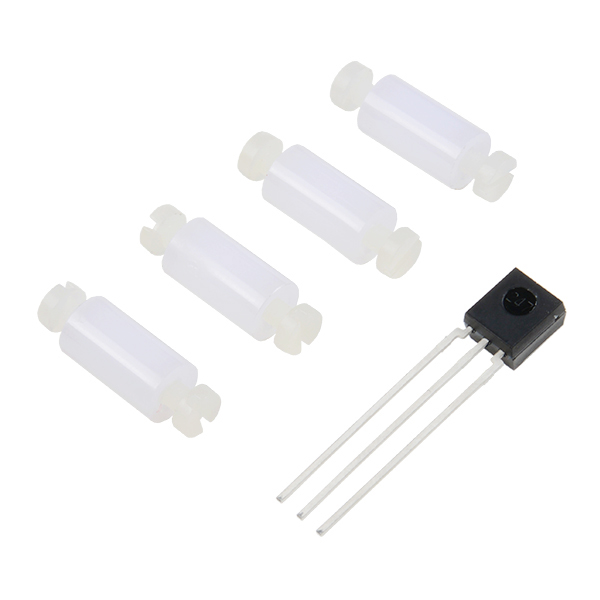
I am getting great low latency, glitch-free audio for the Pianoteq modelled virtual piano. I'm using the Rasperry Pi 3b+ and the JustBoom DAC Hat running Raspian. The Pianoteq software is available at https://www.pianoteq.com. It is important to follow the instructions and tweaks on their site to get good performance. I modified their startup script to match the 1400MHz clock vs. the former 1200MHZ -- no other changes. I fed the audio to a Crown amp and my PA speakers and the sound is flawless.