SparkFun Lumenati 3x3
Designed to give your projects an edge in their lighting capacity, the SparkFun Lumenati 3x3 is a small, rectangular board equipped with nine APA102C LEDs arranged in a 3x3 array. The 3x3 board can be daisy-chained with other Lumenati boards, allowing for multiple design options and formations. With the equipped 0.1" spaced pins, this Lumenati can also be installed into a breadboard for more prototyping applications. Additionally, we have labeled the APA102C LEDs on each board with numbers indicating their position in the sequence to help you write code more easily. We especially love using the Lumenati boards to give our flying race drones a bit of style and panache.
The APA102C addressable LEDs operate on +5V power input, as well as 0--5V logic levels for clock and data and employ a 2-wire communication protocol consisting of a clock line and a data line. While this requires one more wire than standard WS2812B LEDs, the advantage is that the communication with the LEDs becomes somewhat timing-independent, allowing you to run these directly off of a Raspberry Pi or other single-board computer that doesn’t normally allow for a long, precisely timed data stream without the use of additional hardware.
- Dimensions: 34.7mm x 23.3mm x 3.2mm (1.4" x 0.9" x 0.12")
- Weight: 3.35g
SparkFun Lumenati 3x3 Product Help and Resources
Lumenati Alien Garden
November 3, 2017
Use Lumenati LED boards to add glow to your own alien garden.
Lumenati Hookup Guide
October 12, 2017
Lumenati is our line of APA102c-based addressable LED boards. We'll show you how to bring the sparkle to your projects!
APA102 Addressable LED Hookup Guide
October 8, 2019
Connect, power, and control your APA102 addressable LED strip!
Core Skill: Soldering
This skill defines how difficult the soldering is on a particular product. It might be a couple simple solder joints, or require special reflow tools.
Skill Level: Noob - Some basic soldering is required, but it is limited to a just a few pins, basic through-hole soldering, and couple (if any) polarized components. A basic soldering iron is all you should need.
See all skill levels
Core Skill: Programming
If a board needs code or communicates somehow, you're going to need to know how to program or interface with it. The programming skill is all about communication and code.
Skill Level: Rookie - You will need a better fundamental understand of what code is, and how it works. You will be using beginner-level software and development tools like Arduino. You will be dealing directly with code, but numerous examples and libraries are available. Sensors or shields will communicate with serial or TTL.
See all skill levels
Core Skill: Electrical Prototyping
If it requires power, you need to know how much, what all the pins do, and how to hook it up. You may need to reference datasheets, schematics, and know the ins and outs of electronics.
Skill Level: Rookie - You may be required to know a bit more about the component, such as orientation, or how to hook it up, in addition to power requirements. You will need to understand polarized components.
See all skill levels
Comments
Looking for answers to technical questions?
We welcome your comments and suggestions below. However, if you are looking for solutions to technical questions please see our Technical Assistance page.
Customer Reviews
5 out of 5
Based on 1 ratings:
Nice and bright
I used these as jack-o-lantern lights. Nice and compact, really bright, and vivid colors. Exactly what you'd expect with an addressable RGB LED. I daisy-chained three of these boards and controlled them with an old 5V Pro Mini I've had lying around for years. Powered with a hacked up USB cable and 2.1A USB power pack (which I also used to power the Pro Mini).

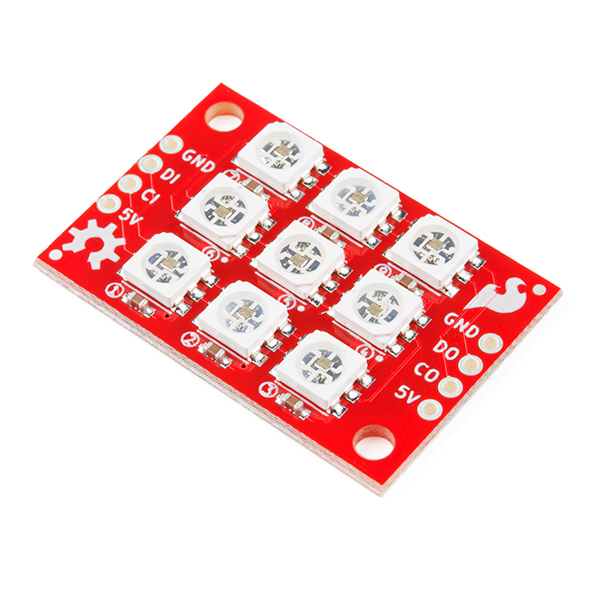
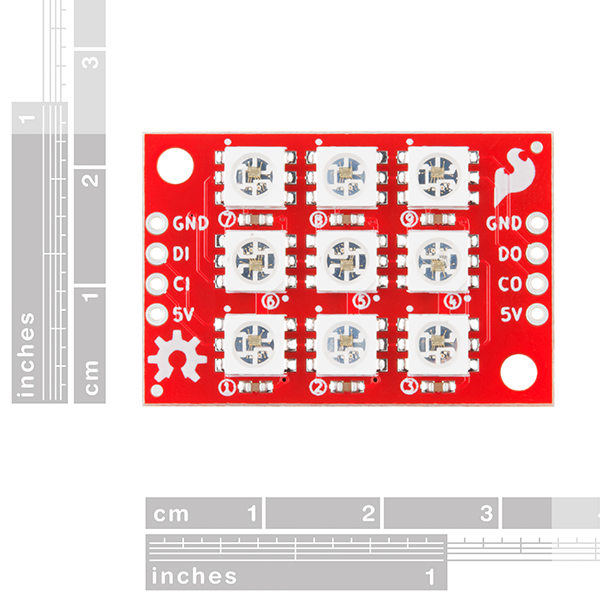
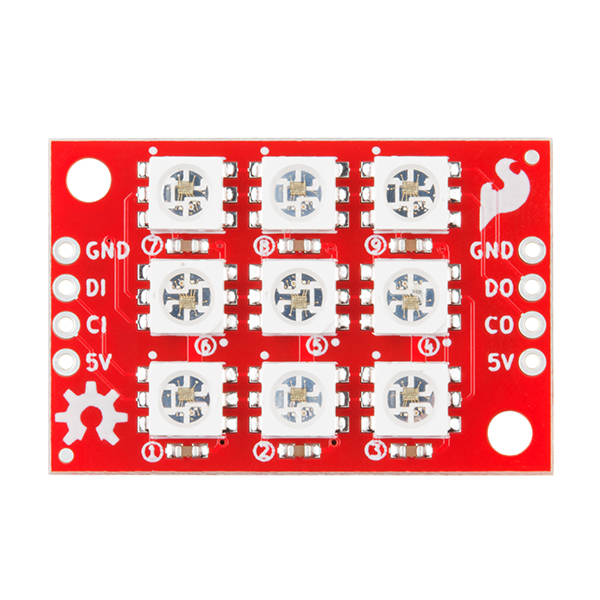

The hook up guide uses a level shifter, from 3.3v to 5v, is that necessary? I see "as well as 0–5V logic levels for clock and data" is that meant to mean 0v or 5v or 0v through 5v?
Currently trying to hook up to a Particle Photon Any plans for a version with a Qwiic connection?
Thanks Nick
Shifter necessary? Probably not, but that will vary from device to device. I've had better luck with these than WS2812b's.
"0-5V logic levels" is just defining the range of of the logic - from 0V to 5V rather than 0V to 3.3V or 1.8V.
Qwiic? Not sure right now. I'd have reservations about passing that much current through that tiny connector.