SparkFun Lumenati 90L
The SparkFun Lumenati 90L is a small quarter-circle board equipped with three APA102C LEDs and a single mounting position that has been designed to give your projects an edge in their lighting capacity. The 90L board has been specifically designed to be daisy-chained with other Lumenati boards, thanks to the castellated edge connectors at each end allowing for multiple design options and formations. Additionally, we have labeled the APA102C LEDs on each board with numbers indicating their position in the sequence to help you write code more easily. We especially love using the Lumenati boards to give our flying race drones a bit of style and panache.
The Lumenati 90L gets its name from the 90° angle it takes and the direction the signal and power flows. Combining four of the 90L boards creates a 12 LED ring with enough space in the center for a Lumenati 8-pack board. If you want to create more than just a small ring, you can also solder on 8-stick boards to the 90L to create outlines of different shapes and sizes.
The APA102C addressable LEDs operate on +5V power input, as well as 0--5V logic levels for clock and data, and employ a 2-wire communication protocol consisting of a clock line and a data line. While this requires one more wire than standard WS2812B LEDs, the advantage is that the communication with the LEDs becomes somewhat timing independent, allowing you to run these directly off of a Raspberry Pi or other single-board computer that doesn’t normally allow for a long, precisely timed data stream without the use of additional hardware.
Note: There are two solder jumpers on the back of the 90L labeled CO and DO (clock out and data out) that can be cut to interrupt those signals in case you make a closed-loop design where you don’t want the clock and data from your last LED to interfere with the clock and data to your first. It is critical that you cut the traces in the jumpers of the last board in the loop before you power up your LEDs if you’ve put together a continuous loop of Lumenati boards. Otherwise, it is likely that you’ll burn out a couple of LEDs.
- Dimensions: 35.7mm x 17.7mm x 3.2mm (1.4" x 0.7" x 0.12")
- Weight: 1.4g
SparkFun Lumenati 90L Product Help and Resources
How to Solder: Castellated Mounting Holes
May 12, 2015
Tutorial showing how to solder castellated holes (or castellations). This might come in handy if you need to solder a module or PCB to another PCB. These castellations are becoming popular with integrated WiFi and Bluetooth modules.
Lumenati Alien Garden
November 3, 2017
Use Lumenati LED boards to add glow to your own alien garden.
Lumenati Hookup Guide
October 12, 2017
Lumenati is our line of APA102c-based addressable LED boards. We'll show you how to bring the sparkle to your projects!
APA102 Addressable LED Hookup Guide
October 8, 2019
Connect, power, and control your APA102 addressable LED strip!
Core Skill: Soldering
This skill defines how difficult the soldering is on a particular product. It might be a couple simple solder joints, or require special reflow tools.
Skill Level: Competent - You will encounter surface mount components and basic SMD soldering techniques are required.
See all skill levels
Core Skill: Programming
If a board needs code or communicates somehow, you're going to need to know how to program or interface with it. The programming skill is all about communication and code.
Skill Level: Rookie - You will need a better fundamental understand of what code is, and how it works. You will be using beginner-level software and development tools like Arduino. You will be dealing directly with code, but numerous examples and libraries are available. Sensors or shields will communicate with serial or TTL.
See all skill levels
Core Skill: Electrical Prototyping
If it requires power, you need to know how much, what all the pins do, and how to hook it up. You may need to reference datasheets, schematics, and know the ins and outs of electronics.
Skill Level: Rookie - You may be required to know a bit more about the component, such as orientation, or how to hook it up, in addition to power requirements. You will need to understand polarized components.
See all skill levels
Comments
Looking for answers to technical questions?
We welcome your comments and suggestions below. However, if you are looking for solutions to technical questions please see our Technical Assistance page.
Customer Reviews
No reviews yet.


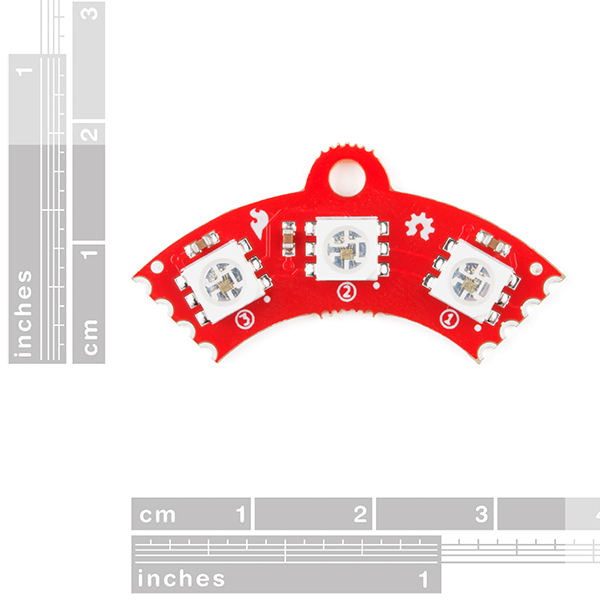


Any chance there is an Eagle library for these? I would like to include the 90R/L in a PCB/RPI project, but am not good at building components. Thanks for the great PI compat product though.
Sorry, but these designs were all done in KiCad, not Eagle.
Oh, can you post those? I can use either. Of, if you don't want to post the designs, can you give me the dimensions and radius? I would learn to make this work in either. I just need the dimensions so I can put this all together. Thank you for any help.
All the design files are linked in the Document section above, but here's a direct link: https://cdn.sparkfun.com/assets/2/7/7/7/1/Lumenati_90L_KiCad.zip
I added the APA102C stuff to our KiCad parts lib this morning: https://github.com/sparkfun/SparkFun-KiCad-Libraries
Hope that helps!
That does, thanks. I just missed the doc area, so sorry about that.