eYs3D Stereo Camera - EX8029
The EX8029 Stereo Camera from eYs3D is a depth-map imager controller and patterned IR illuminator capable of both color and point map output modes. Thanks to its dual cameras, this Stereo Camera is ideally used in applications involving motion and gesture control, field mapping, and 3D scanning. The best part about this module is the fact that it has been designed to be as straight forward and easy to use as possible for a stereo camera. Simply plug in the included USB 3.0 cable download the required files and start seeing things through the eyes of your new camera!
Since the data size of continual captured images can be too large to be managed by most CPUs, the EX8029 is equipped with the eSP870U camera controller making it ideal for running intensive depth-map computing algorithms on the controller itself and reserving critical CPU resources for other uses! The IR pattern illuminator features a wavelength of 850nm while the camera itself offers a variable video output that can be referenced on page nine in the datasheet found in the Documents tab above.
The download files for this unit (found on a page inside the physical box) include a basic viewer, a number of Dynamic Link Libraries, along with some XML files used for face recognition, and a small executable called eDepthPresence. This final download shows the camera’s input, plus files for making some small adjustments and custom applications which is eYs3D's goal, to build your own designs.
- 1x EX8029 Stereo Camera
- 1x USB 3.0 Cable
- Controller: eSP870U
- IR pattern Illuminator Wavelength: 850nm +/-10 nm
- IR pattern Illuminator Number of Features: >10,000
- Lens: 1LS1022G by AOET
- Image Sensor: OV9714 by OVT
- USB Bus Power: 5V/900mA by USB3.0; 5V/500mA by USB2.0
- PC Connection: USB3.0 & USB2.0
- Power Voltage: 5V
- Operating Current With Patterned IR Illuminator: ≦350mA
- Operating Current Without Patterned IR Illuminator: ≦280mA
- Suspend Current: ≦15mA
eYs3D Stereo Camera - EX8029 Product Help and Resources
Core Skill: Programming
If a board needs code or communicates somehow, you're going to need to know how to program or interface with it. The programming skill is all about communication and code.
Skill Level: Competent - The toolchain for programming is a bit more complex and will examples may not be explicitly provided for you. You will be required to have a fundamental knowledge of programming and be required to provide your own code. You may need to modify existing libraries or code to work with your specific hardware. Sensor and hardware interfaces will be SPI or I2C.
See all skill levels
Core Skill: Electrical Prototyping
If it requires power, you need to know how much, what all the pins do, and how to hook it up. You may need to reference datasheets, schematics, and know the ins and outs of electronics.
Skill Level: Rookie - You may be required to know a bit more about the component, such as orientation, or how to hook it up, in addition to power requirements. You will need to understand polarized components.
See all skill levels
Comments
Looking for answers to technical questions?
We welcome your comments and suggestions below. However, if you are looking for solutions to technical questions please see our Technical Assistance page.
Customer Reviews
3.5 out of 5
Based on 2 ratings:
3 of 3 found this helpful:
Linux UVC compatibility is awkward, but it's a simple 3D camera.
Goods: It has good support out-of-the-box with Linux. Use it with a SBC with USB3, or use it with a computer as a gesture detection system. The camera has many modes as stated on the reference datasheet.
Bads: The camera appears as a normal UVC USB3 device but it has an awkward issue that I may have to report upstream to the Linux kernel mailing list. If the camera breaks USB3 then load the uvcvideo module with "options uvcvideo quirks=0x80 nodrop=1 timeout=5000" in a modprobe file and restart your computer.
1 of 1 found this helpful:
Struggling with this device.
I bought this a few weeks ago, and I've tried a few times to get it up and running and have had no success. Part of the problem is that my windows laptop is running windows 7 professional and the software that come with the camera seems to depend on something newer than that. Part of the problem is that i've been unable to get my mac to use this camera. Part of the problem is that I've booted over to Linux on my windows machine, but haven't yet had success.
The amount of on line support for this thing while extensive in one sense is completely limited in others. Not clear at all how i would interface with this from C++. I don't see any programming examples. Some example code would be greatly helpful. Support at the manufacturers site was useless to me. A developers guide would be over the moon.
What I want this camera for is to create 3d models and while I'm sure it's capable of doing this. Finding out how to make it work given the current state of documentation has been... challenging.



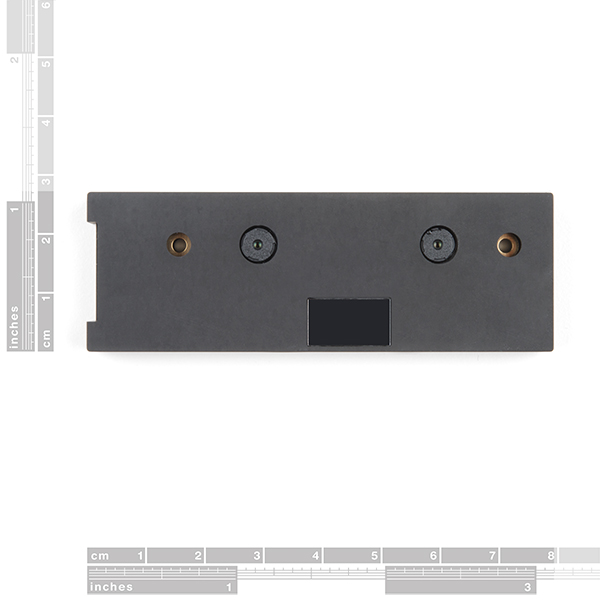




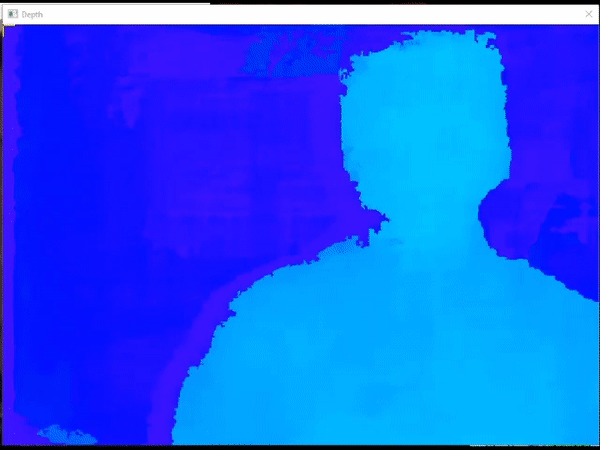
Can I use the camera to stream 3D video on YouTube or similar?
No, the camera alone does not support 3D or VR-3D streaming, although it's possible with additional camera modules and image post processing.
If I want to build a 3d scaner of this product. What size/type of items can I expect that the Scaner will work well with? * Model Railroad in scale 1:87 * Food Plate * Foot Baths * Small Car * Truck * Steam locomotive * IORE locomotive? * Airplane
Potentially any objects within the range of measurable distance, depend on distance from objects to camera lens. Please check the datasheet 1.3 (Figure3) on depth accuracy.
How much does this camera weigh?
Camera net weight is around 25.5g.
Do the USB enpoints appear as UVC devices? Is there a ROS driver?
Yes, the stereo camera (EX8029) is UVC compliant and does not require any ROS driver.
Actually, I was asking if a ROS driver was available to publish depth data -- a ROS driver would sit on top of UVC. A typical depth camera ROS driver would publish a point cloud on a ROS topic.
Unfortunately a ROS driver is not available at this moment.
This looks a good alternative to Kinect 1.
Does it have a specification on max sensing distance? There is only a delta accuracy chart up to 300cm. Will it still work beyond that or just worse accuracy?
Yes, EX8029 can detect distance farther than 300cm but with less accuracy.