GoPiGo Beginner Starter Kit
The GoPiGo Beginner Starter Kit from Dexter Industries is a complete robotics kit controlled by the Raspberry Pi 3. The GoPiGo works at the level you’re at — whether you are a parent looking for a smart, fun weekend project to do with your kid, a teacher looking for a way to increase engagement in your science course, or a grad student in need of a platform for your robotics research that requires mobility! Assembly only takes about 30 minutes which means you will be able to start using your new robot platform almost immediately after receiving it.
The GoPiGo has been built to be a robot that can survive bumps and falls with thick acrylic, stronger metal brackets, and a better assembly experience. With the included GoPiGo board you will be able to connect up to five sensors (two Analog/Digital, two I2C, one Serial), two Servos, and a camera! Additionally, motors on the GoPiGo have built-in encoders, giving the robot precise and accurate motor control.
DexterOS, the software that comes with the GoPiGo Beginner Starter Kit, has dozens of free, built-in lessons to teach you to program the GoPiGo in Bloxter (a drag-and-drop language just like Scratch). There’s no software to download or install on your device.
The GoPiGo includes everything you need to get started from scratch including a GoPiGo3 Base Kit, Raspberry Pi 3 Model B, GoPiGo Servo Package, Distance Sensor, microSD Card (with pre-loaded DexterOS software), 8GB USB Drive, a Power Supply, and more. The only thing you will need to supply are eight AA-sized batteries since they are not included with the kit.
- GoPiGo3 Board
- Raspberry Pi 3 Model B
- Distance Sensor
- GoPiGo Servo Package
- microSD Card with Dexter Industries custom DexterOS software
- 8GB USB Drive
- Wall Adapter (110-240V)
- Acrylic Chassis
- Wheels
- Caster Wheel
- Hardware Pack
- Motors
- Motor Encoders
- Motor Brackets
- Cables
- Battery Pack & Cable
- Screw Driver
- Velcro Strap
GoPiGo Beginner Starter Kit Product Help and Resources
Core Skill: Robotics
This skill concerns mechanical and robotics knowledge. You may need to know how mechanical parts interact, how motors work, or how to use motor drivers and controllers.
Skill Level: Rookie - You will be required to know some basics about motors, basic motor drivers and how simple robotic motion can be accomplished.
See all skill levels
Core Skill: DIY
Whether it's for assembling a kit, hacking an enclosure, or creating your own parts; the DIY skill is all about knowing how to use tools and the techniques associated with them.
Skill Level: Rookie - Basic hand tools are required and instructions will allow more freedom. You may need to make your own decisions on design. If sewing is required, it will be free-form.
See all skill levels
Core Skill: Programming
If a board needs code or communicates somehow, you're going to need to know how to program or interface with it. The programming skill is all about communication and code.
Skill Level: Competent - The toolchain for programming is a bit more complex and will examples may not be explicitly provided for you. You will be required to have a fundamental knowledge of programming and be required to provide your own code. You may need to modify existing libraries or code to work with your specific hardware. Sensor and hardware interfaces will be SPI or I2C.
See all skill levels
Core Skill: Electrical Prototyping
If it requires power, you need to know how much, what all the pins do, and how to hook it up. You may need to reference datasheets, schematics, and know the ins and outs of electronics.
Skill Level: Rookie - You may be required to know a bit more about the component, such as orientation, or how to hook it up, in addition to power requirements. You will need to understand polarized components.
See all skill levels
Comments
Looking for answers to technical questions?
We welcome your comments and suggestions below. However, if you are looking for solutions to technical questions please see our Technical Assistance page.
Customer Reviews
No reviews yet.

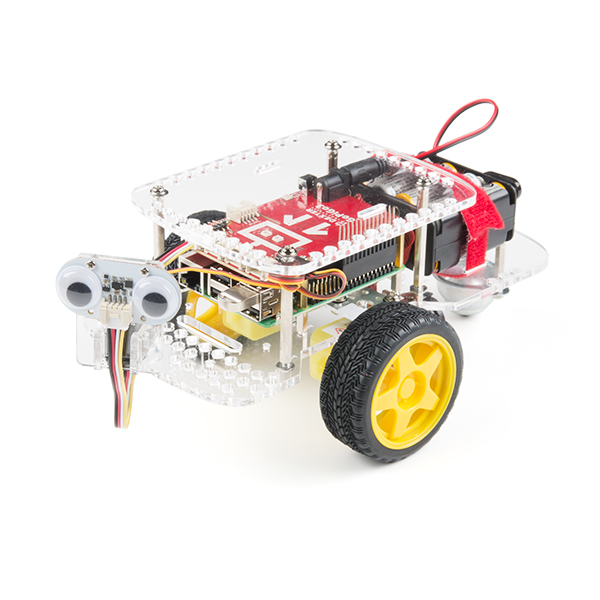


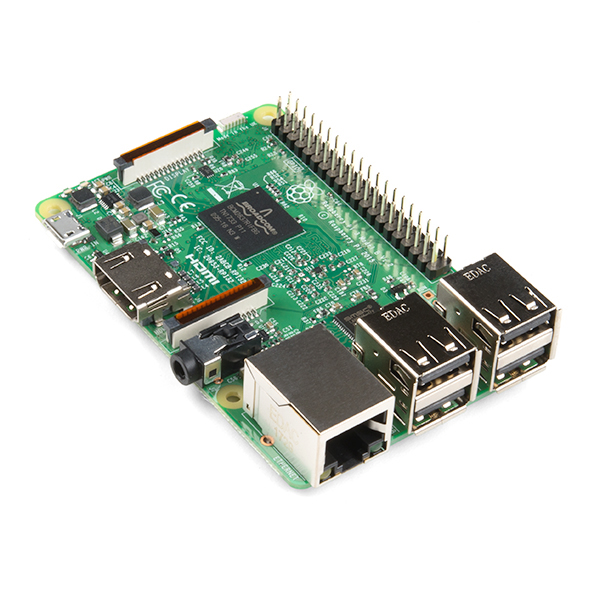

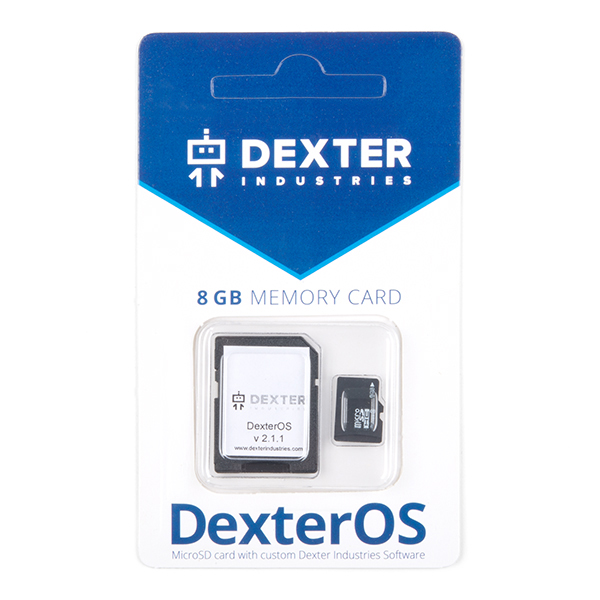


The description says Raspberry Pi 3. Is this the Raspberry Pi 3 B or a different version?
As far as I know, there isn't a plain Raspberry Pi 3 model.
The pictures look a lot like the 3 B
I believe there are only 2 different models of the Raspberry Pi 3, the model "B" and "B+". The recently released B+ model has a taller, silver package for the processor and this product uses the older model B (sometimes referred to as the original or older Raspberry Pi 3) with the black processor chip. I'll see if we can add the model lettering to be more descriptive.
I can understand everything about the kit from the description, except for the small PCB with eyes. Since it's a PCB with a few components attached - aside from the googly-eyes - it's obviously there for a purpose, What purpose?
I've seen different illustrations showing the "eyes" pointed in different directions. Is that part of the robot servo controlled somehow? Or is it just a friction mount that can be moved by hand one way or the other?
Is it possible for this to be clarified within the description?
Thanks!
Jim "JR"
That is the distance sensor. It has a laser distance sensor in the center (along with support components), and the eyes on the sides are for fun :)
The distance sensor can be mounted on the servo to "look" left and right.