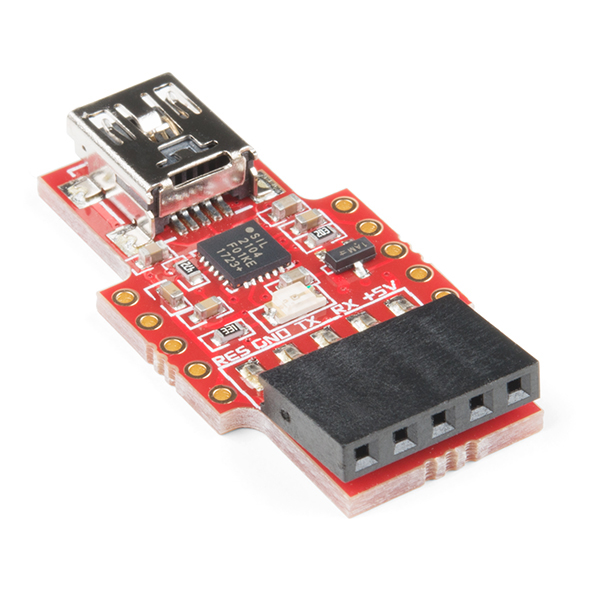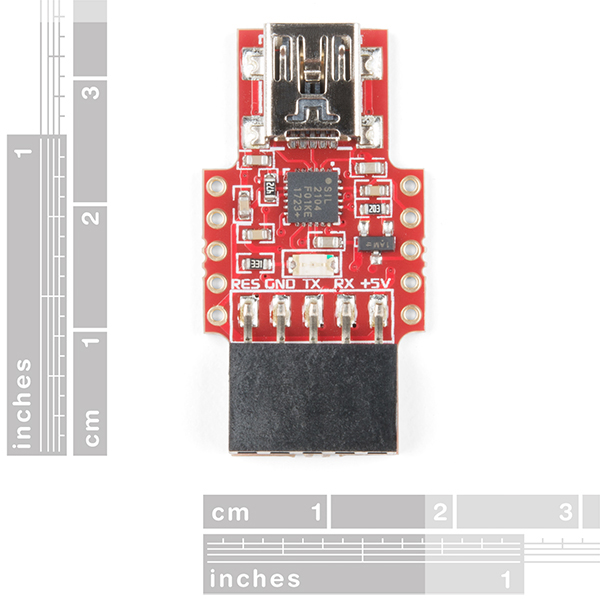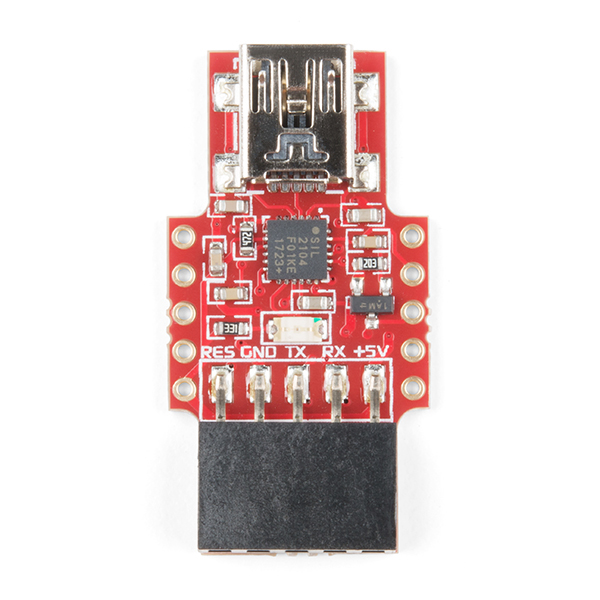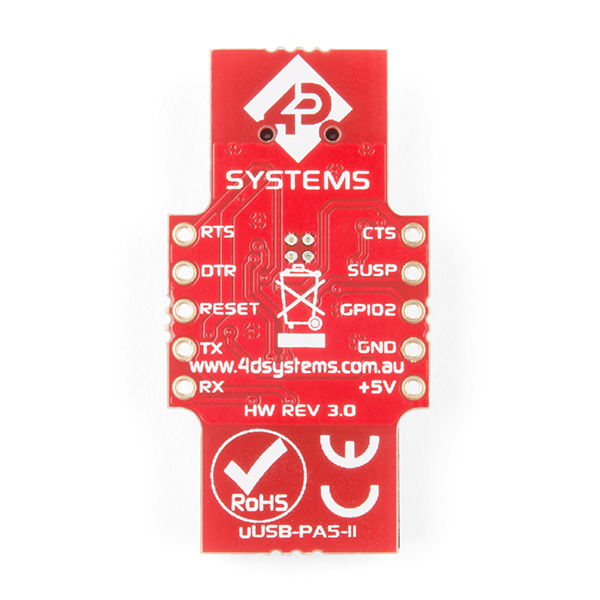USB-to-Serial Bridge - µUSB-PA5-II
The microUSB Programming Adapter (μUSB-PA5-II) is a USB to Serial-TTL UART bridge converter which is very small and easy to use. It uses a mini-B type USB connector to connect to your PC andis based on the SiLabs CP2104 USB to Serial Bridge IC from Silicon Labs. Each adapter will give you multi-baud rate serial data up to 3M baud rate and access to additional signals such as flow control. The main 5 pin interface is a standard 2.54mm (0.1") pitch female header, designed to connect directly to a majority of the 4D Systems modules.
RX and TX signals are both 3.3V and 5V tolerant. This module replaces the variety of existing 4D serial bridges for the LCD kits that we carry. While a large range of 4D Systems modules are compatible with this programming adapter, some are not, for mechanical reasons.
Note: This is a revision of the USB-to-Serial Bridge (μUSB-PA5). It is based on the SiLabs CP2104 USB to Serial Bridge IC from Silicon Labs as oppposed to its predecessor which was based on the FTDI FT232RQ USB to Serial Bridge IC from FTDI Chip. From the perspective of programming 4D Systems modules, both the uUSB-PA5 and uUSB-PA5-II operate in the same way.
- USB 2.0 compliant Full Speed 12Mbps maximum speed, Suspend supported
- Hardware or Xon/Xoff handshaking supported, 300bps to 3Mbps
- UART supports 7 or 8 data bits, 1-2 Stop bits, odd/even/mark/space and no parity
- Power on reset circuit
- Virtual COM port drivers allow operation with existing COM port PC applications
- Supports Windows 98 and above, MAC (OSX-8 and above) and Linux (2.4 kernel and above)
- USB powered
- Traffic/Operation LED indicates board status
- Additional flow control and features available for the user to solder, using standard 2.54mm (0.1") pitch through-holes along each side of the PCB.
- 33.7mm x 17.3mm
USB-to-Serial Bridge - µUSB-PA5-II Product Help and Resources
Core Skill: Soldering
This skill defines how difficult the soldering is on a particular product. It might be a couple simple solder joints, or require special reflow tools.
Skill Level: Noob - Some basic soldering is required, but it is limited to a just a few pins, basic through-hole soldering, and couple (if any) polarized components. A basic soldering iron is all you should need.
See all skill levels
Core Skill: Programming
If a board needs code or communicates somehow, you're going to need to know how to program or interface with it. The programming skill is all about communication and code.
Skill Level: Rookie - You will need a better fundamental understand of what code is, and how it works. You will be using beginner-level software and development tools like Arduino. You will be dealing directly with code, but numerous examples and libraries are available. Sensors or shields will communicate with serial or TTL.
See all skill levels
Core Skill: Electrical Prototyping
If it requires power, you need to know how much, what all the pins do, and how to hook it up. You may need to reference datasheets, schematics, and know the ins and outs of electronics.
Skill Level: Rookie - You may be required to know a bit more about the component, such as orientation, or how to hook it up, in addition to power requirements. You will need to understand polarized components.
See all skill levels
Comments
Looking for answers to technical questions?
We welcome your comments and suggestions below. However, if you are looking for solutions to technical questions please see our Technical Assistance page.
Customer Reviews
4 out of 5
Based on 1 ratings:
Seems reliable
It works as advertised. It connects seamlessly with the PC . It costs too much, in my opinion, but it is small and it works well.