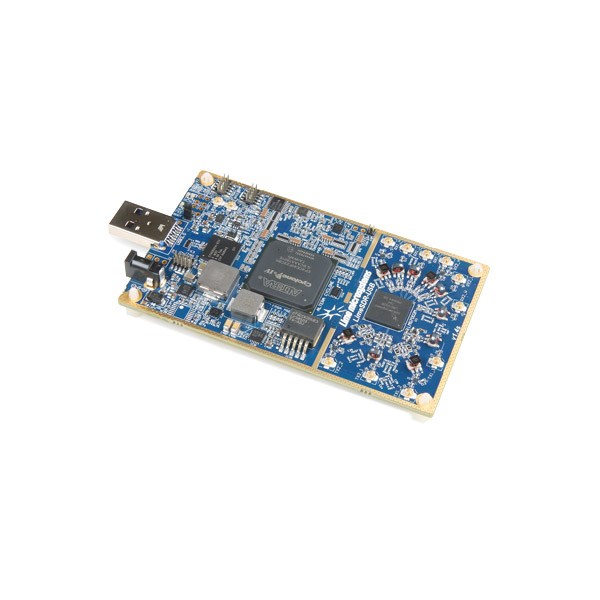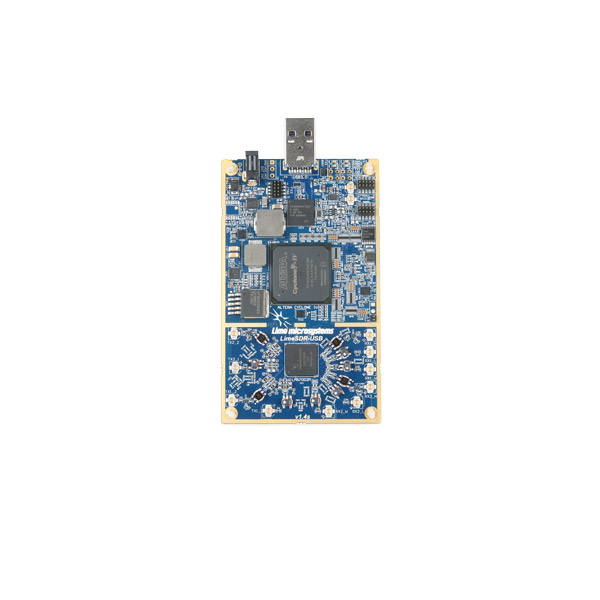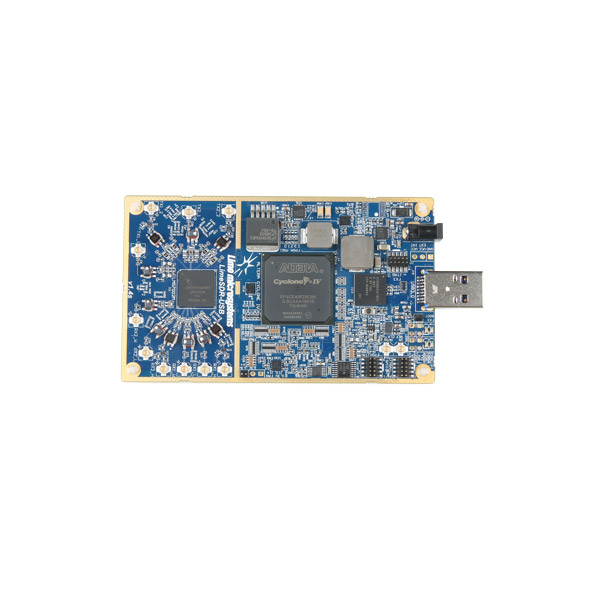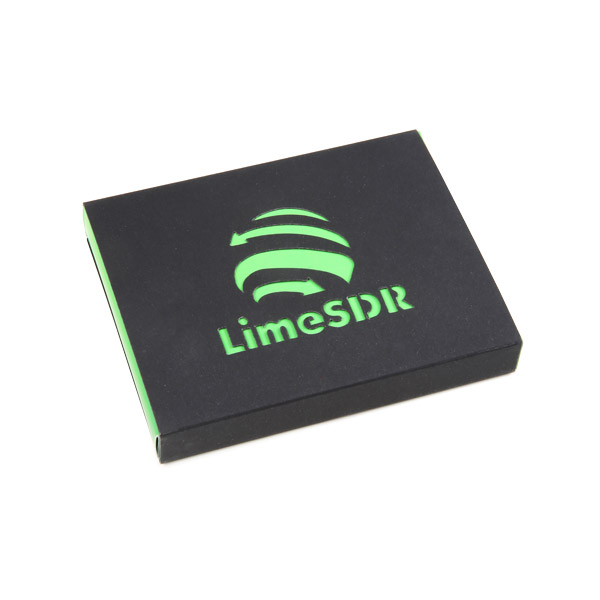LimeSDR
The LimeSDR is a low cost, open source, apps-enabled software defined radio (SDR) platform that can be used to support just about any type of wireless communication standard. With the LimeSDR, you will be provided with a hardware platform for developing and prototyping high-performance and logic-intensive digital and RF designs using Altera’s Cyclone IV FPGA and Lime Microsystems LMS7002M transceiver. LimeSDR can send and receive UMTS, LTE, GSM, LoRa, Bluetooth, Zigbee, RFID, and Digital Broadcasting, to name but a few.
While most SDRs have remained in the domain of RF and protocol experts, LimeSDR is usable by anyone familiar with the idea of an app store - it’s the first SDR to integrate with Snappy Ubuntu Core. This means you can easily download new LimeSDR apps from developers around the world. If you’re a developer yourself, you can share and/or sell your LimeSDR apps through Snappy Ubuntu Core as well!
The LimeSDR platform gives students, inventors, and developers an intelligent and flexible device for manipulating wireless signals, so they can learn, experiment, and develop with freedom from limited functionality and expensive proprietary devices.
- RF Transceiver: Lime Microsystems LMS7002M MIMO FPRF
- FPGA: Altera Cyclone IV EP4CE40F23 - also compatible with EP4CE30F23
- Memory: 256MBytes DDR2 SDRAM
- USB 3.0 controller: Cypress USB 3.0 CYUSB3014-BZXC
- Oscillator: Rakon RPT7050A @30.72MHz
- Continuous frequency range: 100kHz – 3.8GHz
- Bandwidth: 61.44MHz
- RF connection: 10 U.FL connectors (6 RX, 4 TX)
- Power Output (CW): Up to 10dBm
- Multiplexing: 2x2 MIMO
- Power: micro USB connector or optional external power supply
- Status indicators: Programmable LEDs
- Dimensions: 100 mm x 60 mm
- LimeSDR Quick Start
- LimeSDR-USB Quick Test
- Software Packaging
- Datasheets
- Lime Suite
- GNU Radio (Ubuntu)
- PothosSDR (Windows)
- FPGA Resource Page
- GitHub
LimeSDR Product Help and Resources
Three Quick Tips About Using U.FL
December 28, 2018
Quick tips regarding how to connect, protect, and disconnect U.FL connectors.
Core Skill: Programming
If a board needs code or communicates somehow, you're going to need to know how to program or interface with it. The programming skill is all about communication and code.
Skill Level: Experienced - You will require a firm understanding of programming, the programming toolchain, and may have to make decisions on programming software or language. You may need to decipher a proprietary or specialized communication protocol. A logic analyzer might be necessary.
See all skill levels
Core Skill: Electrical Prototyping
If it requires power, you need to know how much, what all the pins do, and how to hook it up. You may need to reference datasheets, schematics, and know the ins and outs of electronics.
Skill Level: Rookie - You may be required to know a bit more about the component, such as orientation, or how to hook it up, in addition to power requirements. You will need to understand polarized components.
See all skill levels
Comments
Looking for answers to technical questions?
We welcome your comments and suggestions below. However, if you are looking for solutions to technical questions please see our Technical Assistance page.
Customer Reviews
No reviews yet.