Qwiic Arcade - Blue
According to some of our engineers, if you hold this Qwiic Arcade switch up next to your ear, you can hear the sounds of Pac-Man scrolling across the screen like it's 1984. With its great clicky tactile feel, the Qwiic Arcade adds a certain retro flair to your project while handling all the complications of debouncing and polling. The Qwiic Arcade simplifies those nasty worries away into an easy to use I2C device with no soldering required. Thanks to our Arduino library, using the switch is as simple as plugging in a Qwiic cable and calling button.isPressed()!
If you need multiple arcade buttons for your project, fear not! Each switch has a configurable I2C address, so you can daisy-chain multiple switches over Qwiic and still address each one individually. We've got an example in our Arduino Library that provides a super-easy way to configure your Qwiic Switch to whatever I2C address you desire.
In addition to handling blinking and debouncing the Qwiic Arcade has configurable interrupts which can be configured to activate upon a button press or click. This means that code on your microcontroller need not waste valuable processing time checking the status of the switch but instead can run a small function whenever the switch is pressed or clicked! For more information on interrupts check out our guide here!
We've also taken the liberty of implementing a FIFO queue onboard the Qwiic Arcade where it keeps an internal record of when the button was pressed. This means that if you happen to be Alex Trebek and you have a network of Qwiic Arcade buttons running your Jeopardy Game, you can determine who pushed their button first without polling them constantly! This saves your microcontroller time to do other, more important things - like winning the game itself.
We currently offer the Qwiic Arcade in both red and blue, but if you're itchin' for another color, you can swap the microswitch assembly into any of our other arcade buttons.
We've written an Arduino library to help you get started quickly. You can download the library through the Arduino library manager by searching 'SparkFun Qwiic Button' or you can get the GitHub repo as a .zip file and install the library from there.
This board is one of our many Qwiic compatible boards! Simply plug and go. No soldering, no figuring out which is SDA or SCL, and no voltage regulation or translation required!
We do not plan to regularly produce SparkX products, so get them while they’re hot!
Experimental Product: SparkX products are rapidly produced to bring you the most cutting edge technology as it becomes available. These products are tested but come with no guarantees. Live technical support is not available for SparkX products. Head on over to our forum for support or to ask a question.
- The Arduino Library can be found by searching SparkFun Qwiic Button in the Arduino Library Manager, or through our GitHub Repo!
- Python Library
- Schematic
- Hardware Repo
Comments
Looking for answers to technical questions?
We welcome your comments and suggestions below. However, if you are looking for solutions to technical questions please see our Technical Assistance page.
Customer Reviews
No reviews yet.


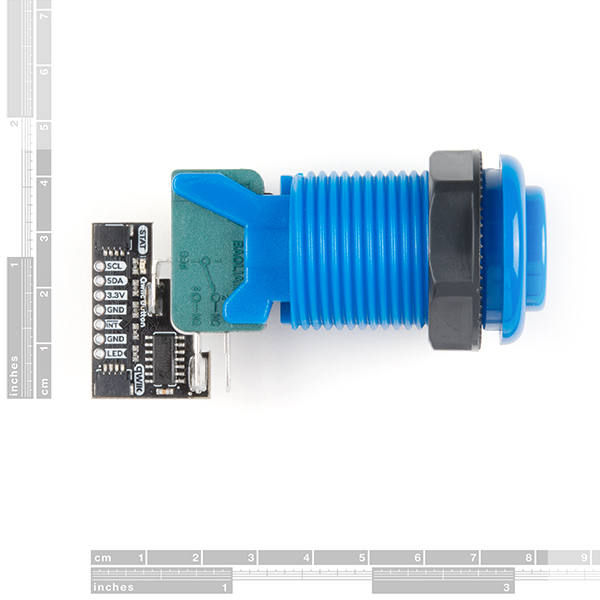
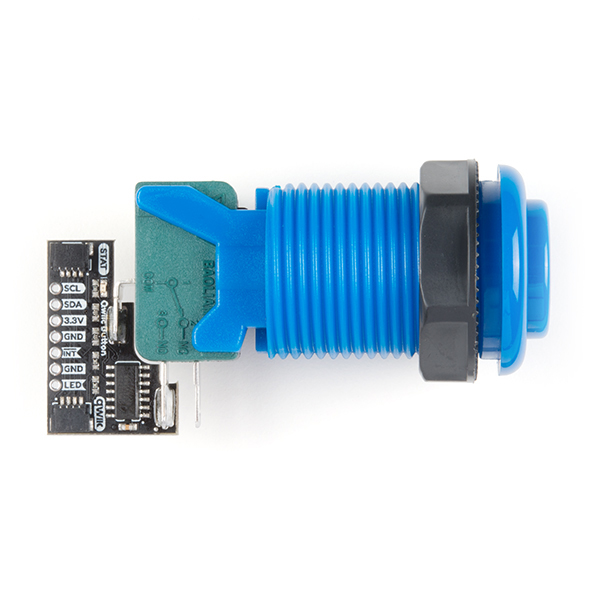

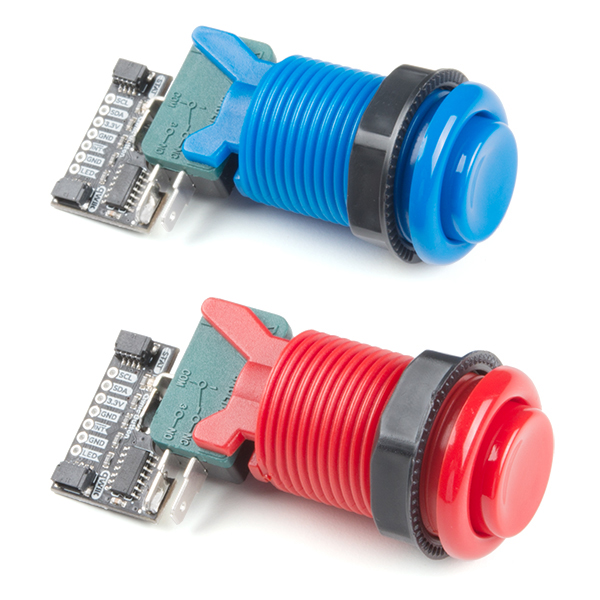
Question regarding this quote:
Does this mean I have to buy 2 buttons in order to get the color I want? Or can I buy the correct colored button and a "[Qwiic Switch]*(https://www.sparkfun.com/products/15586)"?
If you want them pre-soldered, you'd need to buy either the red or blue Qwiic Arcade and then buy the color switch you want.
If you're OK with soldering, a Qwiic Switch plus the color button you desire will work but you will need to solder the two together.