Bluetooth Modem - BlueSMiRF RP-SMA
Replacement: None. The pins on the RN-41 are no longer broken out rendering us unable to build any more BlueSMiRF RPSMAs. This page is for reference only.
The BlueSMiRF RPSMA is the latest Bluetooth****wireless serial cable replacement from Spark Fun Electronics! These modems work as a serial (RX/TX) pipe. Press the 'A' character from a terminal program on your computer and an 'A' will be pushed out the TX pin of the Bluetooth® **module. Any serial stream from 9600 to 115200bps can be passed seamlessly from your computer to your target, from modem to module, even to any Bluetooth® **device that supports SPP (almost all do). We've even tested these units successfully over open air at 350ft (106m)!
The remote unit can be powered from 3.3V up to 6V for easy battery attachment. All signal pins on the remote unit are 3V-6V tolerant. No level shifting is required. Do not attach this device directly to a RS232 serial port. You will need an RS232 to TTL converter circuit if you need to attach this device to a computer.
You can select from two different remote types. BlueSMiRF includes hardware flow control (CTS and RTS) and uses a compact ceramic antenna. BlueSMiRF-RPSMA includes hardware flow control and a reverse polarized end-launch SMA connector that mates with RP-SMA terminated 2.4GHz antennas for even longer range!
Because we have changed the antenna configuration on the Bluetooth module, the FCC certification is no longer valid. But the module is completely suitable and legal for all home, hobby, and research applications.
Unit comes without a connector. Please see related male and female pins below.
® **Radio Modem * Fully qualified Bluetooth module * Fully configurable UART * Low power consumption : 25mA avg * Hardy frequency hopping scheme - operates in harsh RF environments like WiFi, 802.11g, and Zigbee * Compatible with all Bluetooth® **products that support SPP (almost all do) * Includes support for BCSP, DUN, LAN, GAP SDP, RFCOMM, and L2CAP protocols * Operating Voltage: 3.3V-6V * Serial communications: 2400-115200bps * Operating Temperature: -40 ~ +70C * RP-SMA Connector for all 2.4GHz antennas (RP common on routers and 2.4GHz devices)
® Module to buy?](http://www.sparkfun.com/tutorials/67)
This is a single unit only. We recommend the purchase a USB dongle to interface to a computer if you do not already have access to a computer with Bluetooth connectivity.
This unit does not come with an antenna. We recommend you purchase the 2.4GHz Duck Antenna RP-SMA.
- Class 1 Bluetooth
- 0.15x0.6x1.9"
- RN-41 Datasheet
- RN-41 AT Command Set
- BlueSMiRF RPSMA Schematic
- Wiring Example
- Connecting to a SSC-32 Robot
- [Which Bluetooth
Comments
Looking for answers to technical questions?
We welcome your comments and suggestions below. However, if you are looking for solutions to technical questions please see our Technical Assistance page.
Customer Reviews
No reviews yet.

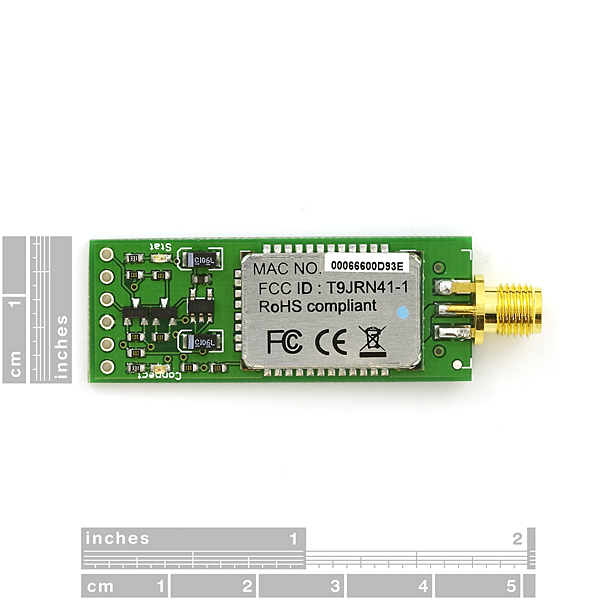
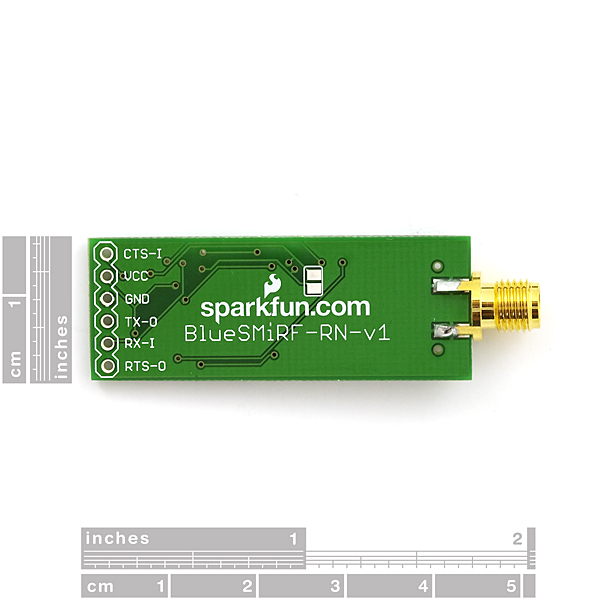
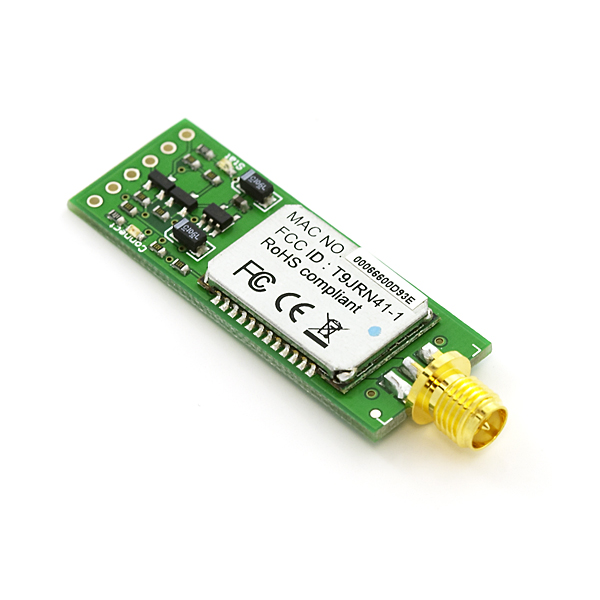
Perfectly simple and painless. Had it up and running in minutes.
This is a fantastic product! Its been a while since I bought it but figured I would comment on it now. The range is superb with the external antenna and I have had no problems transmitting or receiving stuff from long distances. Setting these up is like a walk in the park, simple commands and documentation. Word of warning don't solder to hot when you attach headers do a low temperature soldering quickly.
excuse me, this antenna http://www.sparkfun.com/products/558 will be possible to reach 120 meters without problems or do you recommend another or you could know what would be the effective range of the tests done and that type of antenna that you used. thank you...
Really cool product.
I'm not an EE, but I figured out how to interface it to a product the manufacturer said couldn't be done. Super rock solid. Even figured out how to set the baud!
A end user instruction would be cool. Also looks like you need to swap the rx & tx lines.
Thanks!
I've noticed that on quite a few newer serial devices that the serial lines are switched. It took me forever to realize that on my USB to UART deice the TX line is supposed to go to the TX on my Arduino (similarly RX to RX).
Hi Sparkfun, can you please tell me how to make a factory reset on this module? As PIO4 is grounded the way described in the manual is not possible. It's set in Auto-Connect mode but goes from startup to idle and no green light what so ever. If nothing else works would you replace it for a no RP-SMA model? Regards Bean
I have measured the signal strength with Android apps. It showed Bluetooth Mate Gold has much better strength (-23dBm vs -74dBm). without antenna, it dropped another 10dBm.
@Kevin Y. : i used 2.4GHz Duck Antenna RP-SMA (WRL-00145) recommended below.
@renechawy: The Youtube video I linked to doesn't work for the RP-SMA version of the Bluesmirf since the reset pin is hard-tied to GND unlike the chip antenna version. You can try sending "SF,1" to the module in command mode to reset it via software.
@kzwinn: What kind of antenna do you have on the module? Do you have any other Bluetooth devices to compare range with?
@renechawy : I believe u still can use serial port and you can reset the unit or change PIN. let me know if u need more help
I lost the PIN or Password, I check youtube videos but no luck to RESET it also check the Datasheet and made the necesary contact to reset it but also no luck. By any chance someone have FACTORY RESET it, please let me know. Thank you.
Thanks for your reply, Kevin Y. I am trying to connect this bluetooth from my mobile phone. The distance is about 10 to 20 feet roughly (basically to control things from my living room to my room). I intend to use with door closed (out-of-sight) but when I do testing, it won't work with more than 2m line-of-sight. So, I am puzzled it is due to my mobile phone or the unit.
I've used these to at least 400 meters with a 5dbi antenna and a Host XR with a 9dbi omni at the other end. There seems to be enough link budget in this setup for perhaps a kilometer or two depending on the type of antenna used and your environment. (In my case, it was unobstructed air a few meters above a flat lake)
Range calculator: http://www.radiolabs.com/stations/wifi_calc.html
Factory reset instructions: http://www.youtube.com/watch?v=PU4TMeQSvWw (not for RP-SMA version)
Hi,
I couldn't use this unit for more than 1 m of line-of-sight even with recommended antenna. Does it anything wrong with my set up?
Best regards,
Bryan
Hi,
Is it possible to connect two of these units like transceiver? How would those paring could be done?
Thanks!
Bryan
what is hardware flow control?
Hardware Flow Control allows two systems to tell each other to pause the transmission of data if one of the systems can't process it in a timely fashion. It's like saying "wait a minute" and "OK, go ahead" when you're writing down something someone else is saying.
So if I didn't want to use hardware flow control and just use the bluetooth as a RX/TX pipe would I just connect the CTS and RTS pins?
Yes, there's even a solder jumper on the board to do so. You may also be able to disable flow control via command.
Is this simmilar to the xbee module
I really messed up, I used the 'S~,2' command, and now I can not communicate with the module. Can not get at it through a breadboard setup, and Windows no longer finds it. How do I set this thing back to the factory settings, no dips to be seen? Or, did I just destroy a $65 module? I need some ideas.
Thanks
Page 6 of the RN-41 AT Command Set document has information on factory reset.
Thanks for the lead, but I think I am missing something. PIO4 is the ground pin, so you are supposed to apply 3.3vdc to that pin? I tried that and nothing happened. The other option is to apply 3.3vdc to the ground pin, and ground the vcc pin. That sounds like it might be hazardous to my module.
PIO4 is grounded, because we normally don't want to enable the factory reset, which involves setting this pin to VCC. You'd need to disconnect this pin from ground to attempt the recovery feature.
How would you disconnect the pin from ground? Break the board?
I am having the same problem and would like to reset the module
So far I removed the ground wire and applied the 3.3vdc, three times, that is my interpretation of toggle. Windows can find the Bluesmirf, but it does not assign an out going com. When I try to do it manually the program refuses to cooperate. So, their is definitely something wrong with the module. I will be contacting Sparkfun for an RMA. Hopefully the next one will have less problems.
this antenna is used for this module http://www.sparkfun.com/products/558
I was wondering if you have any bluetooth modules with some sort of piconet support, class 1 (just looking for UART interface), if not, where could I find one of those?
Android Bluetooth Remote control... Its Free and works with Bluetooth module. I use it to control my robot.
BLUECONTROL
https://market.android.com/details?id=com.gundel.bluecontrol&feature=search_result
Hi EveryOne,
I am going to use this modem in my Final Year Project, Before that i have to confirm whether this device is compatible with 8051 micro controller.
Kindly Help me out as soon as possible.
I have a BlueSMiRF modem and in spite of the apparently good binding between the PC and the Modem, I am not able to read the Tx or the RX signals into a UAVX Quadrocopter FC. Please help me!
Just had to take a minute and promote this little guy... I have been using this unit for quite a while now and I have yet to loose a single byte in terms of "dirty sends/receives". Clean-as-a-whistle data transfer, wicked easy set-up, 5-stars and %100 --I love this thing. I am using this with Processing on one end and a Picaxe based robot on the other. I send commands from the computer and receive mapping data from the robot. I recommend fully and I would take one of these over an xbee any day.
I just bought this just a few minutes ago. It sounds perfect for my project. I am just wondering, since I don't see any mounting holes on the module, what is the best way to mount it? I need to mount this in a small abs plastic enclosure.
You can use a hole and put the SMA connector through it, and use that to anchor it. Also, double-sided tape works wonders (the padded, thicker kind). But using the SMA as a mount works nicer.
Get the external antenna. The signal drops easily without it.
This device is ridiculously easy to setup.
Baudrate=115200 (until you change it)
Password=1234 (until you change it)
Connect to the first assigned com port.
And voila. Use hyperterminal or putty if you're on vista or windows 7. I got it on the first try! :)
Great module but have been having trouble getting the hardware flow control working.
will post to the forums
We have an application where we are using three serial ports simultaneously. Can I use three of these BT modules at the same time without interference?
Excellent product. It needs to have a reset button added though. Soldering flying wires to reset it is a bit of a pain. Once configured, it is a very nice device.
Cool product, placed the order Monday 3:30pm, Wed at noon it was at my front door...
Easy to configure and use, I struggle to configure it but not because of the product but because of some issues with my drivers... (USB-Serial adapter and the BT adapter). Got that straight and got it up and running!
By the way, people at Cust Serv was really friendly and helpful..
Thanks!!