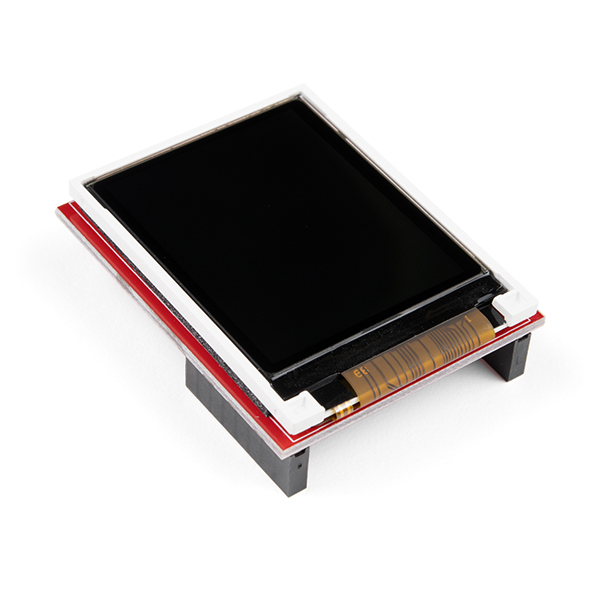OpenMV LCD Shield
The LCD Shield gives your OpenMV Camera the ability to display what it sees on-the-go while not connected to your computer. This shield features a 1.8" 128x160 16-bpp (RGB565) TFT LCD display with a controllable backlight. Your OpenMV Cam's firmware already has built-in support for controlling the LCD Shield using the LCD module.
The LCD Shield is great for robotic applications where you need to debug your OpenMV Cam in the field - like when debugging a line following robot. For example, you can use the LCD Shield to display the frame buffer after you've thresholded and drawn markups on an image.
- Screen Type - 1.8" TFT LCD
- Horizontal Resolution - 128 pixels (28.03mm), 0.18mm pixel pitch
- Vertical Resolution - 160 pixels (35.04mm), 0.18mm pixel pitch
- Display Colors - 64K 16-bit RGB565
- Power Consumption
- Idle Backlight Off - < 1mA @ 3.3V (> 100mA w/ Cam)
- Idle Backlight On - 30mA @ 3.3V (130mA w/ Cam)
- Active Backlight Off - 10mA @ 3.3V (150mA w/ Cam)
- Active Backlight On - 40mA @ 3.3V (180mA w/ Cam)
- Dimensions
- Weight - 13g
- Length - 48mm
- Width - 38mm
- Height - 13mm
- Temperature Range
- Storage - -30°C to 80°C
- Operating - -20°C to 70°C
OpenMV LCD Shield Product Help and Resources
Core Skill: Programming
If a board needs code or communicates somehow, you're going to need to know how to program or interface with it. The programming skill is all about communication and code.
Skill Level: Rookie - You will need a better fundamental understand of what code is, and how it works. You will be using beginner-level software and development tools like Arduino. You will be dealing directly with code, but numerous examples and libraries are available. Sensors or shields will communicate with serial or TTL.
See all skill levels
Core Skill: Electrical Prototyping
If it requires power, you need to know how much, what all the pins do, and how to hook it up. You may need to reference datasheets, schematics, and know the ins and outs of electronics.
Skill Level: Rookie - You may be required to know a bit more about the component, such as orientation, or how to hook it up, in addition to power requirements. You will need to understand polarized components.
See all skill levels
Comments
Looking for answers to technical questions?
We welcome your comments and suggestions below. However, if you are looking for solutions to technical questions please see our Technical Assistance page.
Customer Reviews
No reviews yet.