Development Terminal - ATMega128
Replacement: None. We are no longer carrying this development board but have a look at the rest of our development tools. This page is for reference only.
A compact development platform for the ATMega128. Comes with ATMega128 installed, DC power supply circuit, crystal oscillator circuit, reset IC, RS232 port, STK ICSP port, 16x2 alphanumeric LCD display, 6 button keyboard, Dallas touch button port, frequency input, relay with 10A/250VAC contacts, buzzer, status LED.
- ATMega128-16AI with128K Bytes Program Flash, 4K Bytes data EEPROM, 4K Bytes RAM
- JTAG connector for in-circuit programming and debugging with AVR-JTAG
- ICSP 5x2 (10) pin STKxxx compatible connector for in-circuit programming with AVR-PG1B or AVR-PG2B
- RS232 connector with TTL levels
- RS232 interface circuit with Tx, Rx signals
- RS232 DB9 female connector
- Dallas touch button port
- Frequency input
- LCD 16x2 display with LED Backlight
- LED status
- Five buttons
- Buzzer
- Power supply circuit +5V, 78L05 with DC power jack and diode bridge
- Requires 9VAC or 12VDC Input
- 32.768 kHz oscillator crystal
- 16 MHz crystal oscillator
- Power supply filtering/decoupling capacitors
- RESET supervisor IC ZM33064
- RELAY with 10A/250VAC NO and NC contacts with screw terminals
- Extension headers for each uC pin
- PCB: FR-4, 1.5 mm (0.062"), green solder mask, white silkscreen component print
- Four mounting holes 3.3 mm (0.13")
- 120x36 mm (4.7x1.4")
Comments
Looking for answers to technical questions?
We welcome your comments and suggestions below. However, if you are looking for solutions to technical questions please see our Technical Assistance page.
Customer Reviews
No reviews yet.

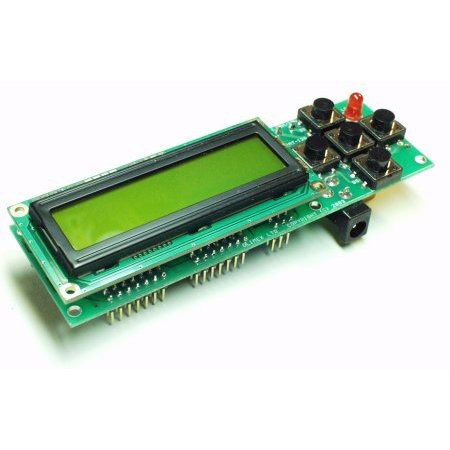

Does this board come fully assembled?
Yes it does.
Has anyone managed to connect to this board via the built-in serial port? I can't for the life of me get it connected in Windows (avrdude and AVR Studio) or Mac OS (crosspack/avrdude).
check with us at tech support, we might be able to help you out.
Figured it out, thanks.. :)
I didn't realize I needed a programmer on the rs232, also. I ended up using the JTAG-USB programmer. Works great!
A good source code of the board is found here:
http://olimex.com/dev/soft/avr/Atmega128_MT-WINAVR.zip
Includes all the functions to interface with all the hardware, including the LCD.
Jordi Munoz