Arduino Mini 04
Replacement:DEV-11303. The Arduino Mini 05 is here! This page is for reference only.
Arduino is an open-source physical computing platform based on a simple i/o board and a development environment that implements the Processing/Wiring language. Arduino can be used to develop stand-alone interactive objects or can be connected to software on your computer (e.g. Flash, Processing, MaxMSP). The open-source IDE can be downloaded for free (currently for Mac OS X, Windows, and Linux).
This is the new, smaller, Arduino Mini with ATmega168 (double memory size of the standard Arduino ATmega8). This device is quite a bit smaller and requires an external serial connection for programming. Board comes fully assembled and tested with ATMega168 pre-loaded with bootloader.
Not sure which Arduino or Arduino-compatible board is right for you? Check out our Arduino Buying Guide!
Note: The newest version of this are shipping with ATMega328s instead of ATMega168s. Everything is the same, except for double memory size on the ATMega328.
**Note: **A portion of this sale is given back to Arduino LLC to help fund continued development of new tools and new IDE features.
Comments
Looking for answers to technical questions?
We welcome your comments and suggestions below. However, if you are looking for solutions to technical questions please see our Technical Assistance page.
Customer Reviews
No reviews yet.

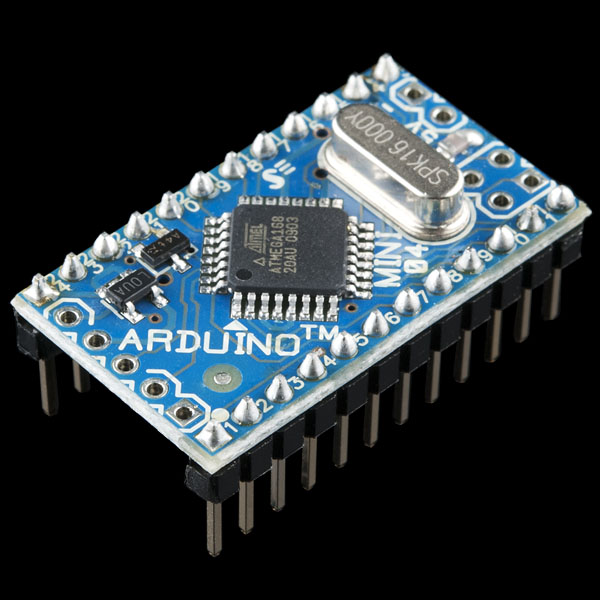
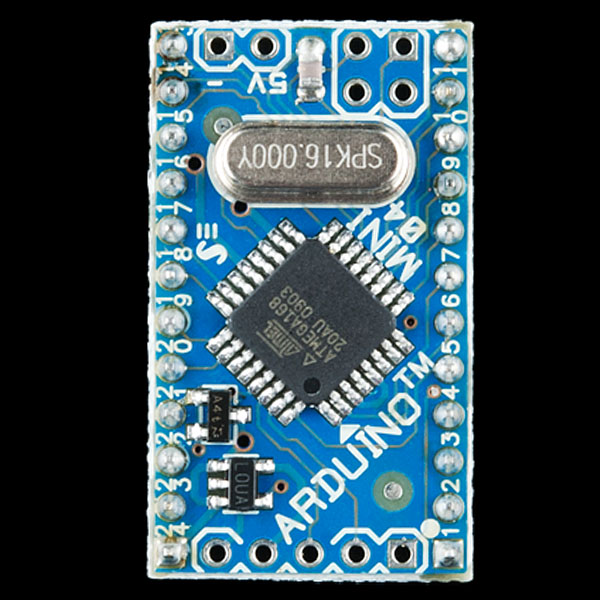
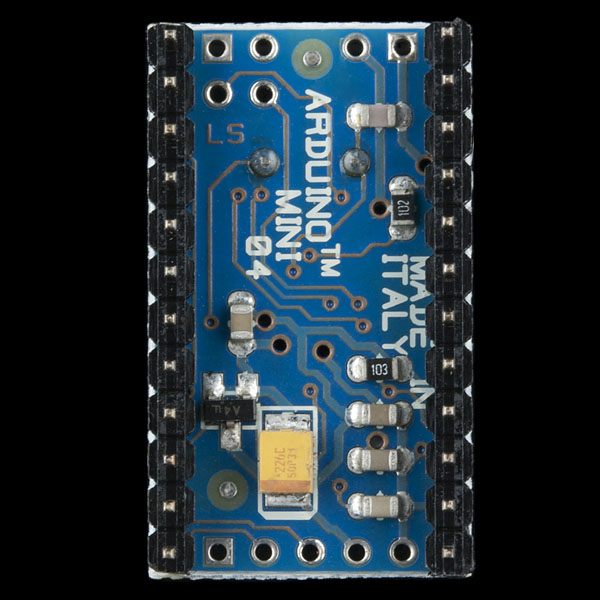
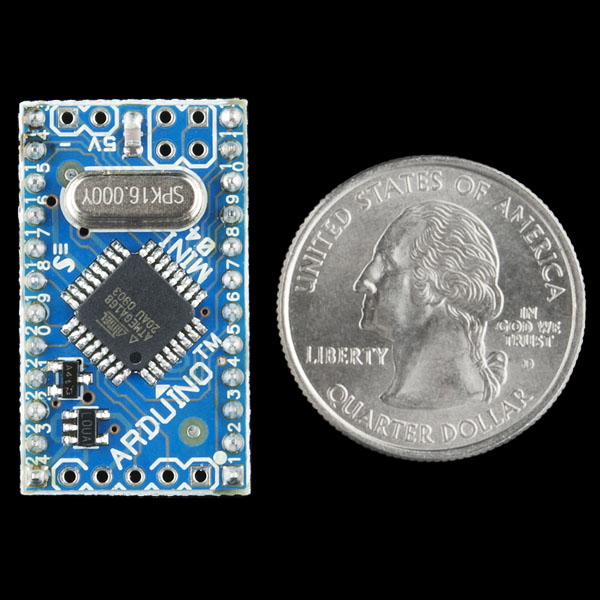
OK, I finally got this (Arduino Mini 04, 5V Atmega 328 16 MHz) working with the Arduino IDE 1.0 and the FTDI breakout board (5V).
Here is how:
Connect
FTDI 5V --- Mini 5V (pin 21) (Note: on my FTDI breakout board this connection was labeled 3V3 although it is actually 5V)
FTDI RX1 --- Mini TX (pin 1)
FTDI TX0 --- Mini RX (pin 2)
FTDI GND --- Mini GND (pin 23)
FTDI DTR --- 0.1 uF capacitor --- Mini Reset (pin 22)
To be clear, on that last connection, a 0.1 uF capacitor is in series between the DTR pin on the FTDI breakout board and the reset pin on the Arduino Mini. Then auto reset will work you don't need to manually reset when programming.
**ALSO - this only worked for me if I set the board type in the Arduino IDE 1.0 to ARDUINO UNO. If I set it to any of the various choices for Arduino Mini or Arduino Mini Pro or whatever then I got an error when I tried to connect. Different errors (Yikes! Invalid device signature ... or ... avrdude: stk500_getsync(): not in sync; resp=0x00 ) depending on which board I tried to use. But with UNO selected it works fine.
thaaaaank you Member #162704!!! you saved me tonnes of work. :D i just want to add one thing that tripped me up a little, that is the pins are numbered incorrectly on my board. once i used the pin numbers in the pinout diagram on this page: http://www.arduino.cc/en/Main/ArduinoBoardMini everything went swimmingly.
Hi everyone, I'm pretty frustrated. All the documentation this links to seems incomplete and I don't know where to go to solve a problem or even to know where my issue is.
I have set this up as is diagrammed on the Arduino site. I've tried using an FTDI cable, the full arduino uno and even broke down and bought a MiniUSB converter. Figuring I must have really messed up the arduino mini, I even bought a second one. All this money spent and I still get the same error, no matter what the set up:
avrdude: stk500_getsync(): not in sync: resp=0x1c
I do reset each time before doing the upload. I have tried with Arduino Mini w/ ATmega328 /dev/cu.usbserial-A400eNDZ and with dev/tty.usbserial-A400eNDZ
I get the TX/RX lights flashing, so there is communication.
What critical step am I leaving out. I've spent all this money and really needed the small arduino for a project--so frustrated... :( Please help!
Is there a socket in Eagle CAD that will work with the Mini 04? Or do I have to use 2 sets of headers and be extra carefull of their spacing?
will the mini be able to drive a small 7v dc motor or do I need to go with a bigger board?
PLEASE READ
I posted Rusty's Mini+328 configuration (which worked for me) as a request on the official Arduino IDE project at Google Code, and it sounds like it went in.
http://code.google.com/p/arduino/issues/detail?id=710
PLEASE READ
I posted Rusty's Mini+328 configuration (which worked for me) as a request on the official Arduino IDE project at Google Code, and it sounds like it went in.
http://code.google.com/p/arduino/issues/detail?id=710
Yet again Arduino blows it-- they're shipping the Mini 04 with an ATmega 328 ("hey it's improved!") without updating the damn IDE. There's no board profile for a Mini with an ATmega328. So I tried to update the boards.txt file myself (can't believe I'm doing this) and still couldn't get it to work. Just wasted a whole day on this. Guess it's my fault for being too lazy to learn to program PICs instead...
So, can this board be programmed straight from RS-232? I've given it a shot with the cable I built for a Parallax BS2p40 and haven't had any luck. Tx, Rx, Vss (Ground) and Reset seem to be the same and the Pin13 LED blinks like it is downloading but then I get a couple of errors saying 'not in sync resp=0x00' and 'protocol error, expect=0x14, resp=0x51'
Or would this problem have something to do with different protocols over RS-232?
Rusty... the pin outs look about the same; 9v pin 24, GNDs, but I believe the Basic stamp series uses the standard RS232 protocol where it has the ATTN pin. The Arduino mini uses TTL Logic I believe, no need for the ATTN pin.. see schematics of both chips and see schematics of Board of educations Serial version and the USB version; *NOTE on the USB version the FTDI chip uses the missing ATTN pin needed for the Basic Stamp series. Same thing for the POP-BOT; TTL logic see Schematics.
Thanks Mike, I ended up getting a FTDI cable from SparkFun last week after reading the same thing on the Arduino forums. Oddly though, my mini04 is putting out garbage over the monitor window (the RS232 cable is now in storage with that BS2): õRþõRúõ!ú
RXD is hooked up to TX
TXD to RX
GND (on cable) to Ground
RTS to .1mF Capacitor to Reset
Vcc to +5V
and an LED is hooked up from GND to Pin13
the LED flashes when the ftdi cable is plugged in. The program compiles and acts as if it's going to the board, but even after half an hour, nothing happens.
also, I added the following text at the end of the boards file so that the mini04 board would show up:
#
mini328.name=Arduino Mini with ATmega328
mini328.upload.protocol=stk500
mini328.upload.maximum_size=28672
mini328.upload.speed=115200
mini328.bootloader.low_fuses=0xff
mini328.bootloader.high_fuses=0xd8
mini328.bootloader.extended_fuses=0x05
mini328.bootloader.path=bt
mini328.bootloader.file=ATmegaBOOT_168_atmega328.hex
mini328.bootloader.unlock_bits=0x3F
mini328.bootloader.lock_bits=0x0F
mini328.build.mcu=atmega328p
mini328.build.f_cpu=16000000L
mini328.build.core=arduino
Any ideas as to why I still can't get the mini to work on Windows 7?
I'm not sure, if you post this at the Forums with the Firmware Version, the programs your usig, the code your writing, any updates you have done, the power source your using, if you have followed any instructions, and the errors it gives back, you'll get more input from more experienced users...I'm not using Win7 yet....still XP... keep at it you'll find your answer. :)
wow... this is pretty sad, to get the mini04 to run after all of that, the reset button needs to be pushed 1 second before loading the sketch. Somehow I missed that small step on the forum.
So, resets have to be done manually for Windows 7. The wiring from RTS to reset needs to be removed and replaced with a 10k resistor and a momentary switch from Ground (on the mini) to Reset.
solution here :
http://arduino.cc/forum/index.php/topic,53555.0.html
Hey Guys, what gives here? I just purchased 2 Arduino Mini 04
and they came with an ATMega328 chip instead of the 168 and as a result, they will not program! After the bootloader finishes, the mini sends a message to the port constantly. The message is "ERROR:pin 2-3". I have tried everything I can think of. What resolution do you have for this?
I have juste received this arduino mini.
!!!!!!!!It uses ATmeg328(not at168)!!!!!!!!!!!!. I'm not able to program it with the miniUSB DEV-08165 and arduino software.
BoardMini with AT328 SParkfun and bootloader:LED on pin 13 flash sending on “Eror on Pin 2-3” at 38400 bauds.
Board USB-to TTL : Sparkfun, here DEV-08165
Software arduino 0022. I choose many different board in menu board configuration. I add a 100nF from miniboard reset PIN to USB TTL adaptater pin "DTR" :no sucess, no upload.
I’m not able to have more than "upload starting"
Please, what is the exact programming configuration hard and soft ?
These arduino with 328 is closed to the Pro Mini 328 5V setting. I'have try It with same schematic and reset feature on DTR : no result.
Next step : change the bootloader . I'm waiting a tinyUsb for that...
I'm in the same situation.
There is a topic in the arduino forum but for now there isn't any solution:
http://arduino.cc/forum/index.php/topic,53555.0.html
I had this problem and I fixed it by jumping the reset pin til just before the code downloads and then just jumping the power to reset pins
What is going on with these... I heard that these were being discontinued... And replaced with the pro mini's??? I don't know wheather to order this or not...
Some more pictures would be very useful. Perhaps one of the other side?
Can the Stamp/Mini be powered by a LiPo battery? I don't see a voltage regulator on the schematic so I'm guessing no ...
VREG is top left in the schematic. Input voltage is 7-9v.
Is this pin compatible with the Parallax BS2?
Very likely not.