5V DC to DC Step Up - 1xAA
The is a wonderfully simple 5V power source from Bodhilabs. This unit uses a single AA battery and generates 5V using a DC to DC step up circuit. A jumper is provided on the unit to disconnect power and includes a terminated (right is red) connector. Perfect for all those 5V applications that need to be small, and run on less than 100mA.
Specifications:
- Voltage regulation: +5V +/-3%
- Typical current: 100mA or less.
- Typical ripple: 150mV peak-peak (*) @ 135kHz
5V DC to DC Step Up - 1xAA Product Help and Resources
Core Skill: Electrical Prototyping
If it requires power, you need to know how much, what all the pins do, and how to hook it up. You may need to reference datasheets, schematics, and know the ins and outs of electronics.
Skill Level: Rookie - You may be required to know a bit more about the component, such as orientation, or how to hook it up, in addition to power requirements. You will need to understand polarized components.
See all skill levels
Comments
Looking for answers to technical questions?
We welcome your comments and suggestions below. However, if you are looking for solutions to technical questions please see our Technical Assistance page.
Customer Reviews
No reviews yet.

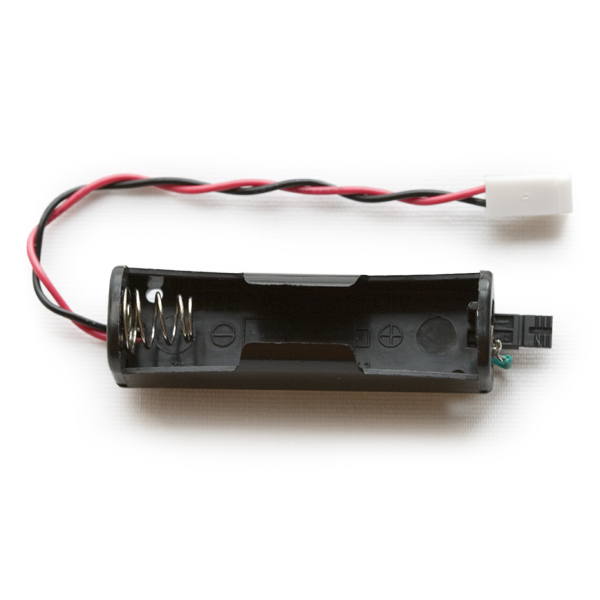
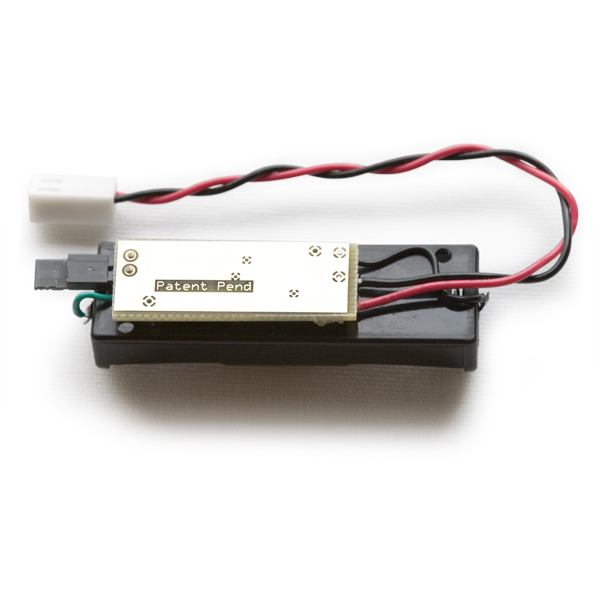
Some problems...
- The wires are not secured. A bit of a tug or a little side-to-side motion and they break off. Even just passing the wires through a small hole would help.
- If the wires do break off, it is difficult to reattach them.
- There is no convenient way to mount it. There is a single hole that accomodates a small screw but the hole is poorly positioned.
- When the battery gets low, the step up circuit becomes erratic.
In general, I've been pleased. It works as advertised.
I had little issue re-attaching my wires when they broke, but i am wondering how low the battery became before you saw the erratic behavior?
What is the connector? JST or Molex?
Molex KK 7880.
Hello,
About how long will a Xbee (transmitting data about every hour), and Arduino Pro Micro (3.3v), and a sensor pulling 12ma be able to last running on this? The battery is Alkaline (2000 Mah)
Do not use this as power source for the Sound Detector board (SEN-12642). Ripple is too high. See Sound Detector Hookup Guide for explanation. https://learn.sparkfun.com/tutorials/sound-detector-hookup-guide/
i use these, got them elsewhere some time ago. i agree, stock the PCB version only. the board i sjust hotglued to the back of a standard cell holder, i always deattach them and mount them along side.
I have something wrong with this component. I put a battery (AA rechargeable) inside it but the output is between 0.7 and 1.2 V. Sending this output to the Arduino 5V (regulated) input does not work.
I have also the similar component with two batteries: when I put two batteries inside it, voltage is 4.6V, but Arduino 5V input is happy working.
Is the one-battery component broken?
hmm, how was it I could subscribe to these comments...
What 'The Doctor' said, or you will get automatic replies to your own comments.
Click the feed button above... Or use IFTTT
Is the PCB just lightly glue to the AA holder? In other words, can you remove it and have use the AA holder a little more remotely, and add heaveir wires to it?
a little goop on the wires before you begin would act as a great strain relief...
Will this work with 2500 mAh NiMH Battery - AA?? Somebody used it to power an Arduino?
Yes, as long as you don't draw more than 100mA, it will work fine.
Has anyone tried using this to power the arduino pro mini?
runs excellent for several days running the "blink" demo
These are great! We use them to connect a standard 3.7V LiPo cell to the WitTilts, with good success. Eliminates the need to hook up 2 cells together to get the 4V juice for the sensors. Especially important given our small size need for wireless body motion sensing.
P.S To Sparkfun -_ you should consider carrying just PCB version (without the battery case/hookups).