PICAXE Bread Board Adapter
This is a kit that allows the PICAXE programmer to be easily connected to breadboard making prototyping with PICAXE microcontrollers even cheaper and faster.
PICAXE Bread Board Adapter Product Help and Resources
Core Skill: Soldering
This skill defines how difficult the soldering is on a particular product. It might be a couple simple solder joints, or require special reflow tools.
Skill Level: Rookie - The number of pins increases, and you will have to determine polarity of components and some of the components might be a bit trickier or close together. You might need solder wick or flux.
See all skill levels
Core Skill: Programming
If a board needs code or communicates somehow, you're going to need to know how to program or interface with it. The programming skill is all about communication and code.
Skill Level: Competent - The toolchain for programming is a bit more complex and will examples may not be explicitly provided for you. You will be required to have a fundamental knowledge of programming and be required to provide your own code. You may need to modify existing libraries or code to work with your specific hardware. Sensor and hardware interfaces will be SPI or I2C.
See all skill levels
Core Skill: Electrical Prototyping
If it requires power, you need to know how much, what all the pins do, and how to hook it up. You may need to reference datasheets, schematics, and know the ins and outs of electronics.
Skill Level: Noob - You don't need to reference a datasheet, but you will need to know basic power requirements.
See all skill levels
Comments
Looking for answers to technical questions?
We welcome your comments and suggestions below. However, if you are looking for solutions to technical questions please see our Technical Assistance page.
Customer Reviews
No reviews yet.

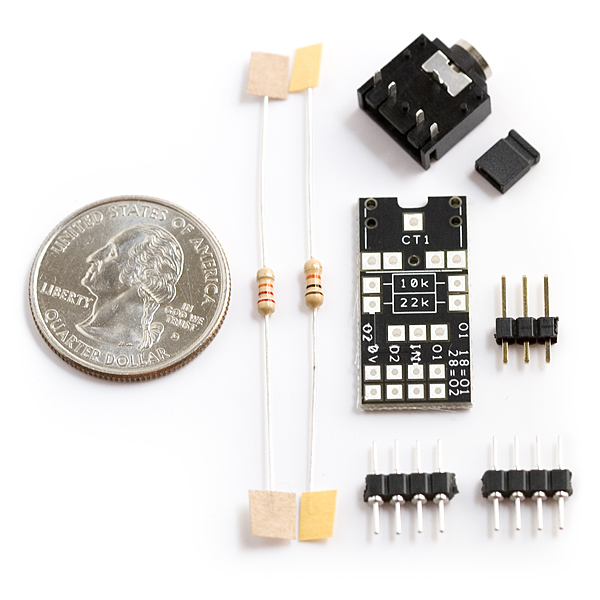
the kit i received contained 2 female pinheaders instead of male. luckily i always keep a few male headers nearby so it wasnt a big deal.
this breakout is very nice and the 2 rows of male pins give an extra bit of safety when programing. the jumper for selecting between 18 and 28/40 allows you to plug the adapter right on the picaxe serial pins. youl need to use a few jumpercables to connect the adapter with the other picaxes tough.
when ordering this be sure to have a few male headers nearby just in case.
These are nearly essential if you want to program a picaxe on breadboard. They are cheap enough to not be worth your while to make something similar on your own.
It's very nice being able to plug this into a breadboard and quickly disconnect the programmer cable from the project if you need to move it to test it. Leave the product on the breadboard as it leaves a circuit every picaxe needs to run stable. Buy two if you're going to mess around with communications...
The first one I bought got the pins that go in the breadboard all bent up when I left it on my desk, my fault, I know. When I tried to replace them with new ones I ended up melting the soldering pads off of the board, probably my own inexperienced mistake again. Luckily I was able to solder wires in place of the paths on the board. I used my own headers on the second one I bought because the ones that come with it bend a bit easy it seemed like.
Mine came with all the correct parts. It was easy to assemble and configure. It can be made to work with any PicAxe chip, but for parts other than 18 and 28-pin chips, the extra jumper connections and breadboard space requirements make this product less useful than a home-built breakout programmer. For 18 and 28 pin parts, however, it would be a delight to use.
According to the provided instructions which are also found here: http://www.picaxe.com/docs/AXE029.pdf
...this breaboard adapter works with 18 pin, 28 pin and 40 pin PicAxe chips. However, according to the pinout diagrams at the address below, I don't see how it's possible that it works with any 40pin PicAxe: http://www.picaxe.com/docs/picaxe_manual1.pdf
According to those pinouts, this product...
Works with: 18X 18M 18M2 28X1 28X2
Does not work with: 08M 08M2 / 08M2+ 14M 14M2 20M 20M2 20X2 40X1 40X2
If anyone knows better, please correct me. I'm only working with 08M2 and 14M2 chips. Without a 40 pin PicAxe I can't be certain. I'm just going by the pinout diagrams.
It looks like it works with the 8 as well. According to the doc: For 8 pin PICAXE chips either position may be used (breadboard wires are required between the adapter and the 8 pin chip).