Color 24-Bit LCD 4.3" PSP 480x272
These are original Sharp color TFT-LCDs designed to be used in the PlayStation Portable. 4.3" of beautiful 24-bit color with powerful LED backlight. 480x272 pixels - each pixel has RGB control. Data interface is 24-bit so start looking for a powerful controller (ARM7, ARM9, FPGA, etc).
These are not OEM units or pulls! Check the photos. These units have original Sharp production barcodes, date codes, and LED backlight.
**Note: **We seem to be receiving a slightly different model than we were originally carrying. The part number for the new screen is LQ043T1DG03. We're hunting down a datasheet and will post it as soon as we can.
Color 24-Bit LCD 4.3" PSP 480x272 Product Help and Resources
Core Skill: Programming
If a board needs code or communicates somehow, you're going to need to know how to program or interface with it. The programming skill is all about communication and code.
Skill Level: Competent - The toolchain for programming is a bit more complex and will examples may not be explicitly provided for you. You will be required to have a fundamental knowledge of programming and be required to provide your own code. You may need to modify existing libraries or code to work with your specific hardware. Sensor and hardware interfaces will be SPI or I2C.
See all skill levels
Core Skill: Electrical Prototyping
If it requires power, you need to know how much, what all the pins do, and how to hook it up. You may need to reference datasheets, schematics, and know the ins and outs of electronics.
Skill Level: Competent - You will be required to reference a datasheet or schematic to know how to use a component. Your knowledge of a datasheet will only require basic features like power requirements, pinouts, or communications type. Also, you may need a power supply that?s greater than 12V or more than 1A worth of current.
See all skill levels
Comments
Looking for answers to technical questions?
We welcome your comments and suggestions below. However, if you are looking for solutions to technical questions please see our Technical Assistance page.
Customer Reviews
No reviews yet.

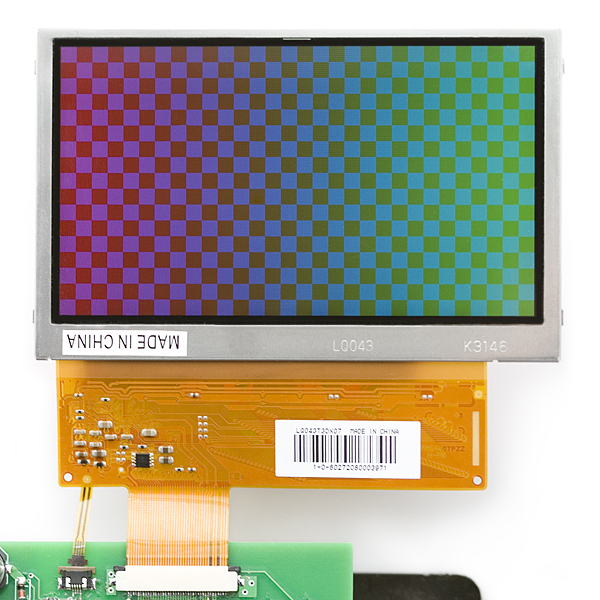
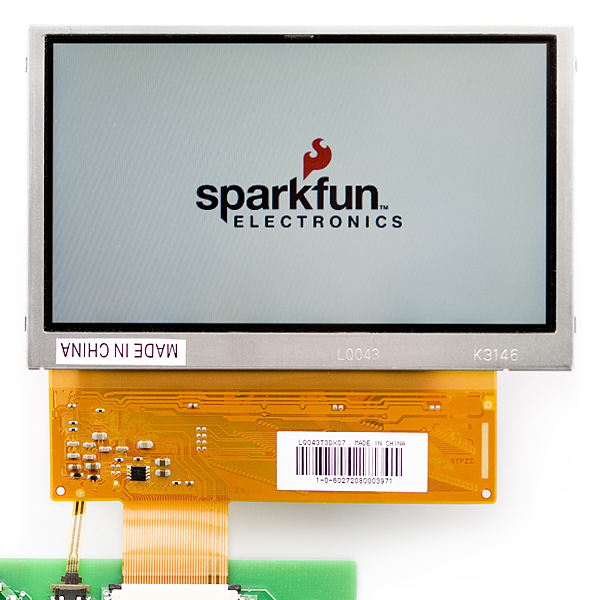
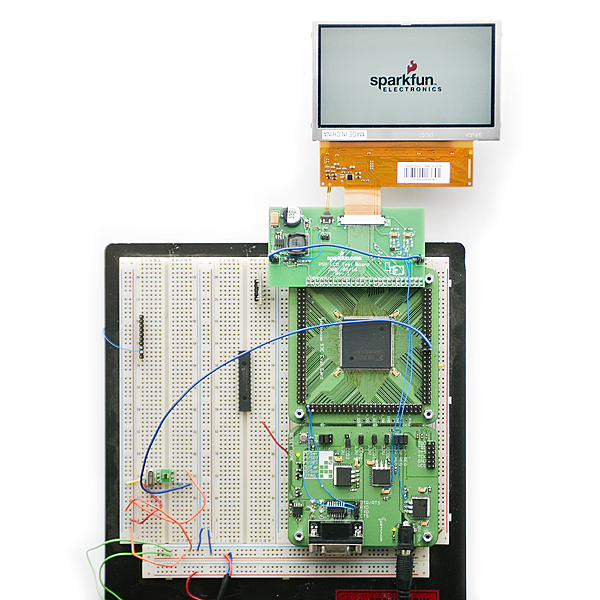

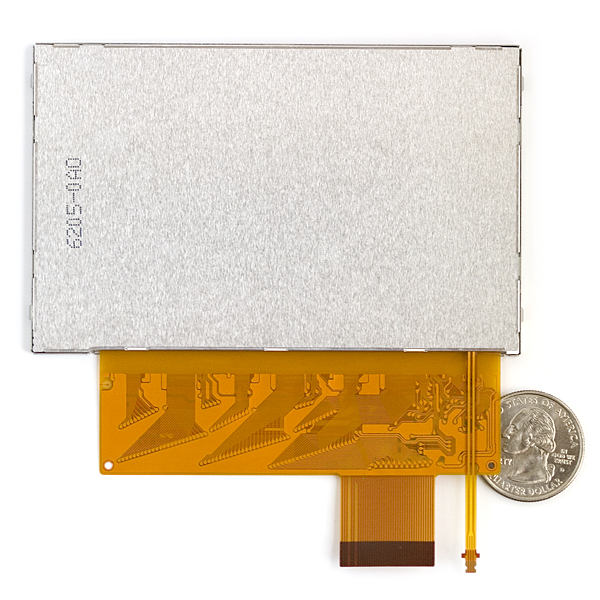
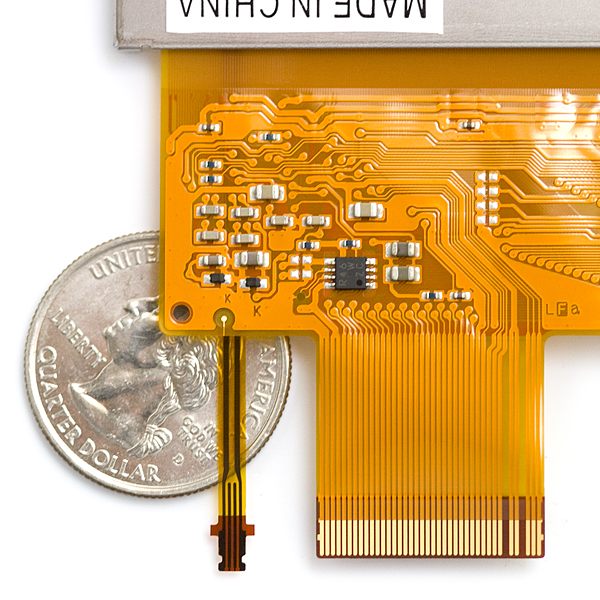
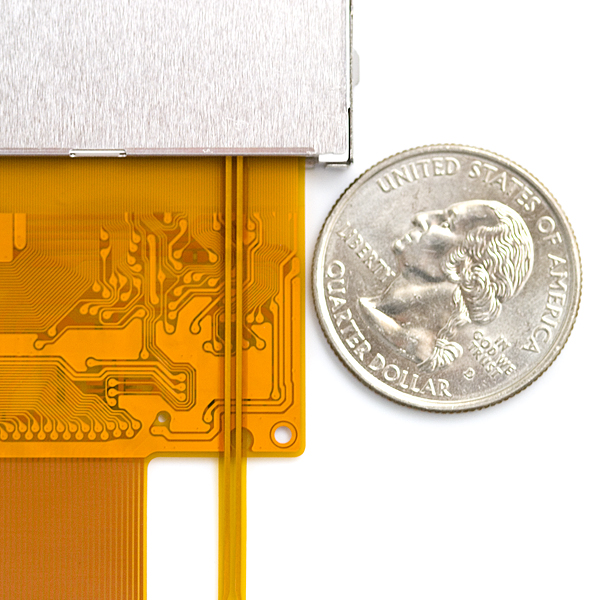
How about a breakout board??? You guys have had this product up since summer of '07 and back then it was "assured" that there would be some sort of breakout/dev kit... Would definitely help for prototyping....
What exactly would you want on the breakout board? Most ARM development boards that can drive an LCD already have a display installed (and don't break out all the LCD pins to external headers anyway), so an LCD break-out board for this display would be useless.
It's true SparkFun could see a board that mates with their FPGA breakout board (similar to what's pictured), but that board wouldn't be very useful unless you were using that exact same FPGA breakout board.
Data, power and touch screen connectors, power supply.
That's all it really needs.
I don't see why it has taken so long for a breakout board seems as so many people have asked for one.
I think that a controller board for this lcd will be cool so we can easily control the display trough SPI or other interface(serial?)without the need of an ARM(that isn't so easy to use).
This isn't a two-line character LCD that you can easily put a serial interface onto; it's a 130,000 pixel 24-bit TFT with a 9 MHz pixel clock.
And you want a controller with a serial interface?! Over a standard 9600 bps link, it would take almost 6 minutes (yes! MINUTES!) to draw a single frame on this thing.
Sounds like you want something with a graphics library on-board. I'd consider something like this: http://www.4dsystems.com.au/prod.php?id=155
I made an FPGA based display driver for these displays: PSP display driver
There is some VHDL code there, hopefully it is of some help for someone else trying to use these displays for something :)!
Would this work with a Raspberry Pi?
I want the brakout board! now! xD
Hello!
Check out the video of the project I did with this didplay:
http://www.youtube.com/watch?v=zB6M_l4btpk
A LCD controller implemented on a FPGA device.
Cheers
Great display but no use without a controller.
Please tell us what kind of ARM ?C do have a compatible LCD interface.
Will you publish your breadboard harware and software ?
Can you do that, please ?
Thanks
An LPC2478 (from NXP) can control this display, if you're looking for an ARM7 example. I believe some of the new ARM9 (LPC3xxx) chips from NXP also have the same LCD controller, but I have no experience with them myself (other than having a few MCUs sitting in a box somewhere).
I'll probably just end up soldering the backlight cable directly to my board since the connector is so hard to find.
Important note to anyone thinking of using this LCD though:
You need 28 volts at 20 milliamp to power the backlight. Don't just connect it to your standard 5V supply... you're going to need a boost converter.
To sparkfun: You guys went to the trouble of making the LCD test board in the picture... why don't you sell it?
Any references for the LED backlight connector? I can't seem to find it anywhere...
I know this thread is probably dead, but just in case:
Could I hook this up to a Raspberry Pi 2 B with this controller board?:
http://www.adafruit.com/product/1932
I can't tell from the datasheet, are there mounting holes on the side of this?
I know the touchscreen isn't sold anymore, but does anyone know where I could pick one up that'd fit over this screen correctly?
I know this my be lost cause but is there a way to get a to be a simple RCA input to show up screen
Total lost cause. Just buy a 4.3" LCD monitor with a composite input off eBay. This product is just a "dumb" LCD. You'll need a controller configured specifically to drive this display with the proper front/back porch timings, pixel clock, and obviously resolution.
Will this work with a Teensy 3.0 uC? You sell them, and as you know it's a 32-bits 92MHz(OC) ARM-M4 setup. Will that be enough?
does this screen have the ability to talk with the CMOS RCA cameras on this website?
Unfortunately, no. This is a digital screen with bare connections, and takes a lot of circuitry and knowhow to get it to function. Our Lilliput screen does have a composite (RCA) input, and is perfect for those cameras.
How bright are these? Can't find the relevant specs on the datasheet. Mostly I mean qualitatively does it appear bright?
Is there an LED version of this? LCD's wear out and break down to fast. I'd like to see something durable and longer lasting like an LED or an OLED version of this. Any ideas where to begin looking?
This just drives me nuts, so I'll do little intro in LCD technology, first off, this is LED-LCD matrix, and if you actually look around, LED-LCD or CCFL-LCD(old school LCD) have identical matrix design, only difference is backlight technology, hence the name, LED. now, OLED(Organic Light Emitting Diode) is technology that makes possible making of AMOLED(Active Matrix Organic Light Emitting Diode) panels. They being made almost exclusively by Samsung, this is starting point to look at, however, it will be much more expensive, OLED's have life span of 3-5 years, over which they will gradually reduce in brightness to around 50% of original (same thing goes to LED panels, however not that dramatic, they'd loose around 20%), however OLED retaini infinite contrast ratio (emissive matrix) and they way more sensitive to power spikes than regular LED/CCFL panels, because of the technology used. And not to mention that regular CCFL properly driven would outlast me. In any case, every peice of hardware has lifetime expectancy, and to extend it, manufacturers use built in standby features, I'd be looking in that direction, with issue you described.
Does anyone know what the OP-1 uses for the screen of the synth?
How flexible are the electronics under the display? I want to cram this display in an enclosure that is as close to the size of the screen as possible, and I'm wondering if I can roll those electronics over to the back side of the LCD.
Yeah, it's totally designed to do that. Actually, the bottom of the screen is indented a bit under the flex board, so it will wrap completely under it, so it'll be completely flush on the bottom edge of the screen.
Just make sure to check the component clearances of the parts on the flexboard. I'd leave 50mil of clearance if I were you.
So I take it my ArduinoMega2560, with an armada of Multiplexers, and I2C I/O Expanders, will simply not be powerful enough to do anything with this awesome LCD? And at the risk of sounding moronic, I also assume there isn't a less advanced version, that can be controlled by a Mega2560, in this 4.3" size? I have 2 of the 4.3" size touchpads, and really wanted to display data coming from the controller, as an underlay of the touchpads.
No way. I'm using an FPGA. The refresh is 9 Mhz, so that means 24b of color AND Hsync and Vsync signals must be updated every 9Mhz
What are the Components needed to get the Backlight working on this display???
You'll need a constant-current source driver. I'm using a MIC2289. This thing has 7 white LEDs in series, so you'll need something that can put out 20-30V -- but of course, it needs to be a current source, not a voltage source.
Wowzers! What a great display! For the money, Sharp really did a great job -- and props to SparkFun for being able to sell this at such a good price.
There are a lot of questions regarding tutorials and stuff -- really, this display isn't any different to drive than any other TFT; 9 MHz pixel clock. It's got a 2 cycle front/back porch both vertically and horizontally -- not sure what else you need to know to get it working. The datasheet is actually surprisingly helpful -- Fig 2 is all I needed to get going.
My LPC2478 drives this thing perfectly. I was worried about logic levels -- this display is only rated for 2.5V logic. But it looks like you can run the logic supply as hot as 3.3, and it still works fine.
hello Dears
i speak english very bad!!! but i read english good!
this LCD have touch screen? Or I must buy a separate touch screen? : http://www.sparkfun.com/products/8448
this LCD have 2 connector for data bus and LED power but i see sparkfun sells one connector for data bus: http://www.sparkfun.com/products/8355
where is led power connector?
thanks
Does it come with the board shown on the picture with the fpga?, or where can buy that board.
I'm wondering if this is the LQ043T3DX02 as implied with the linked datasheet or the LQ043T1DG01 like Mouser carries? The only differences I can see are the 2V5 versus 3V3 Vcc/logic and the surface treatment used. I would prefer the 3V3 version as I would be using it with a NXP Cortex-M3 but I cannot argue with the price here and would have to step-down the voltage. I'm just hoping is all.
You can drive this with 3.3V. Read the datasheet. 2.5V nominal, but the digital supply can be 3.3V, too. Just remember to sequence the power supplies correctly -- it needs the 2.5/3.3V digital supply BEFORE the 5V supply -- and since a lot of people will be starting with a 5V supply and "working their way down" to a 2.5/3.3V supply using an LDO, you'll want to use a power supply sequencer (something like the ADM6820) to sit between your 5V supply and this LCD.
can i use a pic24fj256da210 to control this? i might need an external frame buffer but i think it can. also that chip has 3 lcd controllers. does that mean 1 for red 1 for green and 1 for blue???
I think it can. This glass looks very similar to the "Powertip 4.3in. 480x272 Board" Microchip sells -- which is supported by the Microchip pic24fj256da210 dev kit. Notice the dev kit has 512 Kbyte SRAM it may be using.
Would an ATMega 328 be OK with these?
Not right out of the box. It is possible, however you will use all of your GPIO and will not have a frame buffer, which means you have to render on the fly. Even if you could do this, i doubt that you will have any CPU time left to actually processes anything.
Hmm... huge price drop, $79.99 to $29.99. Is the screen on clearance, or did you just find a new supplier?
a long time since the last comment but nevertheless
i picked one up with the connector from the store.
A great deal must say getting the lcd for $29.95
Dare i ask for a brief tutorial or a walkthrough
I see there is one website given below
http://dsp-cg-fpga.blogspot.com/2009/09/welcome-this-is-my-blog-about-fpgas.html
but i d prefer one more simple..
I can think of atleast four applications right now where i can use this..
:-D
Cant wait till i get the knock of the postman on the front door with this package...
(droool)
check this site for more info. and also schematics
http://www.elektronik-projekt.de/attachment.php?attachmentid=1587
And the site http://www.elektronik-projekt.de/thread.php?postid=58469
There's another LCD same resolution for lower price
http://www.newhavendisplay.com/index.php?main_page=index&cPath=1
but have not checked if it would use same connector or communication protocol.
I'm also interested if 800x480 LCD could be wedged into PSP casing, and make a motherboard with FPGA, something like a portable FPGA Arcade kit. Size is not exact same but quite close.
http://www.optrex.org.uk/PDF/TFT/4.3inch/T55226D043J-LW-A-AAN/T-55226D043J-LW-A-AAN%20-%20Spec.pdf
Or is there a 720P panel this size? Seems all the buyable pocket HD video players calling themselves 720p use a 480x272 panel. :/ (Yes, I'm aware that's a high resolution for a small size)
somewhat unrelated, but the psp (equipped with the proper homebrew software) can receive video signals and put them on-screen semi-naively, through usb. the only application that I know that is capable of using this is pspdisp: http://www.jjs.at/software/pspdisp.html
Used it to replace a broken screen on an old PSP, works like a charm! Certainly cheaper than buying a new PSP!
So looking at the datasheet, I see that there are 8 bits for red, green, and blue. Does this mean that you could hook up 3 8-bit ADCs to a component/vga signal and have it work?
You'd still need a CPLD/FPGA (or a fast micro) to generate the sync/clock signals for this bad boy. And you'd need some really freakin' fast ADCs!
can't you just use a dedicated occilator?
The clock signal is obviously constant, but it'd have to be synchronized by looking at the sync pulse embedded in the component video signal. You'd also have to do some math somewhere to convert the color space of the component video signal (which is YPbPr) to RGB. And you'd still have to generate the HSYNC/VSYNC signals based on the front/back porch of the display.
That's a lot of work to go through to end up with something that's not going to work nearly as well as an off-the-shelf 4.3" monitor with an analog input (something you can most certainly buy off eBay).
I just ordered the LCD controller for this LCD from the link I posted above. I will receive it soon (Finland to Canada) I also ordered an LCD and a touchscreen to go with it from the author of the controller. E-Mail him if you want more info or just go to his site www.lcdinfo.com
I will get back to you guys once I have everything ready...
The connector sparkfun sells is bottom contact. This means you flip the display and fold it back to see it. It also means you need top contact version of the led backlight connector as it is flipped in regards to the main connector.
609-1847-1-ND from digikey is top contact version.
Sparkfun! Stock this!!!
Hey guys, I know that everybody is looking for a controller to use with this sucker and I found this:
http://www.lcdinfo.com/products/usbd480-lq043.html
I haven't posted there, but if anyone could confirm the functionality of this...
Dear Sparkfun
PLS bring its breakout board. WE ARE WAITING ON...
anyone know if this is pin-compatible with the original PSP-1000 screen?
yes we need breakout board and controller card or serial interface.
I stumbled across a very nice blog detailing the interface of this LCD to a Xilinix FPGA, see
http://dsp-cg-fpga.blogspot.com/2009/09/welcome-this-is-my-blog-about-fpgas.html
Very useful information, with connector part numbers given that some of the above people are looking for
Hope that helps
I'd just like my vote added to the list of people who'd like a kit/tutorial on the use of this processor-heavy lcd.
http://document.sharpsma.com/files/LQ043T3DX02_SP_122805.pdf
^ This link may work a little better
Part #609-1846-1-ND from Digi-Key will fit the backlight connection.
Hello,
I need the power adapter to connect the LCD to my plate prototypes.
Thank you.
espa?ol
?
ingl?s
Traducir