×
SparkFun will be closed on Tuesday, November 5th to support our team in being able to go out and vote! Orders placed after 2 pm MT Monday, November 4th will ship on Wednesday, November 6th. Thanks for your patience and understanding.
PICAXE-28X Starter Pack
Everything you need to get started with 28-pin PICAXE controllers.
Note: This kit does NOT include a programming cable. The list of contents in the kit says it does, but it really does not. Please choose your PICAXE programming cable below.
- PICAXE 28X1 IC
- Assembled 28-pin standard project board
- Battery holder
- Software CD
PICAXE-28X Starter Pack Product Help and Resources
Core Skill: Soldering
This skill defines how difficult the soldering is on a particular product. It might be a couple simple solder joints, or require special reflow tools.
Skill Level: Rookie - The number of pins increases, and you will have to determine polarity of components and some of the components might be a bit trickier or close together. You might need solder wick or flux.
See all skill levels
Core Skill: Programming
If a board needs code or communicates somehow, you're going to need to know how to program or interface with it. The programming skill is all about communication and code.
Skill Level: Rookie - You will need a better fundamental understand of what code is, and how it works. You will be using beginner-level software and development tools like Arduino. You will be dealing directly with code, but numerous examples and libraries are available. Sensors or shields will communicate with serial or TTL.
See all skill levels
Core Skill: Electrical Prototyping
If it requires power, you need to know how much, what all the pins do, and how to hook it up. You may need to reference datasheets, schematics, and know the ins and outs of electronics.
Skill Level: Rookie - You may be required to know a bit more about the component, such as orientation, or how to hook it up, in addition to power requirements. You will need to understand polarized components.
See all skill levels
Comments
Looking for answers to technical questions?
We welcome your comments and suggestions below. However, if you are looking for solutions to technical questions please see our Technical Assistance page.
Customer Reviews
No reviews yet.

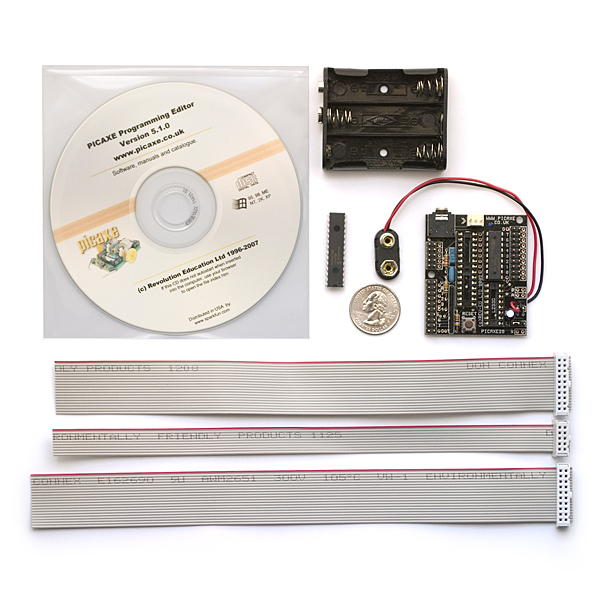
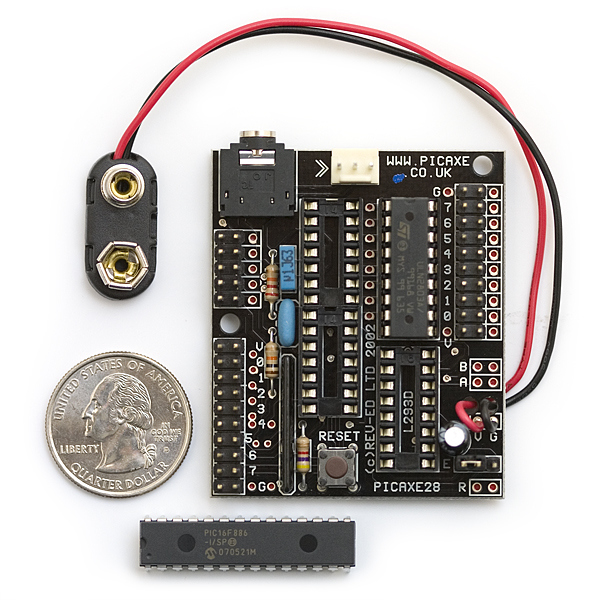
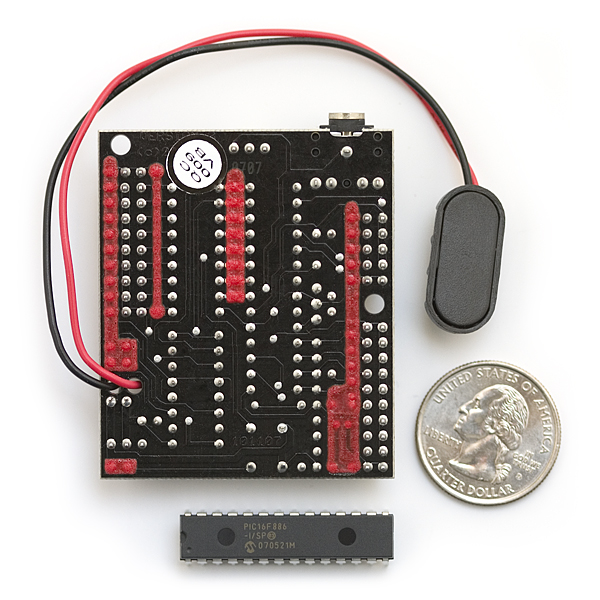
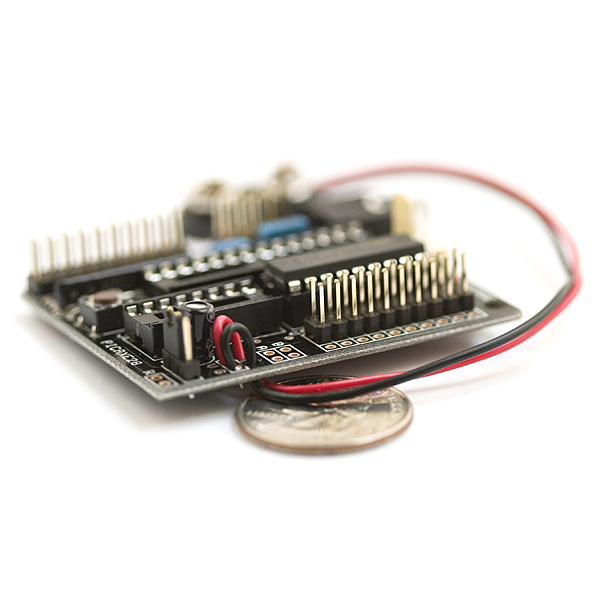
Uh, SparkFun can you just make a new prouduct. You could just include the PICAXE 28X1 IC, unassembled 28-pin standard project board, and project board. If you do not want the Software CD and Interface cables. I would by one on the 2009 "Free Day," pleeeeeeeeeeeeeeeeeeeeeese!
I was wondering if you can put a 28x2 on this development board?
On this board, if you use the 754410 (L293D) motor drive chip in the socket provided, the inputs and outputs are reversed to that shown in the manual. Motor A is Motor B and Pin 5 is pin 6 on the diagram etc. If you just mirror all the pins and motors its works just fine. Otherwise a great board for development work.