Header Board for STM32 Cortex-M3
Replacement: None. We are no longer carrying this product in our catalog. This page is for reference only.
The ARM Cortex-M3 processor is the latest generation of ARM processors for embedded systems. It has been developed to provide a low-cost platform that meets the needs of MCU implementation, with a reduced pin count and low-power consumption, while delivering outstanding computational performance and an advanced system response to interrupts. The ARM Cortex-M3 32-bit RISC processor features exceptional code-efficiency, delivering the high-performance expected from an ARM core in the memory size usually associated with 8- and 16-bit devices.
The STM32F103 performance line has an embedded ARM core and is therefore compatible with all ARM tools and software. It combines the high performance ARM Cortex-M3 CPU with an extensive range of peripheral functions and enhanced I/O capabilities. STM32-H103 is low cost development board for the new ST Cortex-M3 based microcontroller STM32F103RBT6. This board is the perfect solution for USB peripheral development. All microcontroller ports are available on extension connectors.
- MCU: STM32F103RBT6 ARM 32 bit CORTEX M3™ with 128K Bytes Program Flash, 20K Bytes RAM, USB, CAN, x2 I2C, x2 ADC 12 bit, x3 UART, x2 SPI, x3 TIMERS, up to 72Mhz operation
- standard JTAG connector with ARM 2x10 pin layout for programming/debugging with ARM-JTAG
- USB connector
- User and Reset Buttons
- Status and Power LEDs
- On board voltage regulator 3.3V with up to 800mA current
- Single power supply: takes power from USB port or extension connector pin
- 8 MHz crystal oscillator
- 32.768 kHz crystal for RTC
- Extension headers for all uC ports
- PCB: FR-4, 1.5 mm (0.062"), soldermask, silkscreen component print* 61x 34mm (2.4 x 1.3")
- Distance between the extension connectors: 25.4 mm (1")
Comments
Looking for answers to technical questions?
We welcome your comments and suggestions below. However, if you are looking for solutions to technical questions please see our Technical Assistance page.
Customer Reviews
No reviews yet.

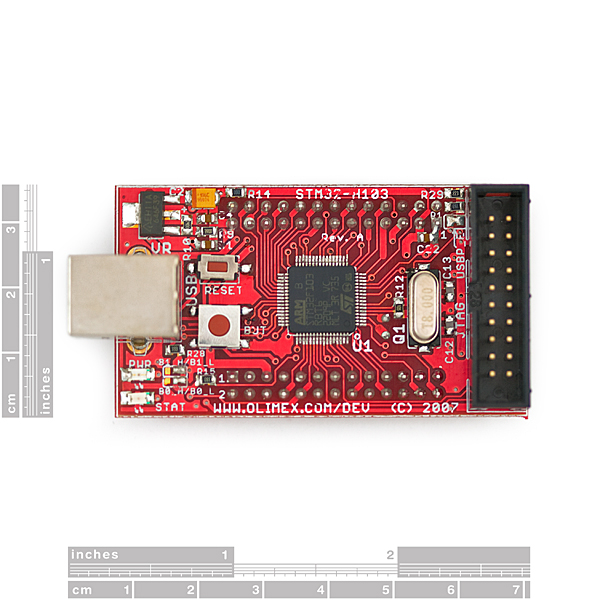
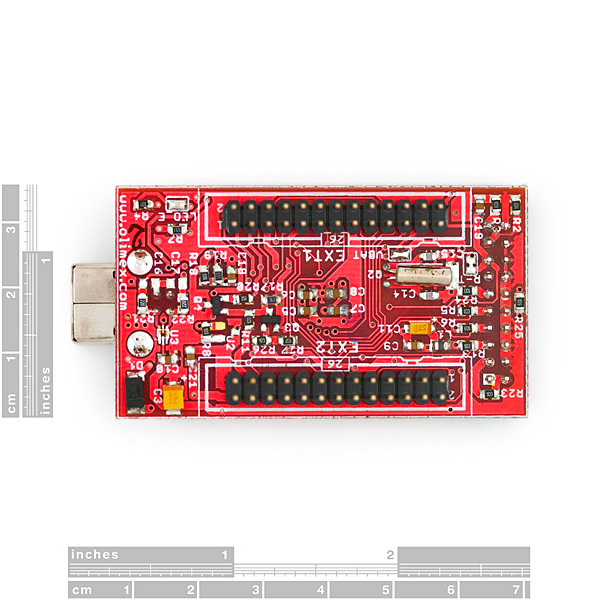
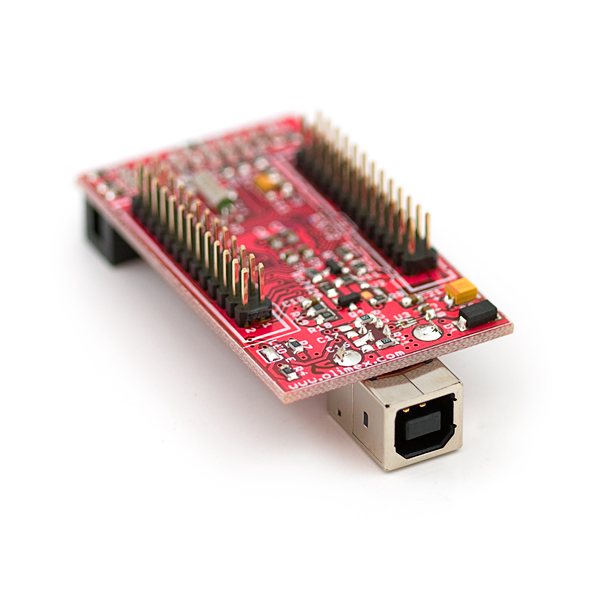
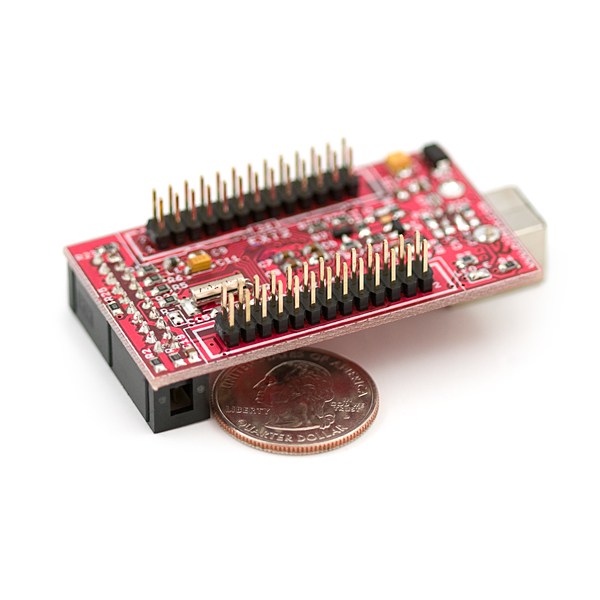
this would be great with a full speed usb serial com port tutorial.
Josh,
If you want to use a serial com port, I would suggest another board because this one does not include a RS-232 transceiver, and you will not be able to to use Hyper-terminal for debugging.
Good Luck,
Phil
Hey guys both of the Document links are dead. Thanks
Anyone tried replacing the STM32F103 chip on the board and putting a F4 on instead?
According to ST the chips look compatible.
From the STM32F4 datasheet:
Can you tell me what I need to do get control of PC11? Schematic has a a "DISC" notation next to this pin. I'm getting noise on this line... I think it might have something to do with USB. And I need this pin because it is DAT3 on SDIO interface, which is not supported on original STM32-H103 but I replaced F103RB with F103RE chip.
Thanks!
Does the m3 on this board run at 72MHz? I saw in the Olimex docs that the internal PLL can multiply the 8MHz clock up to 72, but does not say this it did.
Cheers,
If you look at the datasheet you will find the clock tree for these devices. The 8 MHz is just a stable reference for the PLL, you can take the master CPU clock from the PLL, which is okay to run up to 72 MHz.
Since this board has programming capability through the usb port, is it absolutely necessary to buy a JTAG device for debugging if you aren't using large code files?
While you could conceivably set it up with one, this board does not come with a bootloader for programming via the USB port.