Breakout Board for PIC24HJ32 - mini-Bully
Replacement: None. There is no direct replacement for this item. This page is for reference only.
The 'mini-Bully' is a simple breakout for the very powerful 16-bit PIC24H microcontroller. The board has a 3.3V regulator and runs a serial bootloader developed by Mississippi State (the 'Bull Dogs'). The mini-Bully comes fully assembled as shown without connectors populated so that you can solder in any connector or wire with any orientation you need. No programmer required, only a serial connection provided by the USB-to-Serial (TTL) cable such as the FTDI Basic board listed below.
PIC24 code examples that are compatible with the mini-Bully and source code for the bootloader can be found here.
- PIC24HJ32GP202, 32K flash, 2K RAM, 40MIPs from internal PLL
- Low-voltage board needs no interfacing circuitry to popular 3.3V devices and modules (GPS, accelerometers, sensors, etc)
- Program using serial/USB connection off board
- Supports auto-reset
- 3.3V regulator
- Reverse polarity protected
- DC input 3.3V up to 12V
- On board Power/Status LED
- 0.17 x 0.83 x 1.55" (4.2 x 21 x 39.5mm)
Comments
Looking for answers to technical questions?
We welcome your comments and suggestions below. However, if you are looking for solutions to technical questions please see our Technical Assistance page.
Customer Reviews
No reviews yet.

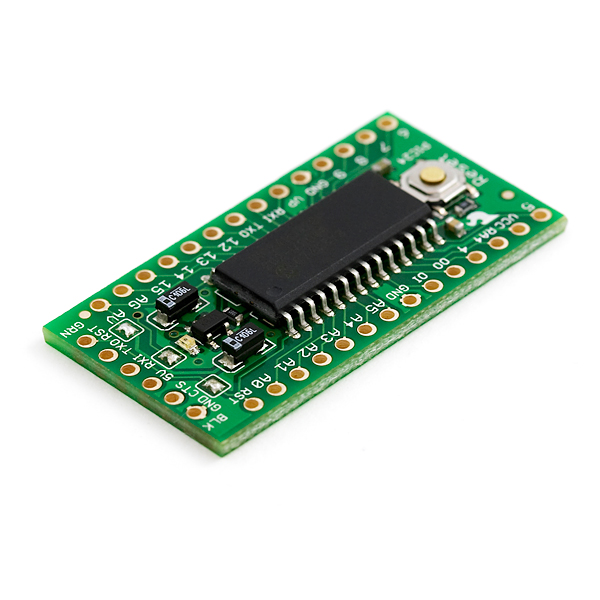
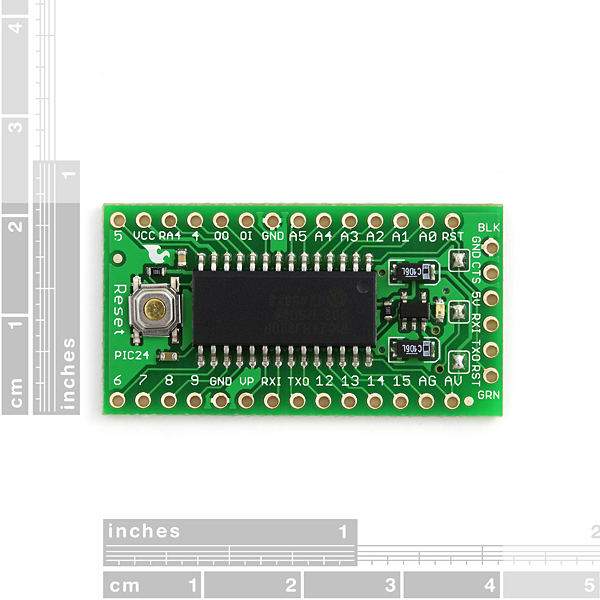
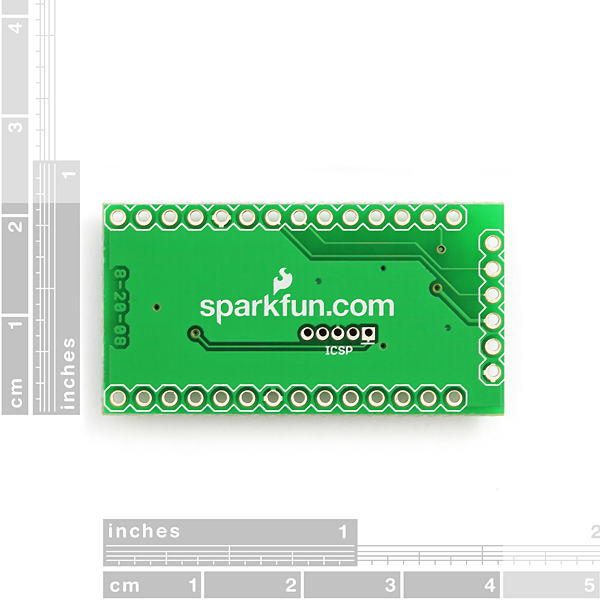
At www.reesemicro.com, there is a short video tutorial on this board on the PIC24 video tutorials page.
Hmmm... we have ordered several of these and have had no problems. They already have the bootloader loaded, with a sample application. I am not sure why you had to reload the bootloader on your board. If you hook up power to it, the LED should start blinking indicating that the loaded application is working.
Sure, I did hook it up but teh led did not blink - that did surprise me, hence teh efforts to reload teh bootloader.
All is well anyway, minor problem!
Here are a few tips to get the bootloader working correctly - (I had a few difficulties others may benefit):
From the link above, download and expand the file:
pic24_code_examples.zip.
1. For documentation go staright to:
\pic24_code_examples\docs\index.html
2. Burn your Mini-Bully with the file:
\pic24_code_examples\bootloader\24h_24f_target\p24HJ12GP202_57600baud_bootldr.hex
(the boot code that was pre-loaded in the mini-bully that I got did not work)
3. You can now test it using the instructions in the paragraph labeled "Testing with Echo" located at:
\pic24_code_examples\docs\gettingstarted.html
This works!
Any users of the bootloader, make sure that you have winbootloader.exe version 0.18 or later (see "Main->About"). Version 0.17 had a serious bug that could wipe out the configuration bits. This was fixed on the PC GUI side, no firmware change needed. The above link has the latest bootloader version.
timm: This is the Arduino Pro argument. If you are using multiple units (5-10) in an installation, you don't really want to have to pay for the added size and cost of ICs - so we leave the serial portion off the board. Not a bad idea for another version though.
Well, when we proposed the board to Nathan we were trying to keep the board cost low, and the board as small as possible so that it could be plugged into a breadboard for student experiments (and it does that very nicely). The 6-pin header is directly compatible with the FTDI TTL-232R-3V3 USB/serial cable, just add a 6-pin right angle header (PRT-00553, related products) and it is ready to go. The board you suggested would also be nice to have though, I admit.
This is a nice, inexpensive board, but why not put an FT2232 and miniB USB connector directly on the board? Then you could have a virtual serial console and possibly a JTAG wiggler all on one board.