GPS iPhone Module
Replacement: None. It's time for this product to step aside and make room in the catalog for even more cool stuff. This page is for reference only.
We connected the SiRF III EM-408 GPS module to a thin PCB and an iPhone connector. The RX and TX lines of the GPS module are connected to the corresponding signals of the iPod connector to allow communication between the two devices and power is taken from the iPhone connector. This could be used with a custom application on the iPod Touch or the iPhone (without on-board GPS) to receive location information.
** Note:** This is not a plug-and-play GPS solution for the iPhone. A custom application which communicates with the GPS module through the hardware interface must be used to receive location information.
Comments
Looking for answers to technical questions?
We welcome your comments and suggestions below. However, if you are looking for solutions to technical questions please see our Technical Assistance page.
Customer Reviews
No reviews yet.


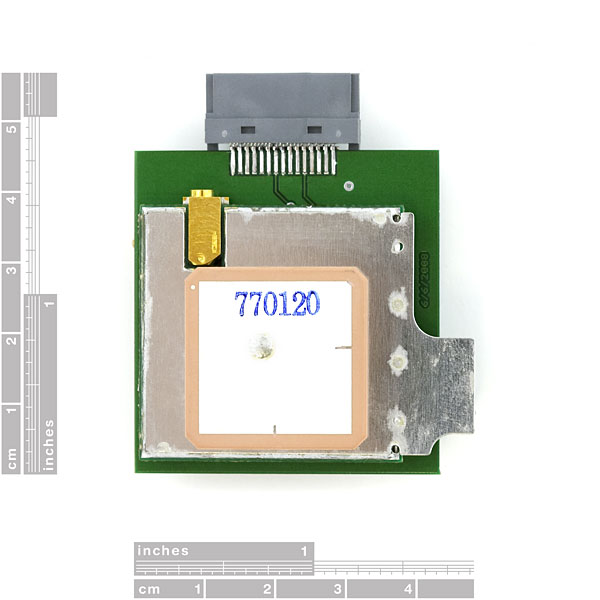
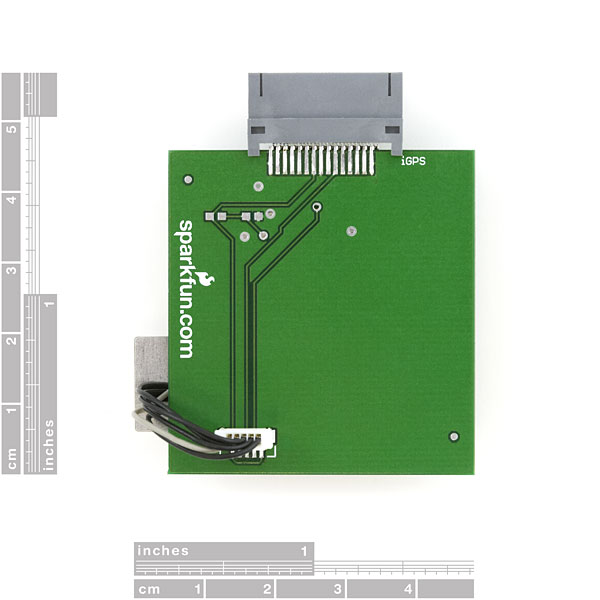
I am having a blast using this (not to mention, learning lots about GPS and iPhone I/O)
how would anyone (Lon especially) recommend go about learning iPhone I/O from the start? Also, how does this work exactly? This GPS goes into the iPhone connector, but how do I have my computer interact with both interfaces that are hooked up together if the connector is already taken up by the GPS? How do they physically talk?
There's a free, online, semester-long class on iPhone app programming out of Stanford (I believe it's available on iTunes U). I don't know if the class goes into I/O programming on the connector though.
Great! Please share any apps you create, or at least tell us about what you've learned and built. We always like to hear what people are doing with the stuff they get at SparkFun.
For those looking for info on iPhone serial I/O, check out this example...
http://devdot.wikispaces.com/Iphone+Serial+Port+Tutorial
Changes needed for the example code to play nicely with the module are:
1. setting the initial baud rate to 4800.
2. removing the sending (and waiting for the return of) the '*' character
will do. what I am not sure of but would really like to know more about, is tying in a external cable into the mix (I have an ipod connector for my car stereo) -- I would love to add an external power supply without frying things.
I have gotten some software to work with this module, manily gpsd. gpsd was compiled for the iphone sometime back, therefore it's not currently avalible for the iphone 2.0 firmware. Unfortunatly, i have no idea about programming for the iphone, so it looks as though it's going to stay 1.1.x software. Still, quite a neat addon for the iphone.
what improvements do you get over connecting a gps with bluetooth to the iphone
I ordered this device but I have not been able to make it work with ipod touch 4.1. I noticed my module does not have the resistor voltage divider network shown in the schematic listed under documents above. Is that intentional? Are there values I can add to make it work with my unit? Can you suggest an app that is compatible with this module?
I won't be buying this, but if anyone needs an app for it, I'd be happy to help.
I have a 3rd gen iPod touch with the 3.1.3 firmware. Does anyone know of any low cost or free apps to start playing with this thing, such as a terminal program. It appears there is no apps available at this time.
Since April, I've been able to make it work using an app called Hike, http://iappcat.com/apps/info/app/10293
Google Maps located me about 2 miles away from where I really was...
This app was working with firmware 1.1.4. I've never been able to do anything with it since firmware 2.0. If anyone managed to make it work, that'll be awesome.
Does this Module work with the Ipod Touch? I have an iTouch on 3.1.2 FW, jailbroken. I would like to know before I spend 70 dollars lol. Thanks in advance.
Austin Stratton
Console Voodoo
The 3.0 software allows for communication through the dock connector & bluetooth, but you have to sign an agreement with apple, pay a lot, and have the device "certified" and labeled. I really wanted to control my lego nxt bricks over Bluetooth, but I can't get access with the official SDK.
SlashAndBurn: The 3.0 software allows for communication through the dock connector & bluetooth, but you have to sign an agreement with apple, pay a lot, and have the device "certified" and labeled. I really wanted to control my lego nxt bricks over Bluetooth, but I can't get access with the official SDK.
You've been tinkering with getting that to work too? interesting.. have you made any headway?
Is the data accessible through the iPhone OS 3.0 Serial Accessory APIs? Or is a jailbreak required?
Important to note that OS 3.0 will (does?) provide direct I/O access to the dock connector from standard apps, no jailbreak required.
Current firmware (2.2.1 today) does not allow this.
Does any of you managed to use it on an first generation ipod touch with OS 2.2.1? If so, what application did you use?
When plugging this unit into the iPhone, does the message "This is not an iPhone accessory bla bla bla" pop up?
to answer your question: yes