Development Platform for LPC2378 2.8" TFT
Replacement: None. There is no direct replacement for this LCD. This page is for reference only.
Blue Screen is a touch screen development board comes with NXP’s powerful ARM7 LPC2378, a resistive-type-2.8-inch touch screen, 2.8" TFT LCD, micro-SD card socket, and 8kB EEPROM. This display is full of peripheral drivers and advance software modules e.g. screen object manager, command line interface, SPI interface, I2C interface.
Check out the Spark Fun splash screen demo!
Also, check out this Keypad demo!
Note: As of April 2009, the SD CS pin had changed. Information here.
Software:
- 240x320 pixels TFT LCD with touch screen
- NXP’s ARM7 LPC2378
- Touch screen controller (AD7843) driver
- Serial port, SPI interface, and I2C interface
- Micro-SD card socket (connected via SPI interface) support up to 2GB capacity (High capacity: ‘HC’ type not supported)
- On board 8kB EEPROM (the last 128 bytes are reserved for screen calibrated parameters)
- 1 port ThaiEasyElec’s module connector consisting of SPI and UART signals from MCU
- UART connector for command line interface and in-system programming (TTL 3.3v with 5v tolerant)
- 16 ports GPIO
- Mini-B USB connector (the board is powered from USB connector) and Includes Mini-B to A USB cable
- Also includes CD with most of the documents and software below.
Development Platform for LPC2378 2.8" TFT Product Help and Resources
Comments
Looking for answers to technical questions?
We welcome your comments and suggestions below. However, if you are looking for solutions to technical questions please see our Technical Assistance page.
Customer Reviews
No reviews yet.


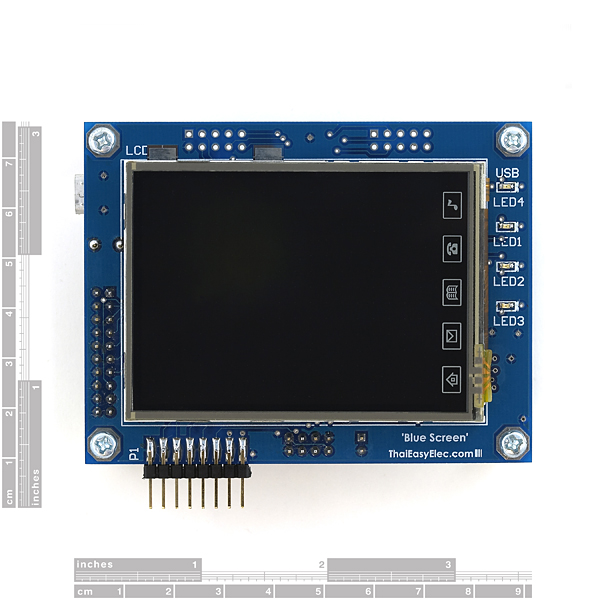
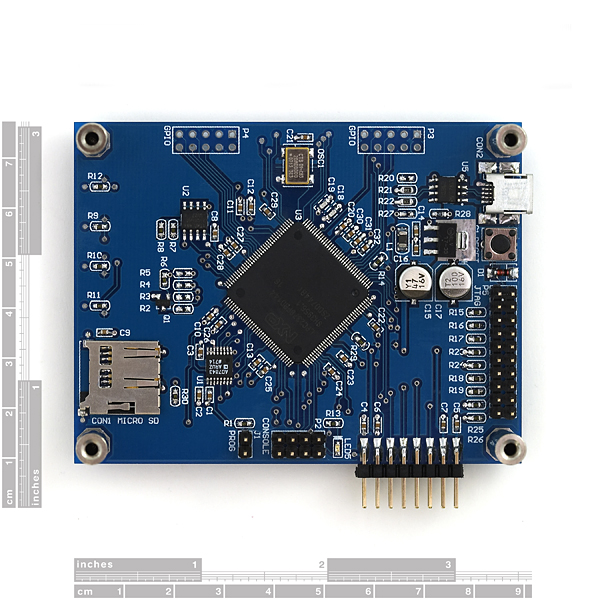
It's 320x240 not 240x320
Hi,
I am new on ARM, and looking in to this kit, it seems there is no jtag connection. So from what I read there is a UART0 default for isp, only, right?
What about jtag for debug, anything?
Regarding code, I see lot of C code, but which compiler is used? Does it provide debug feature in system?
Thanks
Connecting the USB with my PC (XP) brings an error:
"One of the USB devices attached to this computer has malfunctioned and Windows does not recognize it ..."
You member "Finger563" had the same in 2009 (not solved yet?) and wrote:
Hey, I was just wondering how I might be able to fix the bootloader on my lpc2378 board I got from here. I have the jumper set on the J1 connector to enter ISP programming mode, and have hit the reset button and tried communicating through Flash magic to the board to upload code. However, whenever the board is connected to my computer, my computer tells me my device has malfunctioned or is not recognized. So I cannot set it to a COM port and can't use Flash magic. The board works other than that, I just can't download code to it at all :( Any help? :D
Hi Member61614
You need to connect the serial port of your computer to the console port of the BlueScreen (UART0 Tx and Rx Pins are mapped there) using a MAX232 or similar chip to drive the RS232 voltage levels. The USB port is not programmed to be used as an ISP by default (UART0 is).
I am using the USB port to power the unit and the console port to program it.
Hope it helps ..
I am almost certain this does not work with openocd as claimed. I tried nearly every permutation of commands possible, but the processor would always prefetch abort at a random memory address with the example project.
For Mac users, this works great with Rowley CrossWorks. I recommend you try CrossWorks at first rather than wasting time with openocd, as that is unlikely to work. CrossWorks works fine with the mini usb jtag connector from Olimex sold on this site.
There is a catch, however, as you will have to modify one line of the LCD driver to make it work properly with the new displays they are shipping. There's a tech note about that on thaieasyelec's web site.
Yes , Please see the example below
http://www.youtube.com/watch?v=RcP6A6E66DA
is it possible to power it from battery?
I GOT THIS board but i am not able to connect to it with the USB to update the firmware.
Kindly advice which addon i need to update the board's firmwere.
You need to add it in the package as it is useless without it.
You will need to use the JTAG connector for updating the firmware. Refer to their manual for how to do this.
Please check the update information on this blog
http://bluescreen-etee009.blogspot.com
Hey, I was just wondering how I might be able to fix the bootloader on my lpc2378 board I got from here. I have the jumper set on the J1 connector to enter ISP programming mode, and have hit the reset button and tried communicating through Flash magic to the board to upload code. However, whenever the board is connected to my computer, my computer tells me my device has malfunctioned or is not recognized. So I cannot set it to a COM port and can't use Flash magic. The board works other than that, I just can't download code to it at all :( Any help? :D
It is possible to display video ?
Please check as this link
http://www.youtube.com/watch?v=EF3-U9Lb12k
It cann't display the video . Bluescreen Board only using MCU ARM7 LPC2378 . May be use software control.
We found the people who use LCD ELT240320ATP with AVR . So smooth display like iPhone. Check as this link.
http://www.youtube.com/watch?v=EF3-U9Lb12k
Real time video 320x240
Are those icons,(ie music note, phone, book, mail, house) actually on the LCD/Touchscreen or a sticker that can be removed? I would like to use this for something that those would not be used and they would just be wasting space on my LCD.
sorry for error link , please see as link below
http://www.youtube.com/watch?v=RcP6A6E66DA
http://www.youtube.com/watch?v=QCGwCpqhheM
Hi ,(From ThaiEasyElec.com)
You can use of both finger or stylus as well.http://www.youtube.com/watch?v=On-_F4PoO-8
This is our Demo of Bluescreen (Prototype).
I noticed on the demos that you use a stylus for the touch screen. Is that nessesary or can you use fingers as well ?